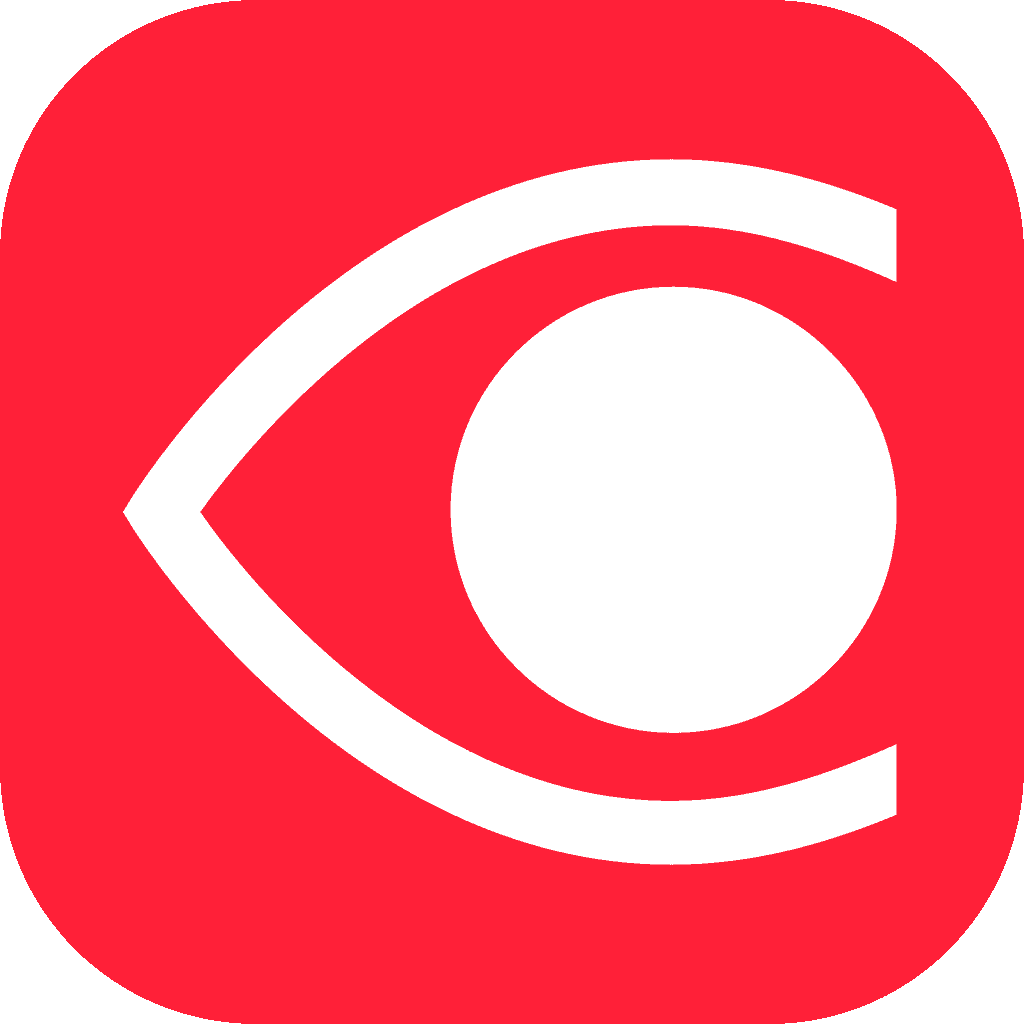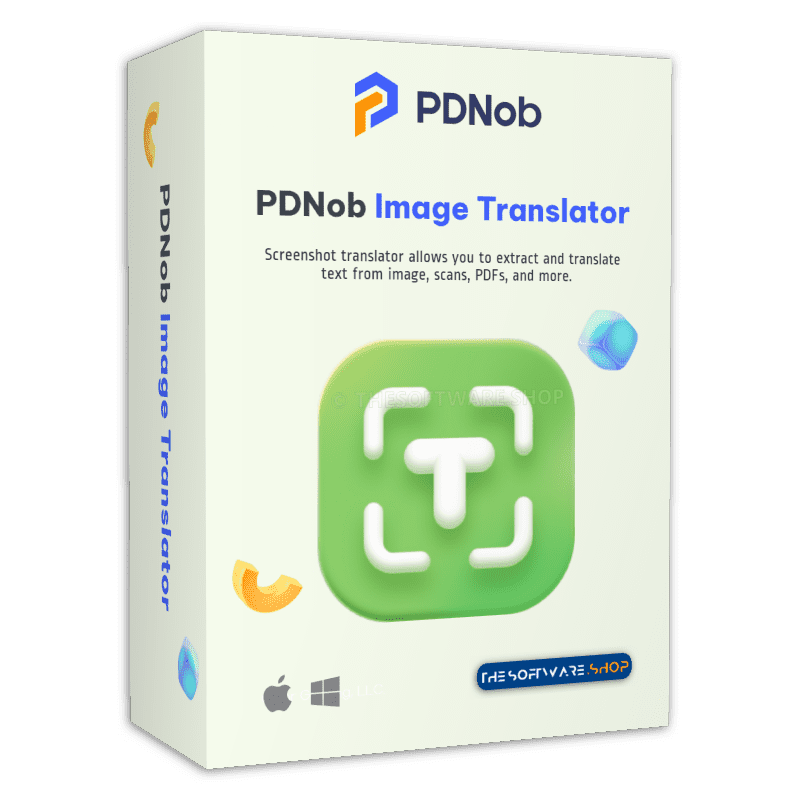App Giveaway – ABBYY TextGrabber Premium: Free 1-Year License – Offline Scan & Translate Photo to Text – for Android & iOS
Scan and translate any printed text from paper documents, contracts, receipts and more. Get ABBYY TextGrabber Premium with a 1-year subscription for FREE!
Free Full Version
ABBYY TextGrabber Premium Review at a Glance
ABBYY TextGrabber Premium is the scanning app that easily and quickly digitizes fragments of printed text, reads QR codes, and turns the recognized result into actions: call, write, translate into 100+ languages online and into 10 languages offline, search on the Internet or on maps, create events on the calendar, edit, voice and share in any convenient way.
When you point your mobile camera at printed text, TextGrabber instantly captures and recognizes it offline, no Internet connection needed. A unique real-time recognition mode extracts information in 60+ languages not only from documents, but from any surfaces.
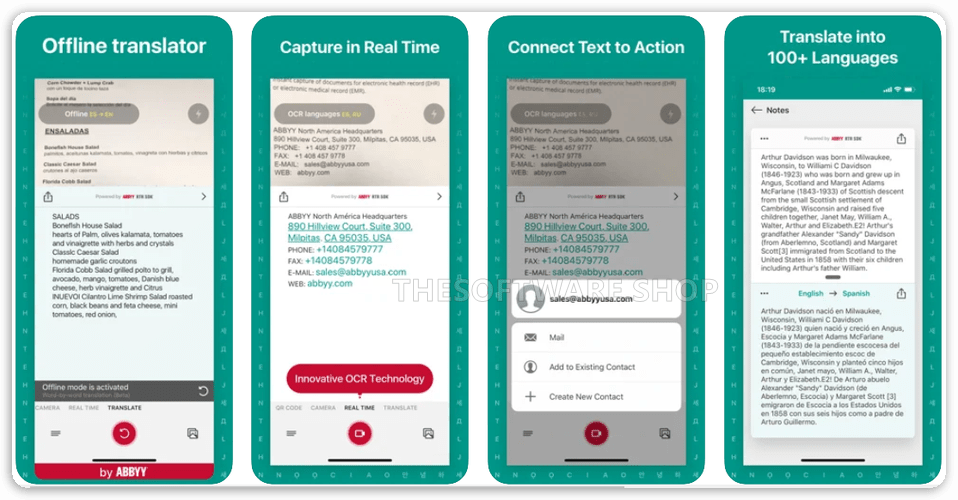
The ABBYY TextGrabber mobile application in the unlimited Premium version has two basic functions. The first is the digitization of texts using a camera or the camera of an Android or iPhone smartphone. Thanks to this, you can easily load various documents or even entire pages from books and magazines, convert them into editable text and then work with it or share it straight away.
In addition, ABBYY TextGrabber can also translate texts – even in real time, when you point your smartphone’s camera at some text. For this purpose, ABBYY TextGrabber provides translations in dozens of world languages - both the most widespread and very exotic ones. An Internet connection is necessary for translations in most languages, but they only take a few moments to display. It is also possible to translate the whole camera digitized documents.
Features
Key Features of ABBYY TextGrabber Premium
- Real-Time Translation directly on the camera screen without taking photos into 100+ languages online (full-text translation) and 10 languages offline (word-by-word translation).
- Innovative Real-Time Recognition mode based on ABBYY RTR SDK technology will digitize printed text directly on the camera screen without taking photographs.
- Text recognition in 60+ languages, including Russian, English, German, Spanish, Greek, Turkish, Chinese, and Korean, without an Internet connection.
- All links, phone numbers, e-mail addresses, postal addresses, and dates after digitization become clickable: you can click on the link, phone, write an email, find the address on the maps or add an event to the calendar.
- Siri shortcuts. To recognize the last photo with Siri creates Siri Shortcut in iPhone settings.
- QR code reader.
- Powerful text-to-speech capability with the VoiceOver system feature.
- Adjustable font sizes and audio prompts to assist visually impaired people: you can increase the font size and use sound prompts to interface elements.
- Share the results to any app installed on the device via the system menu.
- All extracted text is automatically backed up and can be easily found in the “History” folder
Requirements
To run #THE SOFTWARE with optimum reliability and performance, your system should match the following requirements:
- Android OS: Android 4.4 and up
- iOS: 12.0 or later. Compatible with iPhone, iPad, and iPod touch.
ABBYY TextGrabber Downloads
Not sure if #THE SOFTWARE does what you need? Try it out now. Please feel free to download ABBYY TextGrabber here. This text scannng app by ABBYY has been tested professionally and we are assured that no viruses, Trojans, adware or malware contained.
Buy Now
ABBYY TextGrabber Premium is available for $9.99/1 year. But, through THESOFTWARE.SHOP, You can get ABBYY TextGrabber Premium – full version with a 1-year subscription for FREE in the Giveaway tab below! This offer is available for a limited time!
ABBYY’s software products are among the leaders in tools for working with documents in PDF format and, above all, in text recognition using OCR technology. The flagship is the computer program ABBYY FineReader PDF, which is used to convert scanned documents into an editable form, as well as to convert existing PDF documents into files for editing in Word, Excel or PowerPoint. ABBYY FineReader also exists as an app for Android and iOS/iPadOS mobile devices.
ABBYY FineReader PDF BEST SELLER
ABBYY Screenshot Reader GIVEAWAY
ABBYY FineReader PDF for Mac BEST OFFER
ABBYY Comparator for Windows BEST SELLER
ABBYY Business Card Reader - for PC
ABBYY TextGrabber Premium Giveaway is available now FREE for a limited time!

Please note that once you signed in, do not close this page. You will be shown how to get this offer for free.
Also, check out the latest software giveaways that are available here on the software giveaway page.
NOTES:
– All prices shown here are in listed USD (United States Dollar).
– Such promotional programs are subject to change without notice, from time to time in our sole discretion.
– Data may vary based on different systems or computers.
User & Media Reviews
What are their users saying about #THE SOFTWARE? Why they loved it?
(Source: Google Play)
(Source: Google Play)
I have been in Germany for the last few years. This application has been extremely useful. I have been able to translate everything written communication I get in German into English. The application is not perfect but it does the trick. I can read menu’s, adds, shopping information, food labels and many other things on the spot. There is still room for improvement but I better deal with the 10% opportunity than with 100% ignorance. Bottom line, it is a great application worth having.
(Source: AppStore)
(Source: Google Play)
If you want a great application to capture text, whether it’s from a book, a document, or an article in a magazine, etc. this is the go-to app I would recommend. It’s not perfect – some text is incorrectly recognized, however, that is usually the fault of the lighting of the document being scanned. If you evenly light the image that you’re scanning before doing a scan you’ll have great results, although a couple of words may be incorrectly recognized. Minor effort is required to edit them before saving the documents or emailing them.
My only gripe is that when combining multiple scanned pages, they are combined in a non-intuitive order. It would be nice if you could somehow number each page that was scanned in the order that you want them combined. Maybe this could be fixed in a future release!
(Source: AppStore)
Thanks for reading ABBYY TextGrabber Premium Review & Enjoy the discount coupon. Please Report if ABBYY TextGrabber Premium Discount Coupon/Deal/Giveaway has a problem such as expired, broken link, sold out, etc while the deal still exists.