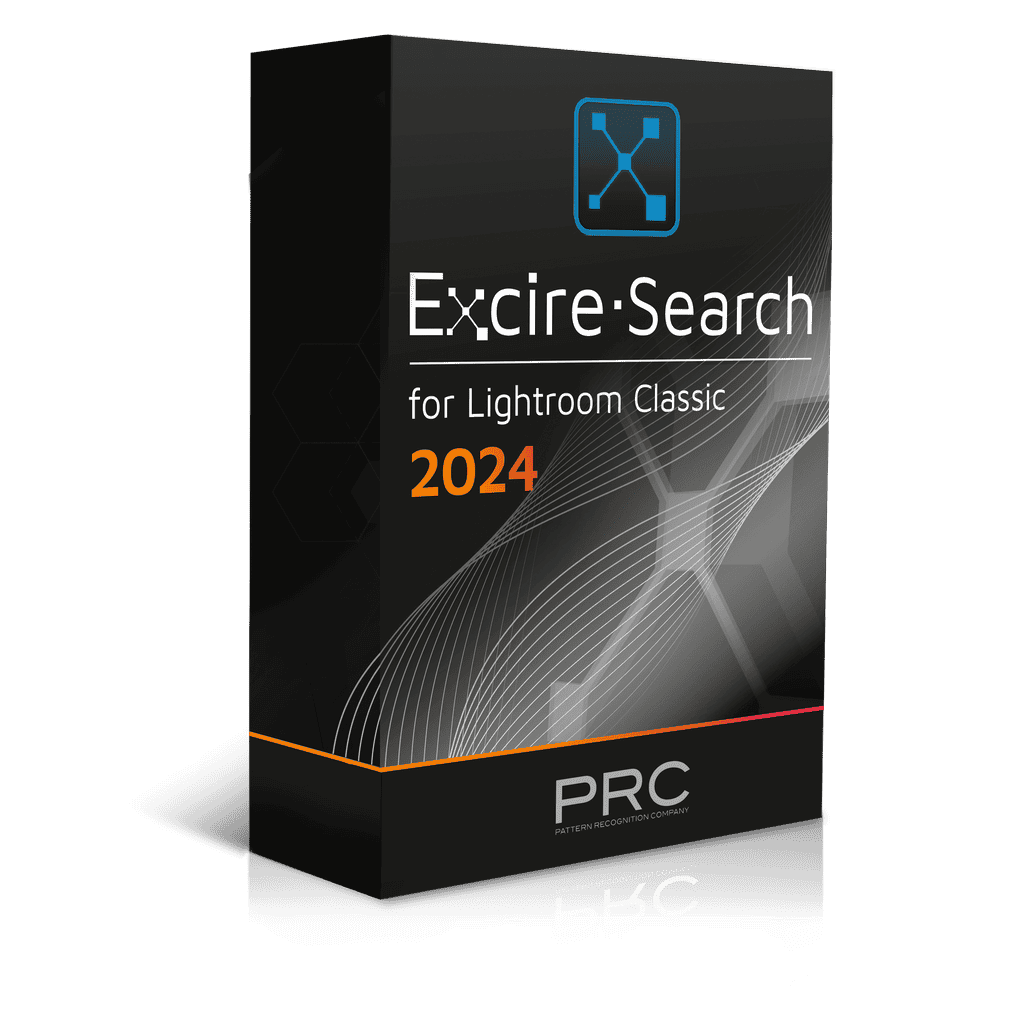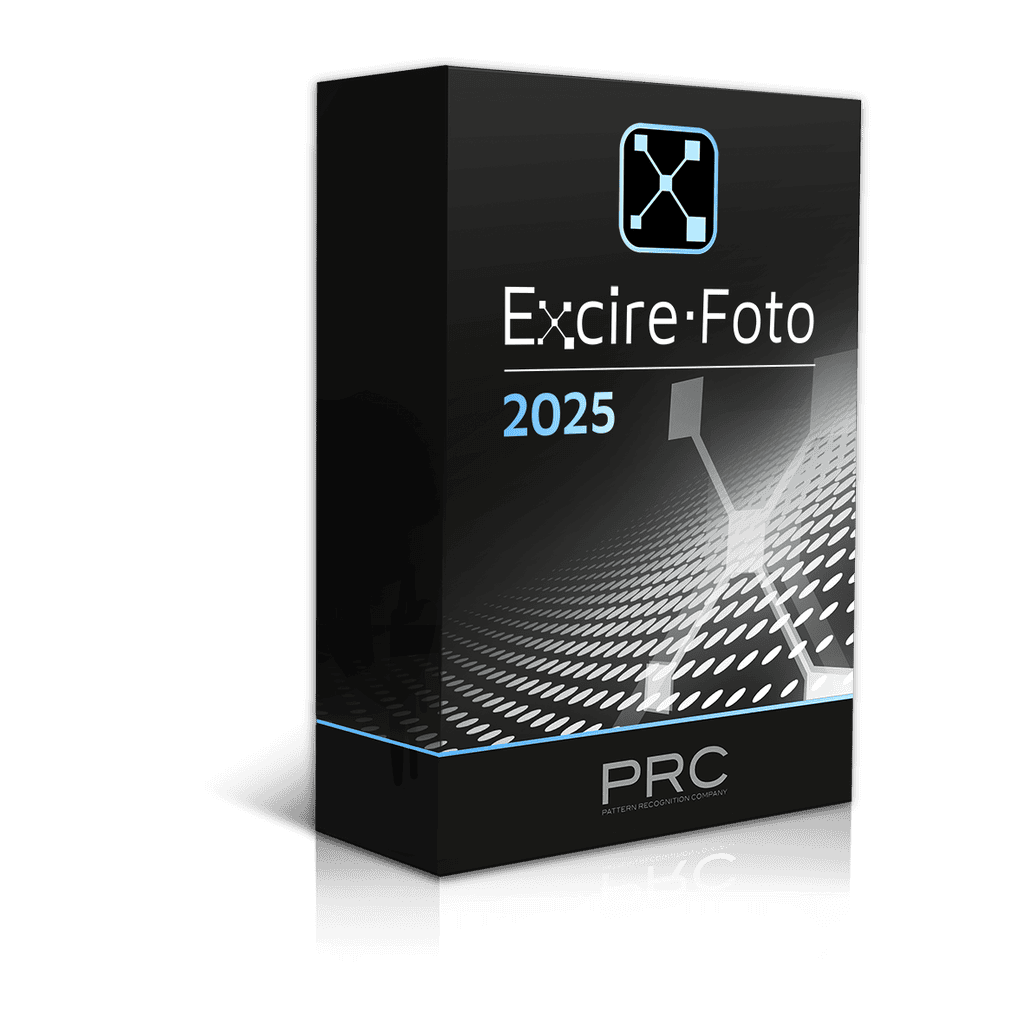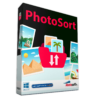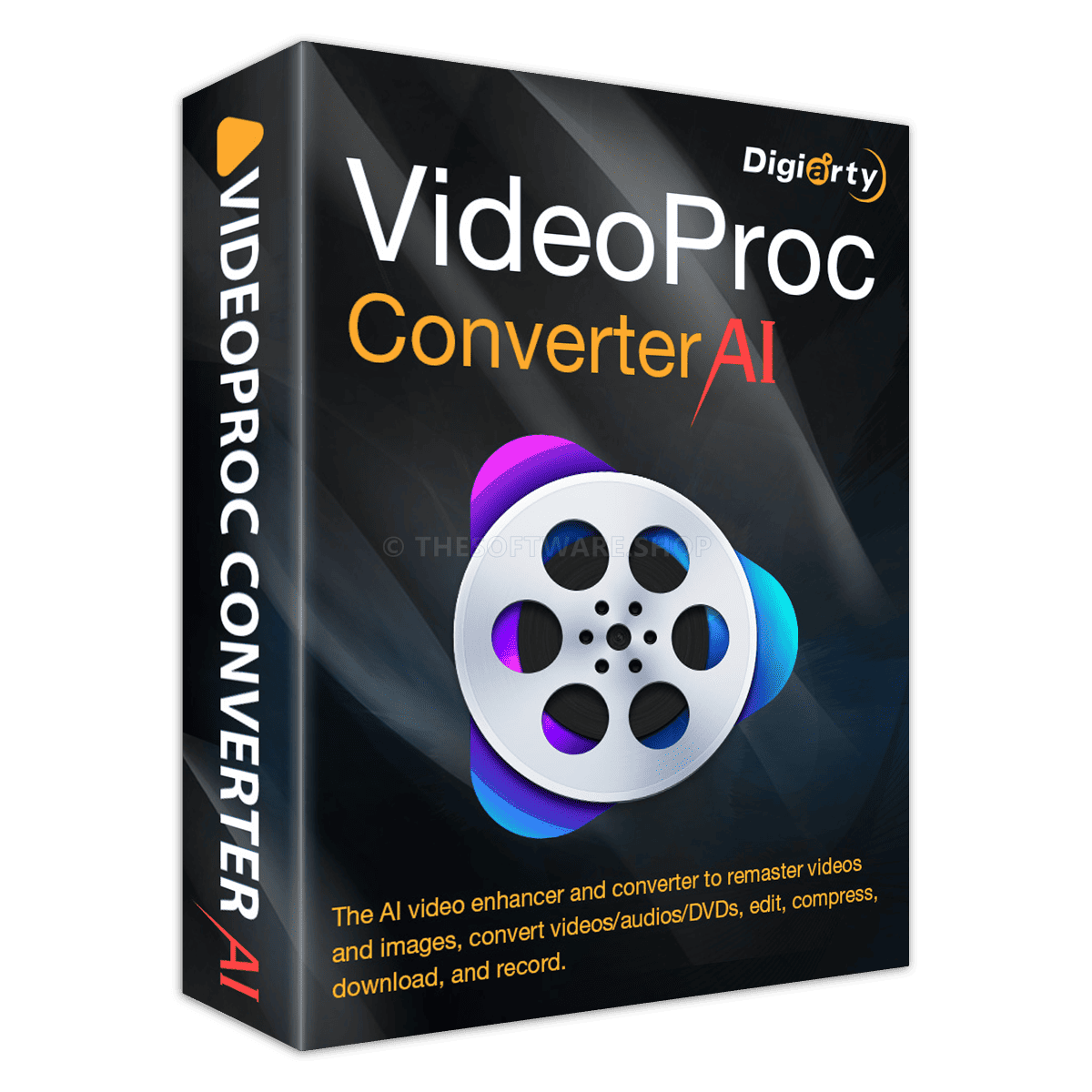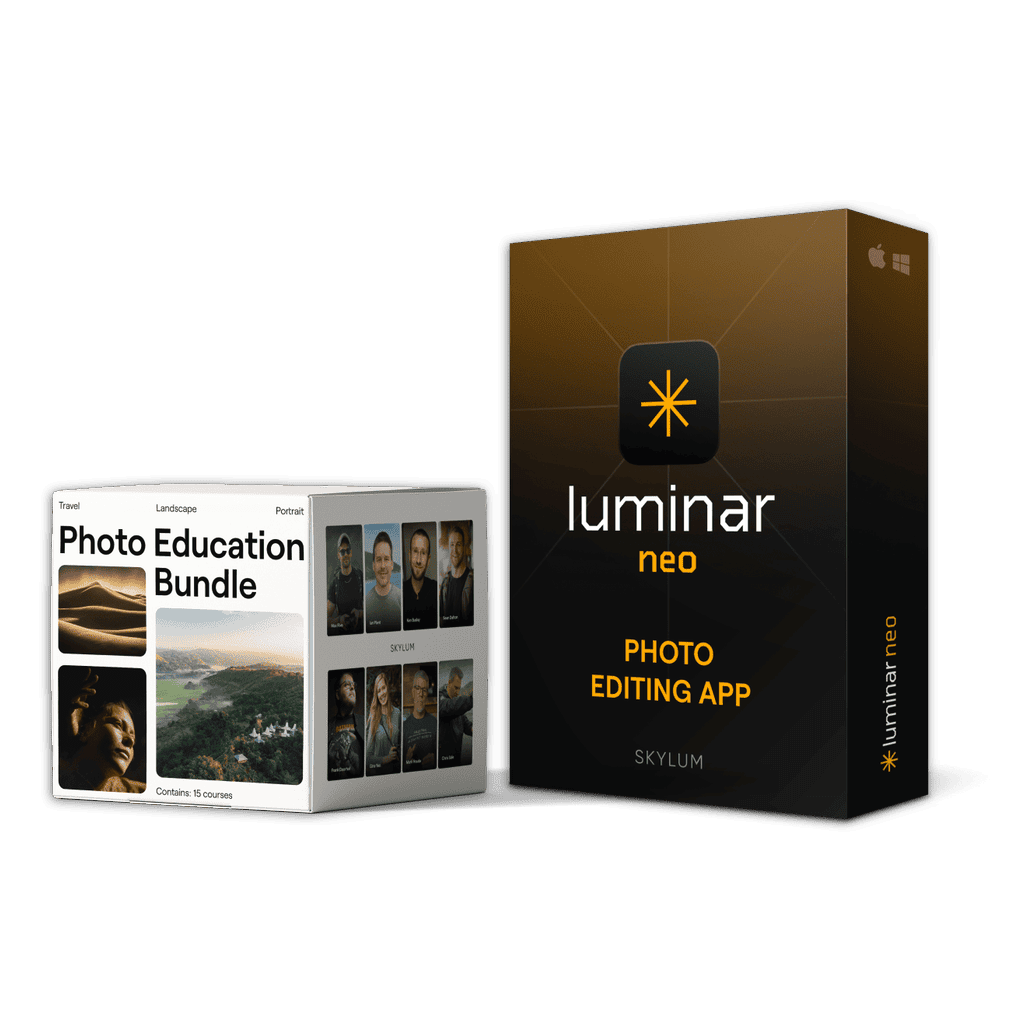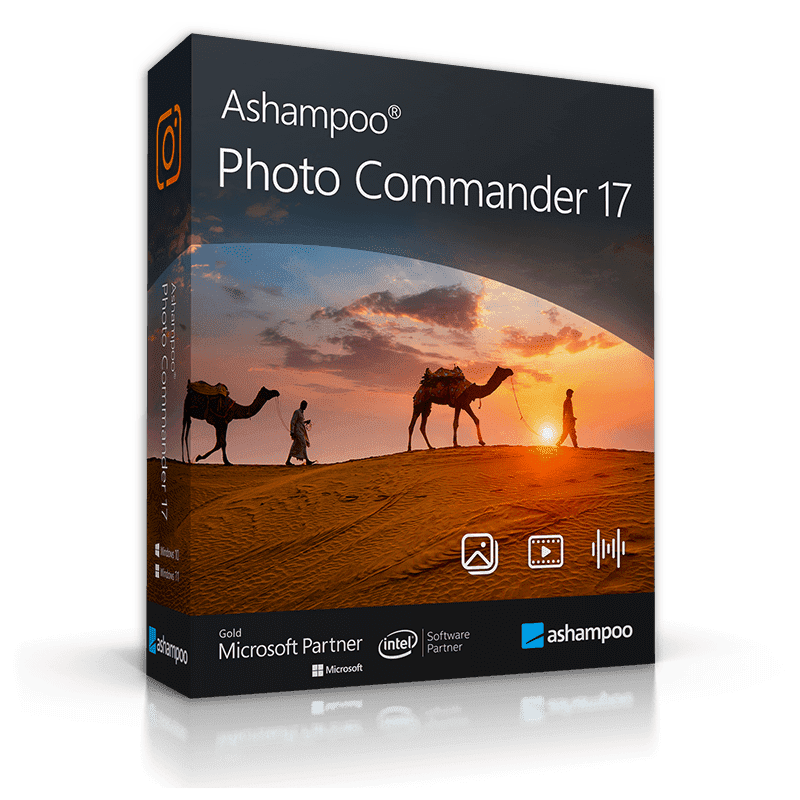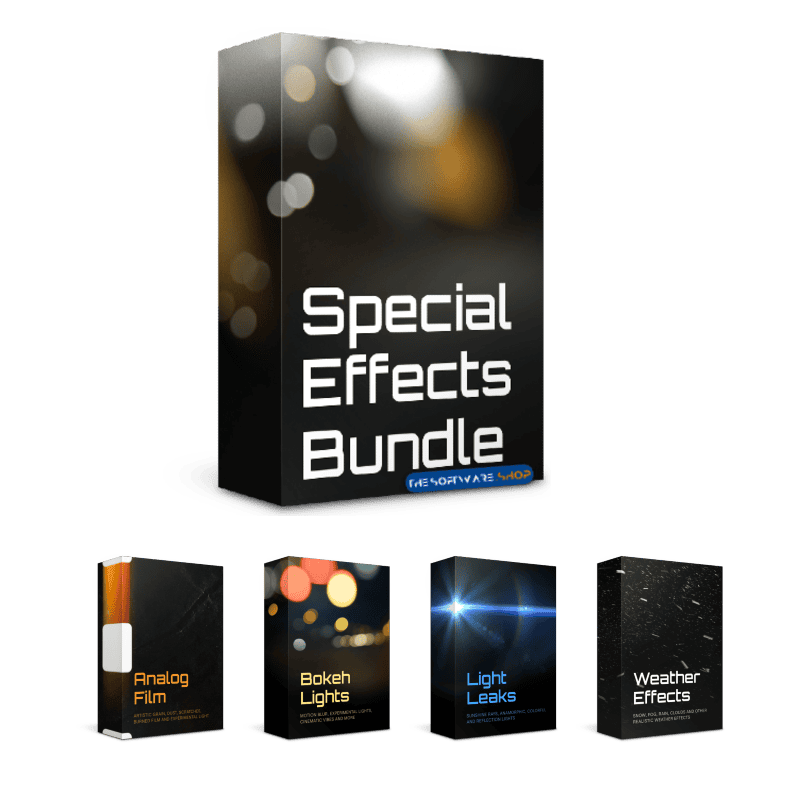50% Off – PhotoSort 2024: Full Version | An Easy-to-use Photo Sorting Tool and Organizer – for Windows
Got lots of great photos from your vacation but running out of storage space on your memory card or smartphone? Try PhotoSort! It’s a program that helps you quickly organize and save your photos. And the best part? You can get the full version of Abelssoft PhotoSort 2024 with a 50% discount coupon code!
Immediate use after purchase | Free Support | Made in Germany
Abelssoft PhotoSort 2024 Review at a Glance
We all love taking pictures, whether it’s documenting our last vacation, capturing beautiful landscapes, or creating lasting memories with our loved ones. But what happens once the photos are taken? The reality is that most of us face a common dilemma. Our pictures end up scattered across our devices, lost in a digital abyss, or crammed into a generic folder, never to see the light of day. The result? A jumble of images, haphazardly stored, with no coherent organization or easy way to locate a specific photo when you want to relive a cherished moment.
Abelssoft PhotoSort 2024: Your Solution to Photo Chaos
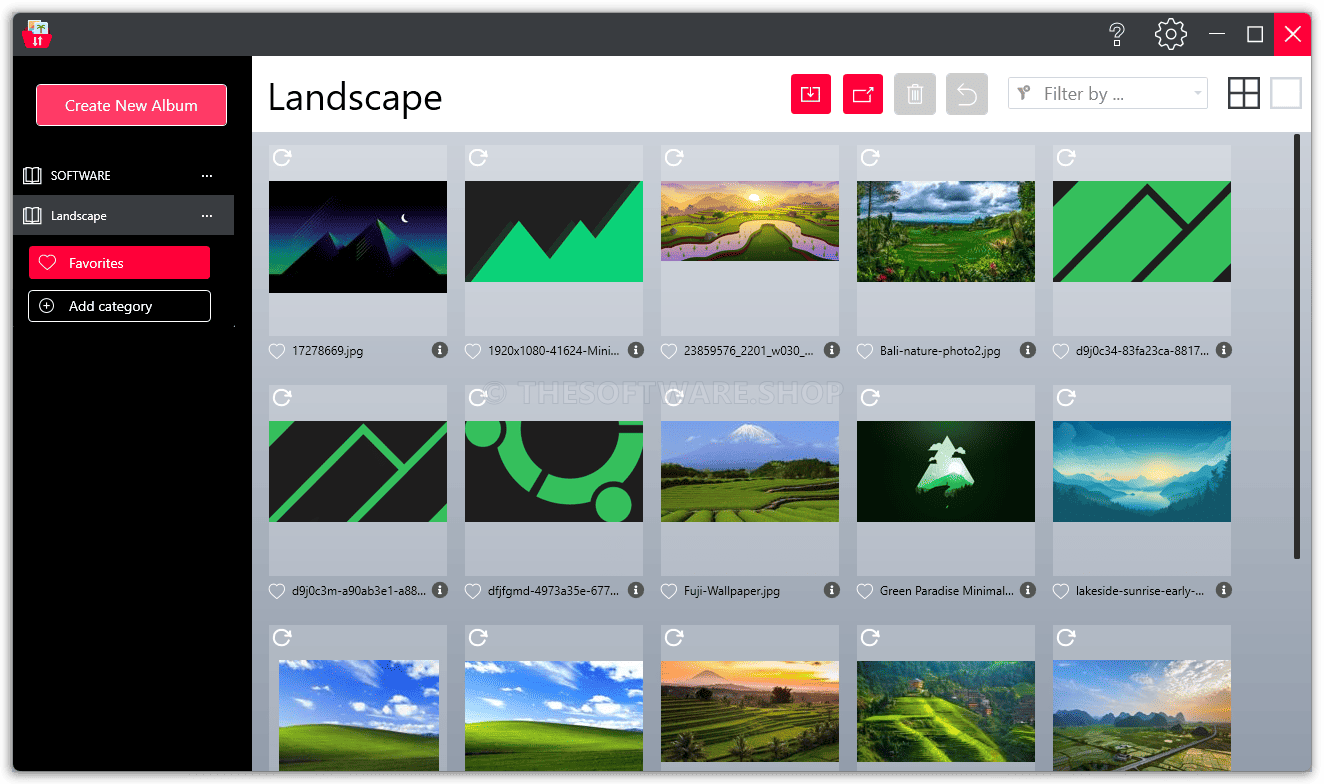
Abelssoft PhotoSort 2024 is the answer to this common problem. It’s not just another photo management tool; it’s a game-changer. With a user-friendly interface and powerful features, PhotoSort offers a seamless solution to the chaos of disorganized photos.
A User-Friendly Interface
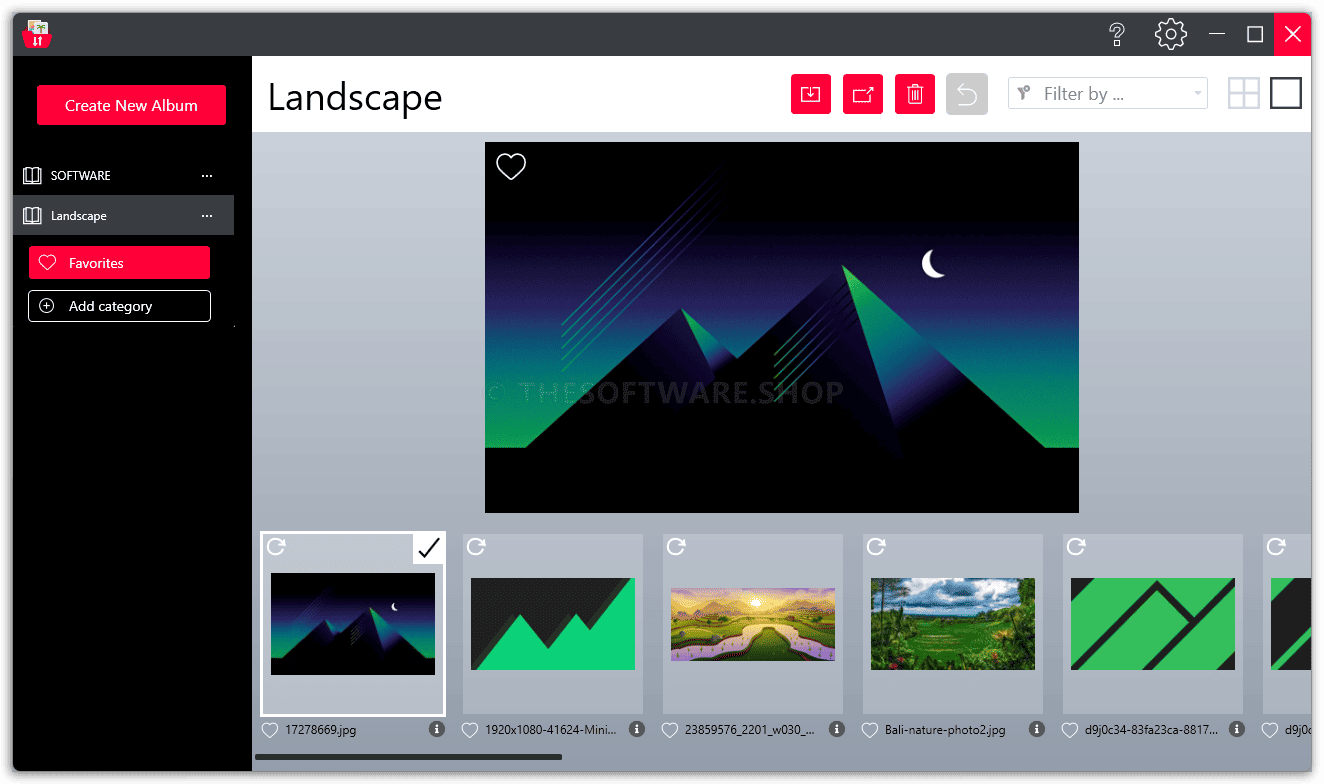
Abelssoft PhotoSort boasts an intuitively designed user interface, making the process of sorting and organizing your photos a breeze. It’s a breath of fresh air compared to the complicated and daunting interfaces of some other photo management software. This simplicity ensures that you can quickly and efficiently sort your fresh photos before transferring them to your computer, all while enjoying the experience.
A User-Friendly Approach: Drag & Drop
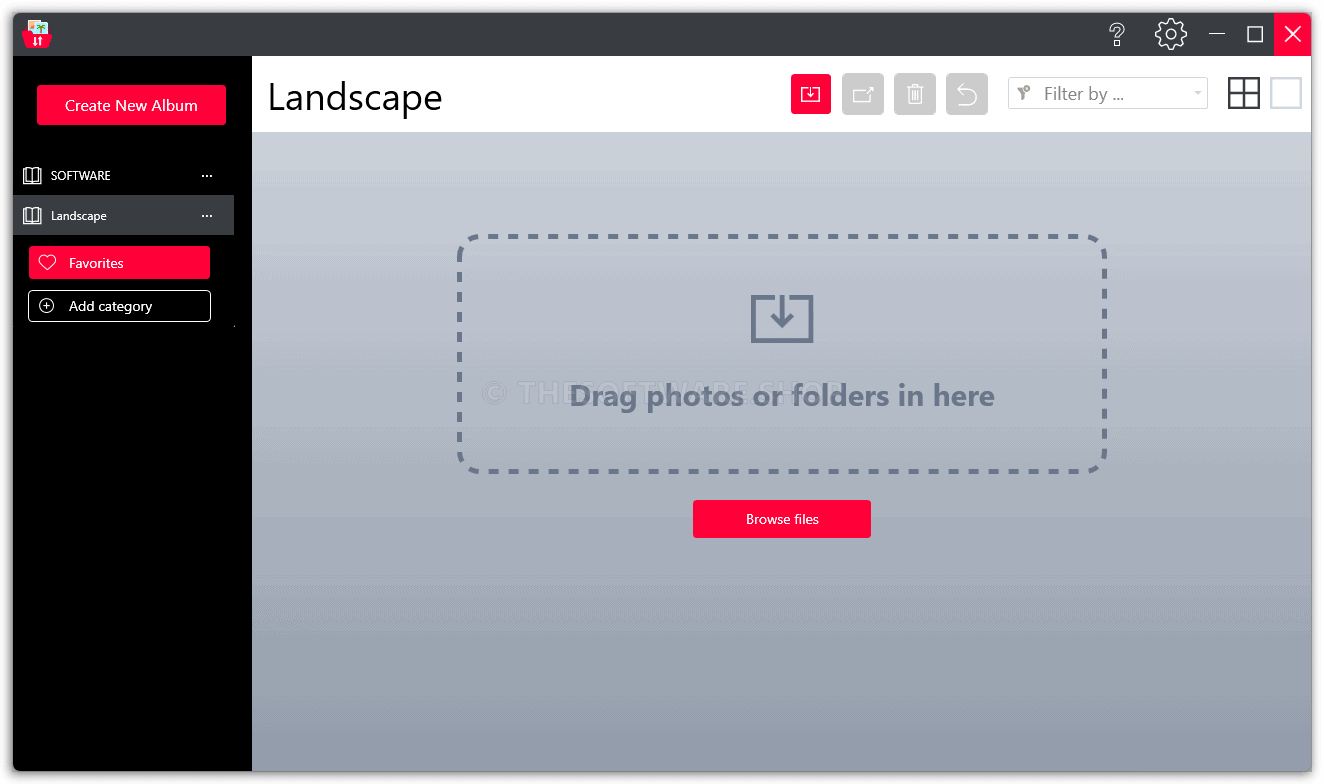
Abelssoft PhotoSort simplifies photo management further with its drag-and-drop functionality. Adding and editing photos couldn’t be easier; you can simply drag your images into the program, eliminating the need for complex and time-consuming processes. Whether you use the file explorer or drag the photos directly into the application, PhotoSort ensures that your sorting process is a seamless and enjoyable one.
Color-Coded Categories for Effortless Organization
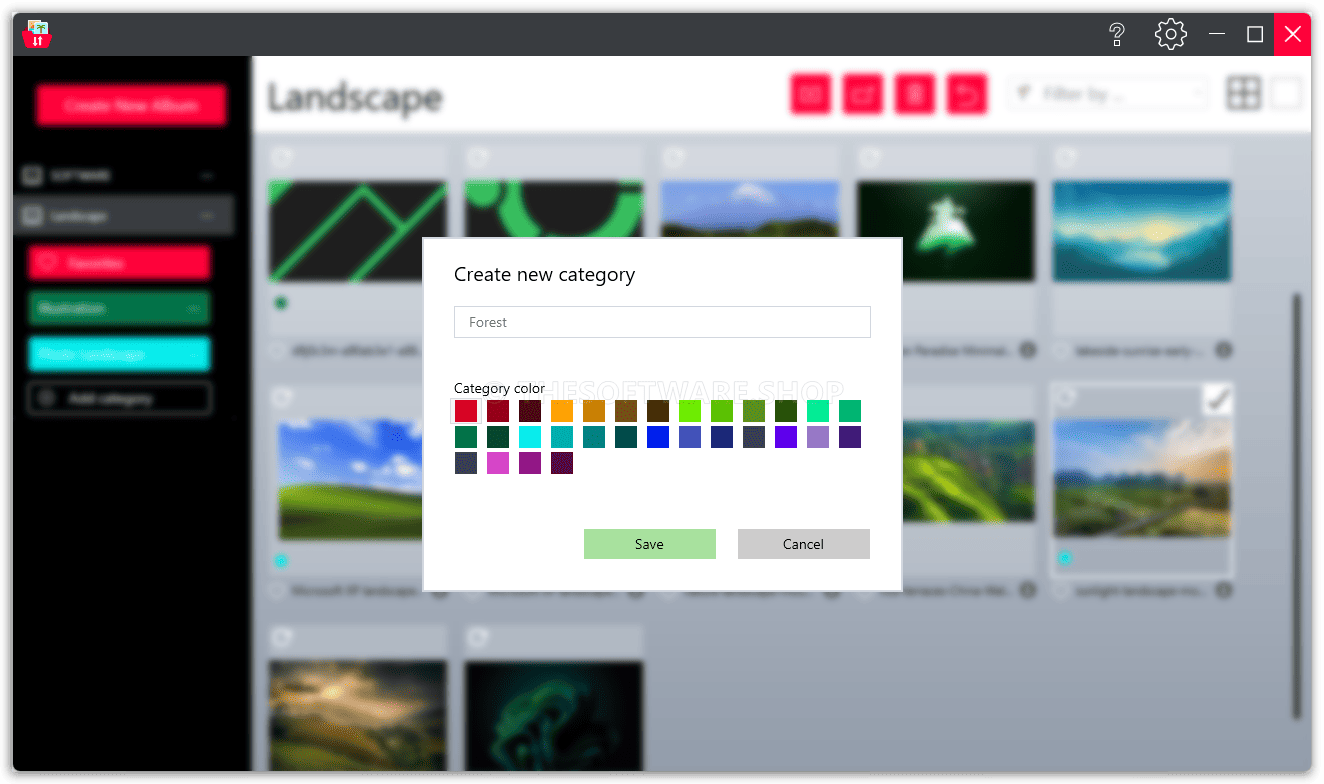
One of PhotoSort’s standout features is its color-coded categorization system. You can create and name up to 30 colored categories, tailoring them to your specific needs. These categories serve as the key to organizing your photos efficiently and finding them with ease. The days of scrolling through an endless list of images are over; now you can simply select the category that corresponds to the photo you’re seeking.
Effortless Sorting and Export
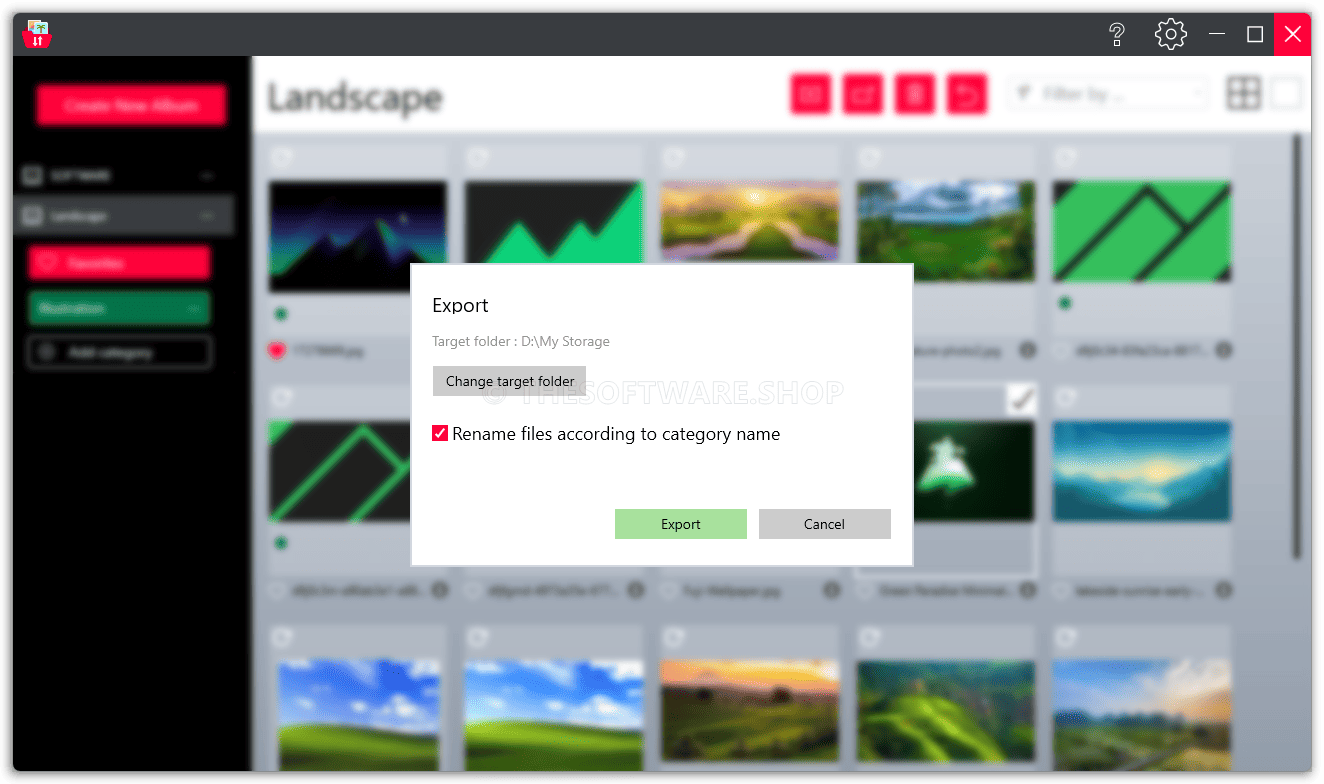
One of the standout features of Abelssoft PhotoSort is its hassle-free export function. After you’ve categorized your photos, exporting them is a piece of cake. Plus, you have the option to rename the photos based on the categories you’ve assigned, simplifying the task of finding a specific image. This thoughtful feature ensures that your photos are not only well-organized but also neatly named, making them easily searchable and enhancing your overall photo management experience.
Fully Sorted with a Single Click
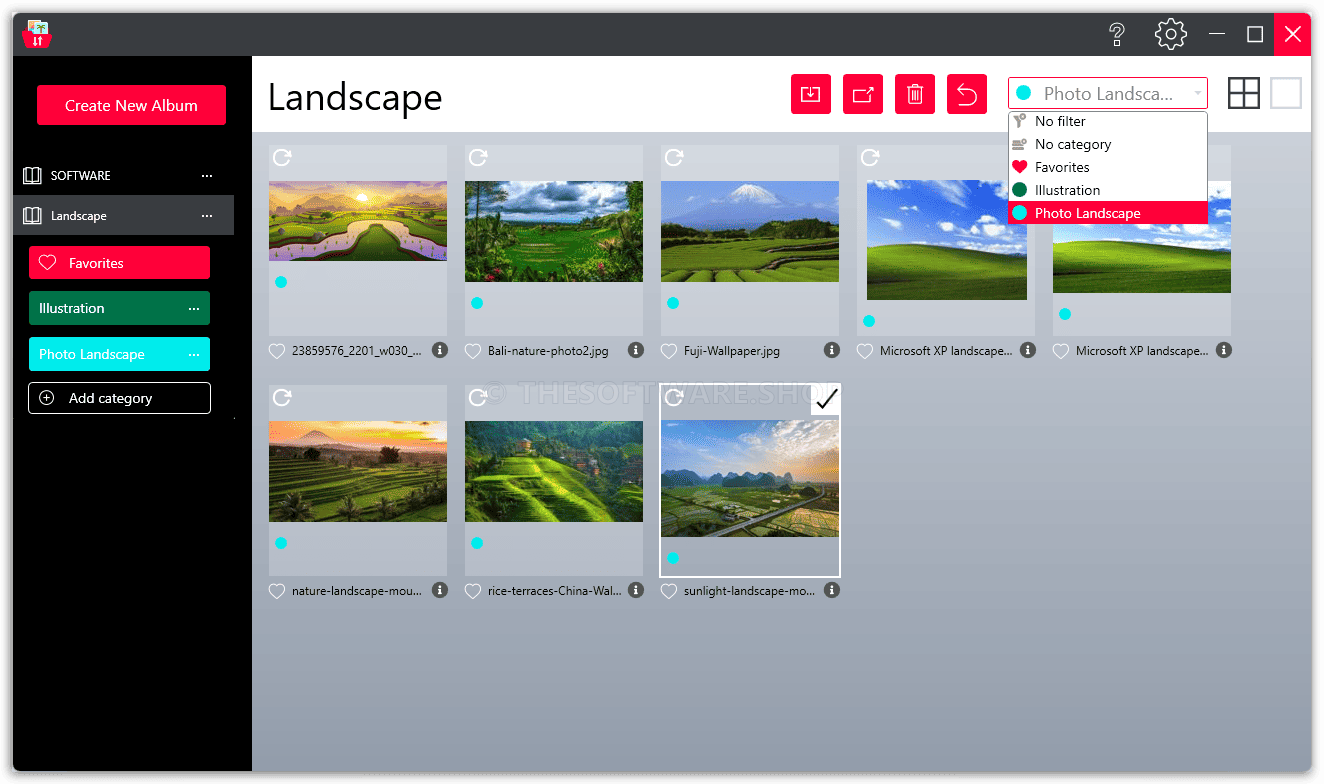
Once you’ve meticulously sorted your photos using Abelssoft PhotoSort, saving them to your computer is as easy as clicking a button. You have the flexibility to choose whether to export only your favorite images, individual categories, or all categories, based on your preferences. Additionally, the program offers the option to rename the photos based on the categories you’ve assigned, further enhancing the organization of your digital collection.
Handling an Unlimited Number of Photos
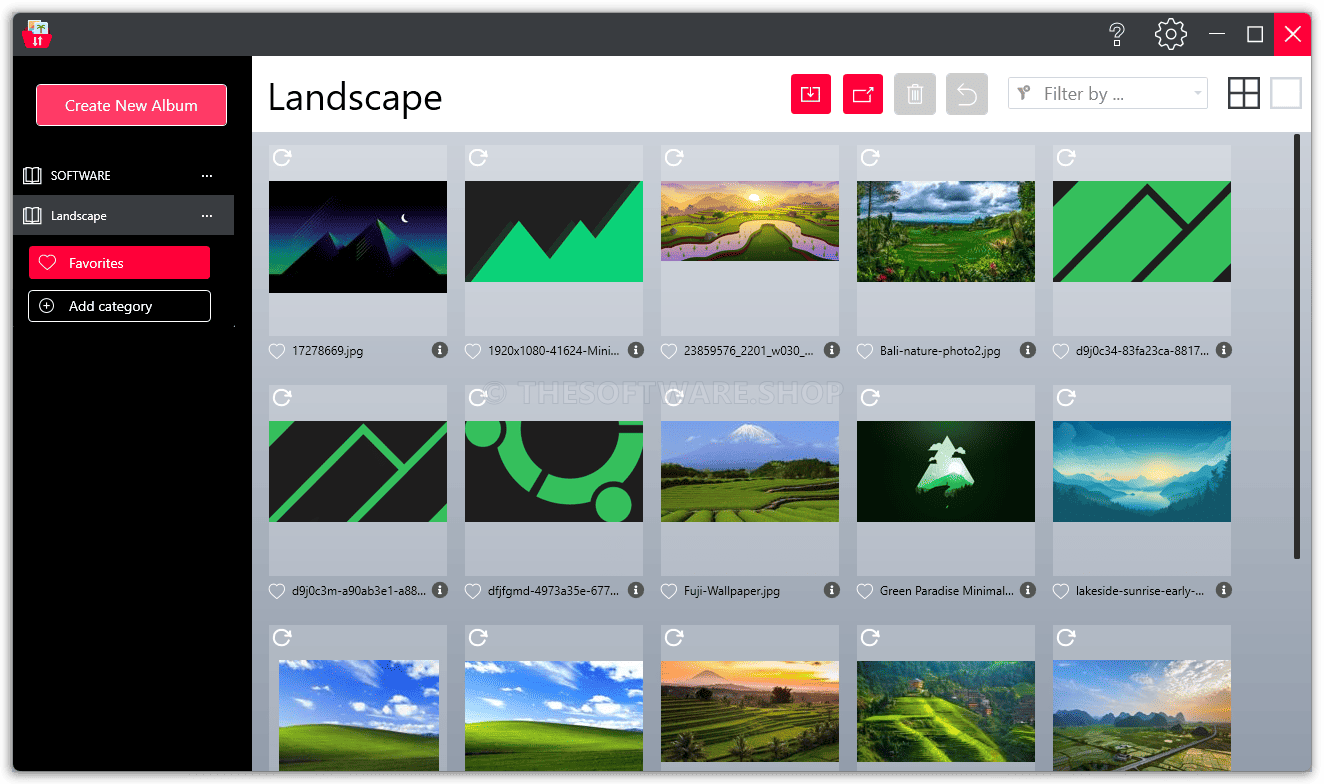
For avid photographers and digital memory enthusiasts, Abelssoft PhotoSort brings fantastic news. It can effortlessly manage an almost unlimited number of photos. Whether you have a handful of images or several hundred, PhotoSort handles the task without a hitch. It supports the most common image formats, including jpg, jpeg, png, bmp, and tiff, enabling you to manage your entire photo collection without any limitations.
A Streamlined Three-Step Sorting Process
The process of sorting your photos with Abelssoft PhotoSort is incredibly straightforward, consisting of three simple steps:
- Create an Album: Begin by creating an album in PhotoSort, such as “Vacation.” With just a few clicks, you can initiate this process. You can add your pictures by either dragging and dropping them or using the file explorer. The beauty of PhotoSort is that it efficiently handles a large number of pictures, so feel free to add as many as you like. You can even start sorting while PhotoSort is still in the process of importing the remainder of your photos.
- Categorize Your Photos: One of the strengths of PhotoSort is its ability to create up to 30 colored categories per photo album, all of which you can name as you see fit. Whether you opt for names like “Beach,” “Hiking,” or something more personal like “Grandchildren” or “Sunset,” the choice is entirely yours. Once your categories are ready, assigning them to your photos is a breeze. You can either mark and categorize photos or simply drag the category onto the image. Colored dots beneath each photo provide a quick visual reference of the assigned category.
- Export and Enjoy: Once your collection is meticulously sorted, all that’s left to do is click the export button. You have the flexibility to choose where the photos will be saved and whether they should be named according to the category. This feature creates neatly organized folders on your computer, preserving the original images. You also have the choice to keep or delete the photos from your memory card, giving you complete control over your digital memories.
With Abelssoft PhotoSort 2023, say goodbye to the chaos of disorganized photos and welcome a well-organized, thematic photo album experience into your life. It’s the key to effortlessly preserving and reliving your digital memories, ensuring that no cherished moment is ever lost or forgotten. Grab your copy today and experience the future of photo management.
Features
Keeping track of photo albums is difficult. The camera in the smartphone is always at hand, so more and more pictures are accumulated every day and the overview is quickly lost. With the help of the PhotoSort program, you can easily put order in the captured images.
Key Features of Abelssoft PhotoSort 2024
- User-Friendly Interface: An intuitive design for effortless photo management.
- Effortless Export: Easily export ordered photos, optionally renaming them.
- Drag & Drop: Simplify photo editing and addition via drag and drop.
- Unlimited Photo Processing: Handle numerous photos without hassle.
- Color-Coded Categories: Create and assign up to 30 colored categories.
- One-Click Sorting: Quickly sort and export your entire collection.
- Three-Step Sorting: Create albums, categorize, and export with ease.
- Visual Categorization: Colored dots for immediate category recognition.
- Preserve Originals: Keep original files while exporting to new folders.
- Thematic Photo Albums: Create engaging and thematic collections.
- Works with the common image formats jpg, jpeg, png, bmp, tiff.
Requirements
To run #THE SOFTWARE with optimum reliability and performance, your system should match the following requirements:
- Supported OS: Windows 11, Windows 10, Windows 8.1, Windows 8, Windows 7
Downloads
Not sure if #THE SOFTWARE does what you need? Try it out now. Please feel free to download Abelssoft PhotoSort trial here. This photo organizer tool by Abelssoft has been tested professionally and we are assured that no viruses, Trojans, adware or malware contained.
BUY NOW
Abelssoft PhotoSort is available starting at $29.95. But, through THESOFTWARE.SHOP, You can get Abelssoft PhotoSort license with a 50% discount coupon code! This offer is available for a limited time!
Giveaway: You can also get Abelssoft PhotoSort 2023 full version with a lifetime current version license for free in the Giveaway tab below.
This way, you can keep the festive spirit alive even after the holidays and don’t have to stress about sorting your photos with PhotoSort. Order within the next 3 days and don’t pay $29.95, but get it for only $14.97.
GENERAL PROMO:
NOTES:
– All prices shown here are in listed USD (United States Dollar). – Such promotional programs are subject to change without notice, from time to time in our sole discretion.
– Data may vary based on different systems or computers.
Thanks for reading PhotoSort 2024 Review & Enjoy the discount coupon. Please Report if PhotoSort Discount Coupon/Deal/Giveaway has a problem such as expired, broken link, sold out, etc while the deal still exists.