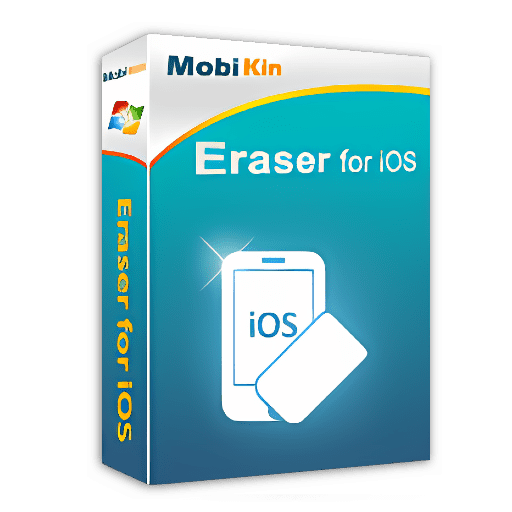Software Giveaway – AnyMP4 Phone Mirror: Free License Code | A Real-time Phone Screen Mirroring Tool – for Windows
Share and Control Your Phone Screen on PC easily. Get AnyMP4 Phone Mirror with a registration code for free in THE SOFTWARE SHOP giveaway!!!
Free Full Version!
AnyMP4 Phone Mirror Review at a Glance
In this digital era, where our smartphones play a central role in our lives, the need to share our phone screens on a bigger display has become increasingly important. While TVs have traditionally served this purpose, PCs offer a viable alternative.
AnyMP4 Phone Mirror is an exceptional screen mirroring software that allows you to cast a real-time screen with audio from both iPhones and Android devices to a nearby PC, providing you with a larger and more immersive viewing experience.

The Need for Screen Sharing on PC
When it comes to enjoying content on a bigger screen, many people think of using a TV. However, with AnyMP4 Phone Mirror, you can effortlessly share your phone screen, whether you have an iPhone or an Android device, on your laptop or desktop PC.
This software enables you to magnify and observe the real-time screen operations from your phone directly on your PC. Whether you’re playing games or engaging in video calls, you can easily share your screen on Windows 10/8/7.
Easy Screen Mirroring from iPhone and Android to PC
Gone are the days of complex instructions and tedious processes to mirror your phone screen onto a TV. With AnyMP4 Phone Mirror, you can enjoy hassle-free screen mirroring from both iPhones and Android phones to your PC using simple steps. For iPhone and iPad users, the software supports AirPlay, allowing you to mirror your iOS device to your PC effortlessly via a stable Wi-Fi connection.
Android users, on the other hand, have multiple methods at their disposal. They can mirror their Android screen to PC by either entering a PIN code or scanning a QR code directly. With AnyMP4 Phone Mirror, you can enjoy a big screen experience in a matter of seconds.
Compatibility with Popular Phone Models
AnyMP4 Phone Mirror is designed to cater to a wide range of popular phones available in the market. Whether you own the latest iPhone 14, iPhone 13, or earlier models like iPhone 12, iPhone 11, iPhone XS/X/XR, iPhone 8/7/6, or any iPad model, this screen mirroring software supports them all.
It is equally compatible with a vast array of Android devices from leading brands such as Samsung, Sony, HTC, LG, HUAWEI, ZTE, Acer, TCL, OnePlus, Oppo, Vivo, Google Phone, and more. Regardless of the phone you use, AnyMP4 Phone Mirror allows you to mirror your phone’s screen to your PC effortlessly, providing you with a bigger and more immersive viewing experience.
Convenient Screen Recording Feature
Sometimes, it may not be convenient or feasible to record your phone screen using the phone itself. AnyMP4 Phone Mirror eliminates this limitation by allowing you to record any screen from your phone directly on your PC.
Whether you’re watching a movie, browsing through time-limited photos, or viewing videos, you can capture any screen with audio and save it on your PC display. The recording process is real-time and lag-free, ensuring that you can effortlessly capture the desired content without any hassle.
Enhanced Control and Interaction
With AnyMP4 Phone Mirror, you gain enhanced control over your phone screen from your PC, providing you with more convenience and flexibility. Once you establish a connection between your phone and PC, you can activate the control phone function, allowing you to remotely control your phone from the PC with minimal limitations.
The software provides hotkeys that enable you to quickly change phone settings and perform on-screen activities efficiently. Whether it’s pressing buttons or clicking on the screen, you can easily interact with your phone using your PC. The seamless transition to a bigger screen and the simplified procedure offered by AnyMP4 Phone Mirror promises great benefits and an exceptional user experience.
Additional Practical Functions to Enrich Intelligent Life
Apart from its core screen mirroring functionality, AnyMP4 Phone Mirror offers additional practical features that further enhance your overall user experience. These features include the ability to rotate your phone screen on your PC, enabling you to watch content in any desired orientation. You can also enjoy full-screen viewing on your Windows PC, allowing you to make the most of the available screen real estate.
The software provides seamless synchronization, ensuring that there’s no time delay between your phone and PC screens. With AnyMP4 Phone Mirror, you can say goodbye to complicated mirroring processes as it provides an easy-to-use app that lets you mirror your phone screen to your PC in just three simple steps.
Features
Key Features of AnyMP4 Phone Mirror
- Screen Mirroring: Share your phone screen on a PC in real-time for a larger viewing experience.
- Audio Support: Mirror your phone screen with audio for an immersive experience.
- Easy Connection: Establish a connection between your phone and PC with simple steps.
- Compatibility: Supports a wide range of iOS and Android devices for screen mirroring.
- Real-time Recording: Capture your phone screen with audio on your PC in real-time.
- Remote Control: Control your phone’s functions and settings from your PC.
- Hotkeys: Use keyboard shortcuts to perform actions and navigate your phone screen quickly.
- Screen Rotation: Rotate your phone screen on your PC to view content in your preferred orientation.
- Full-screen Viewing: Maximize the size of your phone screen on your PC for a better visual experience.
- Screenshot Capture: Take screenshots of your phone screen directly from your PC.
Requirements
To run #THE SOFTWARE with optimum reliability and performance, your system should match the following requirements:
- Supported Windows OS: Windows 11/10/8/7
- CPU: At least dual-core CPU, clocked at 2.0GHz above
- RAM: 1G RAM or more
- Processor: Intel i3 or better multicore processor, 1GHz or above
Downloads
Not sure if #THE SOFTWARE does what you need? Try it out now. Please feel free to download AnyMP4 Phone Mirror here. This phone screen mirroring tool by Anymp4 Studio has been tested professionally and we are assured that no viruses, Trojans, adware or malware contained.
Buy Now
AnyMP4 Phone Mirror is available for $49.95. But, through THESOFTWARE.SHOP, You can get AnyMP4 Phone Mirror full version with a 1-year license code for free in the Giveaway tab below. This offer is available for a limited time!
ApowerMirror BEST SELLER
Tenorshare Phone Mirror BEST OFFER
ApowerManager: Lifetime License BEST SELLER
Apowersoft Unlimited: 1-year Subscription BEST SELLER
Apowersoft Android Recorder for Windows & Mac BEST OFFER
Apowersoft iPhone/iPad Recorder: Lifetime License BEST OFFER
AnyMP4 Phone Mirror Key Giveaway is available now free for a limited time!

Please note that once you have signed in, do not close this page. You will be shown how to get this offer for free.
Also, check out the latest software giveaways that are available here on the software giveaway page.
NOTES:
– All prices shown here are in listed USD (United States Dollar).
– Such promotional programs are subject to change without notice, from time to time in our sole discretion.
– Data may vary based on different systems or computers.
Thanks for reading AnyMP4 Phone Mirror Review & Enjoy the discount coupon. Please Report if AnyMP4 Phone Mirror Discount Coupon/Deal/Giveaway has a problem such as expired, broken link, sold out, etc while the deal still exists.




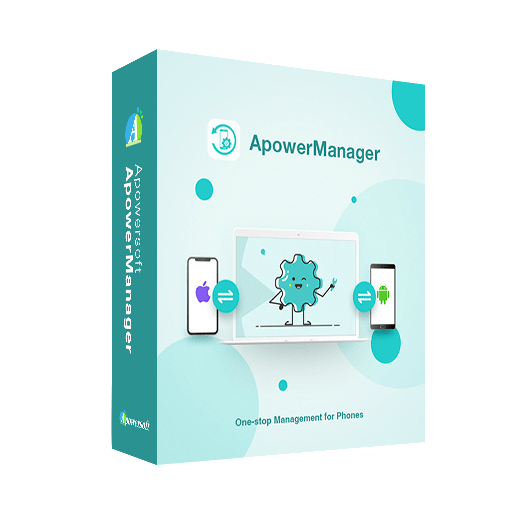








![[NEW KEY] Software Giveaway – iTop Screen Recorder 4.6 PRO: Free License Code (Up to 1 year) | Full Version for Windows](https://thesoftwareshop.b-cdn.net/wp-content/uploads/2021/09/iTop-Screen-Recorder-Pro-Key-Giveaway.png)