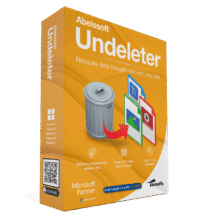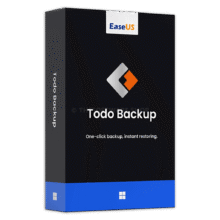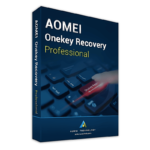
Software Giveaway – AOMEI OneKey Recovery Professional: Free License Key | A Factory Recovery Partition Creation Tool – for Windows
Mastering System Safety with Custom Recovery. Get AOMEI OneKey Recovery Professional with a License Key for free!
You can also get AOMEI OneKey Recovery Professional with a lifetime license that includes free upgrades and support at a 55% discount coupon!
✔ Lifetime License. ✔ Free Product Updates ✔ 24×7 Customer Support ✔ 30-day Money-back Guarantee.
AOMEI OneKey Recovery Professional Review at a Glance
In the ever-evolving landscape of computer technology, ensuring the security and stability of your operating system is paramount. Enter AOMEI OneKey Recovery Professional, a powerful tool designed to create a customized recovery partition and restore your OS seamlessly.
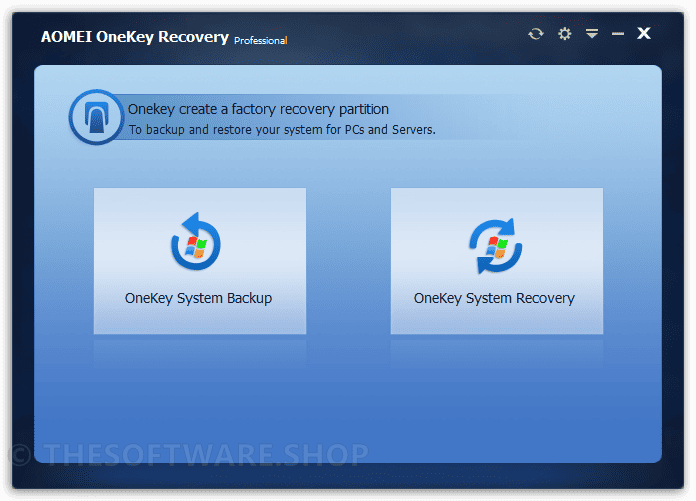
AOMEI OneKey Recovery Professional in Action
OneKey System Backup
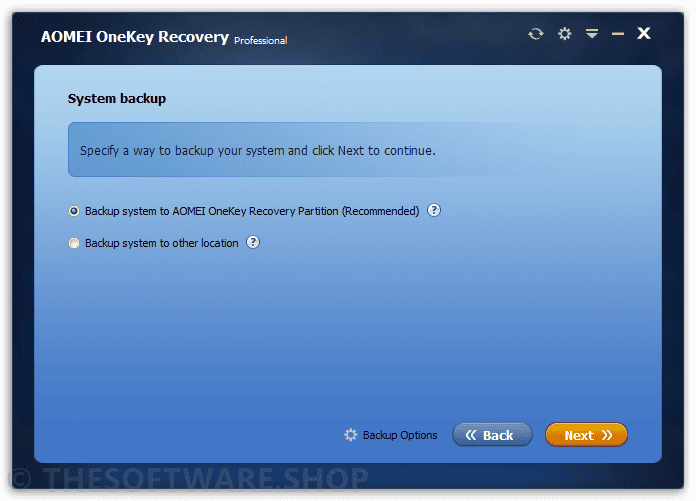
OneKey Recovery simplifies the process of allocating space for Windows OS, settings, and applications. It goes a step further by creating a custom recovery partition, where a pristine system backup image is securely stored. The default hiding of the recovery partition adds an extra layer of protection against potential image damage.
OneKey System Recovery
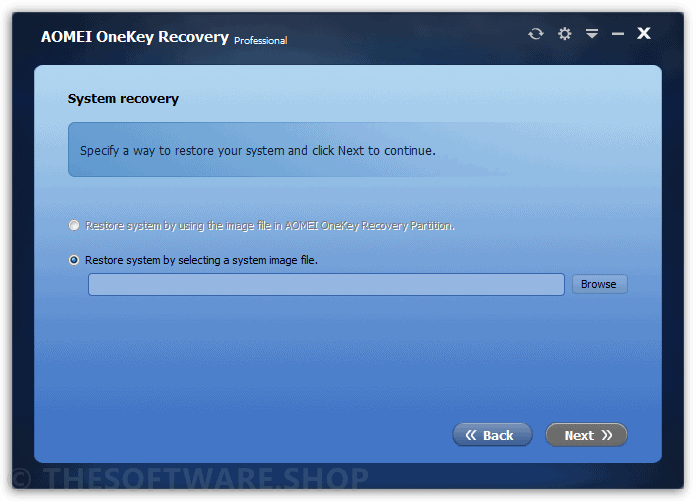
When disaster strikes, AOMEI OneKey Recovery Professional becomes your go-to solution. By simply pressing “F11” or “A” key during system startup, you can effortlessly restore your computer to its factory settings or a previously backed-up state. This swift recovery process ensures minimal downtime and optimal efficiency.
Useful Tools for Ongoing System Protection
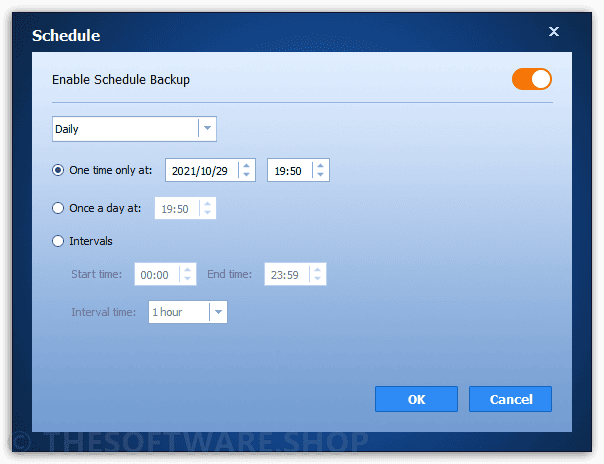
OneKey Recovery Professional doesn’t stop at basic backup and recovery. It offers additional tools to enhance your system’s resilience. Set up an auto backup schedule, choosing from daily, weekly, or monthly intervals.
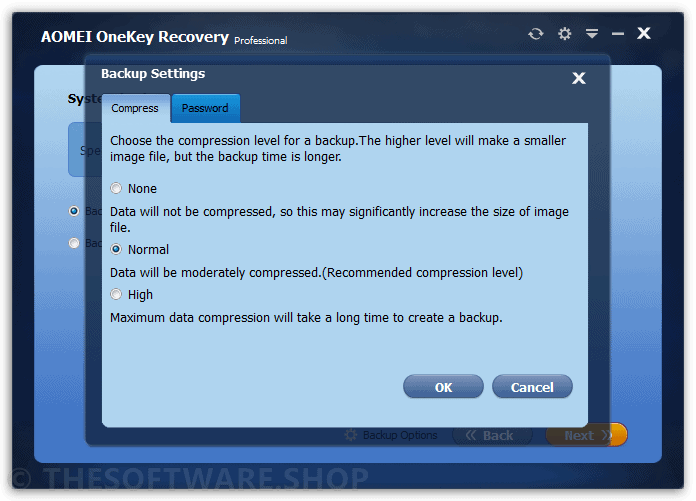
Compress backup images to save storage space without compromising data integrity. For heightened security, encrypt backup images, protecting critical system information from potential leaks.
AOMEI OneKey Recovery Pro: Beyond OEM Standards
Creating a Recovery Partition
AOMEI OneKey Recovery Professional allows you to fashion a recovery partition akin to OEM factory settings, setting it apart from competitors like Lenovo’s one key recovery. What sets it apart is its enhanced functionality – not only does it back up applications and configurations, but it also facilitates OS restoration even when your system refuses to boot up.
Versatility Across Brands
Unlike built-in tools from specific manufacturers such as Samsung, Lenovo, Dell, HP, and Toshiba, OneKey Recovery Professional isn’t confined to a single brand. It offers a universal solution, supporting all types of laptops and computers, providing a safety net for diverse computing environments.
When to Utilize AOMEI OneKey Recovery Professional
System Boot Failure
Encountering a “Boot Failure” or “Operating system not found” error can be a nightmare. OneKey Recovery Pro comes to the rescue, enabling you to restore your system effortlessly, mitigating the impact of a system boot failure.
Original Recovery Program Errors
Even the sophisticated built-in backup and recovery programs of major brands can falter. AOMEI OneKey Recovery steps in where these programs fail, ensuring that your system remains protected regardless of the brand-specific errors.
Recovering Important Software
For those who rely on their computers for critical tasks like design and animation, OneKey Recovery Pro safeguards your important software. It ensures that your valuable applications and configurations are backed up and can be easily restored.
Screenshots of AOMEI OneKey Recovery Professional
Features
Key Features of AOMEI OneKey Recovery Professional
- Onekey System Backup: Allocate enough free space to backup Windows OS, settings, and applications and create a custom recovery partition, where a system backup image is saved.
- Onekey System Recovery: Restore computer to its factory settings or a previously backed up state by just pressing “F11” (default) or “A” key during system startup. It is the best way to get things to normal when a disaster strikes.
- Useful Tools: Set auto backup schedule to run system backup by daily, weekly or monthly. Compress backup images to reduce the size of backups and save storage space. And you can also encrypt backup image to protect critical system info against a leakage.
- Lifetime Upgrades: Upgrade to any later new versions that we release after you buy for FREE.
- Support All Windows Systems: Support Windows 11/10/8.1/8/7/XP/Vista & Windows Server 2022/2019/2016/2012/2011.
- Create a Factory Recovery Partition: System backup image file will be saved on system disk Factory Recovery Partition. It requires that system disk has enough free disk space to store it.
- Backup System to Other Location: System backup image file can be saved to any other location, such as an internal secondary disk, an external hard drive, or a removable USB flash drive, etc.
- Configure Backup Compression Level: Adjust the compression level of your system backup for efficient use of storage space.
- Encrypt Backup with Password: Add an extra layer of security by encrypting your backup images with a password.
- Restore System from Local or External Recovery Partition: Effortlessly restore your system from a recovery partition located either internally or externally.
- Restore System from Different Points: Keep multiple copies of system backup image files when backing up to other locations, allowing you to choose specific points for system restoration.
- Enable Shortcut to Enter Recovery Environment: Press F11 or A key during system startup to enter into AOMEI recovery bootable environment.
- Change Standing Time on Boot Menu: Adjust the standing time of notices and messages on the boot menu as per your preference.
- Hide the “Press F11…” Notice Message: Customize your boot menu by hiding specific notices for a cleaner startup interface.
- Provide Technical Services to Clients: Use one copy to offer billable technical services to other companies and individuals by a single technician (Technician Edition).
- UI Customization and Rebrand Tool: Customize the user interface (UI), including logo, texts, links, images, and other aspects to align it fully with your company’s style and brand identity (Customization Edition).
Requirements
AOMEI OneKey Recovery is a safe and easy-to-use system recovery partition maker. It is designed to back up and restore your system, supporting:
- All Windows PC operating systems, including Windows 11, 10, 8.1, 8, 7, Vista, XP (all editions, 32 bit and 64 bit).
- Windows Server 2003, 2008, 2011, 2012, 2016, 2019, 2022 (including R2), WHS 2011, SBS 2003, 2008, 2011.
- Computers of different brands, including HP, Lenovo, Asus, Dell, etc.
- Supported Storage Devices: Local disks, external hard disks, Solid state drives, USB flash drives, etc.
- Supported Disk Types: MBR disk, GPT disk, UEFI boot mode
If you want to create a factory recovery partition, you need to backup the system at the first time you get the computer. Also, you can create a system backup later and it will restore to the state you backup.
Downloads
Not sure if AOMEI OneKey Recovery Professional does what you need? Try it out now. Please feel free to download AOMEI OneKey Recovery here. This custom “factory” recovery partition creation tool by AOMEI Technology has been tested professionally and we are assured that no viruses, Trojans, adware or malware contained.
Pro Edition (Demo) Free Edition Pro (For Paid Users)
BUY NOW
AOMEI OneKey Recovery Professional is available for $39.95. But, through THESOFTWARE.SHOP, You can get AOMEI OneKey Recovery Professional license with our exclusive 55% discount coupon. This offer is available for a limited time!
🎁 Software Giveaway: You can also get AOMEI OneKey Recovery Professional with a license code for free in the Giveaway tab below.
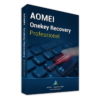
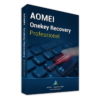
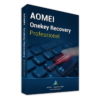
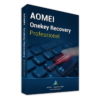

AOMEI Backupper 8 Professional: Lifetime Upgrades BEST SELLER
AOMEI MyRecover Professional: Lifetime License BEST OFFER
AOMEI MyRecover for iOS BEST OFFER
MultCloud Unlimited Lifetime Deal BEST OFFER
AOMEI FoneTool Professional: Lifetime Upgrade License / 5 PCs BEST OFFER
AOMEI OneKey Recovery Professional Key Giveaway
AOMEI OneKey Recovery Professional Key is available now free for a limited time!
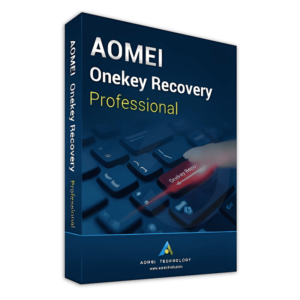
Please note that once you have signed in, do not close this page. You will be shown how to get this offer for free.
Also, check out the latest software giveaways that are available here on the software giveaway page.
NOTES:
– All prices shown here are in listed USD (United States Dollar).
– Such promotional programs are subject to change without notice, from time to time in our sole discretion.
– Data may vary based on different systems or computers.
Thanks for reading AOMEI OneKey Recovery Professional Review & Enjoy the discount coupon. Please Report if AOMEI OneKey Recovery Professional Discount Coupon/Deal/Giveaway has a problem such as expired, broken link, sold out, etc while the deal still exists.

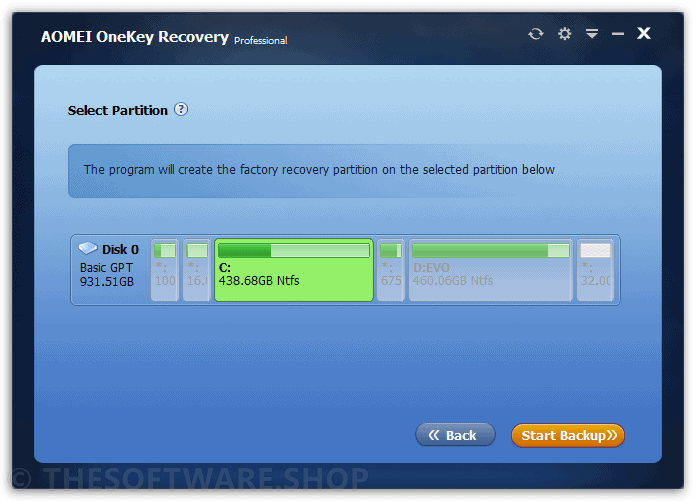
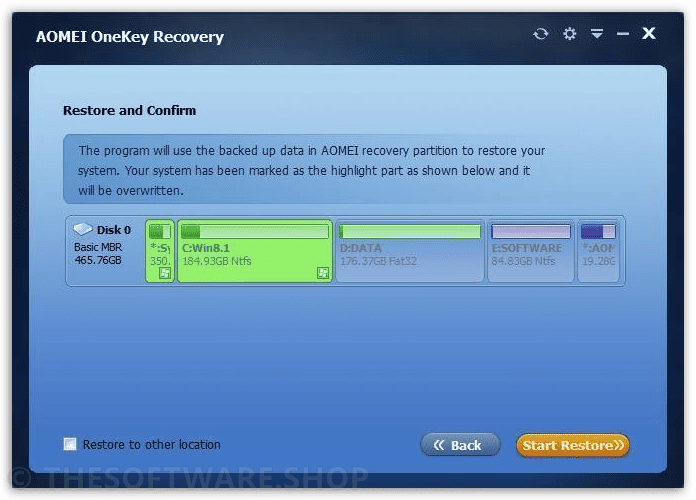
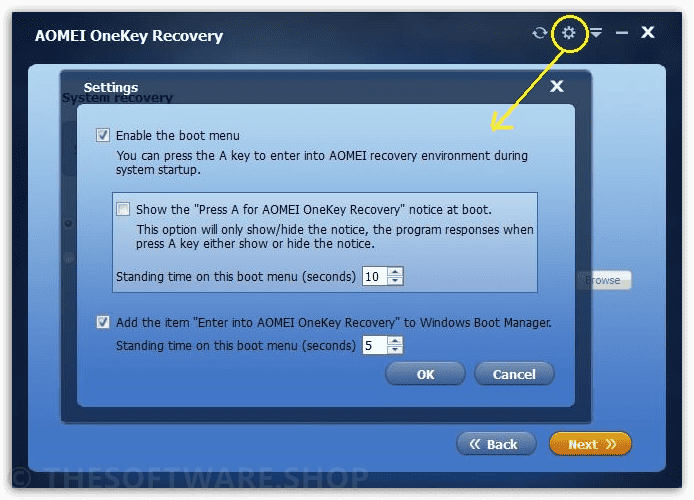
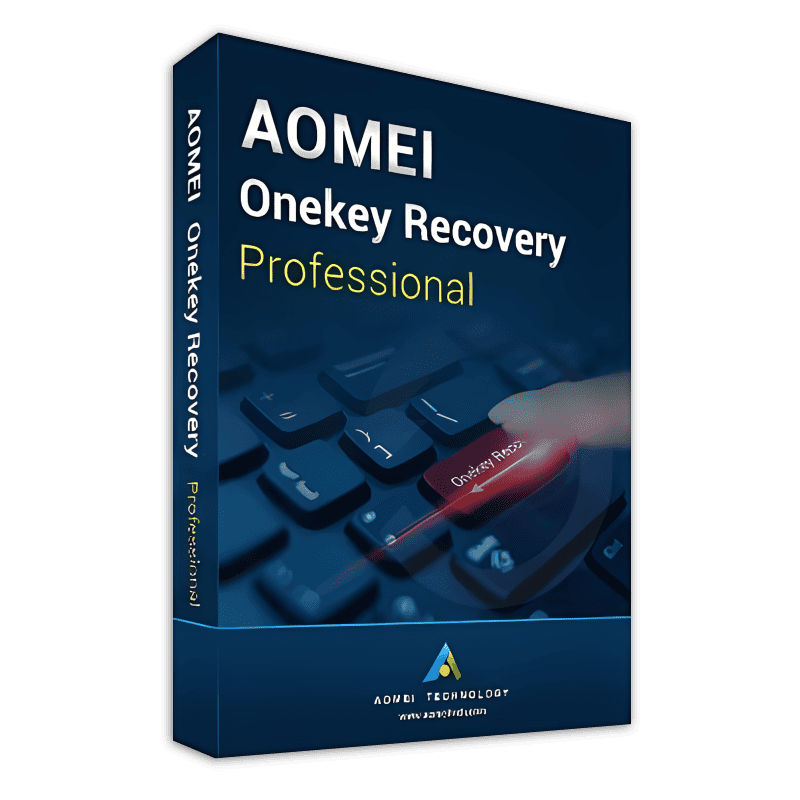

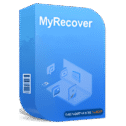
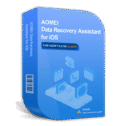
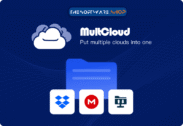



![[NEW LINK #6] Giveaway – Browser Password Recovery Tool 3.2: Free 6-month License – Full Version for Windows](https://thesoftware.shop/wp-content/uploads/thumbs_dir/Browser-Password-Recovery-Tool-Review-Download-Discount-Coupon-rfosm1ai09dz80dd53zmk8l27vuzkozl5x9jyeck9k.png)