
Giveaway – Apeaksoft Phone Mirror: Free 1-year License Key | iPhone/Android Phone Screen Mirroring Tool – for Windows
View your phone or tablet’s screen on computer’s display. Get Apeaksoft Phone Mirror full version with a 1-year license key for free in today’s software giveaway!
Free Full Version!
Apeaksoft Phone Mirror Review at a Glance
If you are looking for an easy way to display your iPhone or Android phone screen on a bigger screen, Apeaksoft Phone Mirror is the perfect solution for you. This screen mirroring software allows you to mirror your phone screen to your PC in real time without any delay. With this app, you can easily share your phone screen with your family, colleagues, or friends, watch videos or play games on a bigger screen, or record your phone screen and audio on your PC with high quality.
This software offers flexible options to connect your phone and computer, including WiFi, QR code, or USB cable. For iOS devices, you need to ensure that your phone and computer are connected to the same WiFi network, while for Android users, you can connect your phone to PC via WiFi or USB cable.

With the ability to record phone screen and take screenshots on PC with just one click, You can save phone storage by directly storing the recordings and screenshots on your computer. Moreover, it supports many common file formats such as MP4, MOV, WMV, GIF, JPG, PNG, BMP, MP3, M4A, AAC, etc.
This software is compatible with the latest iOS and Android devices, including iPhone 14 Pro Max/14 Pro/14 Plus/14/13 Pro Max/13 Pro/13/13 mini, iPhone SE 3, iPhone 12 Pro Max/12 Pro/12/12 mini, and all models of iPad Pro, iPad Air, iPad mini, iPad, Samsung, Sony, HTC, LG, Motorola, HUAWEI, Xiaomi, OPPO, Vivo, Google Phone, and more.
The process of mirroring a phone or tablet screen on a Windows computer using Apeaksoft Phone Mirror is straightforward and easy to follow. Here are the steps to mirror your phone screen to your PC using Apeaksoft Phone Mirror:
- Download and install Apeaksoft Phone Mirror on your Windows computer.
- Connect your phone or tablet to your computer via WiFi, USB cable, or QR code.
- Select the device type (iOS or Android) and choose whether you want to mirror the screen or audio.
- Follow the on-screen instructions to complete the connection process.
Once you’ve connected your device to your computer, you can enjoy a larger display for your phone or tablet’s screen. You can also control your device from your computer and record your screen or take screenshots.
Features
Key Features of Apeaksoft Phone Mirror:
- Screen Mirroring: Mirror your iPhone or Android phone’s screen to your Windows computer in real time so you can see what’s on your phone’s screen on a larger display.
- Flexible Connection Options: Multiple ways to connect your phone to your computer, including WiFi, QR code, and USB cable. You can choose the connection method that works best for your situation.
- Record Screen and Audio: Record your phone’s screen and audio on your computer with just one click. You can easily capture video footage or audio clips from your phone without needing any additional software.
- Take Screenshots: Take screenshots of your phone’s screen directly on your computer. This means that you can quickly and easily capture images of anything on your phone’s screen.
- Compatible with Latest iOS and Android OS: Apeaksoft Phone Mirror is designed to work with the latest iOS and Android operating systems.
- User-friendly Interface: A user-friendly interface that makes it easy to use for both novice and experienced users, so, you can start using the software right away without needing any technical skills.
Requirements
To run #THE SOFTWARE with optimum reliability and performance, your system should match the following requirements:
- Windows OS: Windows 11, Windows 10, Windows 8, Windows 7
- CPU: At least dual-core CPU, clocked at 2.0GHz above
- RAM: 1G RAM or more
- Processor: Intel i3 or better multicore processor, 1GHz or above
- All Devices and Files Supported
- Android Samsung, Sony, HUAWEI, Xiaomi, Motorola, OPPO, VIVO, Google Phone, LG, HTC, ZTE, etc.
- iOS iPhone 14 Pro Max/14 Pro/14 Plus/14/13 Pro Max/13 Pro/13/13 mini, iPhone SE 3, iPhone 12 Pro Max/12 Pro/12/12 mini, iPhone 11 Pro Max/11 Pro/11, iPhone XS/XS Max/XR/X, iPad, iPad Pro, iPad mini, iPad Air, etc.
- Supported Output Formats
- Video MP4, WMV, MOV, F4V, TS, WebM
- Audio MP3, M4A, AAC, WMA
- Image PNG, JPG/JPEG, BMP, GIF, TIFF
Download
Not sure if #THE SOFTWARE does what you need? Try it out now. Please feel free to download Apeaksoft Phone Mirror trial here. This iPhone & Android screen mirroring tool by Apeaksoft has been tested professionally and we are assured that no viruses, Trojans, adware or malware contained.
Buy Now
Apeaksoft Phone Mirror usually comes at a price of $39.95 per year. However, for a limited time, you can get the full version of Apeaksoft Phone Mirror with a 1-year license code for free by going to the Giveaway tab below. Don’t miss out on this exclusive offer!
ApowerMirror BEST SELLER
Aiseesoft Phone Mirror: 1 Year License GIVEAWAY
Tenorshare Phone Mirror BEST OFFER
ApowerManager: Lifetime License BEST SELLER
Apowersoft iPhone/iPad Recorder: Lifetime License BEST OFFER
Apowersoft Android Recorder for Windows & Mac BEST OFFER
Apeaksoft Phone Mirror Giveaway
Available now: Free License Code for a limited time!

Please note that once you have signed in, do not close this page. You will be shown how to get this offer for free.
Also, check out the latest software giveaways that are available here on the software giveaway page.
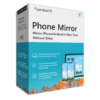
A Screen mirroring tool for iPhone and Android on Windows
- HINTS:
- On this offering box, click on the BUY NOW button and you will go to the giveaway page
- On the giveaway page, fill in the form with your name and email address.
- Give a check on 'Agree with our Privacy Policy' and click on the GET NOW button
- The Registration code will be sent to your email address.
- Download the software from this deal page (on the download section above, click on the WINDOWS button)
- Once downloaded, install it & launch the program after installation
- Use the registration code you've got to activate the full version.
- Done. Enjoy the full features!
- TERMS:
- Use the software full features for 1 year
- No Free Updates
- No Free Support
- Personal only
Platform: Windows
We will not send this via email.
NOTES:
– All prices shown here are in listed USD (United States Dollar).
– Such promotional programs are subject to change without notice, from time to time in our sole discretion.
– Data may vary based on different systems or computers.
Thanks for reading Apeaksoft Phone Mirror Review & Enjoy the discount coupon. Please Report if Apeaksoft Phone Mirror Discount Coupon/Deal/Giveaway has a problem such as expired, broken link, sold out, etc while the deal still exists.





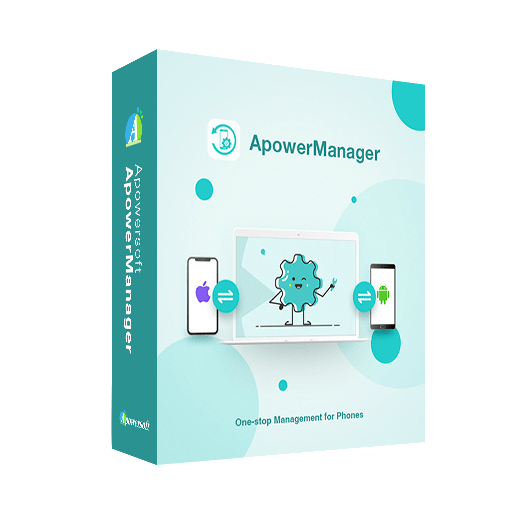





![[NEW KEY #4] Giveaway – MobiKin Backup Manager for Android 1.4.14: Free 1-year License Code – Full Version for Windows](https://thesoftwareshop.b-cdn.net/wp-content/uploads/2022/09/MobiKin-Backup-Manager-for-Android-for-Windows-Review-Download-Key-Giveaway.png)
![[NEW CODE #4] Giveaway – MobiKin Eraser for iOS 2.0: Free 1-year License Code | The Top iOS Data Erasure Tool – for Windows](https://thesoftwareshop.b-cdn.net/wp-content/uploads/2023/03/Mobikin-Eraser-for-iOS-Review-Download-Discount-Coupon-Giveaway.png)


Thanks for the great giveaway. I’m looking forward to using it for all of my phonesvwith broken screens.