
50% Off – Auslogics Driver Updater 2 Pro: The Most Comprehensive Driver Update Sets Tool – for Windows.
Keep hardware and devices on your PC running error-free by updating their drivers to the newest/most stable versions. Get Auslogics Driver Updater 2 Pro with 50% discount coupon now!
30-day Money-back Guarantee | Secure Payment | 24×7 Customer Support
Auslogics Driver Updater 2 Pro Review at a Glance
Updating your computer’s hardware drivers is an essential part of maintaining smooth performance and preventing errors. Outdated or missing drivers can cause compatibility issues with your devices, such as printers, scanners, and other external hardware. This is where Auslogics Driver Updater 2 Pro comes in handy.
Learn more about this outstanding driver updater software that ensures your device drivers are always up-to-date, improving the performance and stability of your computer.
What is Auslogics Driver Updater 2 Pro
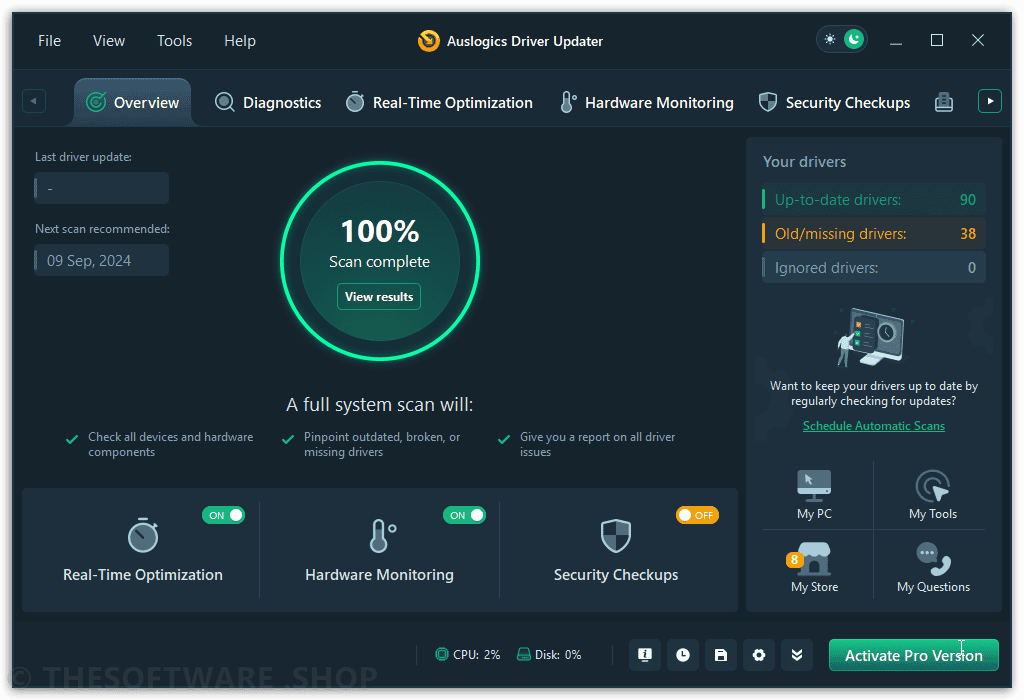
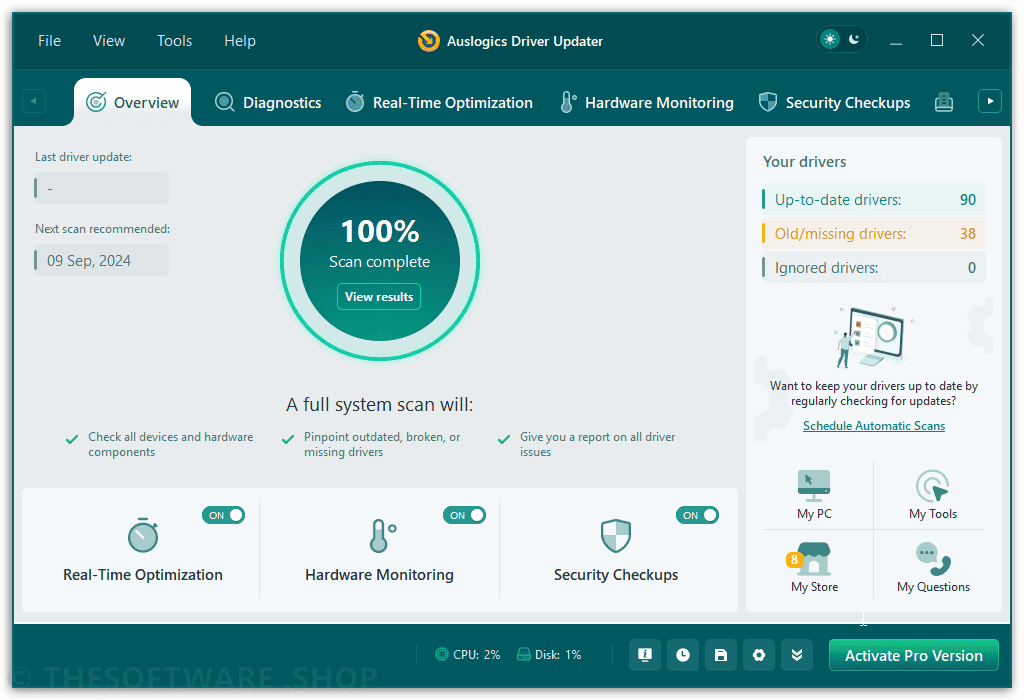
Auslogics Driver Updater 2 Pro is an advanced tool that scans your computer for potential driver problems, detects outdated or missing drivers, and updates them to the latest manufacturer-recommended versions. Once installed, the program automatically starts a scan for missing or outdated drivers on your PC and gets the latest versions.
The issues are listed by the devices they are associated with, and you can select a specific driver issue to fix or update all drivers at once. Additionally, backups are created prior to updating drivers so you can always go back to the previous driver version if you don’t like the updated one.
How the Best Driver Updater Software Keeps Drivers on Your PC Up-to-date
Outdated and missing driver detection
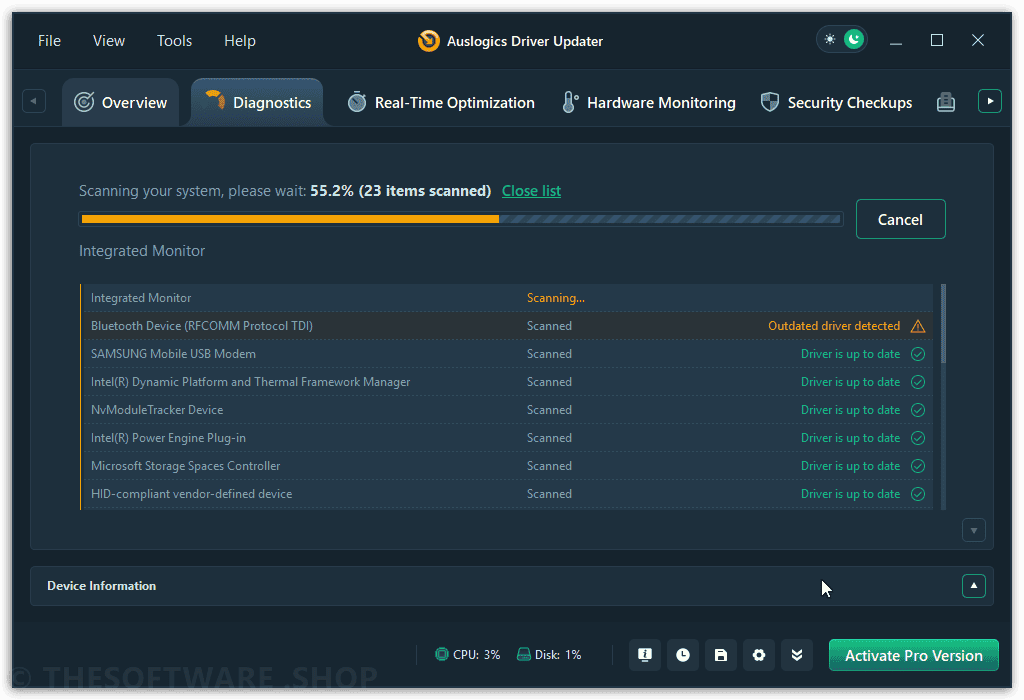
Auslogics Driver Updater 2 Pro is engineered to detect outdated drivers and missing drivers on your system effortlessly. The software quickly checks your computer for potential driver problems, analyzing your system’s hardware components and device drivers.
One-click driver updates
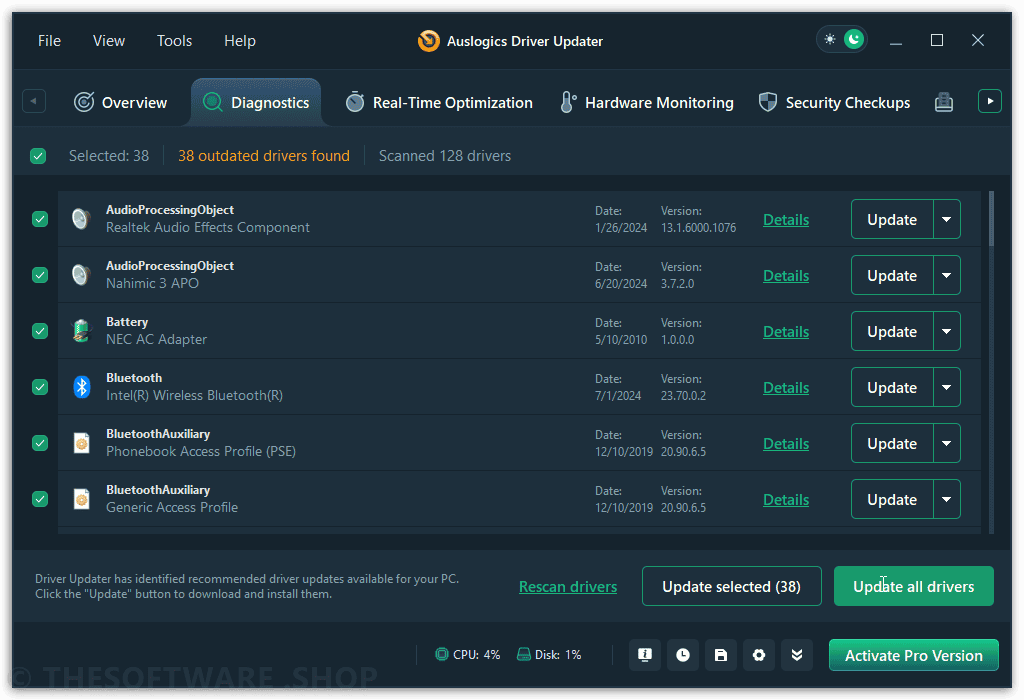
Auslogics Driver Updater 2 Pro stands out for its one-click functionality, enabling users to update outdated or missing drivers with ease. The software scans your computer, identifies the outdated drivers and allows you to update them to their latest version with a single click.
Driver version compatibility with Windows 10 and 11
Auslogics Driver Updater 2 Pro ensures that your drivers are always compatible with your Windows 10 or 11 operating system. Having up-to-date drivers enhances the overall performance and stability of your computer.
Backup and Restore Features in Auslogics Driver Updater 2 Pro
The backup and restore feature provides users with a safety net in case an updated driver introduces unforeseen issues on their computer. This functionality ensures that you can always revert to a previous driver version, allowing you to maintain optimal performance and stability of your computer.
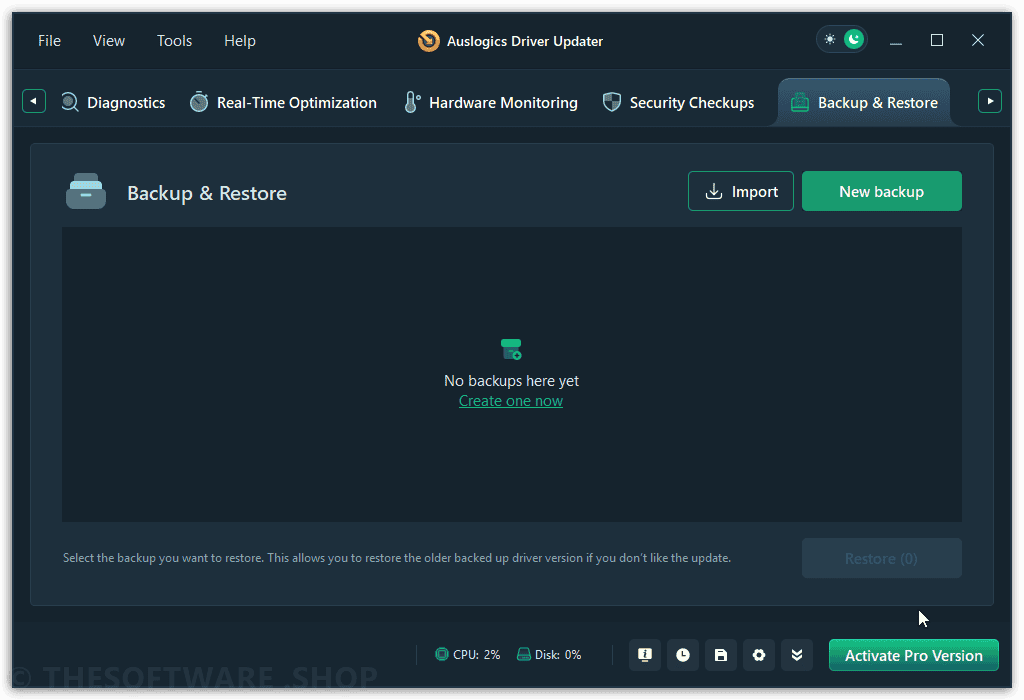
Create driver backups
The backup and restore feature offered by the software allows users to create a copy of their current device drivers. This process enables you to restore drivers to their previous state in case of issues caused by a driver update or system failure.
Restoring drivers from a backup
Restoring drivers from a backup is straightforward in Auslogics Driver Updater 2 Pro. Navigate to the “Backup” tab within the software and select the desired backup point. Click the “Restore” button, and the software will revert your drivers to their previous state, based on the chosen backup.
Benefits of Auslogics Driver Updater 2 Pro
Saves Time
With Auslogics Driver Updater 2, you can update all detected older drivers in one click compared to manually searching the web for the right update for each of your drivers.
Ensures Compatibility
Only official driver versions made specifically for your device type and model are downloaded and installed onto your PC, ensuring compatibility with your hardware.
Industry-Acknowledged Quality
Auslogics software products have been proven safe and effective in multiple tests, used by PC manufacturers, and recommended by experts.
Maintains Smooth Performance
By keeping your drivers up to date, Driver Updater eliminates the cause of device malfunctions and maintains smooth performance.
Back Up for Safety
Backups are created prior to updating drivers, so you can always go back to the previous driver version if you don’t like the updated one.
How to Use Auslogics Driver Updater 2 Pro
Using Auslogics Driver Updater 2 Pro is simple and easy. First, download and install the program from the official website. Once installed, start the program, and it will automatically scan your PC for outdated or missing drivers. You can then select a specific driver issue to fix or update all drivers at once. Additionally, you can manage the updates and choose which drivers you want to update.
What’s New
Driver Updater 2.0 has been released and you can check out its awesome new features right now. What’s new in version 2:
+ Redesigned interface with convenient tabs and a new Dashboard
+ New Hardware Monitoring tool to help keep tabs on the CPU, GPU and system drive temperature and prevent PC overheating
+ New Real-Time Optimization feature that checks drivers for fragmentation and defragments them when needed to boost device performance
+ Bigger database with over 1,000,000 drivers
+ Algorithms enhanced for faster and more efficient updatesFeatures
- Key Features
- Diagnostics: Scan your devices for outdated drivers and update them to help ensure smoother perfonnance.
- Driver Backup: Backing up drivers lets you roll back the updates if you don’t like the results.
- Driver Restore: This lets you restore the backed up older driver version ifyou don’t like the update.
- Detects Outdated Drivers: The software scans your computer and detects any outdated drivers, giving you a report on what needs to be updated.
- Updates Drivers: Auslogics Driver Updater 2 Pro updates all the outdated drivers with the latest manufacturer-recommended versions in just one click, saving you time.
- Backs Up Drivers: Before updating any drivers, the software creates a backup of the previous driver version. This allows you to easily restore the previous version if you don’t like the updated one.
- Ensures Compatibility: The software only downloads and installs official driver versions that are made specifically for your device type and model, ensuring compatibility.
- Scans for Driver Issues: As soon as the installation completes, the software automatically starts a scan for missing or outdated drivers on your PC and gets the latest versions.
- User-Friendly Interface: The software has an easy-to-use interface that makes updating drivers a breeze, even for users with little technical knowledge.
- Improves System Performance: Auslogics Driver Updater 2 Pro ensures that your hardware and devices are working smoothly, eliminating the cause of device malfunctions by keeping your drivers up-to-date.
- Industry-Acknowledged Quality: Auslogics software products have been proven safe and effective in multiple tests, used by PC manufacturers and recommended by experts.
- Hardware Monitoring tool – Keep tabs on the CPU, GPU and system drive temperature and prevent PC overheating
- Real-Time Optimization – checks drivers for fragmentation and defragments them when needed to boost device performance
- Support most PC hardware components and external devices:
- Sound cards,
- video cards,
- network adapters,
- printers,
- scanners,
- gadgets you connect to your PC via a USB cable
- and a lot more.
Screenshots of Auslogics Driver Updater 2 Pro
Requirements
To run #THE SOFTWARE with optimum reliability and performance, your system should match the following requirements:
- Operating System: Windows 11 (64-bit), Win 10 (32 or 64 bit), Win 8/8.1 (32 or 64 bit),
Win 7 (32 or 64 bit), Vista SP2 (32-bit only), XP SP3 (32-bit only) - Hard disk space: 35 MB
- Memory: 256 MB
- Recommended screen resolution: 1024×700
- Driver Updater is available in English.
Downloads
Downloading and installing the best driver updater for Windows is a straightforward process. Click the button below to download the software.
WindowsInstallation process and requirements
Once the download is complete, run the installer by double-clicking the downloaded file. Follow the on-screen instructions to complete the installation process. The software is compatible with Windows 10, 11, and older versions (Windows 8 and 7).
BUY NOW
Auslogics Driver Updater 2 is available for $39.95 for 3-PC 1-Year License. But, through our website, THE Software Shop, you can Auslogics Driver Updater 2: 3-PC 1-Year license, includes free updates & support with 50% discount coupon code. This offer is available for a limited time!

1 year, 3PC
Take advantage of our exclusive launch offer: Save up to 50% today!
- The License can be used to activate the software on up to 3 PCs
- The license grant you access to the full version software for 1 year
- Free Software Updates & Upgrades
- 30-day Money-back Guarantee
- 24/7 Customer Support by Auslogics
Platform: Windows

1 year, 3PC
Unlock all program features and get the most benefit for your PC,
- Use the coupon code provided on the checkout page to get the last discounted price.
- Click the 'I have a coupon code' under 'SELECT A PAYMENT METHOD' section,
- Enter the coupon code, and click ENTER on your keyboard to apply the discount
- The License can be used to activate the software on up to 3 PCs
- The license grant you access to the full version software for 1 year
- Free Software Updates & Upgrades
- 30-day Money-back Guarantee
- 24/7 Customer Support by Auslogics
Platform: Windows
- Unlock up to 40% discount on the selected Auslogic Software.
- The coupon code is applied automatically.
- Unlock up to 30% discount on all Auslogic software.
- Enter the coupon code on the checkout page to get 30% Off!
- Unlock up to 25% discount on all Auslogic software.
- The coupon code is applied automatically.
- Unlock up to 20% discount on all Auslogic software.
- The coupon code is applied automatically.
- Unlock up to 15% discount on all Auslogic software.
- The coupon code is applied automatically.
Driver Easy Pro BEST SELLER
IObit Driver Booster 13 PRO with IObit Super Value Pack:1 year License, 3 PCs BEST SELLER
DriverMax PRO: Lifetime License BEST SELLER
UpdateStar Premium 15 GIVEAWAY
56% Off – IObit Software Updater Pro + 2 FREE GIFTS Limited to First 100 Purchases! BEST OFFER
Auslogics Driver Updater 2 Pro Free Key Giveaway
unavailable at this moment.

Please note that once you signed in, do not close this page. You will be shown how to get this offer for free.
Also, check out the latest software giveaways that are available here on the software giveaway page.
NOTE:
– All prices shown here are in listed USD (United States Dollar). Your local currency will be converted automatically, You can also switch to any other currencies during the checkout process.
– The discount coupon & your local VAT (Value added tax – if available, vary by country) will be applied at checkout automatically.
– The order(s) for the software are processed by the Auslogics / Paypro Global company. This company accepts paying on-line, via PayPal, by fax, bank-wire transfer, check, cash, or purchase order.
– You will receive a notification e-mail from Auslogics / Paypro Global when your order is processed which will also include your license information.
– Such promotional programs are subject to change without notice, from time to time in our sole discretion.
– Data may vary based on different system or computer.
Thanks for reading Auslogics Driver Updater 2 Pro Review & Enjoy the discount coupon. Please Report if Auslogics Driver Updater 2 Pro Discount Coupon/Deal/Giveaway has a problem such as expired, broken link, sold out, etc while the deal still exists.


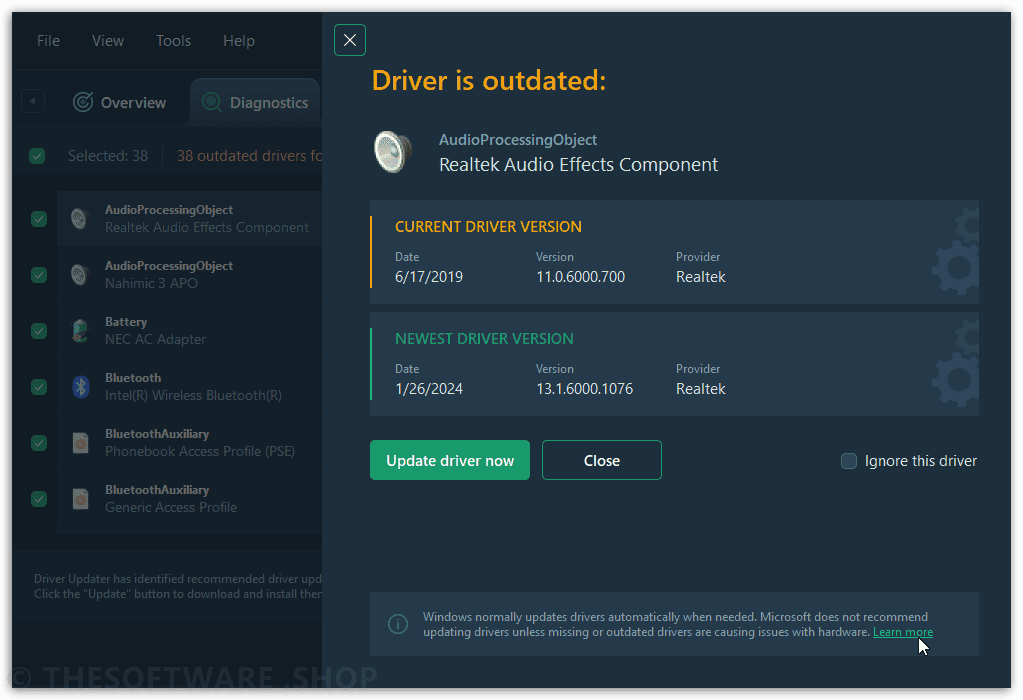
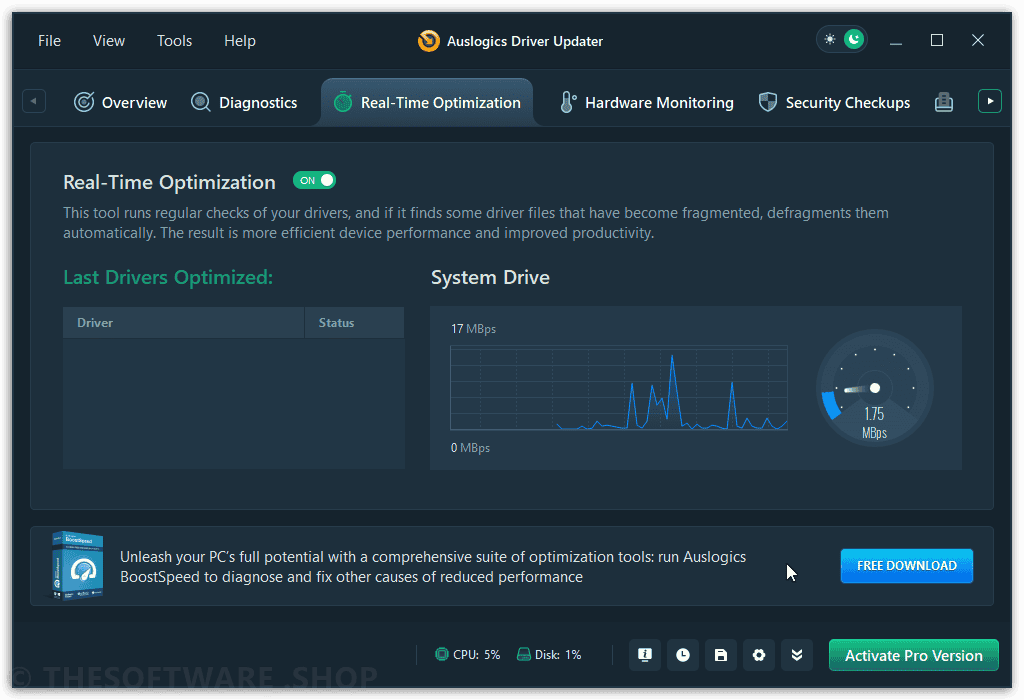
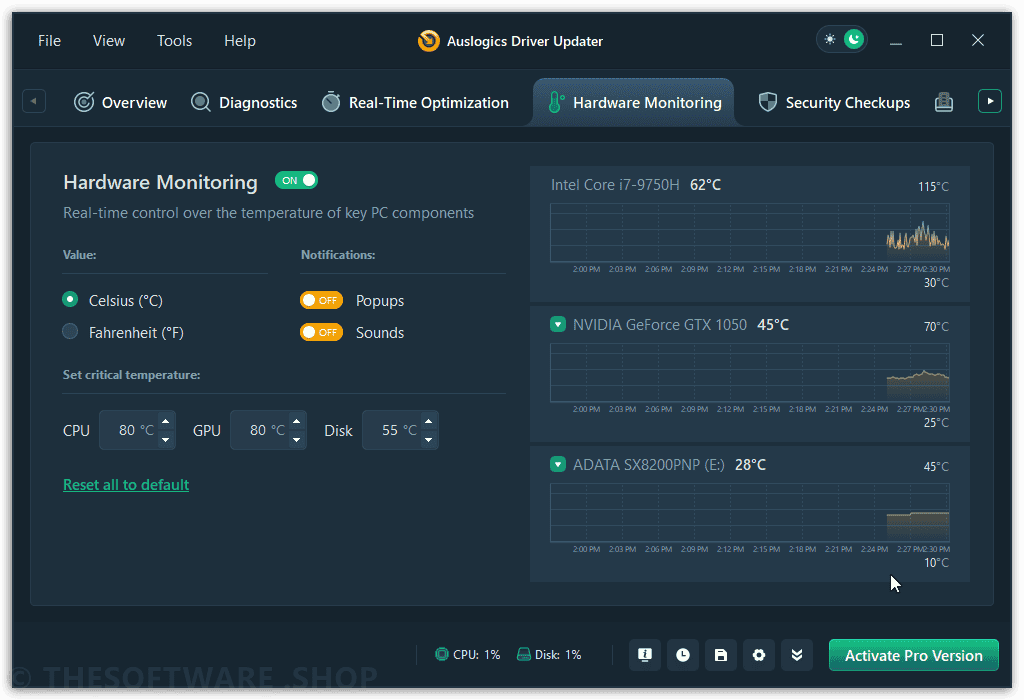
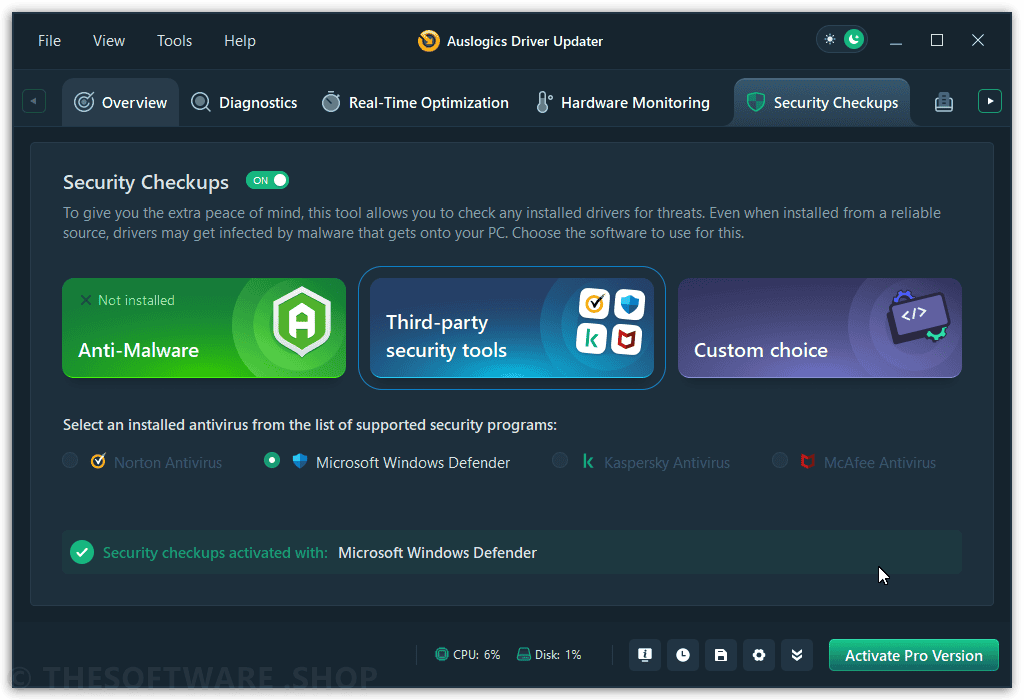
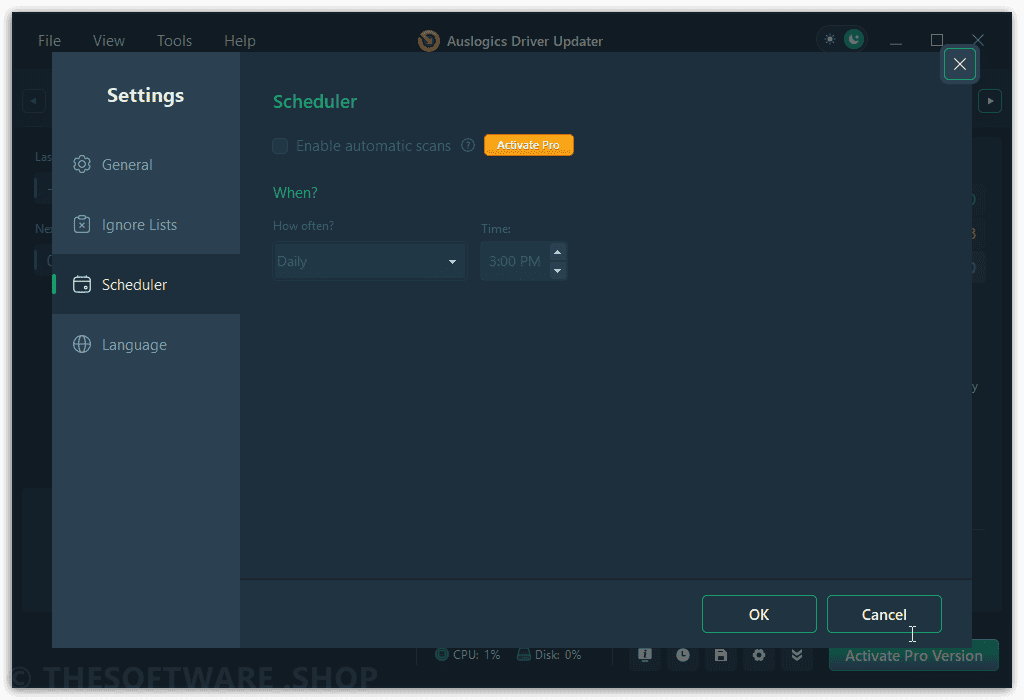
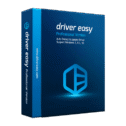
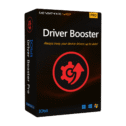

![[NEW LINK] Giveaway – UpdateStar Premium Edition 15: Free License Key | The Complete Software Update Management Tool – for Windows](https://thesoftware.shop/wp-content/uploads/thumbs_dir/UpdateStar-Premium-Edition-Review-Download-Discoufnt-Coupon-247kvccnar3sllpxwlgfih1q10yaegpu940yg2szx504.png)




![[NEW KEY #7] Giveaway – IObit Uninstaller PRO 15: Free License Code | Full Version – for Windows](https://thesoftware.shop/wp-content/uploads/thumbs_dir/IObit-Uninstaller-Pro-Review-Download-Free-Key-Giveaway-rfosml13zs4zztkoxuisillqoz5p2c5y8myr17jamw.png)
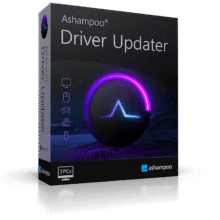

great