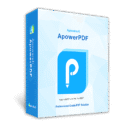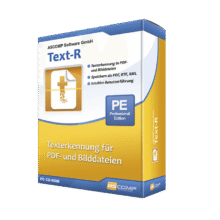93% Off – PDFMaster for Mac: Lifetime License | A Complete PDF Software Solution – for Mac OS X
Use a comprehensive set of PDF tools that will make you a master in handling PDF files. Edit, convert, OCR, create, comment, protect PDF files, and more with PDFMaster for Mac. The LIFETIME license is available at a 93% discount now, get it for just $6.00 instead of $89.99!
✔ Lifetime License. ✔ Free Product Updates ✔ 24×7 Customer Support
PDFMaster Review at a Glance
PDFs offer a level of consistency and reliability that other file types often struggle to match. Yet, as indispensable as PDFs have become, working with them can be a bit of a double-edged sword. While they ensure the integrity of your documents across platforms, editing and managing them can sometimes feel like trying to navigate a labyrinth blindfolded.
That’s where PDFMaster by Cisdem comes to the rescue. In this digital age, having a powerful tool to simplify the handling of PDFs is not just a convenience; it’s a necessity.
What is PDFMaster?
PDFMaster is more than just a PDF editor; it’s a comprehensive software solution designed to make your PDF-related tasks a breeze. Imagine a tool that simplifies everything, from editing PDFs like a pro to converting them into multiple formats, creating new PDFs from various documents, and adding comments, annotations, and digital signatures. PDFMaster is that tool.
Editing PDFs like a Pro
With its comprehensive PDF editing features, Cistem PDFMaster can easily make changes to text and images, insert hyperlinks, and enhance the overall formatting of your content. Whether you’re making subtle modifications or introducing completely new elements, PDFMaster’s user-friendly interface guarantees that you can achieve the desired level of accuracy and precision.
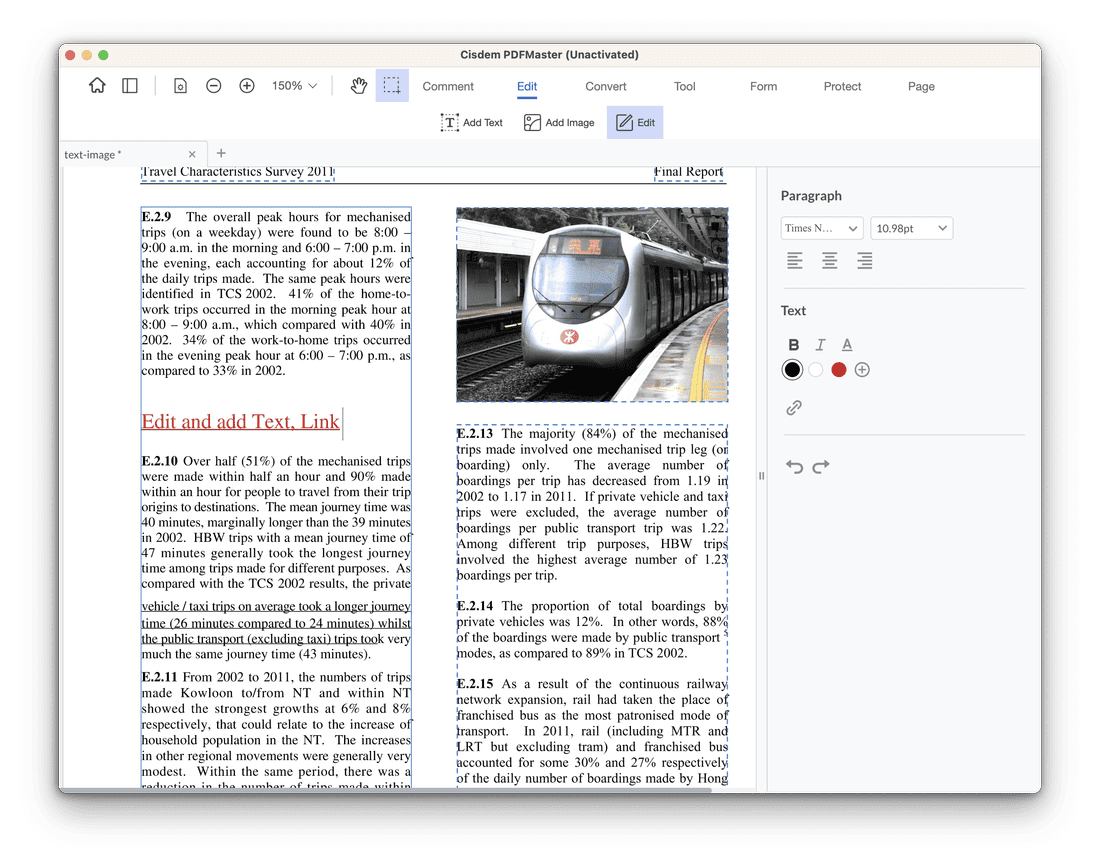
This intuitive software is designed to make your PDF editing experience seamless and hassle-free, allowing you to confidently shape your documents exactly the way you envision. Say goodbye to the limitations of traditional PDF editing and embrace the freedom and flexibility that PDFMaster offers.
Converting PDFs to Multiple Formats
PDFMaster is a highly versatile tool that offers a wide range of conversion options for PDF files. With its advanced features, users can effortlessly convert PDFs into popular formats like Word, PowerPoint, Excel, and many more.
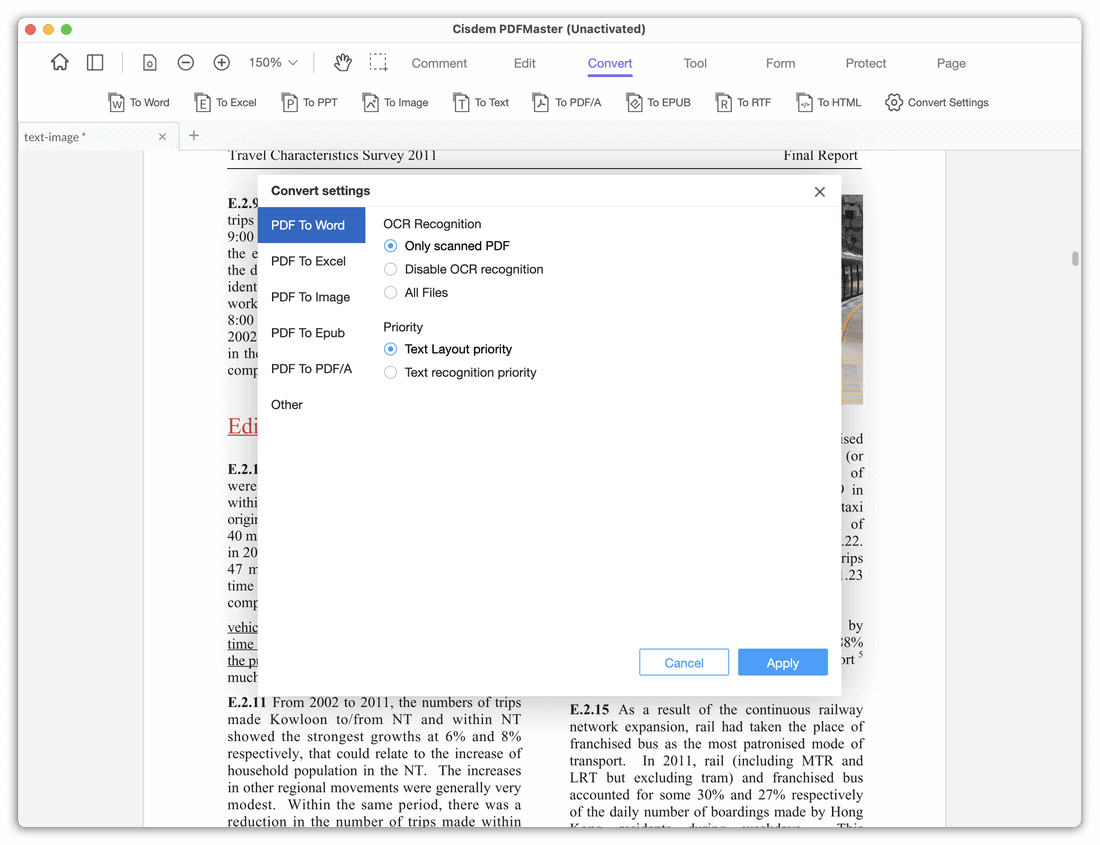
The software’s exceptional Optical Character Recognition (OCR) technology is particularly impressive, as it enables the transformation of even scanned PDFs into fully searchable and editable documents. This means that users can easily extract and manipulate text from scanned PDFs, enhancing productivity and convenience.
Creating PDFs from Other Documents
Creating industry-standard PDFs from a wide range of file types, including Word, PowerPoint, Excel, and even image files, is a breeze with PDFMaster. Merge multiple files into a single PDF or select specific pages for inclusion, giving you complete control over your document’s structure.
Commenting and Annotating PDFs
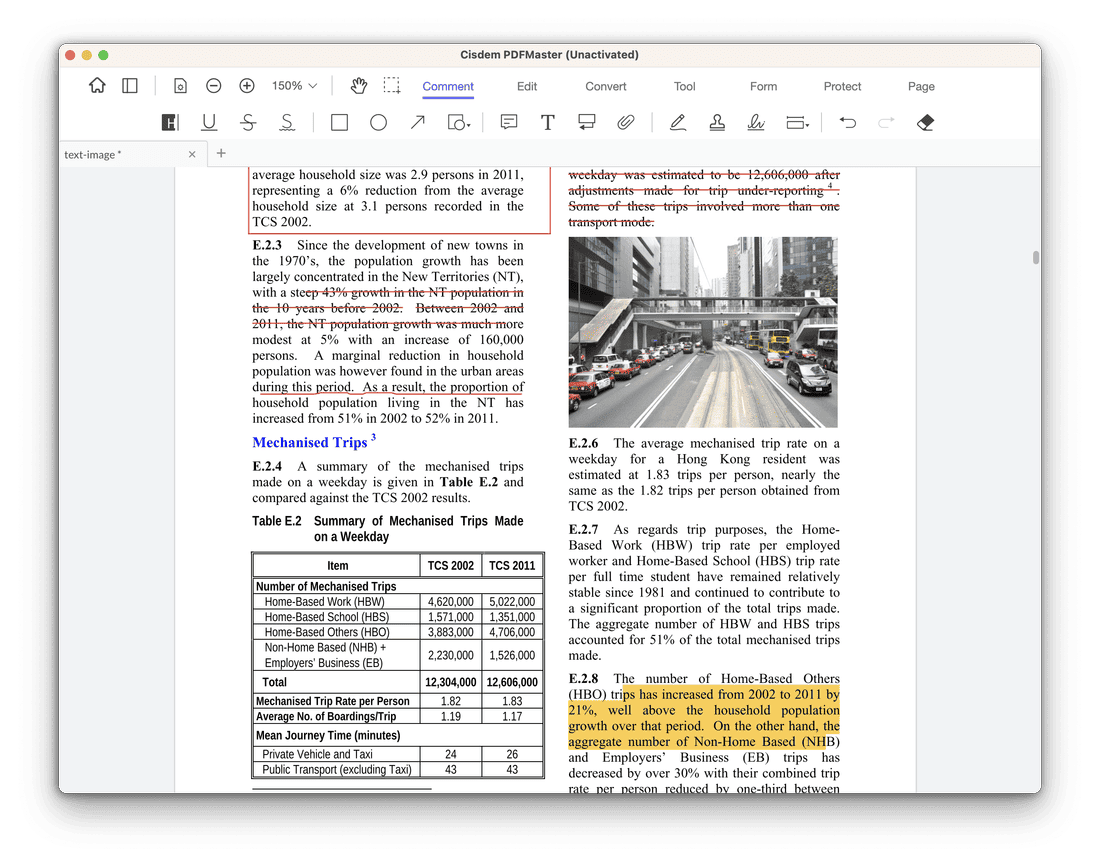
Effective collaboration often requires clear communication within PDF documents. PDFMaster provides a suite of tools for highlighting, underlining, adding shapes, notes, and even your digital signature. It’s the perfect solution for making your PDFs more interactive and informative.
Form Filling and Form Creation
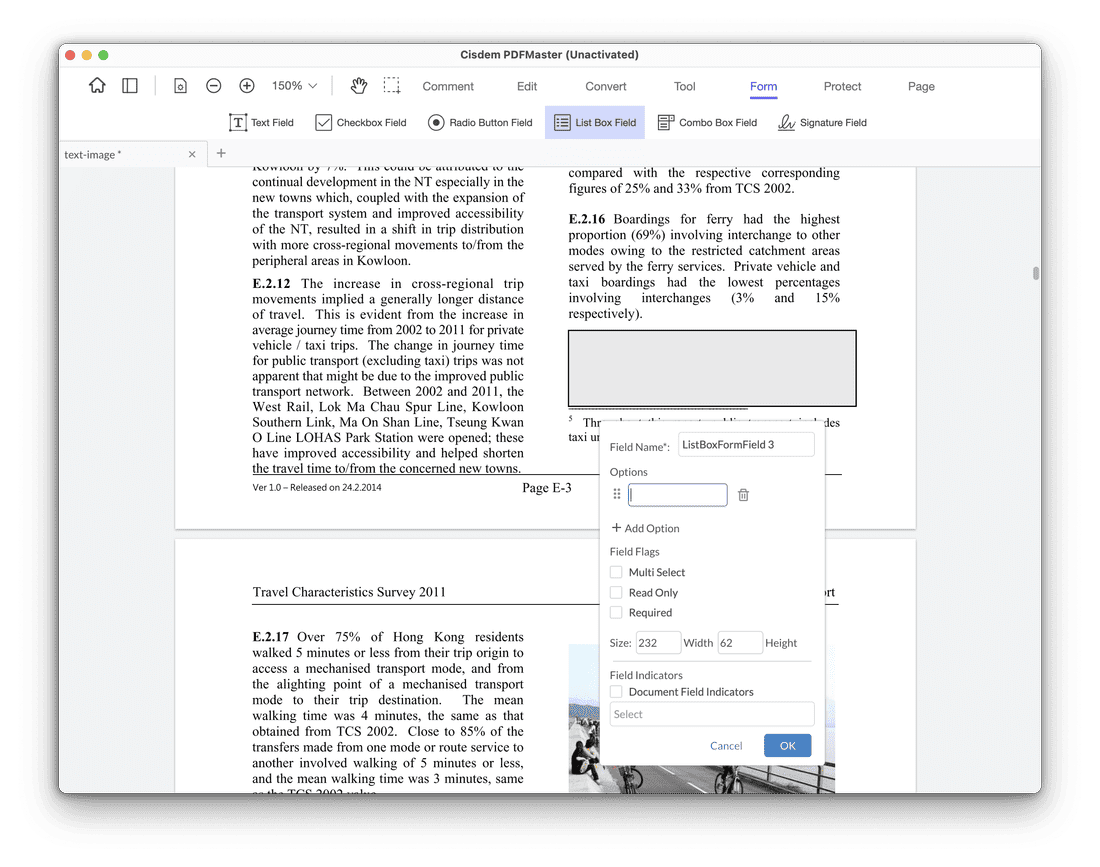
Whether you’re dealing with employment, education, health, finance, or government forms, Cistdem PDFMaster simplifies the process. It not only helps you fill out PDF forms with ease but also enables you to create your interactive forms, complete with text fields, checkboxes, and radio buttons.
Privacy and Security Features
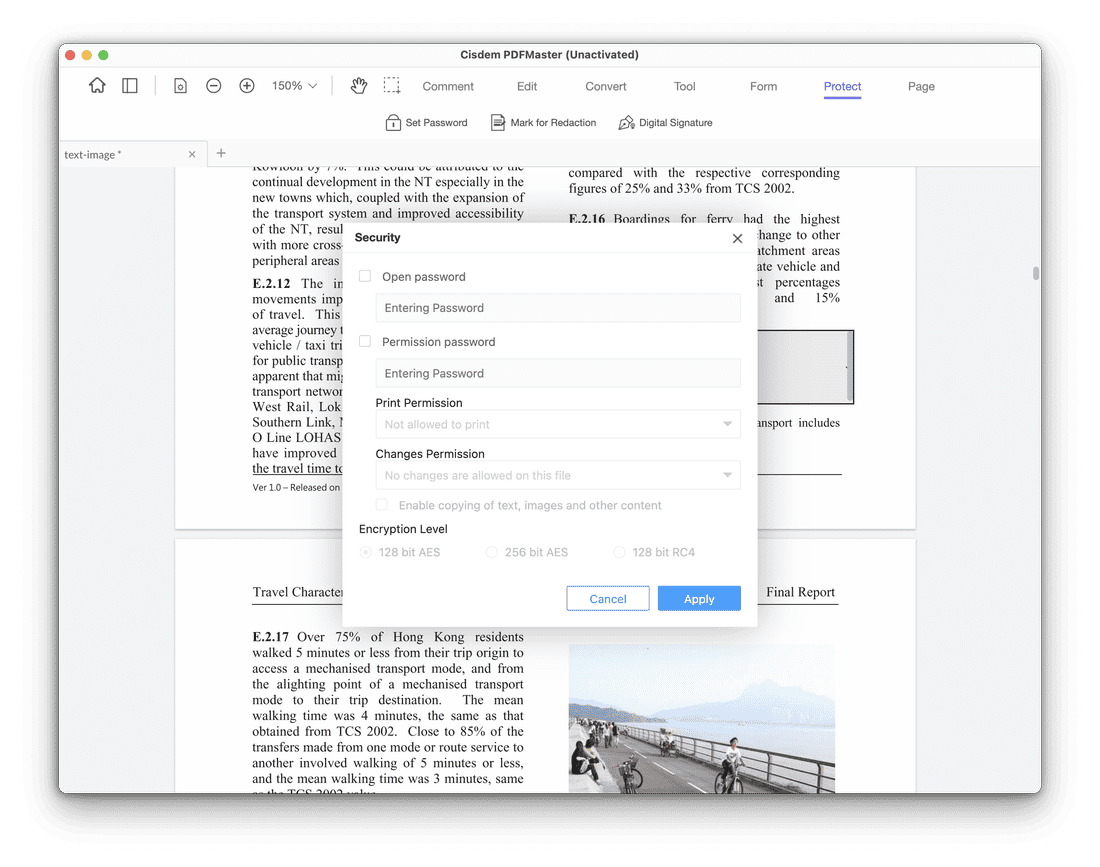
Your privacy matters, and PDFMaster takes it seriously. You can set open and permission passwords to protect your PDF files, add digital signatures for verification, and permanently remove sensitive information with ease.
Page Management and Organization
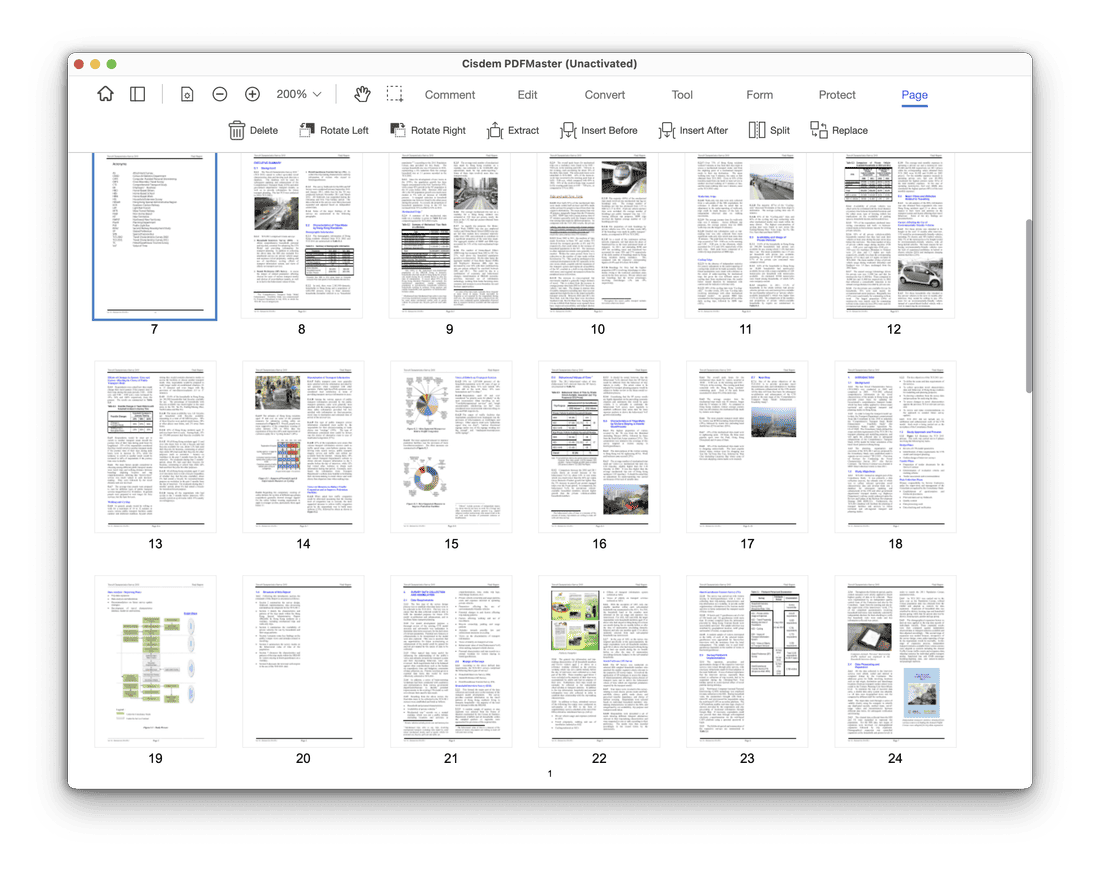
Managing PDF pages has never been this straightforward. PDFMaster allows you to delete, rotate, extract, insert, split, and replace pages effortlessly. Whether you’re tidying up your document or customizing its structure, PDFMaster has you covered.
All-in-One Toolset

Cisdem PDFMaster brings together all the essential PDF tools into one convenient location. You can view PDFs with customized settings, reduce file sizes with compression, decrypt password-protected PDFs, compare different versions, add watermarks, crop pages, configure printing options, create tables of contents, and even view and edit metadata.
Benefits of Using PDFMaster
PDFMaster offers distinct advantages that make it an ideal choice for individuals and organizations. One key benefit is enhanced productivity and efficiency through its user-friendly interface and powerful features. By streamlining PDF-related tasks, PDFMaster enables users to accomplish their goals quickly and effectively.
Its advanced capabilities, such as batch processing and automated workflows, eliminate the need for manual and repetitive tasks, saving both time and effort. This allows users to focus on more important activities and reduces their overall workload.
Whether you are a business professional collaborating on documents, a student managing academic papers, or someone regularly working with PDF files, PDFMaster provides a comprehensive solution for all your PDF needs. With features like editing, converting, merging, and securing PDFs, PDFMaster equips users with the necessary tools to handle any PDF-related task efficiently.
Features
Key Features of Cisdem PDFMaster
- Edit PDF like a pro: Modify text and images, add hyperlinks.
- Edit texts: Add, format, and align text in PDFs.
- Edit images: Insert, move, rotate, and resize images.
- Edit links: Hyperlink within PDFs for improved user experience.
- Convert PDF files to multiple formats: Convert PDFs to various formats with batch conversion and page range selection.
- Convert to Word, PowerPoint, Excel: Retain original formatting.
- Convert scans to searchable PDFs with OCR: Extract text accurately.
- Supports multiple file languages: Recognizes various languages.
- Create PDF files from other documents: Generate PDFs from different file types, merge files.
- Create PDF from multiple file types: Including Word, PowerPoint, and more.
- Create PDF from specific pages or page range: Customize your PDF.
- Create a single PDF by merging multiple file types: Consolidate documents.
- Comment and annotate PDF files with ease: Highlight, underline, add shapes, notes, and signatures.
- Highlight, underline, strikethrough text: Improve readability.
- Markup and annotate tools: Include shapes, notes, and callouts.
- Sign PDF documents: Easily add digital signatures.
- Fill out and create PDF forms: Simplify form filling and create interactive forms.
- PDF form filler and creator: Ideal for various forms.
- Create interactive PDF forms: Add text fields, checkboxes, and more.
- Protect privacy and redact sensitive information in PDF: Secure PDFs with passwords and redact confidential data.
- Set open and permission passwords: Control access.
- Redact sensitive information: Permanently remove data.
- Add digital signature: Verify signer identity.
- Organize and manipulate PDF pages effortlessly: Delete, rotate, extract, insert, split, and replace pages.
- Delete unwanted pages: Streamline PDF content.
- Rotate pages: Make portrait or landscape pages correctly presented
- Extract specific pages: Create independent files.
- Insert blank pages: Enhance document structure.
- Split one PDF into multiple PDFs: Divide as needed.
- Replace pages: Keep files updated from local files or via URL.
- All-in-one PDF toolset you need: View, compress, decrypt, compare, watermark, crop, print, outline, view/edit metadata.
- PDF View: Customize page settings.
- PDF Compress: Reduce file size.
- PDF Decrypt: Remove restrictions.
- PDF Compare: Spot differences between versions.
- PDF Watermark: Add copyright or branding.
- PDF Crop: Remove unwanted parts.
- PDF Print: Configure print settings.
- PDF Outline: Create a table of contents.
- PDF Metadata: View and edit file info.
Requirements
To run PDFMaster with optimum reliability and performance, your system should match the following requirements:
System Requirements for Windows OS:
- 1GHz or above Intel processor, AMD processor
- 512MB physical RAM (memory) or more
- 1GB free space or more for installation
- Windows7, Windows8, Windows10, Windows11 64 bit OS required
System Requirements for Mac OS:
- Intel or Apple Silicon processor
- 512MB physical RAM (memory) or more
- 50MB free space or more for installation
- macOS 10.13 High Sierra, macOS 10.14 Mojave, macOS 10.15 Catalina, macOS 11.0 Big Sur, macOS 12.0 Monterey and macOS 13.0 Ventura
Downloads
Not sure if #THE SOFTWARE does what you need? Try it out now. Please feel free to download Cisdem PDFMaster trial here. This All-in-one PDF Solution by Cisdem has been tested professionally and we are assured that no viruses, Trojans, adware or malware contained.
BUY NOW
PDFMaster is available starting at $59.99/year. But, now, You can get PDFMaster license for Mac that includes free updates and support a discount sale of up to 93% OFF! This offer is available for a limited time!
ONE-TIME PURCHASE
PDF Expert Premium: Lifetime (One-time Purchase) BEST SELLER
UPDF Pro: Lifetime Deal BEST OFFER
SwifDoo PDF Pro: Perpetual License BEST SELLER
Ashampoo PDF Pro 4: Perpetual License BEST SELLER
ApowerPDF: Lifetime License BEST SELLER
PDFMaster Free Key Giveaway is unavailable at this moment

Please note that once you have signed in, do not close this page. You will be shown how to get this offer for free.
Also, check out the latest software giveaways that are available here on the software giveaway page.
NOTES:
– All prices shown here are in listed USD (United States Dollar).
– Such promotional programs are subject to change without notice, from time to time in our sole discretion.
– Data may vary based on different systems or computers.
Thanks for reading PDFMaster Review & Enjoy the discount coupon. Please Report if PDFMaster Discount Coupon/Deal/Giveaway has a problem such as expired, broken link, sold out, etc while the deal still exists.