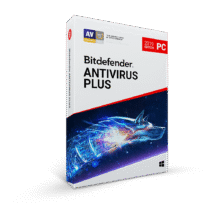up to 66% Off on Gridinsoft Anti-Malware – An Easy-to-use, Lightning Fast, & Powerful Malicious Removal Software for Windows
The modern powerful solution that keeps rendering assistance to thousands of their customers to remove malicious software. Get Gridinsoft Anti-Malware Product Key with 33% Discount Coupon.
You save up to 66% | 30-day Money-back guarantee | Free updates & upgrades | 24/7 Gridinsoft Technical Support
Gridinsoft Anti-Malware Review Video
up to 66% Off on Gridinsoft Anti-Malware – An Easy-to-use, Lightning Fast, & Powerful Malicious Removal Software for Windows
Gridinsoft Anti-Malware Review at a Glance
GridinSoft Anti-Malware targets all kinds of threats on your Windows PC, including malware, adware, and PUPs. Cure your computer & keep your privacy safe! Defeat viruses within few clicks instead of long-lasting and really boring manual procedures and get the help of security experts whenever you need it.
GridinSoft Anti-Malware is useful when you need to get rid of Malware on your PC – Trojan Horses, Worms, Adware, Spyware… Usually, antivirus software is intended to remove viruses, rootkits, and other infections in your system. But they are often ineffective when you are bombed with a huge amount of advertisements and pop-ups and malicious software… When standard anti-virus software either fails to detect them or fails to effectively eliminate them Anti-malware Software will be effective in this field. Gridinsoft Anti-Malware is good at doing this and Gridinsoft Anti-Malware is proud of its mission to let you breathe freely surfing the Internet!
GridinSoft Anti-Malware scans ALL the files loaded at boot time for Adware, Spyware, Remote Access Trojans, Internet Worms, and other malware.
Features
Key Features of Gridinsoft Anti-Malware:
- Computer Malware Scan & Removal
- Quick scan – quickly scans the system with no need for further configuration of the scan parameters. It checks the most critical parts of your system.
- Full Scan – checks all of your computer and hard disks for the availability of threats.
- Removable Scan – Scan all your removable disks plugged into your computer (flash drives, memory sticks).
- Custom Scan allows the user to select any of the particular folders – please, use it to scan your external hard drives too. It’s possible to choose different options for scanning on the Custom scan. For example, you can additionally scan ActiveX components, services, extensions, and startups for the presence of other available infections.
- Real-time Protection
- Get extra protection against possible threat aggression.
- This feature will be activated immediately (permanently monitoring your PC activity and protecting you from possible launching of malware applications).
- Updated Program & Virus Signature Database
- A regular update of the system is the basic premise for obtaining the maximum level of security
- The Update module ensures that the program is always up to date.
- The settings of Update you can find in Settings tab -> Update section: on startup; every hour; every day; before every scan.
- Additional Tools:
- Resetting Browser settings – Reset Browser Setting that changed by some malware programs which amend your browser settings causing redirect problems and other related issues.
- Retrieving scan log file – Like the image of the scan process on your computer with GridinSoft Anti-Malware.
- Quarantine list – Store those threats that were placed here after applying the “Move to quarantine” action after scanning.
- Collecting system info – Give us a chance to analyze the actual virus vulnerability status of your computer, to check the persistency of any particular malware program on your computer, and to make certain modifications to the anti-virus database in order to help you get rid of particular viruses (even the latest ones).
- Personalizing GridinSoft Anti-Malware
- Choose the program settings of your preferences
- An indication of general options, update options, language choosing, scheduled scan options, etc.
- Ignore list and specification of the scan parameters (this option is mostly for experienced PC users).
- Award-winning solution – A high-quality certified anti-malware tool
- On-Run Protection feature – Prevent malicious files actions at its launch
- Free updates & upgrades – Eternal improvement for the client’s safety
- 24/7 technical support – Remote help service & personal security expert
- Unlimited items removal – Protection from all types of cyber threats
- Advantageous long-term plan – Flexible licensing to satisfy your needs
Requirements
To run Gridinsoft Anti-Malware with optimum reliability and performance, your system should match the following requirements:
System Requirements for Windows OS:
- Supported OS: Windows 7/8/10 (32-bit/64-bit)
System Requirements for Mac OS:
- –
Download Gridinsoft Anti-Malware
Not sure if Gridinsoft Anti-Malware does what you need? Try it out now. Please feel free to download Gridinsoft Anti-Malware for Windows here. This powerful anti-malware by GridinSoft LLC has been tested professionally and we are assured that no viruses, Trojans, adware, or malware contained.
General Malware Removal Principles
So, here you are, staring at your home or business computer infected with certain unwanted applications, malware or, to say shortly, by a virus. Have you ever been in such situations? Surely you have, to this or another extent. There are certain virus removal principles that you must adhere to for the successful restoration of your computer back to the status it had before the very virus attack occurred. This article is devoted to these general recommendations for Gridinsoft Anti-Malware users when they face certain types of viruses. Please read it carefully and try to follow these admonitions in times of problems with your computer:
Do not panic!
Often this is exactly what the malware developers want from you. If users tend to panic they also tend to make quick judgments. This is especially true when being infected with fake anti-virus programs. Some people (again, in a panic) make the decisions in haste regarding purchasing the rogue security programs which are useless and helpless.
Investigate!
You need to perform certain research as to the type of malware program/problem which attacked your PC and for the ways, it can be dealt with/eliminated. The World Wide Web is full of security forums, sites, online discussion platforms, blogs, and other sources of useful information. If you did not find the solution or answer you might consider posting the question on Yahoo!Answers or Microsoft Answers site.
Read the removal instructions carefully!
Many sites over the Internet offer excellent removal guidelines and tips on how to get rid of viruses. They recommend certain removal solutions, including anti-virus applications. However, a good security blog or site would offer detailed guidelines on all the necessary steps for malware elimination, and it might not be enough just to run the recommended anti-virus software. So, once again, read the instructions carefully and follow them completely.
Be selective!
Many sites nowadays recommend certain security applications, either free or subject to be paid for. We are not in the position to rate them or to speak either negatively or positively about them. Let the people rate the anti-virus programs (even though indeed many of the contemporary security applications know nothing about effective removal of malware). So, research this issue and do not pick up just the first security program you’ve encountered.
Communicate!
If you have problems using certain anti-virus software and thus cannot remove the virus you need to immediately contact the software developer or its customer support team and tell them about your problems. Do not hurry up to uninstall the software if it failed to remove certain viruses! It might be that you did not follow the removal guidelines completely or that the virus has been recently modified and is not duly detected by anti-virus software. Do not purchase or download another software in haste, without first having contacted the developers of the one that failed to remove the virus. If you choose GridinSoft Anti-Malware as your security software the best way to contact us is via ticket customer support service available here – https://support-antimalware.com/open.php.
Be patient!
It takes some time to research your problem thoroughly in order to give the proper and really helpful answer (recommendation). So, it might take a little bit longer than you expect to resolve the issue of your concern.
Be polite!
While communicating with the customer support team you are dealing with people and not with robots. Gridinsoft Anti-Malware Developers are people like you and sometimes they have the same problems you have. They strive for satisfying their customers the best they can and do not ignore your requests. Gridinsoft Anti-Malware cherishes their customers and tries to please them, even though sometimes the issue cannot be resolved as quickly as we want.
Trust Gridinsoft Anti-Malware!
Gridinsoft Anti-Malware undertakes to fulfill the responsibilities before the clients and in the case of the problem, it will give the priority to the benefit of their users and not themselves. This anti-malware does cherish their customers, even though sometimes things for them go not as smoothly as they want. Gridinsoft Anti-Malware will do the best it can assist you in the removal of malware from your computer and hope to build strong and friendly relations with you in the future. Remember that by purchasing GridinSoft Anti-Malware you receive lifetime customer support for all your PC security needs. We hope this portion of information has been helpful to you.
Buy Now
Gridinsoft Anti-Malware retails for $59.95/year, But, on our website, THE Software Shop, you can get Gridinsoft Anti-Malware with our exclusive discount coupon code. This offer is available for a limited time!
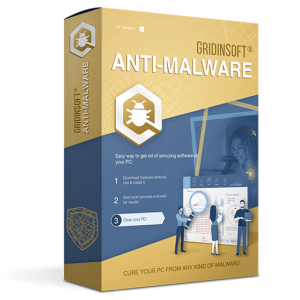
- License can be activated on two home computers
- Unlimited scan for threats
- Advanced malicious software removal
- Security & Privacy protection
- Professional remote help service
- Threat List updates on demand
- 24/7 technical support
- Free updates & upgrades
- 30-Days Moneyback Guarantee
*The discount coupon & your local VAT (Value added tax) will be applied at checkout automatically include your local currency will be converted.
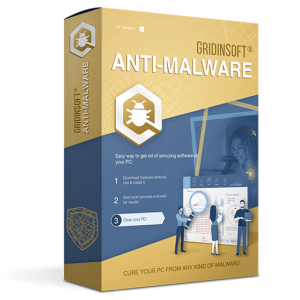
- License can be activated on five home computers
- Unlimited scan for threats
- Advanced malicious software removal
- Security & Privacy protection
- Professional remote help service
- Threat List updates on demand
- 24/7 technical support
- Free updates & upgrades
- 30-Days Moneyback Guarantee
*The discount coupon & your local VAT (Value added tax) will be applied at checkout automatically include your local currency will be converted.
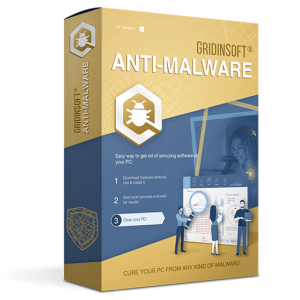
- Enjoy lifetime updates & lifetime malware protection
- The license can be activated on two home computers
- Unlimited scan for threats
- Advanced malicious software removal
- Security & Privacy protection
- Professional remote help service
- Threat List updates on demand
- 24/7 technical support
- Free updates & upgrades
- 30-Days Moneyback Guarantee
*The discount coupon & your local VAT (Value added tax) will be applied at checkout automatically include your local currency will be converted.
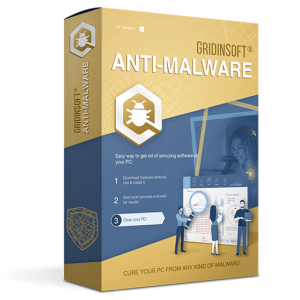
- 30-Days Moneyback Guarantee
- 24/7 technical support
- Free updates & upgrades
- Can be used for the one corporate or two home computers
*The discount coupon & your local VAT (Value added tax) will be applied at checkout automatically include your local currency will be converted.
Stronghold AntiMalware BEST OFFER
Giveaway – IObit Malware Fighter PRO Key 13.0: Free License Code | Full Version – for Windows GIVEAWAY
Zemana AntiLogger BEST SELLER
Bitdefender Total Security BEST SELLER
Bitdefender Family Pack 2019 - Up to 15 Devices BEST SELLER
Bitdefender Internet Security BEST SELLER
WinPatrol WAR (WinAntiRansom) BEST SELLER
WinPatrol Plus
Gridinsoft Anti-Malware Product Key Giveaway is unavailable at this moment!

GRIDINSOFT Anti-Malware Product Key Giveaway
Please note that once you signed in, do not close this page. You will be shown how to get this offer for free.
Also, check out the latest software giveaways that are available here on the software giveaway page.
Thanks for reading the Gridinsoft Anti-Malware review & enjoy the discount coupon. Please Report if Gridinsoft Anti-Malware Discount Coupon/Deal/Giveaway has a problem such as expired, broken link, sold out, etc while the deals still exist.

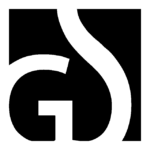
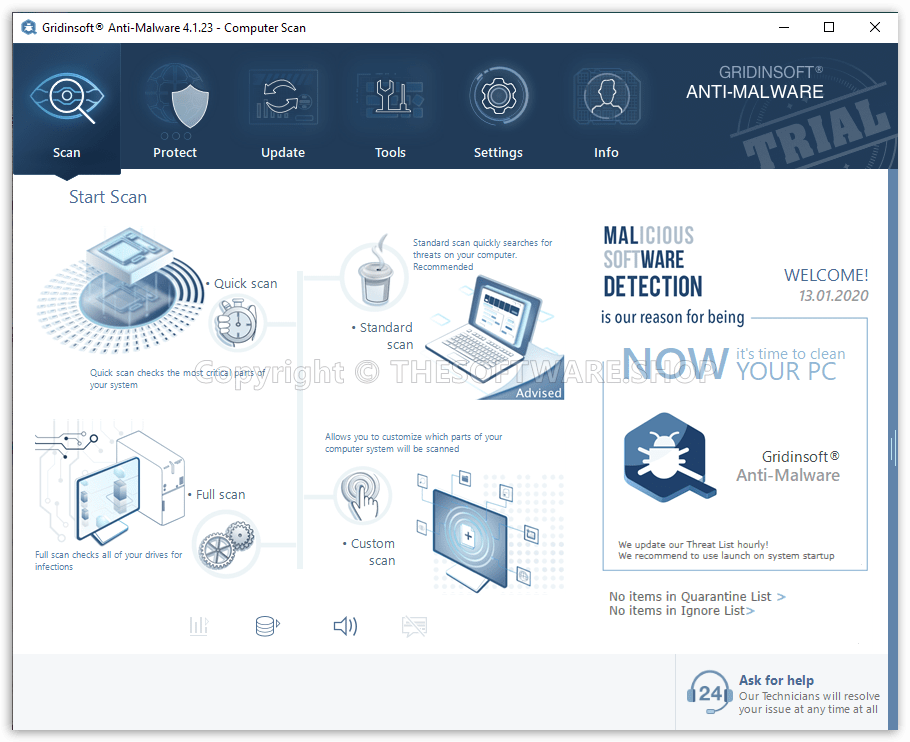
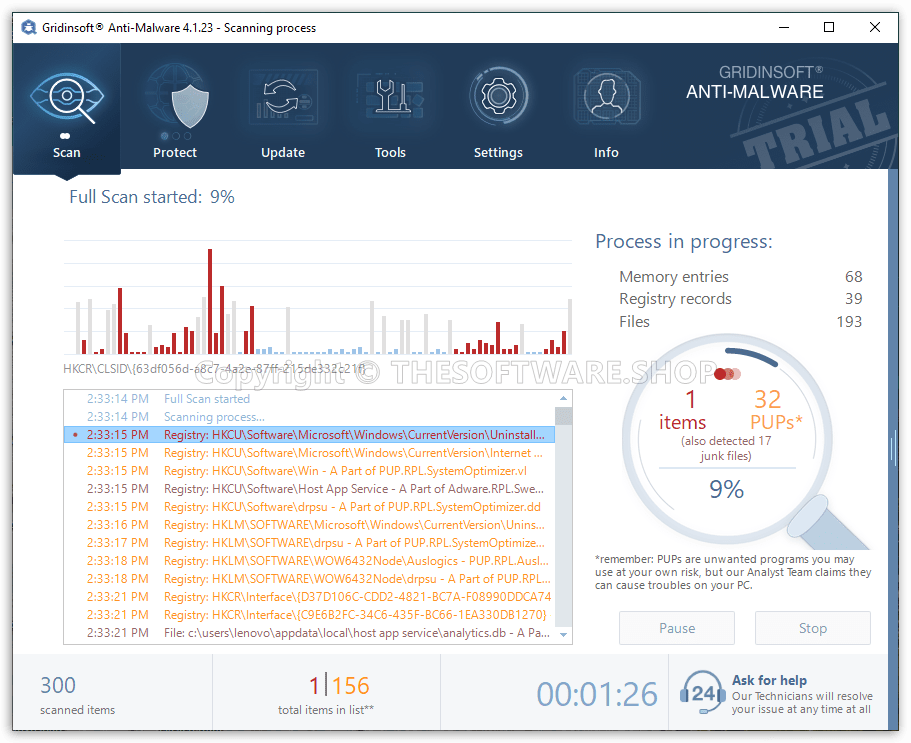
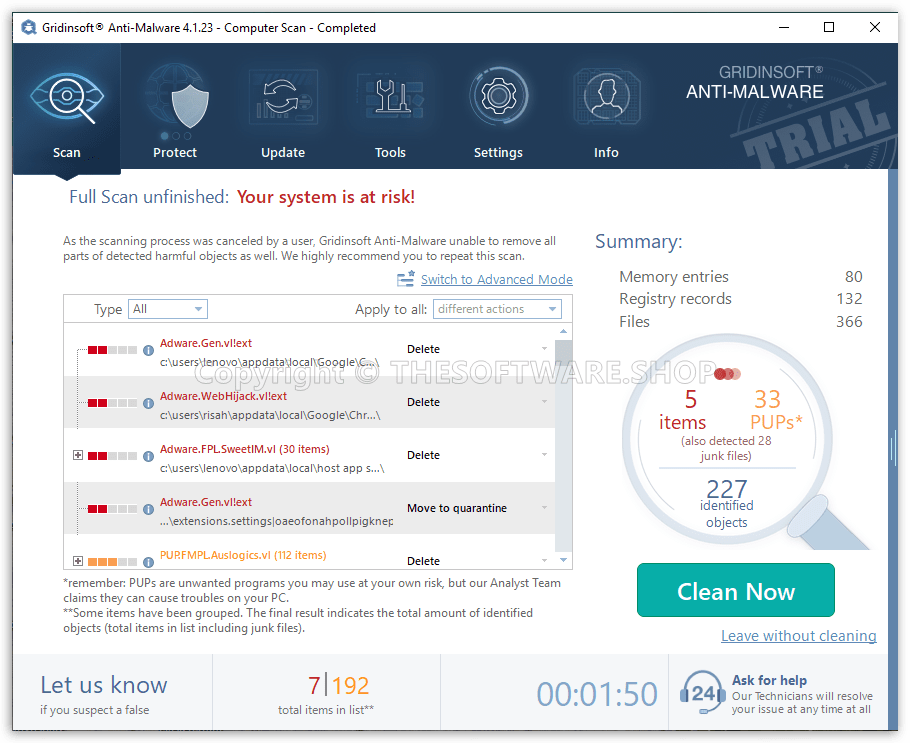
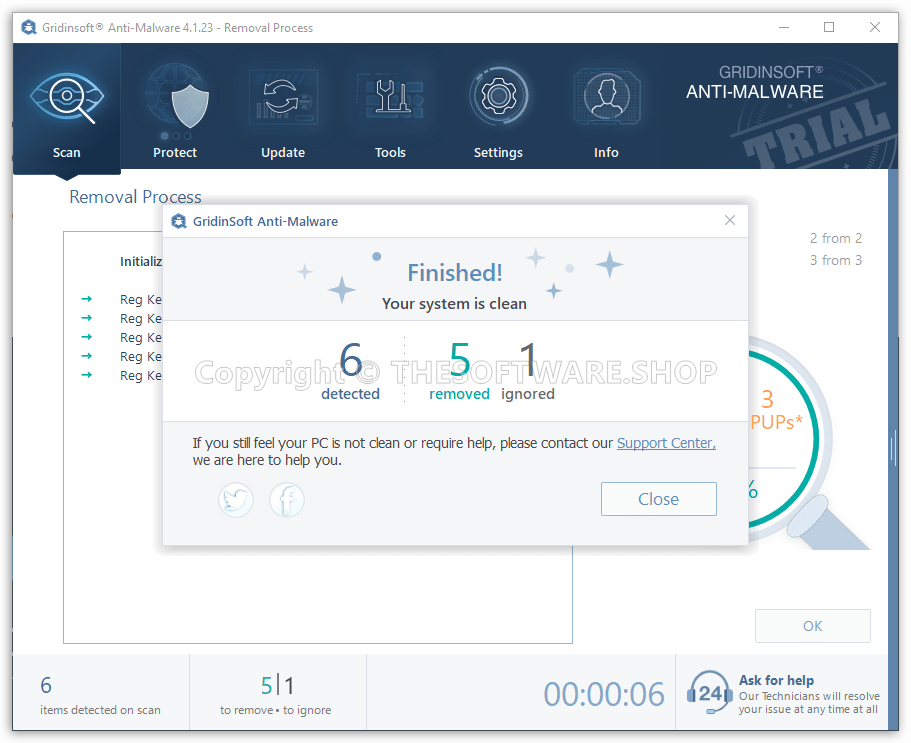
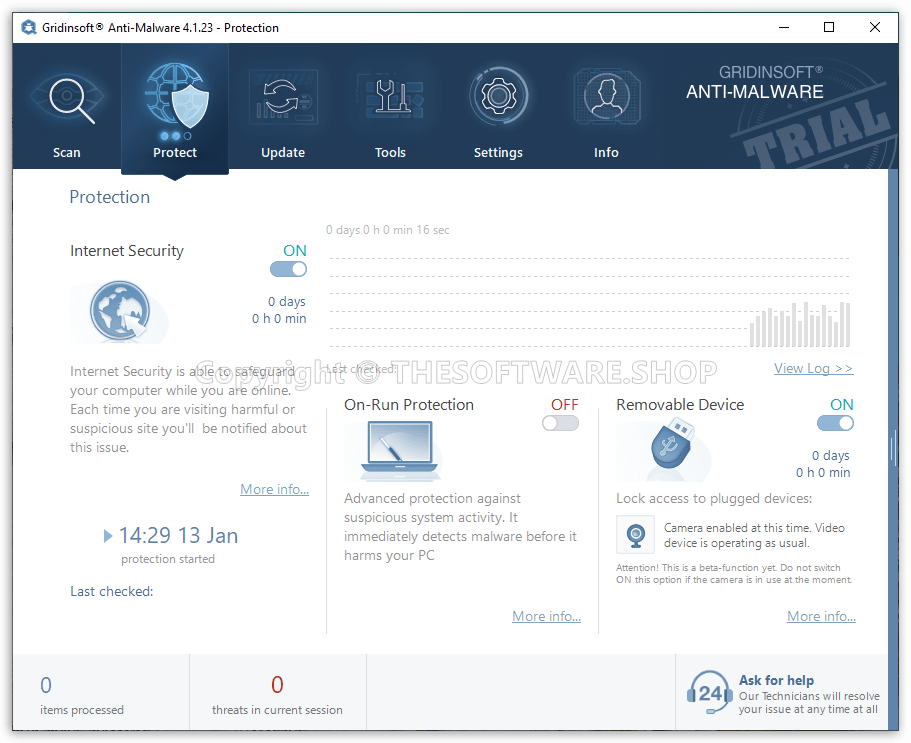
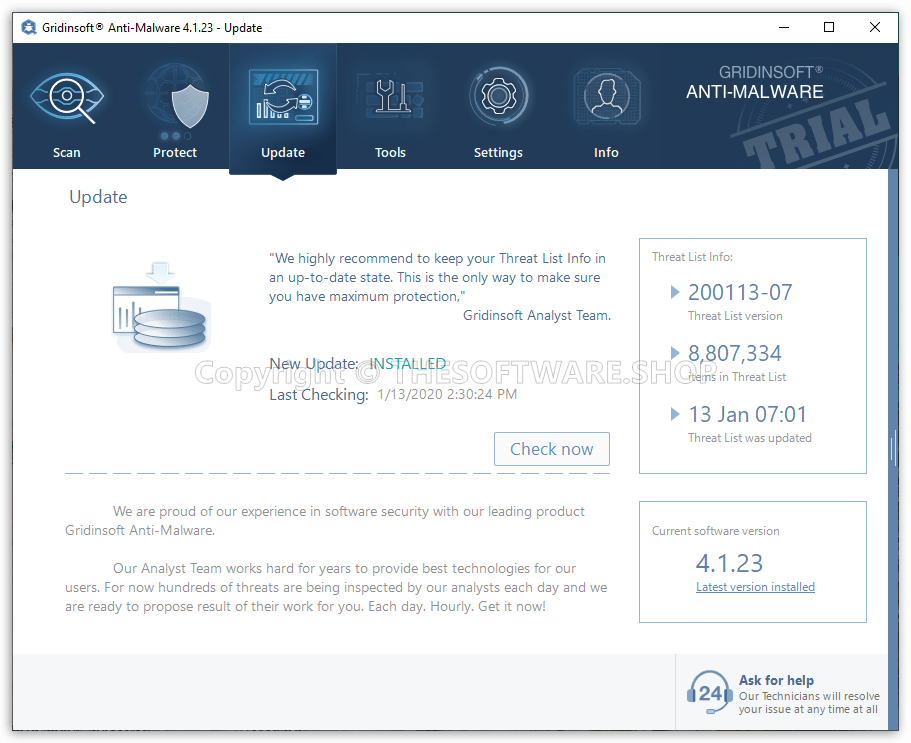
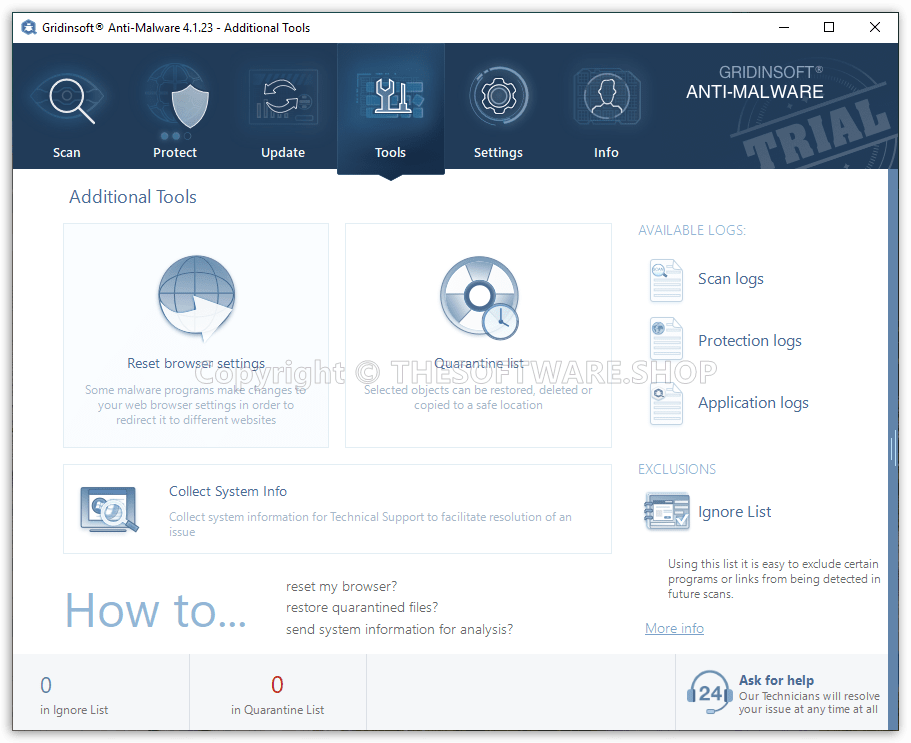
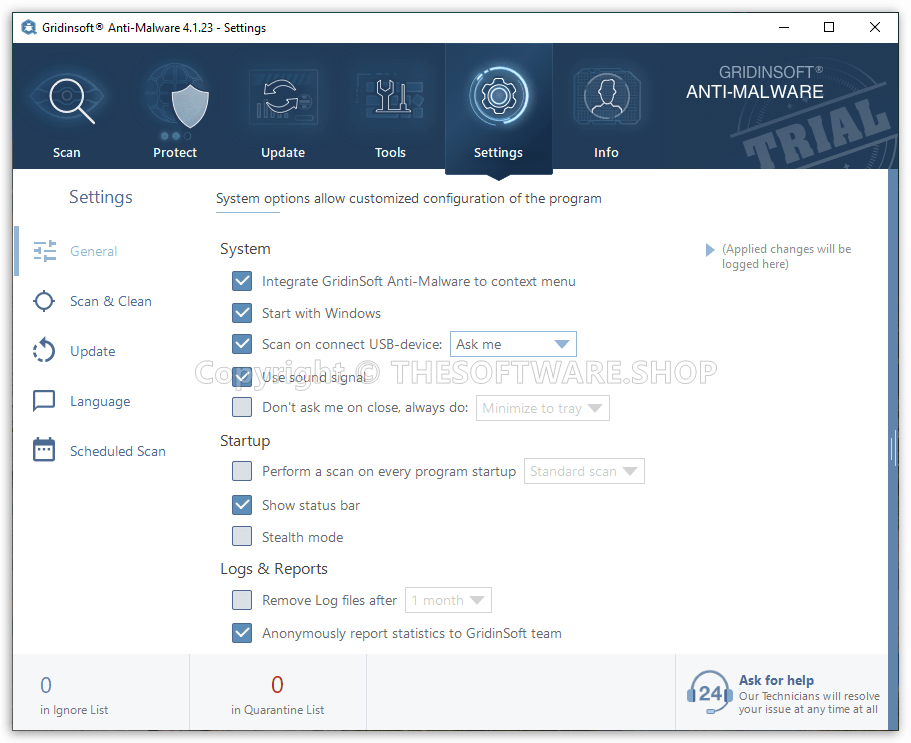
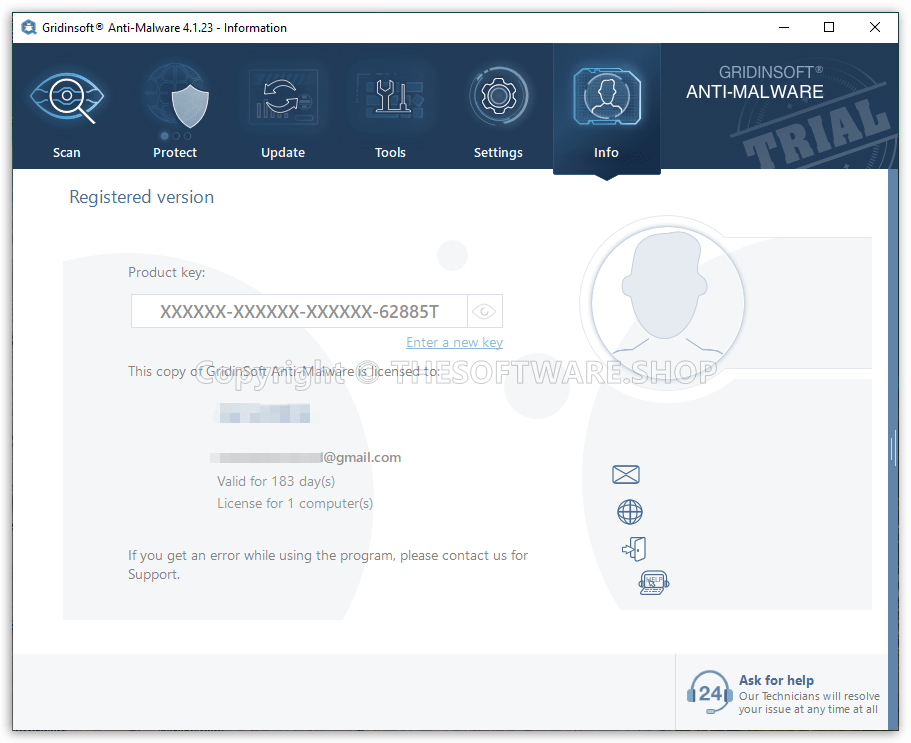
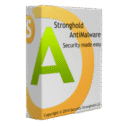


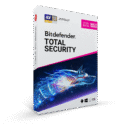
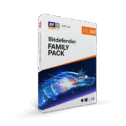

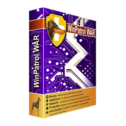
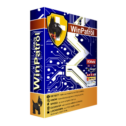



![[FLASH SALE] 70% Off – ZoneAlarm Extreme Security NextGen: 1 Year Subscription, 5 Devices | A Complete Security & Privacy Suite – for Windows, iOS, Android](https://thesoftware.shop/wp-content/uploads/thumbs_dir/ZoneAlarm-Extreme-Security-NextGen-Review-Download-Coupon-rfosmufhw4hv7x71eyl27j8cmtvd7b79lxhltz5cwo.png)