
Giveaway – AiRecover Data Recovery: Free 6-month License | File recovery utility – for Windows
Recover documents, photos, videos, audio, archives, and more with guided scans, safe previews, and flexible restore options — Get AiRecover Data Recovery with a 6-month license for freetoday and get results in minutes.
Free Full Version
AiRecover Data Recovery Review at a Glance
Accidental deletions, disk formatting, system crashes, and unreadable memory cards happen at the worst possible moments. That photo set you promised a client, the spreadsheet your team relies on, the family video you meant to back up — gone from view and seemingly out of reach. Trying random tools only adds risk: some programs rewrite sectors, others don’t let you preview before recovery, and many can’t cope with RAW drives or lost partitions.
AiRecover Data Recovery solves these problems with a clean, step‑by‑step workflow that gets you from panic to recovered files quickly and safely.
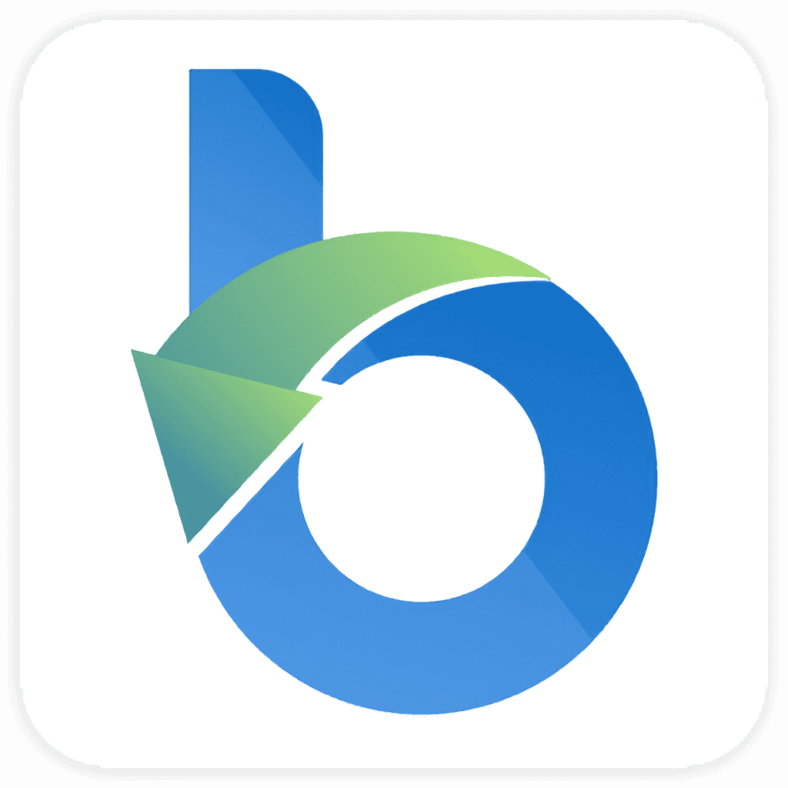
What Is AiRecover Data Recovery?
AiRecover Data Recovery by KingShiper is a powerful file recovery utility for Windows that restores deleted, formatted, corrupted, and lost data from a wide range of devices. It supports internal drives, external HDD/SSD, USB drives, SD/microSD, camera cards, and other media. After scanning, it presents results with filenames, paths, sizes, and last‑modified timestamps, and lets you preview supported files before you commit to restore.
You can start with Quick Scan for speed or use Deep Recovery for a complete device sweep. Specialized modes like Deleted File Recovery, Formatted Disk Recovery, USB/Memory Card Recovery, Recycle Bin Recovery, Lost Partition Recovery, and Video Recovery map to real‑world situations so you don’t have to guess which approach to take. AiRecover combines high recovery success rates with clear controls, making it practical for home users, students, small businesses, and IT technicians alike.
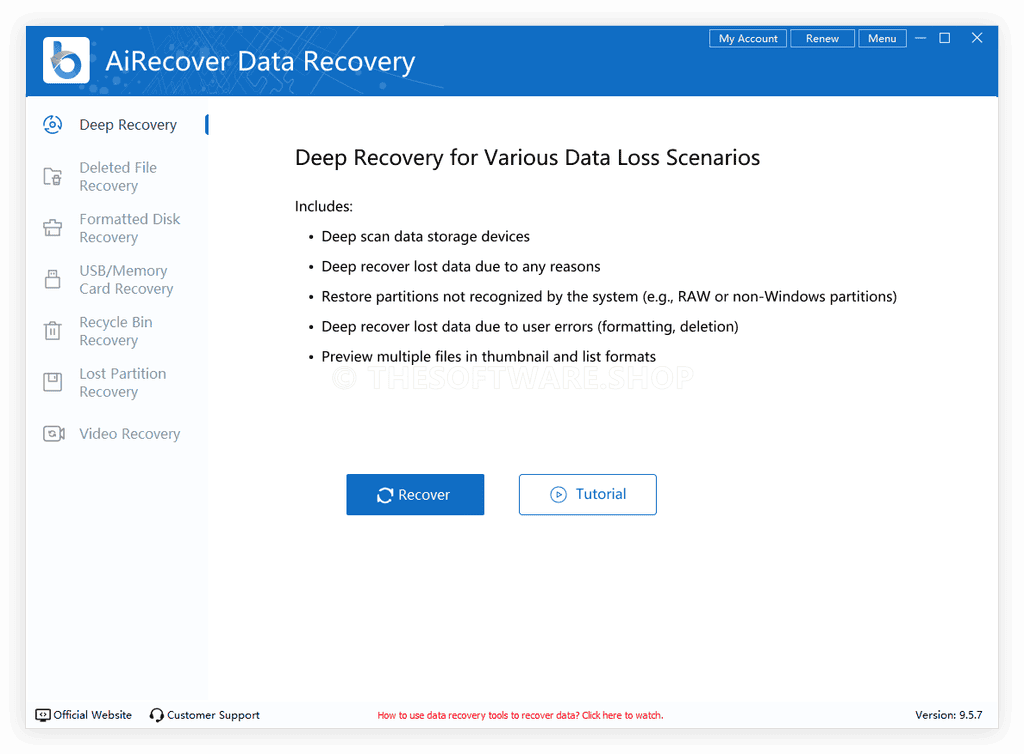
Designed for Windows 7/8/10/11, AiRecover fits any workflow from single‑file rescues to large, multi‑folder restorations. You can recover while scanning, filter by path, type, created date, or modified date, and search by filename or keywords to get right to the target. For tough cases, Lost Partition Recovery and RAW drive support go beyond typical tools, giving you a real shot at getting data out of unallocated or corrupted areas without harming what’s still intact.
Beyond capability, AiRecover focuses on safety. The engine is designed to avoid overwriting blocks on source devices, and the software never writes recovered data to the original location by default. You choose a new destination, preserving integrity and reducing risk. That’s how you get recovery done with confidence.
Key Benefits
Before running any recovery, you want clarity on two things: Can I get my files back? and Can I do it safely? The benefits below explain how AiRecover addresses both goals with speed, precision, and care.
- Bring back more of what you lost: AiRecover combines Quick and Deep scanning to maximize coverage across file systems and scenarios.
- Work faster with previews: Preview files (documents, images, and more) before recovery so you only restore what you actually need.
- Recover while you scan: Start restoring as soon as results appear; no need to wait for a long scan to finish.
- Handle tough cases: Use Lost Partition Recovery and RAW drive support to pull data from unallocated or damaged volumes.
- Keep data safe: Restores write to a new location by default, protecting original sectors from accidental overwrite.
- Find files quickly: Filter by path, type, created or modified date, or search by name/keyword to zero in fast.
- Stay organized: AiRecover automatically categorizes files so you can browse by type and pick exactly what to bring back.
- Trust the results: A successful recovery rate up to 99.5% (with deep scanning and favorable conditions) supports dependable outcomes.
- Simple for anyone: A clear UI and guided steps make data recovery approachable for non‑experts while staying powerful for pros.
- Broad format coverage: Recover 1000+ file types including office docs, images, audio, video, archives, and system files.
Features
Below is a comprehensive list of the key features that make the software a valuable addition to your needs:
- Quick Scan & Deep Recovery — Run fast checks for recent deletions or perform a full‑device pass for stubborn losses.
- Quick Scan — Target recently deleted files for rapid results without a long wait.
- Deep Recovery — Sweep the whole device for traces of lost data across sectors and file tables.
- Recover While Scanning — Begin restoring files as soon as they are found to save time.
- Flexible Recovery Modes — Pick the workflow that fits the incident so you don’t waste steps.
- Deleted File Recovery — Retrieve items removed via Delete or Shift+Delete while keeping original names and paths.
- Formatted Disk Recovery — Restore data after accidental format, file system errors, or corruption.
- USB/Memory Card Recovery — Bring files back from USB, SD, microSD, camera cards, and external drives.
- Recycle Bin Recovery — Recover files that were emptied from the Recycle Bin.
- Lost Partition Recovery — Recover from deleted, lost, or re‑partitioned volumes.
- Video Recovery — Restore videos (including MP4, MOV, AVI, MKV, and large 4K/8K files) from multiple devices.
- RAW Drive & Unallocated Space Support — Work with drives that show as RAW or uninitialized without writing to source.
- RAW Volume Access — Scan volumes that prompt to format and extract intact data first.
- Unallocated Area Scan — Identify recoverable files across space not assigned to a partition.
- File Scan & Preview — See details before you restore to confirm you’re picking the right items.
- Detailed Result View — Check filename, path, size, last modified time for each entry.
- Inline Preview — View documents and images; double‑click for larger previews when supported.
- Powerful Filters & Search — Narrow a large result set to exactly what you need.
- Filter by Path/Type/Dates — Organize results by path, type, created, or modified date.
- Keyword Search — Enter names or terms to jump straight to target files.
- Combined Filters — Stack conditions (e.g., Type = .txt and Created = 2007) for precise results.
- Safety‑First Recovery — Preserve integrity at every step.
- Separate Destination — Choose a new location for recovered data to prevent overwriting.
- Non‑Destructive Scans — AiRecover avoids writing to the source device during analysis.
- Wide Device Support — Use one tool for many storage types in the field or at home.
- Internal/External Drives — Work with HDDs/SSDs in desktops and laptops.
- Removable Media — Support for USB sticks, SD/microSD, camera cards, and other external media.
- Guided Tutorials & Help — Clear guidance from start to finish.
- Step‑by‑Step Wizards — Walk through common scenarios like Deep Recovery or Recycle Bin restores.
- Tips & Warnings — Helpful notes reduce the risk of overwriting or mis‑selecting target disks.
- Performance & Reliability — Designed for consistency across cases.
- High Success Rates — Up to 99.5% recovery in favorable conditions.
- Stable Operation — Smooth handling of large scans and extensive result sets.
Requirements
To ensure a smooth recovery experience, check the basic environment and device conditions below. These guidelines help you prepare for quick, reliable results.
- Operating System: Windows 7/8/10/11.
- Processor: 1 GHz or faster CPU recommended.
- Memory: 2 GB RAM minimum (4 GB or more recommended for deep scans and large devices).
- Storage: Sufficient free space on a separate drive to save recovered files.
- Devices: Internal HDD/SSD, USB flash drives, SD/microSD cards, cameras, removable/external drives.
- Internet: Not required for scanning and recovery; optional for updates.
(Tip: Stop using the affected drive immediately after data loss to improve recovery probability.)
Downloads
Explore how AiRecover Data Recovery works according to your needs. Download the trial version for free to test the software by clicking the button below.
Pro tip: Recover to an external disk first, review results, then copy back to your preferred location. This method protects original sectors during follow‑up work.
BUY NOW
AiRecover Data Recovery is available for $39.99 per month. But, you can now get AiRecover Data Recovery with 6-month license for free in the Giveawya tab below. This offer is available for a limited time!
EaseUS Data Recovery Wizard Professional GIVEAWAY
Glarysoft File Recovery Pro BEST OFFER
Wise Data Recovery Pro: 1-Year License, 1 PCs BEST OFFER
RecoverXData PRO: Lifetime License BEST OFFER
Hasleo Data Recovery Professional EXCLUSIVE
EaseUS Todo PCTrans Pro - for Windows BEST OFFER
MiniTool ShadowMaker: Lifetime License BEST OFFER
O&O DiskImage Professional Edition: 5-PC License (Perpetual) BEST SELLER
ForceDelete Pro BEST OFFER
EaseUS Fixo Pro BEST OFFER
AiRecover Data Recovery Key Giveaway
Available now: Free License Key for a Limited Time!

To access the giveaway, kindly provide your email address. Please refrain from closing this page after signing in to receive instructions on how to access the offer at no cost.
NOTES:
– All prices shown here are in listed USD (United States Dollar).
– Such promotional programs are subject to change without notice, from time to time in our sole discretion.
– Data may vary based on different systems or computers.
Thanks for reading Kingshiper AiRecover Data Recovery Review & Enjoy the discount coupon. Please Report if AiRecover Data Recovery Discount Coupon/Deal/Giveaway has a problem such as expired, broken link, sold out, etc while the deal still exists.

![[NEW KEY #4] Giveaway – EaseUS Data Recovery Wizard Pro: Free 1-year License Key | A Comprehensive Data Recovery Software – for Windows, macOS](https://thesoftware.shop/wp-content/uploads/thumbs_dir/EaseUS-Data-Recovery-Wizard-Pro-Review-Download-Discount-Coupon-247kvlf0tc4vdszntrnib0td2uepqledxvkd5hns00ic.png)




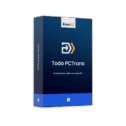

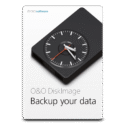





![[NEW LINK #6] Giveaway – Browser Password Recovery Tool 3.2: Free 6-month License – Full Version for Windows](https://thesoftware.shop/wp-content/uploads/thumbs_dir/Browser-Password-Recovery-Tool-Review-Download-Discount-Coupon-rfosm1ai09dz80dd53zmk8l27vuzkozl5x9jyeck9k.png)
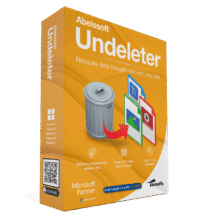
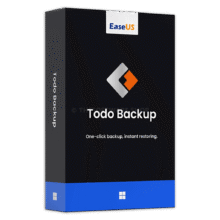


The account creation failed to register. Has the promotion expired?