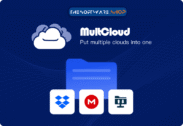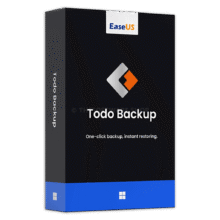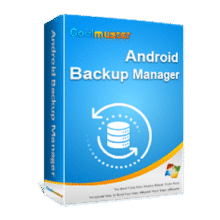Up to 50% Off – Acronis True Image – Complete Cyber Protection Software | Backup & Antivirus for Windows, macOS, Android & iOS
Get up to 50% off Acronis True Image! Secure your digital life with complete cyber protection software, featuring backup & antivirus for Windows, macOS, Android, and iOS. Don’t miss this limited-time offer!
✔ Free Product Updates ✔ 24×7 Customer Support ✔ 30-day Money-back Guarantee.
Acronis True Image Review at a Glance
Protect Your Digital World with Acronis True Image
Data loss and cyber threats are growing concerns for individuals and small businesses alike. Hard drives fail, ransomware attacks, and accidental deletions can wipe out critical information in an instant. Losing important documents, irreplaceable photos, or business files can be devastating. Traditional backup solutions often fall short by only storing data without addressing security threats. Acronis True Image provides an all-in-one cyber protection solution that ensures both data security and system integrity. With comprehensive backup capabilities combined with advanced cybersecurity, it keeps your digital assets safe, no matter what challenges arise.
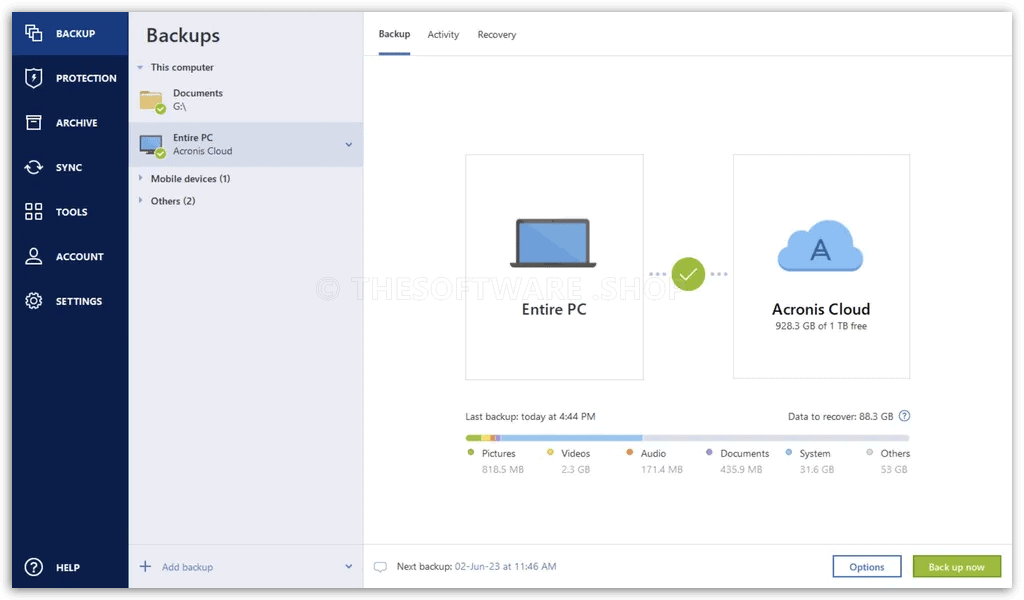
What Is Acronis True Image?
Acronis True Image is an industry-leading cyber protection software designed to safeguard your data from loss, theft, and cyberattacks. It combines full disk image backup, file and folder backup, disk cloning, and recovery solutions with integrated anti-malware and antivirus protection. Compatible with Windows, macOS, Android, and iOS devices, this software delivers a secure, seamless backup and restoration experience, ensuring that you can always recover your valuable data.
Acronis True Image allows you to create backups locally, to the cloud, or in a hybrid storage configuration. Whether you need to protect personal files, business documents, or an entire system, this software provides a user-friendly interface that simplifies the backup process. It also includes real-time threat monitoring, vulnerability assessments, and identity protection to safeguard against cybercriminals and online threats.
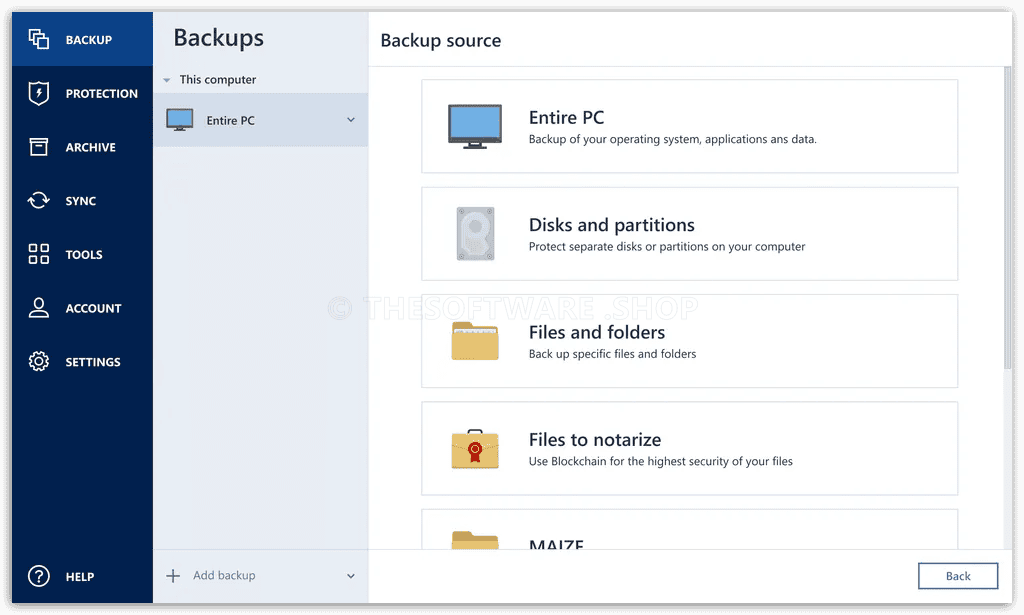
Comprehensive Backup and Recovery Solutions
Backing up your data is crucial to prevent unexpected losses due to hardware failures, cyber threats, or accidental deletions. Acronis True Image provides a complete backup and recovery solution to ensure your system, files, and applications remain secure and restorable at all times.
- Full Image Backup: Create an exact replica of your entire system, including the operating system, applications, files, and settings.
- File & Folder Backup: Select specific files and folders for targeted backups, reducing storage space usage while protecting critical data.
- Disk Cloning: Seamlessly migrate your operating system and data to a new hard drive or SSD without downtime.
- Universal Restore: Restore your backup to a new device or different hardware effortlessly, ensuring a smooth transition in case of hardware failure.
- Cloud & Local Storage Options: Choose to store your backups locally, in the cloud, or use a hybrid approach for added redundancy.
Advanced Cybersecurity Protection
In today’s digital landscape, cyber threats are more sophisticated than ever. Acronis True Image integrates powerful security features to defend against malware, ransomware, and other cyber risks while keeping your backups safe.
- Real-Time Anti-Malware & Antivirus Protection: Defend against ransomware, trojans, cryptojacking, and other cyber threats.
- Behavior-Based Threat Detection: AI-driven technology continuously monitors for suspicious activity to prevent potential security breaches.
- On-Demand Antivirus Scans: Run in-depth scans to detect and eliminate hidden threats within your system.
- Ransomware Protection & Recovery: Prevent encryption-based attacks and automatically restore affected files.
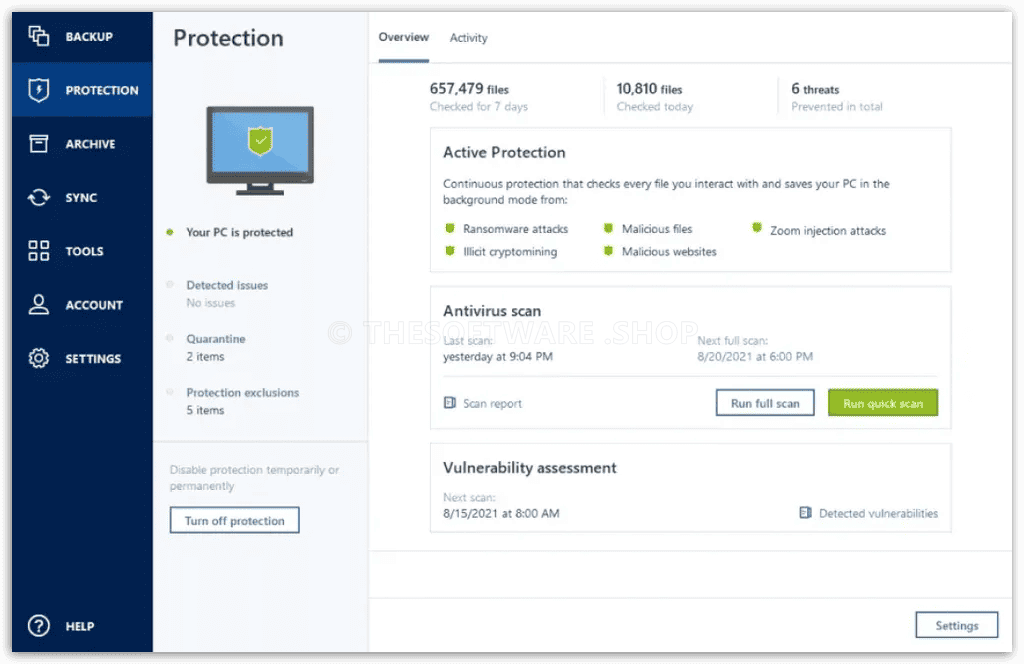
Identity and Privacy Safeguards
Your personal and financial information is a prime target for cybercriminals. Acronis True Image includes identity and privacy protection features to keep your online activities secure.
- Identity Protection: Secure personal and financial data against unauthorized access and cybercriminal activities.
- Web Filtering & Phishing Protection: Block malicious websites and prevent identity theft by ensuring safer browsing.
- Password & Credential Security: Prevent hackers from stealing sensitive login information and credentials.
Intuitive and User-Friendly Interface
Managing backups and security settings should be easy and efficient. Acronis True Image provides an intuitive interface that makes data protection simple for all users.
- Easy-to-Use Console: Manage all backups and security settings from one central dashboard.
- Automated & Scheduled Backups: Set up regular backups to ensure ongoing data protection with minimal effort.
- Visual Monitoring Dashboard: Get real-time insights into your backup status, file sizes, and system security.
Cross-Platform Compatibility
Whether you use Windows, macOS, or mobile devices, Acronis True Image ensures seamless data protection across multiple platforms, keeping all your devices secure.
- Supports Windows & macOS: Compatible with Windows 11, 10, 8, and 7, as well as macOS Sequoia, Sonoma, Ventura, Monterey, and Big Sur.
- Mobile Backup for Android & iOS: Back up mobile data, including contacts, photos, and messages, with the same level of protection.
- Microsoft 365 Backup: Secure your Outlook emails and OneDrive files with cloud-to-cloud backup functionality.
Why Choose Acronis True Image?
Acronis True Image is trusted by over 5.5 million users worldwide and has received multiple industry awards for its reliability and effectiveness. It is the only backup solution that integrates cybersecurity, ensuring that both your backups and active files remain protected against modern digital threats. Whether you are a home user looking to safeguard personal data or a small business owner in need of a robust backup solution, Acronis True Image delivers peace of mind with unmatched performance.
Who Can Benefit from Acronis True Image?
- Home Users: Protect family photos, videos, financial records, and personal documents from loss and cyberattacks.
- Small Business Owners: Secure important business files, customer data, and workstations with automated backup solutions.
- IT Professionals: Ensure system integrity and minimize downtime with comprehensive disaster recovery features.
- Gamers & Creators: Safeguard game progress, projects, and digital assets with reliable, high-speed backups.
- Remote Workers: Keep sensitive work files safe and accessible, no matter where you work from.
Features
Key Features of Acronis True Image:
- Backup: Protect your data with versatile backup options.
- Full image backups: Create a complete replica of your drive or entire system.
- Local backups: Store backups on internal/external drives or network shares.
- Cloud backups: Save backups to Acronis data centers for reliability and security.
- Cybersecurity: Keep your devices and data safe from cyber threats.
- Ransomware detection: Detect and block zero-day ransomware threats using behavioral analysis.
- Real-time cyber protection: Monitor and block malicious processes in real time.
- Automatic recovery: Restore files affected by ransomware with one click.
- Disk Cloning and Migration: Easily replicate and move your system.
- Active disk cloning: Clone your Windows or Mac system while in use, without rebooting.
- Universal restore: Restore your system to the same or new hardware with driver injection technology.
- Cloud Features: Extend your protection with cloud-based capabilities.
- Cloud storage: Automatically replicate local backups to the cloud for off-site recovery.
- Microsoft 365 backup: Back up your Outlook emails and OneDrive files directly to the cloud.
- Automatic replication: Sync local backups to the cloud without manual intervention.
- Identity Protection: Safeguard your personal information online.
- Data exposure detection: Detect leaks of IDs, emails, credentials, and financial information.
- Suspicious activity alerts: Get notified of unusual activity related to your information.
- Advanced Anti-Malware: Protect against sophisticated cyberattacks
- Ransomware and cryptojacking defense: Detect and stop advanced threats from the web.
- Automatic file restoration: Restore files affected by malware attacks automatically.
- Flexible Backup Options: Choose how and where to back up your data.
- File-level backups: Select specific files or folders to back up.
- Event-based scheduling: Automate backups based on specific events or conditions.
- Non-stop backups: Continuously back up your data without interruptions.
- Visual Dashboard: Manage and monitor your protection easily.
- Notifications: Get real-time alerts on your desktop tray about backup and security statuses.
- Status overview: View backup speeds, file sizes, scans, and threats stopped at a glance.
- Remote and Web-Based Management: Manage protection from anywhere.
- Web-based console: Monitor and control all devices on one page.
- Remote management: Configure and run backup/recovery tasks remotely.
- Blockchain Certification and Electronic Signatures (Premium plan only): Secure your files with advanced verification.
- Blockchain certification: Verify file authenticity using blockchain technology.
- Electronic signatures: Add legally binding signatures to your files.
- Platform Compatibility: Works seamlessly across multiple platforms.
- Windows: Compatible with Windows 7 SP1 and later, including Windows 11.
- macOS: Supports macOS Big Sur 11 and later versions.
- Mobile OS: Works on iOS 15+ and Android 10+.
Plans and Features: Tailor protection to your needs with flexible plans.
| Feature | Essentials Plan | Advanced Plan | Premium Plan |
|---|---|---|---|
| Full image backups | ✅ Included | ✅ Included | ✅ Included |
| File-level backups | ✅ Included | ✅ Included | ✅ Included |
| Local backups | ✅ Included | ✅ Included | ✅ Included |
| Cloud backups | ❌ Not included | ✅ Included | ✅ Included |
| Microsoft 365 backup | ❌ Not included | ✅ Included | ✅ Included |
| Active disk cloning | ✅ Included | ✅ Included | ✅ Included |
| Non-stop backups | ✅ Included | ✅ Included | ✅ Included |
| Event-based scheduling | ✅ Included | ✅ Included | ✅ Included |
| Universal restore | ✅ Included | ✅ Included | ✅ Included |
| Ransomware protection | ✅ Included | ✅ Included | ✅ Included |
| Real-time cyber protection | ✅ Included | ✅ Included | ✅ Included |
| Identity protection | ❌ Not included | ✅ Included | ✅ Included |
| Antivirus and malware blocking | ❌ Not included | ✅ Included | ✅ Included |
| Automatic replication of local backups to cloud | ❌ Not included | ✅ Included | ✅ Included |
| Blockchain certification of files | ❌ Not included | ❌ Not included | ✅ Included |
| Electronic signatures on files | ❌ Not included | ❌ Not included | ✅ Included |
| Cloud storage | ❌ None | Up to 500GB | Up to 5TB |
Explanation:
- Essentials Plan: Includes basic backup, disk cloning, ransomware protection, and universal restore.
- Advanced Plan: Adds identity protection, cloud features, and Microsoft 365 backups.
- Premium Plan: Includes all features, plus blockchain certification, electronic signatures, and up to 5TB cloud storage.
Requirements
To run Acronis True Image with optimum reliability and performance, your system should match the following requirements:
System Requirements for Windows OS:
- Supported Microsoft Windows
- Windows 11 (all editions)
- Windows 10 (all editions)
- Windows 8+ (all editions)
- Windows 7 SP1 (all editions)
- Supported Windows file systems
- NTFS
- Ext2/Ext3/Ext4
- ReiserFS(3)
- Linux SWAP
- HFS+/HFSX
- FAT16/32/exFAT
System Requirements for Mac OS:
- Apple macOS
- macOS Sequoia 15
- macOS Sonoma 14
- macOS Ventura 13
- macOS Monterey 12
- macOS Big Sur 11
- macOS file systems
- APFS
- HFS+
- FAT32
- NTFS (including Boot Camp)
System Requirements for Mac OS:
- iOS 15 or later
- Android 10 or later
Downloads
Explore how Acronis True Image works according to your needs. Download the trial version for free to test the software by clicking the button below.
DOWNLOADS
Free 30-day trial
BUY NOW
Acronis True Image is available for $79.99 per year for 3 devices. But, you can now get Acronis True Image license now with up to 50% discount. This offer is available for a limited time!

Backup & Antivirus for Windows, macOS, Android & iOS | Full Image Backup, Fast Recovery, Local Storage, Identity Protection, Anti-Malware Security
- One-year subscription
- 3 Computers
- Flexible backups: full image to file level
- Active disk cloning
- Quick recovery / Universal restore
- Ransomware protection
- FREE UPGRADES to the most recent product version
- Phone, email and chat support
- Available for Windows and macOS
Platforms: Windows, macOS

Backup & Antivirus for Windows, macOS, Android & iOS | Full Image Backup, Fast Recovery, Cloud & Local Storage, Identity Protection, Anti-Malware Security
- One-year subscription
- 3 Computers
- 250GB Cloud Storage
- Flexible backups: full image to file level
- Active disk cloning
- Quick recovery / Universal restore
- Ransomware protection
- +
- Identity protection
- Block viruses and malware
- Cloud backup and features
- Automatic replication of data in the cloud
- Microsoft 365 backups
- FREE UPGRADES to the most recent product version
- Phone, email and chat support
- Available for Windows and macOS
Platforms: Windows, macOS

Backup & Antivirus for Windows, macOS, Android & iOS | Full Image Backup, Fast Recovery, Cloud & Local Storage, Identity Protection, Anti-Malware Security
- One-year subscription
- 3 Computers
- 1 TB Cloud Storage
- Flexible backups: full image to file level
- Active disk cloning
- Quick recovery / Universal restore
- Ransomware protection
- +
- Identity protection
- Block viruses and malware
- Cloud backup and features
- Automatic replication of data in the cloud
- Microsoft 365 backups
- +
- Blockchain certification of files
- Electronic signatures on files
- Ability to add up to 5TB of cloud storage
- FREE UPGRADES to the most recent product version
- Phone, email and chat support
- Available for Windows and macOS
Platforms: Windows, macOS
Norton 360 Deluxe: 1 Year Subscription BEST OFFER
Ashampoo Backup Pro 27: Perpetual License BEST SELLER
ASCOMP Synchredible Professional Edition BEST SELLER
ASCOMP Backup Maker Professional BEST SELLER
MultCloud Unlimited Lifetime Deal BEST OFFER
Acronis True Image Giveaway
Unavailable at this moment!

To access the giveaway, kindly provide your email address. Please refrain from closing this page after signing in to receive instructions on how to access the offer at no cost.
NOTES:
– All prices shown here are in listed USD (United States Dollar).
– Such promotional programs are subject to change without notice, from time to time in our sole discretion.
– Data may vary based on different systems or computers.
Thanks for reading Acronis True Image Review & Enjoy the discount coupon. Please Report if Acronis True Image Discount Coupon/Deal/Giveaway has a problem such as expired, broken link, sold out, etc while the deal still exists.
backup software, disk cloning, cloud backup, antivirus protection, data recovery, ransomware protection, cyber security, malware defense, system restore, real-time protection, computer backup, local storage, hybrid backup, PC protection, Mac backup, Microsoft 365 backup, mobile backup, online security, personal data protection, business backup, digital security, fast recovery, secure storage, privacy protection, identity theft prevention, full system backup, cyber protection software