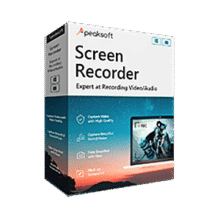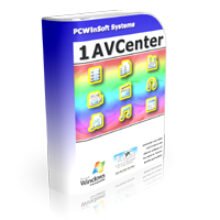Giveaway – Recordit 1.1: Free License Key | Screen & Sound Recorder with Webcam, Screenshot, Drawing & Mouse Effects — for Windows
Start Recording Smarter Today! Capture Your Screen, Audio, and Webcam Like a Pro. Get Recordit v1.1 with a license key for free!
You can also get Recordit fullv ersion with a lifeitme license that includes free upgrades and support at a 75% discount!
✔ Lifetime License. ✔ Free Product Updates ✔ 24×7 Customer Support ✔ 30-day Money-back Guarantee.
Recordit Review at a Glance
Creating content, conducting presentations, and recording game sessions or meetings often comes with limitations. Most users struggle with bulky, complex software, missing key features like audio sync, area-specific capture, or proper annotation tools. Poor resolution, clunky controls, and limited formats only add frustration. That’s where Recordit changes the game.
Recordit is a feature-rich screen and sound recording software designed for anyone who needs a reliable, easy-to-use tool to record high-quality videos, audio, or still images. Whether you’re capturing tutorials, gameplay, business calls, or live streams, Recordit offers all the flexibility and performance you need in one lightweight package.
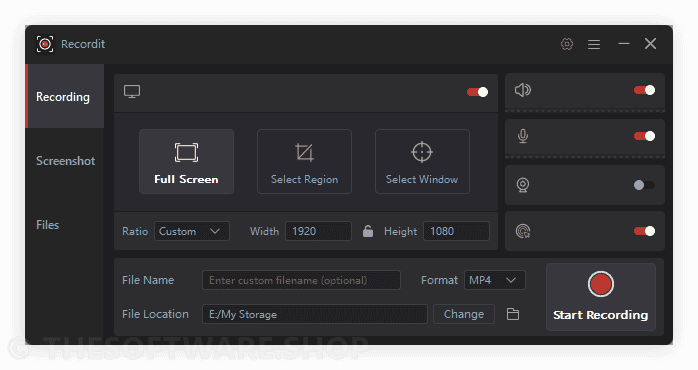
From custom capture areas to drawing tools and mouse effects, Recordit gives creators, educators, and professionals a better way to communicate, document, and share content clearly and effectively.
What is Recordit?
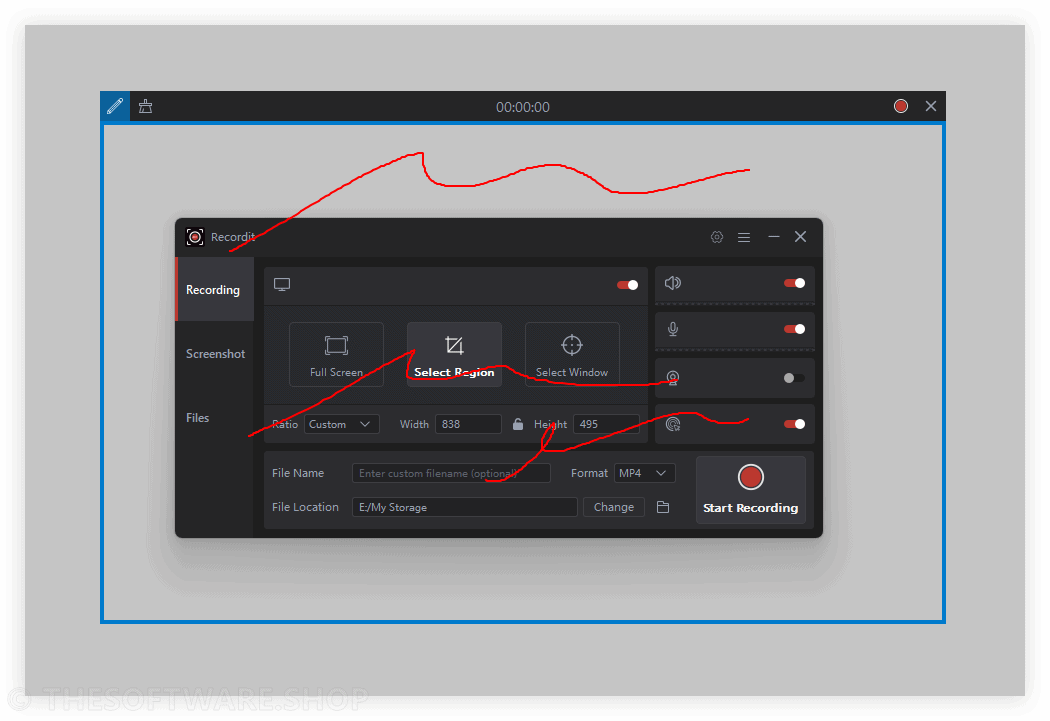
Recordit is a versatile screen, webcam, and audio recording software that also allows users to capture screenshots and annotate recordings in real time. With support for multiple output formats and customizable settings, it caters to a wide range of use cases—from creating step-by-step tutorials to capturing online meetings, gameplay, and software demos. Its user-friendly interface makes it accessible for beginners, while advanced features like hotkeys, drawing tools, and mouse effects give power users the control they need.
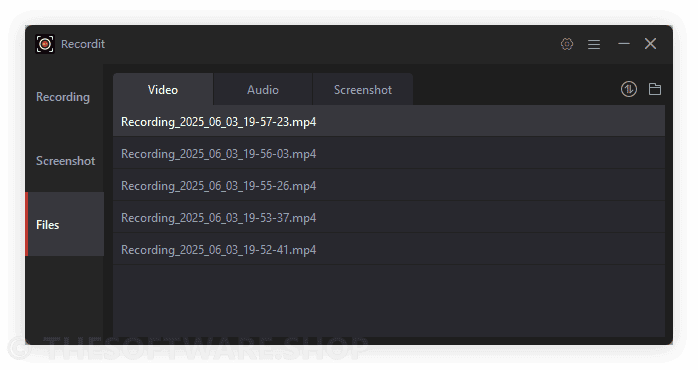
Users can select specific screen areas, record webcam footage as picture-in-picture overlays, isolate audio input sources, and save recordings in formats such as MP4, GIF, MP3, and more.
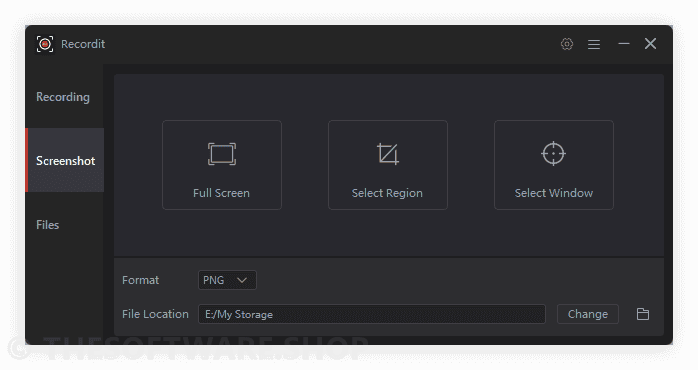
The built-in screenshot function also lets users grab high-resolution stills with a single click. With Recordit, you don’t just record—you present with precision.
Easy, Intuitive Recording Interface
Recordit simplifies the recording process so that anyone can use it without a steep learning curve. From launching the app to exporting content, everything is streamlined.
Professional-Level Output
With multiple format options and resolution control, Recordit ensures your recordings look and sound exactly the way you want them to.
Multi-Mode Functionality
Use Recordit for screen recording, webcam recording, audio recording, or still-image capture. Switch modes effortlessly based on your workflow.
Ideal for Multiple Audiences
From YouTubers and educators to gamers and corporate professionals, Recordit serves a broad spectrum of users. It’s perfect for:
- Creating educational videos
- Documenting bugs and processes
- Capturing gameplay
- Recording video calls and webinars
- Demonstrating software usage
Lightweight, Fast, and Reliable
Recordit doesn’t drain your system. Its minimal CPU/RAM usage makes it an ideal solution even for lower-end machines or multitasking environments.
Features
Key Features of Recordit:
- Screen Recording – Capture any part of your screen with precision.
- Full Screen Recording – Record everything displayed on your monitor.
- Window Recording – Record a specific application window without distractions.
- Custom Area Selection – Select a region of your screen to record only what matters.
- Aspect Ratio Presets – Choose predefined ratios like 16:9, 4:3, or custom.
- Resolution Control – Set width and height manually to match your output needs.
- Audio Recording – Record system sound, microphone input, or both simultaneously.
- System Audio – Capture internal system audio.
- Microphone Input – Record voiceovers or commentary.
- Dual Audio – Mix both system and microphone sound for interactive content.
- Webcam Recording – Include your webcam as a picture-in-picture overlay.
- Overlay Mode – Show your webcam feed on top of screen recording.
- Solo Mode – Record webcam video only if preferred.
- Screenshot Capture – Take high-quality still images from any part of the screen.
- Instant One-Click – Capture screen immediately.
- Custom Selection – Drag to select a specific area to capture.
- Image Formats – Save screenshots in PNG or JPG formats.
- Drawing Tool – Annotate your screen in real time while recording.
- Freehand Drawing – Use the pen tool to draw or underline live.
- Highlighting – Emphasize key areas or elements.
- Mouse Effects – Add visual emphasis to mouse movements and clicks.
- Click Animation – Show visual effects for left and right clicks.
- Cursor Highlight – Make your mouse movements easy to follow.
- Multiple Output Formats – Export your recordings in the format you need.
- Video – MP4, AVI, FLV, GIF
- Audio – MP3, AAC, FLAC
- Custom Hotkeys – Assign keys to control recording functions.
- Start/Stop Recording – F1 to F10 options.
- Screenshot Capture – F1 to F10 options.
- File Management – Stay organized with easy access to all files.
- Custom File Names – Name recordings for easy identification.
- Save Location – Choose where files are stored.
- Open Folder Shortcut – Jump directly to your saved files.
Requirements
Before using Recordit, ensure your system meets the following requirements:
Supported OS:
• Windows 10 or later
• Mac OS 11 or later
Supported Languages:
English, German, French, Spanish, Portuguese, Italian, Simplified Chinese, Traditional Chinese, Japanese
Supported File Types:
• Video Format: MP4, AVI, FLV, GIF
• Audio Format: MP3, AAC, FLAC
• Screenshot Format: JPG, PNG
Maximum Resolution:
Up to 4K
Screen Recording Options:
Full Screen, Window, Custom Area
Audio Recording Options:
System Sound, Microphone, Both Simultaneously
Screenshot Capture Modes:
Full Screen, Window, Custom Area
Other Requirements:
• Processor: Minimum 1 GHz; Recommended 2 GHz or higher
• Memory: Minimum 512 MB RAM; Recommended 1 GB RAM or more
• Architecture: 64-bit processor and operating system required
Downloads
Recordit offers a free version for new users to test the software’s core capabilities. The free version includes:
- Screen/audio/webcam recording
- Screenshot capture
- Drawing and mouse effects
Windows MacOS macOS with Apple CPU(M1~M4)
Limitations in the free version:
- Max 10 minutes per recording
- Watermark included
Ready to simplify your screen recording process? Recordit makes capturing your screen quick, straightforward, and reliable. Need longer videos or content without watermarks? Upgrade to the paid version for more freedom and professional results.
BUY NOW
Recordit is just $29.95 per year. For a limited time, you can secure a lifetime license—including free updates and support—at a special 77% discount. Don’t miss out on this exclusive offer.
Software Giveaway: You can also receive the full version of Recordit with a license key for free—just check the Giveaway tab below.

Screen & Sound Recorder with Webcam, Screenshot, Drawing & Mouse Effects
- Lifetime License
- One-time purchase
- Unlimited record time
- Export without watermark
- Use for 1 device
- Free updates & support
- 30 Days Money Back Guarantee
Platforms: Windows, macOS

Screen & Sound Recorder with Webcam, Screenshot, Drawing & Mouse Effects
- Family License
- One-time purchase
- Unlimited record time
- Export without watermark
- Use for 5 devices
- Free updates & support
- 30 Days Money Back Guarantee
Platforms: Windows, macOS

Screen & Sound Recorder with Webcam, Screenshot, Drawing & Mouse Effects
- 1-year License
- Automatically renew, cancel any time
- Unlimited record time
- Export without watermark
- Use for 1 device
- Free updates & support
- 30 Days Money Back Guarantee
Platforms: Windows, macOS
RenameKit GIVEAWAY
Movavi Video Editor 2025: Lifetime License BEST SELLER
Hitpaw Video Editor: Lifetime License BEST OFFER
VSDC Video Editor Pro: 2-PC 1-Year License BEST SELLER
Internxt World Cloud Security Day Sale – 80% Off Cloud Storage, Antivirus, & VPN BEST OFFER
MultCloud Unlimited Lifetime Deal BEST OFFER
Recordit Free Key Giveaway
Available now: Free License Key for a limited time!

To access the giveaway, kindly provide your email address. Please refrain from closing this page after signing in to receive instructions on how to access the offer at no cost.
NOTES:
– All prices shown here are in listed USD (United States Dollar).
– Such promotional programs are subject to change without notice, from time to time in our sole discretion.
– Data may vary based on different systems or computers.
Thanks for reading Recordit Review & Enjoy the discount coupon. Please Report if Recordit Discount Coupon/Deal/Giveaway has a problem such as expired, broken link, sold out, etc while the deal still exists.






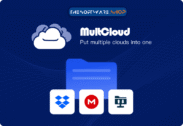


![[NEW KEY #11] Giveaway – SurFlex Screen Recorder: Free License Key | Full Version – for Windows](https://thesoftware.shop/wp-content/uploads/thumbs_dir/SurFlex-Screen-Recorder-Review-Downlaod-Key-Giveaway-rfosmufhw4hv7x71eyl27j8cmtvd7b79lxhltz5cwo.png)