
94% Off – Fireebok Data Recovery: Lifetime License | type‑aware data recovery utility – for macOS
Bring lost files back from drives, cards, and cameras in minutes. Get Fireebok Data Recovery with a Lifetime License at a 94% Discount!
✔ Lifetime License. ✔ Free Product Updates ✔ 24×7 Customer Support
Review at a Glance
Losing work files, irreplaceable photos, or a client project isn’t just frustrating—it can stall your plans, interrupt billing, or wipe out memories. Files get removed by accident, drives get formatted during quick fixes, SD cards become unreadable after a camera error, and partitions vanish after a system crash. Once you notice the loss, panic sets in. The good news is that many “gone forever” moments are recoverable if you act fast and avoid writing new data to the affected device.
Fireebok Data Recovery is designed to guide you from that first anxious moment to a successful recovery with calm, clear steps.
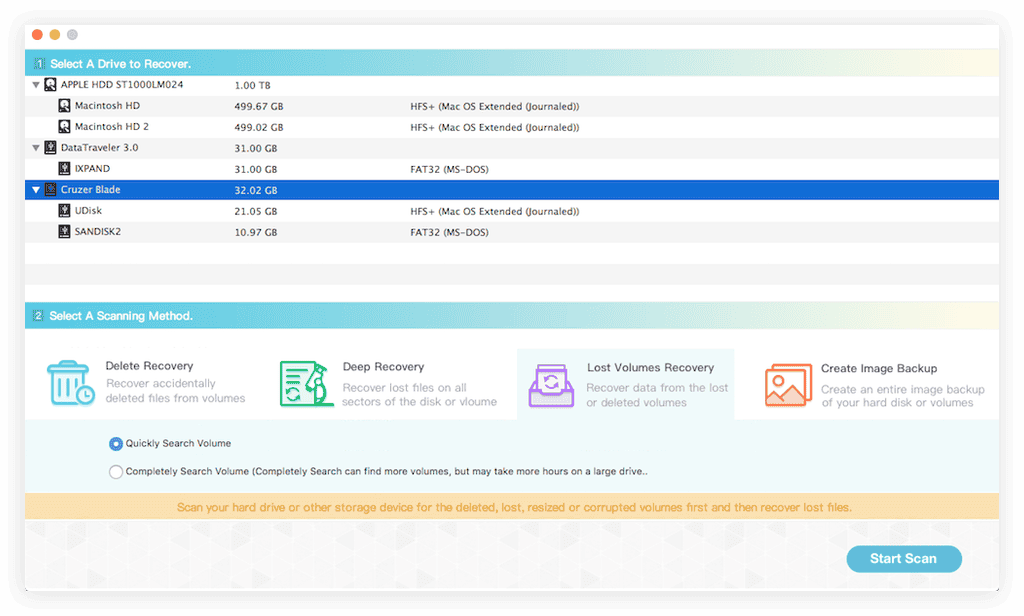
What Is Fireebok Data Recovery?
Fireebok Data Recovery is a type‑aware data recovery utility for Mac and Windows that rescues deleted, formatted, or otherwise lost files from internal drives, external disks, USB sticks, memory cards, and camera media. It supports APFS/HFS/HFS+/HFSX on Mac and NTFS/FAT16/FAT32/exFAT across devices, and it recognizes 550+ file types. The application offers five guided modes—Deleted Recovery, Volume Recovery, Deep Recovery, Lost Volume Recovery, and Create Image Backup—so you can match the scan to your situation. A preview‑before‑restore approach lets you confirm results, then recover safely to a different location.
From launch to recovery, the experience is practical and focused. Choose the affected partition or disk, pick the right mode, scan, preview, and recover to a different destination (so nothing gets overwritten). On macOS, Fireebok understands modern APFS structures for Macs running macOS 10.13 through macOS 15 (Sequoia); on Windows, it supports Windows XP/Vista/7/8/8.1/10/11. The software recognizes 550+ file types, including images, videos, audio, documents, emails, and archives. With clear preview panes and filter options, you can pinpoint the files that matter and restore them quickly.
A core principle of Fireebok is safety first. The app operates in read‑only scan modes, and the workflow encourages saving findings to a separate drive. For complex cases—like lost partitions or formatted volumes—Fireebok lets you conduct volume‑aware scans that respect the file system’s structure. When you need to go deeper, Deep Recovery examines the device sector by sector, categorizing found items into Image, Documents, Video, Audio, Email, and Archive. Even if original filenames are missing, the file content can still be recovered and renamed logically.
If you work on Macs that use System Integrity Protection (SIP), you’ll appreciate that Fireebok provides up‑to‑date guidance for scanning startup volumes on macOS High Sierra and later. With read‑only access and temporary adjustments to SIP when required, you can still see and restore deleted data from Macintosh HD, then revert settings when done. For extra peace of mind, the Create Image Backup mode lets you snapshot a disk or partition to preserve its current state before running intensive scans. That image becomes your safe source for repeated recovery attempts without touching the original drive again.
Who benefits most? Independent creators with photo and video libraries, students who emptied Trash too soon, small businesses with mixed Mac/Windows machines, technicians rescuing client media, families recovering vacation footage, and anyone who wants a reliable path back to files that seemed gone. Why choose Fireebok? Because it combines wide device support, file system coverage, mode‑by‑mode clarity, and fast previews in a workflow that keeps stress low and results high.
Important tip: The moment you notice data loss, stop using the affected drive. Install Fireebok on a different disk if possible and recover to another destination. Reducing write activity protects recoverable blocks from being overwritten.
Key Benefits
This section turns capabilities into outcomes. If you’re weighing your options, use the points below to see how Fireebok impacts day‑to‑day use across home, creative, and business scenarios.
- Broad device coverage: Move from Mac startup disks to USB sticks and SD cards without changing tools; one app handles your mix of devices.
- Cross‑platform file systems: Recover across APFS, HFS/HFS+, HFSX, NTFS, FAT16, FAT32, and exFAT, ideal for multi‑OS workflows.
- Mode‑based clarity: Choose the best path—Deleted, Volume, Deep, or Lost Volume—based on the event that caused the loss.
- Fast target finding: Preview 550+ file types and use categories and search to zero in on needed content quickly.
- Safety‑first recoveries: Scan read‑only, restore to a different destination, and snapshot drives with Create Image Backup.
- Works with modern macOS: Handles APFS and offers guidance for scanning protected startup volumes on macOS 10.13+.
- Saves time for pros and first‑timers: An intuitive interface with concise steps reduces confusion during stressful events.
- Ready for real‑world cases: From emptied Trash and quick formats to camera card corruption and partition loss, Fireebok meets common scenarios head‑on.
Features
Below is a comprehensive list of the key features that make the software a valuable addition to your needs:
- Five Recovery Modes (Guided) — Match the scan to the incident for faster, safer results.
- Deleted Recovery — Restore recently removed files from a chosen partition while keeping original folder structure when possible.
- Volume Recovery — Scan by file system for efficient recovery from normal or formatted volumes.
- Deep Recovery — Read device sector by sector and classify found data into Images, Documents, Video, Audio, Email, Archive.
- Lost Volume Recovery — Find deleted/removed partitions, then scan the right one by size and file system.
- Create Image Backup — Clone a disk/volume to an image to prevent overwriting and enable safe repeated attempts.
- Wide Device Support — Work across computers, external media, and cameras.
- Mac & PC Drives — Recover from internal/external disks attached to macOS or Windows systems.
- USB/SD/CF Media — Scan flash drives and memory cards used in cameras and portable devices.
- Camera & iPod Sources — Handle removable media from digital cameras and supported players.
- Comprehensive File System Compatibility — Cover the formats most people use daily.
- APFS & HFS Families — Read Mac file systems including APFS, HFS+, and HFSX.
- NTFS & FAT — Recover from Windows and device file systems like NTFS, FAT16/32, exFAT.
- Mixed Environments — Move between Mac/Windows volumes during the same recovery job.
- Recognizes 550+ File Types — Locate everything from images to mail archives.
- Photos & Video — Support common and pro formats across cameras and editors.
- Documents & Email — Restore office files and mail data used in work and school.
- Audio & Archives — Recover sound files and compressed sets from projects and backups.
- Preview & Selective Restore — Confirm before you recover.
- Quick Preview — Open images and documents inside the app to validate hits.
- Selective Recovery — Pick only needed items instead of restoring everything.
- Filter & Search — Narrow results by type, size, path, and name.
- macOS Startup Disk Support — Handle APFS startup volumes with modern safeguards.
- Read‑Only Access — Scan without writing to protected drives.
- SIP Guidance — Follow a short, reversible process to allow scanning on High Sierra and later.
- Post‑Recovery Re‑Enable — Return SIP settings after you finish the job.
- Safety Controls & Best Practices — Reduce risk during recovery.
- Recovery to Another Drive — Save found files elsewhere to avoid overwriting.
- Image‑First Strategy — Back up a failing device to an image before deep scans.
- Session Continuity — Resume work on an image file without touching the original media.
- Performance & Usability — Get results without extra complexity.
- Guided Steps — Scan → Preview → Recover in a clear order.
- Mode‑Specific Optimizations — Use tuned scan paths suited to each recovery mode.
- Straightforward Interface — Reduce clicks with concise dialogs and statuses.
- Real‑World Scenarios Covered — Practical help for common loss events.
- Emptied Trash/Recycle Bin — Restore files removed during cleanup on supported volumes.
- Accidental Format — Retrieve data after a quick format on a card or disk.
- Partition Loss — Locate missing volumes and bring data back.
Requirements
To run Fireebok Data Recovery with optimum reliability and performance, your system should match the following requirements:
Operating Systems
- Mac: macOS 10.13 (High Sierra) through macOS 15 (Sequoia).
- Windows: Windows XP/Vista/7/8/8.1/10/11.
File Systems
- Mac: APFS, HFS, HFS+ (Mac OS Extended, Journaled), HFSX (Case‑sensitive, Journaled).
- Cross‑Platform/Devices: NTFS, FAT16, FAT32, exFAT.
Devices
- Internal/External disks, USB flash drives, SD/microSD cards, digital cameras, iPods, and additional removable media.
Hardware & Space
- Adequate free storage to save recovered files and image backups to a different disk.
macOS SIP Note
- On macOS 10.13+, scanning the startup volume may require a temporary, reversible change to System Integrity Protection; follow the in‑app steps, then re‑enable.
Downloads
See how #THE SOFTWARE works for your case. Download the trial version for free and run a non‑destructive scan to preview recoverable files before you commit.
Try Deleted Recovery on a test folder, then test Deep Recovery on removable media to compare results.
BUY NOW
Fireebok Data Recovery is available for $69.95. But, you can now get Fireebok Data Recovery license with an exclusive 94% discount sale. This offer is available for a limited time!

5 Recovery Modes for Mac & Windows: Deleted/Volume/Deep/Lost Volume/Image Backup, Restore 550+ File Types from APFS/HFS+/NTFS/FAT/exFAT on Disks, USB, SD & Cameras
- Please Notes:
- You may be directed to the bundle page, but it is possible to purchase the software individually.
- If you're having difficulty locating the product on the bundle page, please utilize the browser's search feature.
- Get an additional $3 discount on all orders more that $30.
- LEGITIMATE: All apps are authentic and have original licenses obtained directly from the creators via contracts.
- INSTANT ACCESS: Fully activated macOS Apps & Windows Software with instant downloads & license key access.
- One license can be activated on a single Mac at a time.
- Major & Minor Updates Included
- Lifetime License
Platforms: Mac
Donemax Data Eraser: Lifetime License GIVEAWAY
DearMob iPhone Manager: Family / Single Lifetime License BEST SELLER
Abelssoft SendMe BEST OFFER
Aiseesoft Mac FoneLab - iPhone Data Recovery for Mac BEST SELLER
Tidy Up BEST OFFER
Fireebok Data Recovery Giveaway
Unavailable at this moment!

To access the giveaway, kindly provide your email address. Please refrain from closing this page after signing in to receive instructions on how to access the offer at no cost.
NOTES:
– All prices shown here are in listed USD (United States Dollar).
– Such promotional programs are subject to change without notice, from time to time in our sole discretion.
– Data may vary based on different systems or computers.
Thanks for reading Fireebok Data Recovery Review & Enjoy the discount coupon. Please Report if Fireebok Data Recovery Discount Coupon/Deal/Giveaway has a problem such as expired, broken link, sold out, etc while the deal still exists.











