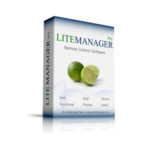
Software Giveaway – Lite Manager Pro 5.1: Free Lifetime License Key | Remote Access Software, Remote Desktop Software, Remote Administration – for Windows
The best programs for remote administration of Windows-based computers. Get LiteManager Pro with a Lifetime License key for FREE
LiteManager Pro Review at a Glance
LiteManager Pro is a program for remote control of computers over the Internet and remote administration of computers in local and global networks. In the mode of remote access to the computer’s display, you can remotely control the desktop with your mouse and keyboard in the resizable window.
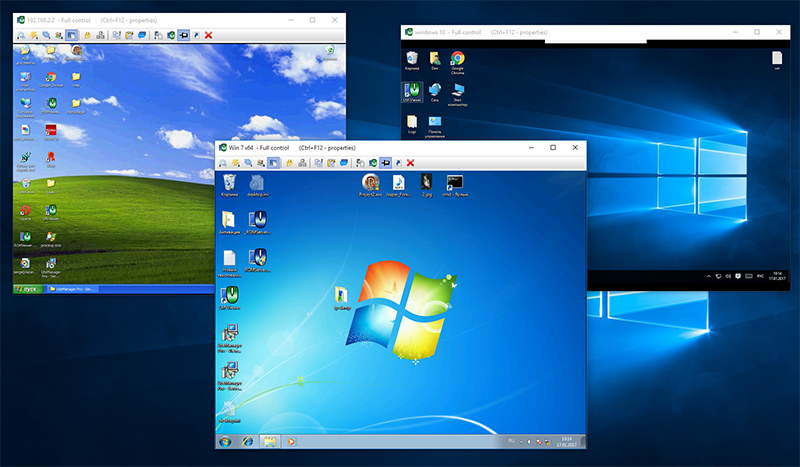
LiteManager Pro offers fast and secure access to computers in real-time mode and supports reliable TCP/IP connections via local or global networks (LAN, WAN). Besides, LiteManager Pro offers a set of easy-to-use and helpful utilities necessary for network administration, for example, utilities that allows you to access the computer’s file system, manage services and processes, remotely launch programs, turn off a computer, capture sounds from a remote computer, lock a computer, remotely edit the registry as well as audio and video chat, inventory, screen recorder and much more.
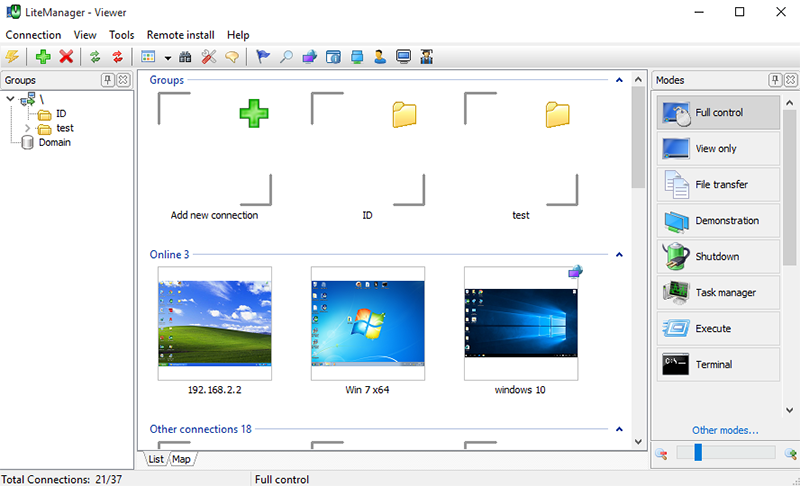
LiteManager Pro requires few system resources and other hardware means to operate. It also can be optimized for operation in low-speed networks (based on EDGE, GPRS) due to ability to work in economy mode. All data transferred over the network are compressed and encrypted using secure encryption algorithms.
Features
Key Features of LiteManager Pro:
- Remote control / Remote viewing.
- File Transferring.
- Remote task manager.
- Device manager.
- Telnet.
- Power management.
- Remote launch.
- Text chat.
- Text message.
- RDP.
- Screen recorder.
- Tickets system.
- Servers settings system.
- Remote installation.
- ID connection.
- Cascade connection.
- Network map.
- Server search.
- Event log.
- IP Filter.
- Capture sound.
- «Drag & Drop».
- Support multi monitor systems.
- Locking the screen and keyboard.
- Windows 7 Aero support.
- Protection options with a password.
- NoIP — Server.
- Registry editor.
- Audio video chat.
- Timer mode.
- Address books.
- Remote change server settings.
- Demonstration.
- Teacher.
Requirements
LiteManager Pro has no special hardware requirements. Your computer should include at least low-speed processor, run Windows XP or higher and has small amount of available RAM. It is sufficient to have a standard graphics card supporting hardware acceleration. Increased CPU usage can be observed when the graphics card works without a driver or hardware acceleration is disabled in it.
Some antivirus programs detect the program as potentially unsafe application or even as a virus and as a result block it. This is normal as the remote control programs use system functions to access computer’s mouse and keyboard, simulate system key presses, capture computer screen before the user logs in on the computer. You should add the program to the exception list.
- Viewer, Server, NOIP
- Will run on Windows 10/8/7/Vista/XP/2000/2008/2003/2012. Linux, Mac OS with Wine
LiteManager Pro Downloads
Please feel free to download LiteManager Pro here. LiteManager Pro by Yahnovec Denis has been tested professionally and we are assured that no viruses, Trojans, adware or malware contained.
Buy Now
Litemanager Pro retails for $10/license, But, on our website, The Software Shop, you can get Lite Manager Pro with License key for free in the Software Giveaway tab below. This offer is available for a limited time!
Parallels Desktop for Mac BEST SELLER
VMware Workstation Pro GIVEAWAY
AnyViewer Professional GIVEAWAY
HT System Administrator GIVEAWAY
LiteManager PRO 5.1 License Key Giveaway is available now for a limited time!
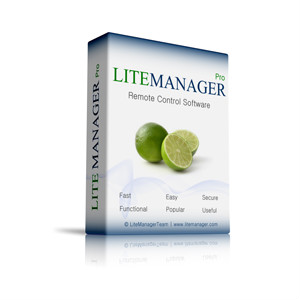
Please note that once you signed in, Do not close this page. You will be shown how to get this offer for free.
Also, check out the latest software giveaways that are available here on the software giveaway page.
User & Media Reviews
What their users are saying?




![[NEW CODE] Giveaway – AnyViewer Pro 5: Free 3-year License Key | A Comprehensive Remote Access, Remote Control, and Remote Support Software – for Windows](https://thesoftwareshop.b-cdn.net/wp-content/uploads/2022/10/AnyViewer-Pro-review-download-Key-Giveaway.png)
![[NEW KEY] Giveaway – HT System Administrator 23.1.1: Free License Key | Control Computers and Block Unwanted Activities! – for Windows](https://thesoftwareshop.b-cdn.net/wp-content/uploads/2019/03/HT-System-Administrator.png)






very good help
thanks for review