
53% Off on Luminar AI (Lifetime License) – The First Image Editor Fully Powered By Artificial Intelligence – for Windows / Mac OS X
Automates the most common manual photo editing tasks and simplifies complexity. Get Luminar AI License that includes free updates & support with our exclusive discount offers and save up to 69%!
Luminar AI Review at a Glance
Every day people waste tons of time and effort creating images the traditional way. Let’s face it — traditional photo editing can be boring and time-consuming. You are a visual storyteller. And deserve the most innovative creative tools. You also deserve more extra time. That’s why we bring you: Luminar AI.
The all-new Luminar AI is the world’s first image editor that fully powered by Artificial Intelligence which automates the most common manual photo editing tasks and simplifies complexity. Your photo editing becomes fast and easy, delivering consistently amazing results.
This is not just another upgrade to Luminar 4. It’s a brand-new and totally different product that’s never been seen before. While working on LuminarAI, the Skylum team will also continue to work on Luminar 4, bringing more updates to the customers in the future.
Luminar AI changes everything. When you first open a picture, your image is analyzed instantly. Choose from recommendations to improve your image. High-quality Templates offer suggestions from top photographers and retouchers. These can produce the results you want in just one or two clicks.
But you retain complete control thanks to the beautiful Interface and useful AI-powered tools. Solve problems and unlock new creativity to create a beautiful photo faster. Luminar AI is built from the perfect combination of artificial intelligence and expertise. LuminarAI has a lot of editing power and fun under the hood.
Screenshots of Luminar AI
Luminar AI is an alternative to traditional photo editors in general. We offer a new approach to editing your images, powered by artificial intelligence. We believe that traditional photo editing is outdated and slow. It takes too much energy and time. Photo editing doesn’t have to be complex (even if you want professional results).
How does Luminar AI use artificial intelligence?
Unlike most other photo software companies, Skylum doesn’t use artificial intelligence as a marketing catchphrase. They put real innovation at the core of the product. They use deep convolutional neural networks to solve real problems and make creators’ live easier. These are based on state-of-the-art research to ensure speed and accuracy and make photo editing easier.
LuminarAI can recognize the content of an image as well as choose adjustments based on the content of a photo. It also applies semantic segmentation. This allows it to identify and adjust individual elements in a photo — objects like the sky, water, skin, faces, and background detection. This allows for easier adjustments when enhancing faces, adjusting the depth of field in an image, replacing a sky, and more.
Features
Luminar AI features many AI tools that allow you to get more done in less time. Innovations like Sky AI, Face AI, Body AI, Iris AI, Atmosphere AI and more give your images a memorable style and a competitive edge. Without sacrificing quality, speed or creative options.
Key Features of Luminar AI:
- Body AI – Make bodies appear lighter or add weight where needed, for a realistic and stunning effect.
- Iris AI – Create expressive and breathtaking eyes, with a natural spark that brings a face to life.
- Face AI – Improve faces naturally, enhance lips, teeth; remove unwanted dark circles and more.
- Skin AI – Instantly remove blemishes while preserving pores, texture and hair.
- Accent AI – Get natural lighting and life-like color for every portrait with a single “magic” slider.
- Bokeh AI – Emulate the stunning background haziness of a high-quality lens.
- Atmosphere AI – Add realistic atmospheric effects with 3D depth — fog, mist, haze, steam, drizzle — with Atmosphere AI.
- Structure AI – Enhance details like people, water, skies and objects in all the right places, without overdoing it.
- Sky AI – Сhange the sky in your photo in seconds and create a whole new mood.
- Color Harmony – Take complete control over color depth and refine color for balance.
- Supercontrast – Precisely adjust tone with six controls spanning highlights, midtones and shadows.
- Mood – Bring color to life with our Mood tool. Experiment with new color palettes that transform the style and emotion of your image.
- Composition AI – Smart engine blends the golden rules of composition plus the expertise of the world’s best photographers.
Requirements
To run #THE SOFTWARE with optimum reliability and performance, your system should match the following requirements:
System Requirements for Windows OS:
- Windows-based hardware PC with mouse or similar input device
- CPU Intel® Core™ i5 or better, AMD Ryzen™ 5 or better
- Open GL 3.3 or later compatible Graphics Cards
- Memory 8 GB RAM or more (16+ GB RAM is recommended)
- Operating System Windows 10 (only 64-bit OS). IMPORTANT: Windows 7 and Windows 8.1 are not supported.
- Hard disk 10 GB free space; SSD for best performance
- Display 1280×768 size or better
System Requirements for Mac OS:
- MacBook, MacBook Air, MacBook Pro, iMac, iMac Pro, Mac Pro, Mac mini
- CPU Intel® Core™ i5 or better
- Memory 8 GB RAM or more (16+ GB RAM is recommended)
- macOS 10.13.6 or higher. IMPORTANT: macOS 10.12 is not supported.
- Hard disk 10 GB free space; SSD for best performance
- Display 1280×768 size or better
Downloads
Not sure if #THE SOFTWARE does what you need? Try it out now. Please feel free to download Luminar AI trial here. This Ai-powered photo editing tool has been tested professionally and we are assured that no viruses, Trojans, adware or malware contained.
Buy Now
Luminar AI pricing is available for a $79.00/1-seat license. But, through THE SOFTWARE SHOP, you can get the Luminar AI that includes free updates & support with our discount offers and save up to 69%.
Skylum Luminar BEST OFFER
On1 Photo RAW 2026: Perpetual License BEST SELLER
BigMIND Photography: Up to 4TB Cold Storage BEST SELLER
Movavi Picverse: Lifetime License BEST SELLER
Movavi Photo Manager 2 BEST SELLER
Luminar AI Giveaway is available now FREE for a limited time!

Please note that once you signed in, do not close this page. You will be shown how to get this offer for free.
Also, check out the latest software giveaways that are available here on the software giveaway page.
Luminar AI comes out later this year. But you can get exclusive benefits by preordering now. It’s a win-win situation.
- Save money with the best price.
- Secure peace of mind with a full money-back guarantee for a month after shipping.
- Be the first to get LuminarAI when it ships.
- Discover secret information about LuminarAI with access to the private community AI Insiders.
You deserve to create amazing photos easily.
Lock in the best deal.
NOTES:
– All prices shown here are in listed USD (United States Dollar). Your local currency will be converted automatically, You can also switch to any other currencies during the checkout process.
– The discount coupon & your local VAT (Value added tax – if available, vary by country) will be applied at checkout automatically.
– The order(s) for the software are processed by the Fastspring company. This company accepts paying on-line, via PayPal, by fax, bank-wire transfer, check, cash, or purchase order.
– You will receive a notification e-mail from Skylum/Fastspring when your order is processed which will also include your license information.
– Such promotional programs are subject to change without notice, from time to time in our sole discretion.
– Data may vary based on different systems or computers.
Thanks for reading Luminar AI Review & Enjoy the discount coupon. Please Report if Luminar AI Discount Coupon/Deal/Giveaway has a problem such as expired, broken link, sold out, etc while the deal still exists.

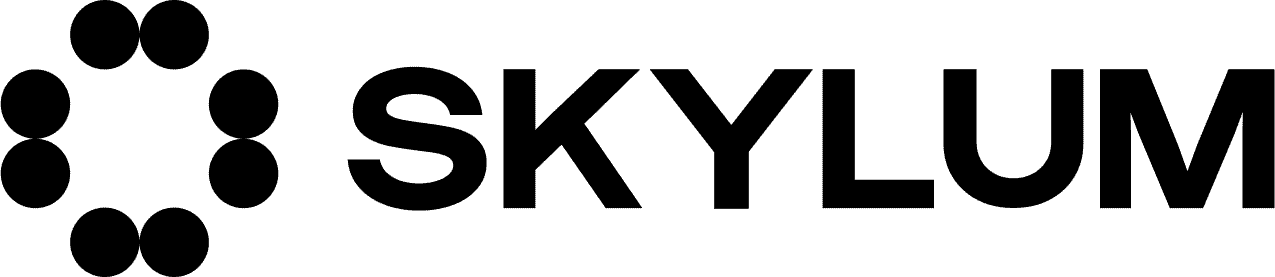
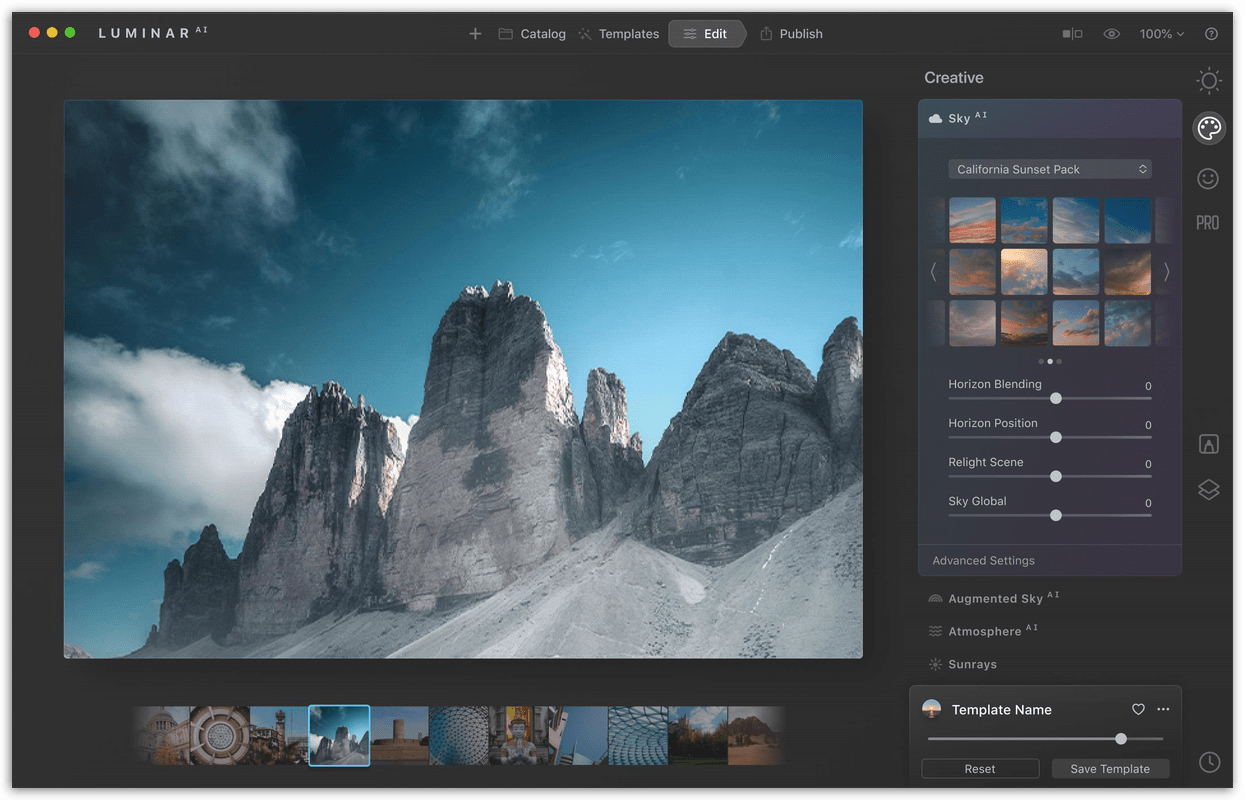
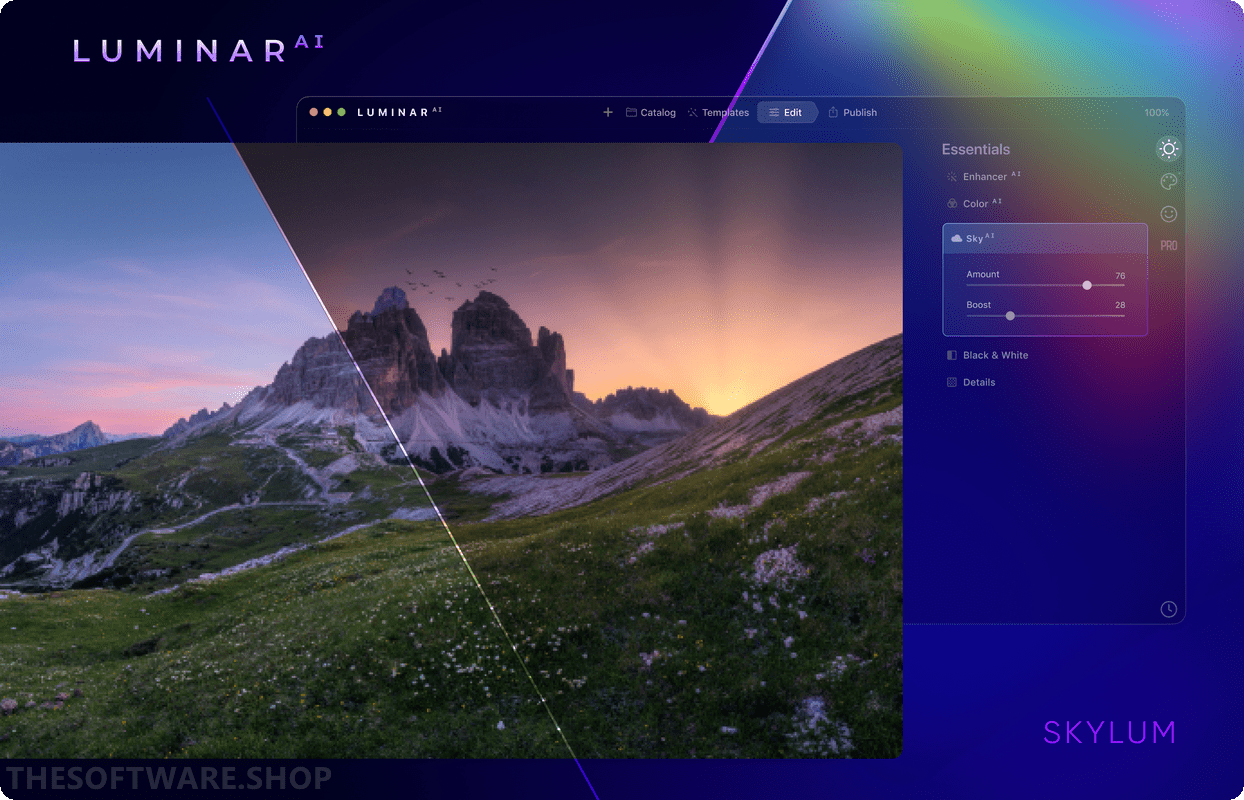
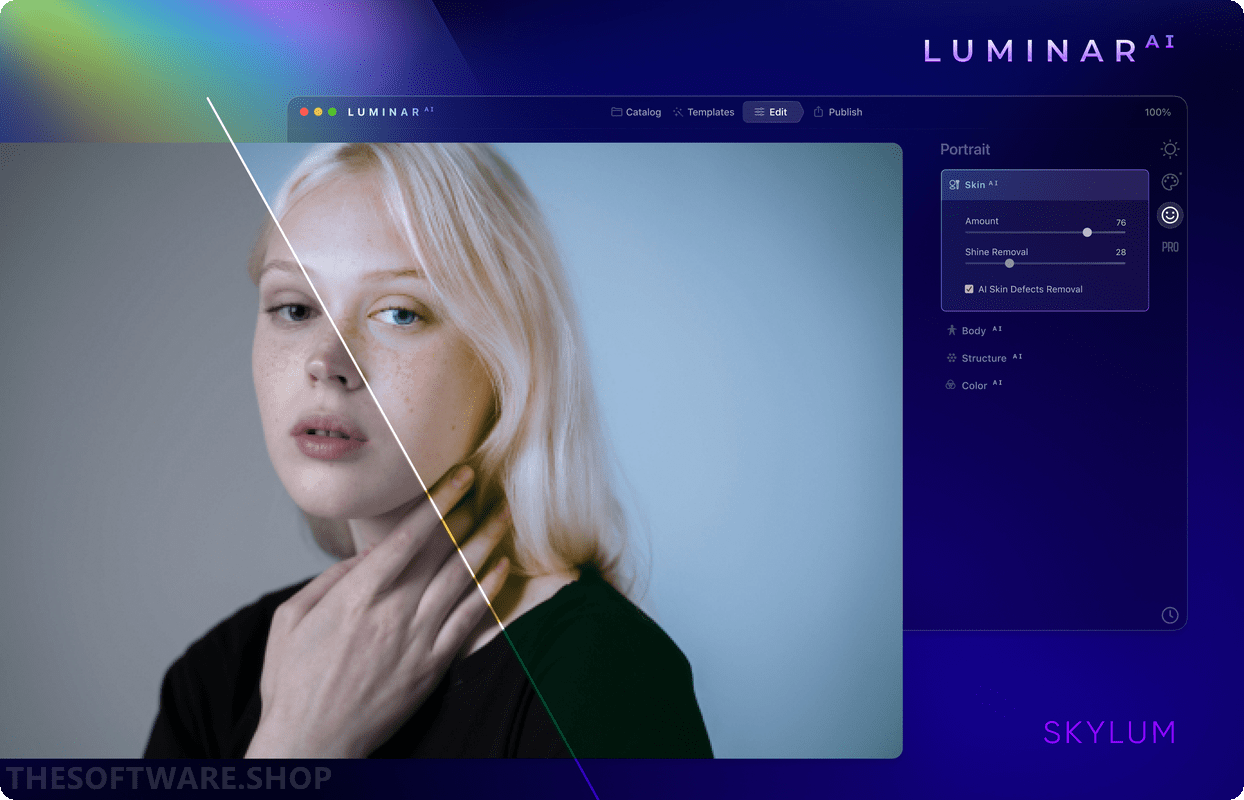
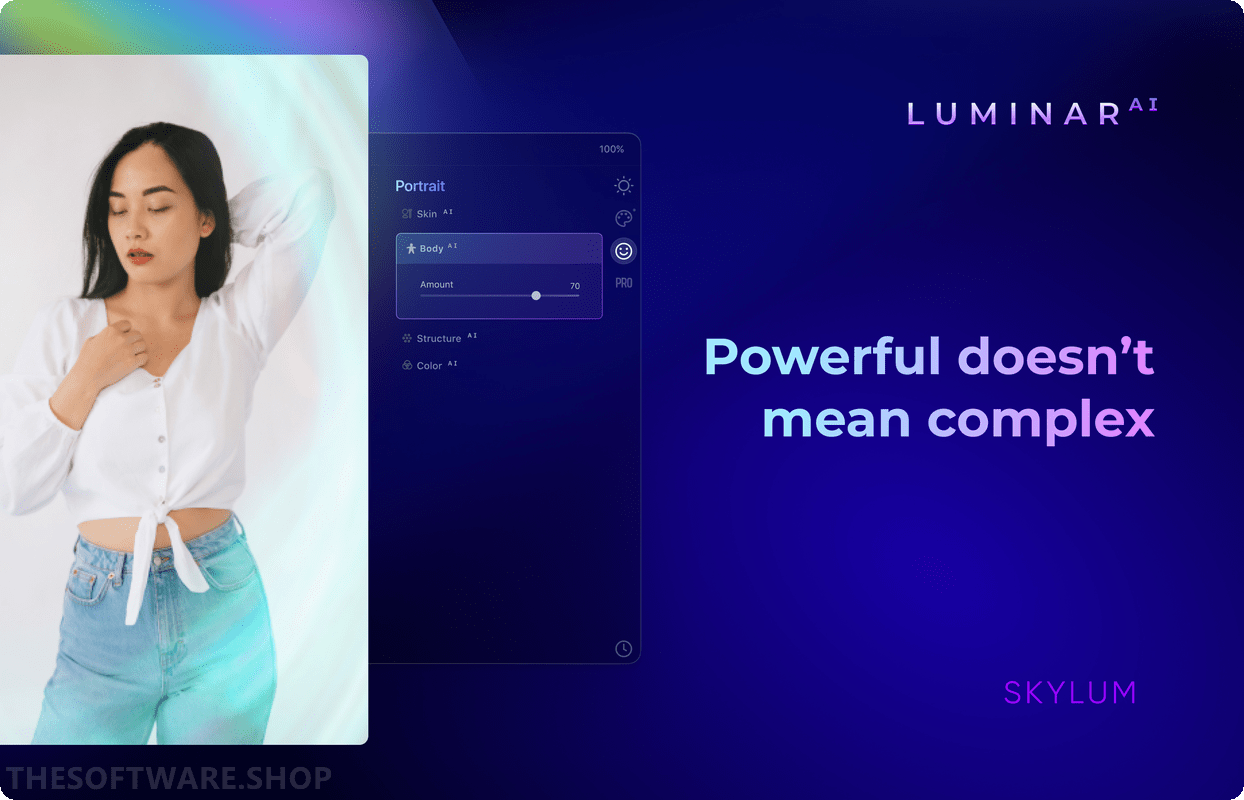

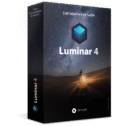

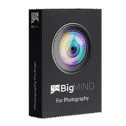

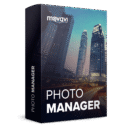


![[NEW KEY #5] Giveaway – Duplicate Photo Finder Plus 19: Free 1-year License Key – Full Version – for Windows](https://thesoftware.shop/wp-content/uploads/thumbs_dir/Duplicate-Photo-Finder-Plus-Review-license-key-free-download-coupon-1-rfosk1urkuo6pn94q93zaqm12ln3bp3zk3onhdaheg.png)

![[KEY #6] Giveaway – SoftOrbits Batch Picture Resizer 13: Free License Key – Full Version for Windows](https://thesoftware.shop/wp-content/uploads/thumbs_dir/SoftOrbits-Batch-Picture-Resizer-Review-Download-Discount-Coupon-rfosklldkdf7hgggizn593mpjoxstcacmtduk6h7rs.png)

I get the message “Data not valid” when i enter my email address and my name. Do i have to change my name and email? Idiots.
Hi, I just tried it by myself, and it still works. please try again using different email.
Does not work. After putting in new details it just keep saying “Please wait …”