
Up to 82% Off + 15% Off – Luminar Neo: Perpetual License, Ecosystem Upgrade | The Next-gen AI-powered Photo Editing Tools – For Windows, macOS, iOS, Android, ChromeOS
Get ready to take full control of every detail in your images and boost your creative vision. Luminar Neo license with the Ecosystem Upgrade is now available for pre-order at an incredible discount—up to 82% off. Don’t miss out.
✔ Free Product Updates ✔ 24×7 Customer Support ✔ 30-day Money-back Guarantee.
Luminar Neo Review at a Glance
In recent years, Skylum has been relying more and more on artificial intelligence to make the image processing process even more creative and efficient. That shouldn’t change with Luminar Neo either.

Luminar Neo is a creative image editor powered by AI technologies of the future, that enables creators to fulfill their wildest ideas. Offering leading-edge AI technologies, a flexible workflow, and high-quality editing results, Luminar Neo is based on a new engine designed for accomplishing creative tasks with maximum performance and flexibility. The new technologies and innovative user experience in Luminar Neo make creative image editing simple and fun.
Luminar Neo is for those who want more editing options and more creative control. The application provides the ability to build detailed and expressive images with an advanced layer-based workflow and flexible tools that can be applied in any order. It also boasts a high-speed core engine that will help accelerate more complex tasks.
Designed for:
- Photographers of all levels and creative artists
- People who like to explore visual creativity and build refined images
- Those who truly enjoy exploring new options through creative editing
Luminar Neo and Luminar AI can be used as a plug-in or extension for:
- Lightroom Classic (starting from version 6)
- Photoshop (from version CS5)
- Photos for macOS
- Microsoft Photos (coming soon in an update relates to Windows 11)
Get the maximum number of creative tools to achieve the exact result you envisioned — every time. Luminar Neo works on a new engine to provide you with top performance and flexibility.

With Luminar Neo, you can give any image its chance to shine, even if you thought it was ruined by weather, lighting conditions, or unwanted objects. Whether you’re editing one casual snap or photos from the studio, refining details and perfecting the overall scene is easier and faster than ever.
What makes Luminar Neo so powerful?
Achieve the maximum performance in your creative tasks with Luminar Neo. How?
Thanks to the new engine, built by collecting the best solutions from our past experience. Smoothly apply multiple tools to an image while using less memory. Achieve complex layering of several raw images. Upload, apply effects, and export faster.

The new engine also allows for more frequent updates, and in the next update to Luminar Neo you’ll find smart AI-based masking.
Select an area of your image — the sky, a person, or another element — and the AI will find it and mask it automatically, leaving only the enjoyment of editing to you.
How to get it done with Luminar Neo
In his editing routine, Tim often uses masking. He spends hours masking selections and repeating this process in each photo…
Thanks to Luminar Neo, Tim can now rely on smart AI-based masking to do this tedious job for him, selecting elements in the image automatically: roads, skies, mountains, and more.

Tim can apply any tool quickly and easily to the selected area thanks to Luminar Neo’s robust engine. With Luminar Neo, Tim enjoys editing and has more time to express his creativity instead of doing repetitive, boring tasks. Can you relate? Then Luminar Neo is for you.
Your creative vision matters the most. That’s why Luminar Neo allows you to work with multiple photos on one canvas.
Add image layers, move them on top of each other, use blending modes and masking modes, make collages, add double exposure effects, and do more with each layer.

Fulfill your boldest ideas and leave the technicalities to us.
Heard about the secret tool for adjusting exposure?

Ever feel like the light in your photos is wrong because of a lack of light sources behind the camera, the wrong exposure settings, shooting in auto mode, or something else?
Luminar Neo presents the unique RelightAI tool that helps you adjust exposure based on image depth.

Light up the foreground and background separately as if you were using a smart virtual fill light. Add realistic light sources to any photos, including portraits, landscapes, and more — even if you didn’t have them on the day of the shoot.
Luminar Ecosystem Upgrade

Meet the Luminar Ecosystem — the most ambitious leap forward in Luminar’s history. It unites your photos, edits, and creative tools across mobile, desktop, and web so you can create anywhere without friction. Start on your phone during golden hour, refine on your desktop with full precision, and share instantly via elegant Web Galleries — all without exporting, emailing, or losing your edit history.

Backed by real-time cloud sync, every slider move, mask, and adjustment stays perfectly intact across devices. Paired with powerful new AI-driven tools in Luminar Neo, this upgrade blends speed with creative control, helping you spend less time managing files and more time making standout images.
What’s new highlights:
- Cross-device Mobile-to-Desktop Editing: Real-time sync preserves sliders, masks, and adjustments across phone, tablet, and desktop.
- Web Galleries: Publish curated, shareable galleries in minutes — no website or design skills required.
- Restoration (Neo): One-click repair for old or damaged photos — remove scratches, revive color, restore detail.
- AI Assistant (Neo): Smart analysis with one-click edit suggestions that balance color, contrast, and tone.
- Volume (Neo): Add depth, light, and dimensionality instantly — no manual Dodge & Burn needed.
- Luminar Mobile Lifetime Access: Edit on the go and continue seamlessly on desktop.


Why upgrade:
- Seamless workflow: Edit anywhere and pick up right where you left off.
- Faster results: Spend less time switching tools and more time creating.
- Pro-level polish, zero hassle: AI-driven tools deliver quality edits with minimal effort.
- Share beautifully: Turn your best shots into polished galleries in a few clicks.
- Future-ready: This is the first phase of a growing, cloud-connected creative ecosystem.
Features
Key Features of Luminar Neo
- Features
- Layers – let you effortlessly combine two or more images and manipulate them to achieve your desired effect.
- Using RAW images as layers
- Ability to use one editing tool multiple times
- Built-in library of Textures & Overlays
- Management of user’s Textures & Overlays
- Flexible user-centric order of application of tools while editing an image
- Application of any editing tool to any image layer
- Save all the layers with images and masks to a Preset / Look / Template for double reuse
- Applying Presets / Looks / Templates to any layer, independently of each other. Applying a Preset / Look / Template does not discard previously made changes.
- Application of a few Presets / Looks / Templates to one image with unique own masks
- Speed of editing tool does not depend on the number of tools applied to the image
- Tools
- Luminosity Masking – A fast and easy way to create a new mask based on the brightness of image pixels.
- AI-based Masking – Mask AI allows you to easily detect and select elements of your photo for precise control over how tools are applied.
- Portrait Background Removal – Remove an unwanted background from your portrait in seconds thanks to AI.
- AI Sensor Dust Removal – What if there’s dust on your sensor? Save your images even if dirt, sand, or dust get on your sensor during the photo session.
- AI Power Lines Removal – Clear unwanted lines from your image.
- AI Relight based on image depth – Relight AI is a tool for controlling the light in your photos based on image depth as determined by AI, allowing you to easily and effortlessly fix photos that need fill lighting.
- Sky Replacement AI – Automatically analyzes an image, identifies where the sky begins, and ends, then seamlessly replaces the sky to create a realistic look.
- Enhance AI – Automatically analyzes your image and instantly corrects it while still offering control over the final amount of correction.
- Structure AI – Adjust the detail and clarity of an image. You can use this tool to reveal a great deal of detail or get a smoother image with less detail.
- Skin Enhancer AI – Analyzes your image and can automatically enhance and retouch a person’s skin while giving you complete control over how the content-aware adjustments are applied.
- Atmosphere AI – Atmosphere AI uses content-aware and depth masking to place fog, mist, or haze in the background and/or foreground of an image.
- Body AI – The BodyAI tool shapes a subject’s torso and abdomen.
- Face AI – Using face recognition technology, the FaceAI tool selectively targets a subject’s face, eyes, and mouth. It’s even intelligent enough to recognize a side profile portrait.
- Portrait Bokeh AI – Create a beautiful blurred background in seconds, adding realistic and dreamy 3D bokeh effects to your portraits.
- Mobile Sharing with Mobile Assistant – Share your ideas straight to mobile.
- 36 editing tools – Accomplish creative tasks and attain professional-quality editing results with 36 editing tools
- 13 AI tools – Make your images stand out with AtmosphereAI, SkyAI, StructureAI, Sunrays, and Augmented SkyAI. Accomplish better results with Landscape, Mood, and Color Harmony. Make outstanding portrait images with IrisAI and FaceAI. Polish the results with BodyAI and SkinAI.
- Ability to import and manage photos in catalog – Importing images is different from adding a folder of images to your LuminarAI Catalog.
- Sync Editing State – takes all of the adjustments from one photo and applies them to one or more selected images.
- Export Multiple Images – When you export a file, you can save in a variety of file formats including JPG, TIFF, and PNG.
- Work as plug-in for Adobe Photoshop
- Work as plug-in for Adobe Lightroom
- RAW files support
- Photoshop plug-ins Support
Requirements
To run #THE SOFTWARE with optimum reliability and performance, your system should match the following requirements:
System Requirements for Windows OS:
- Hardware: Windows-based hardware PC with mouse or similar input device
- Processor: CPU Intel® Core™ i5 or better, AMD Ryzen™ 5 or better
- OS version: 10 version 1909 or higher (only 64-bit OS)
- RAM: Memory 8 GB RAM or more (16+ GB RAM is recommended)
- Disk space: Hard disk 10 GB free space; SSD for best performance
- Display: 1280×768 size or better
- Graphics: Open GL 3.3 or later compatible graphics card
System Requirements for Mac OS:
- Mac Model: MacBook, MacBook Air, MacBook Pro, iMac, iMac Pro, Mac Pro, Mac mini, early 2010 or newer
- Processor: CPU Intel® Core™ i5 or better
- OS version: macOS 10.14.6 or higher.
- RAM: Memory 8 GB RAM or more (16+ GB RAM is recommended)
- Disk space: Hard disk 10 GB free space; SSD for best performance
- Display: 1280×768 size or better
Downloads
Not sure if #THE SOFTWARE does what you need? Try it out now. Please feel free to download the Luminar Neo trial here. This new AI Creative Image Editor by Skylum has been tested professionally and we are assured that no viruses, Trojans, adware, or malware are contained.
Downloads
Windows/Mac OS X
We do encourage you to give Luminar Neo a try, though, if you want to experience a new level of creativity and innovation. In it, you will find all the core functionality of Luminar AI, plus much more.
Luminar Neo tools were designed to solve common problems that creatives face when processing their images. Improved details? Made. Change the background? Easy. Change the color of the eyes? In the blink of an eye. With a powerful new engine and flexible workflow, achieve all your creative goals.
BUY NOW
Luminar Neo is available starting at $9.95/month/1-computer license, or $14.95/month/2-computer license. But, you can get a Luminar Neo license with our exclusive discount coupon. This offer is available for a limited time!

Desktop app for Mac, Windows. Mobile app for iOS, Android, ChromeOS
By purchasing the lifetime Luminar Neo plan, you will get a license that gives you the right to own Luminar Neo forever.
- Coupon Note: Apply coupon code for extra 15% OFF ($58.65 final price)
- What you get:
- Desktop for Windows/MacOS - Perpetual (a $239.00 value)
- Mobile App for iOS/Android/ChromeOS (a $60.00 value)
- 1 year Generative tools access
- 100 Creative Add-ons ( a $99.00 value)
- Luminar Neo Video Course (a $79.00 value)
Creative Library Access (a $69.00 value)- Coming in november 2025:
- Cross-device editing mobile to desktop
- Upcoming features in fall 2025 + Spring 2026 updates
- Get access to updates, bug fixes, improvements, and some new features. But big upgrades may require extra upgrade payments
- Use all the tools, including AI photo editing tools, as well as Pro Tools.
- Use the Generative tools (GenErase, GenExpand and GenSwap) during 1 year calculated from the purchase date
- Activate Luminar Neo on 2 computers & Luminar Mobile on 3 mobile devices
- (Optional) Enable auto-upgrades during checkout — you’ll be charged after 1 year to unlock future upgrades and continue access to Generative tools after a year
- 30-day money back guarantee
- 24/7 technical support
- Please note that the prices listed do not include tax, which may vary by country.
Platforms: Windows, Mac

Desktop app for Mac, Windows. Mobile app for iOS, Android, ChromeOS + Creative Library Access
By purchasing the lifetime Luminar Neo plan, you will get a license that gives you the right to own Luminar Neo forever.
- Coupon Note: Apply coupon code for extra 15% OFF ($75.65 final price)
- What you get:
- Desktop for Windows/MacOS - Perpetual (a $239.00 value)
- Mobile App for iOS/Android/ChromeOS (a $60.00 value)
- 1 year Generative tools access
- 100 Creative Add-ons ( a $99.00 value)
- Luminar Neo Video Course (a $79.00 value)
- Creative Library Access (a $69.00 value)
- Coming in november 2025:
- Cross-device editing mobile to desktop
- Upcoming features in fall 2025 + Spring 2026 updates
- Get access to updates, bug fixes, improvements, and some new features. But big upgrades may require extra upgrade payments
- Use all the tools, including AI photo editing tools, as well as Pro Tools.
- Use the Generative tools (GenErase, GenExpand and GenSwap) during 1 year calculated from the purchase date
- Activate Luminar Neo on 2 computers & Luminar Mobile on 3 mobile devices
- (Optional) Enable auto-upgrades during checkout — you’ll be charged after 1 year to unlock future upgrades and continue access to Generative tools after a year
- Access to the Creative Library with exclusive creative assets like presets, LUTs, overlays and video tutorials
- 30-day money back guarantee
- 24/7 technical support
- Please note that the prices listed do not include tax, which may vary by country.
Platforms: Windows, Mac

Desktop app for Mac, Windows.
By purchasing the lifetime Luminar Neo plan, you will get a license that gives you the right to own Luminar Neo forever.
- Coupon Note: Apply coupon code for extra 15% OFF ($67.15 final price)
- What you get:
- Desktop for Windows/MacOS - Perpetual (a $159.00 value)
Mobile App for iOS/Android/ChromeOS (a $60.00 value)Creative Library Access (a $69.00 value)- 100 Creative Add-ons ( a $99.00 value)
- Luminar Neo Video Course (a $79.00 value)
- The Luminar Neo quick start guide - Gift
- Get access to updates, bug fixes, improvements, and some new features. But big upgrades may require extra upgrade payments
- Use all the tools, including AI photo editing tools, as well as Pro Tools.
- Use the Generative tools (GenErase, GenExpand and GenSwap) during 1 year calculated from the purchase date
- Activate Luminar Neo on 2 computers
- (Optional) Enable auto-upgrades during checkout — you’ll be charged after 1 year to unlock future upgrades and continue access to Generative tools after a year
- 30-day money back guarantee
- 24/7 technical support
- Please note that the prices listed do not include tax, which may vary by country.
Platforms: Windows, Mac

Desktop app for Mac, Windows. Mobile app for iOS, Android, ChromeOS
By purchasing the lifetime Luminar Neo plan, you will get a license that gives you the right to own Luminar Neo forever.
- Coupon Note: Apply coupon code for extra 15% OFF ($92.65 final price)
- What you get:
- Desktop for Windows/MacOS - Perpetual (a $239.00 value)
- Mobile App for iOS/Android/ChromeOS (a $60.00 value)
- 100 Creative Add-ons ( a $99.00 value)
- Luminar Neo Video Course (a $79.00 value)
- The Luminar Neo quick start guide - Gift
Creative Library Access (a $69.00 value)
- Get access to updates, bug fixes, improvements, and some new features. But big upgrades may require extra upgrade payments
- Use all the tools, including AI photo editing tools, as well as Pro Tools.
- Use the Generative tools (GenErase, GenExpand and GenSwap) during 1 year calculated from the purchase date
- Activate Luminar Neo on 2 computers & Luminar Mobile on 3 mobile devices
- (Optional) Enable auto-upgrades during checkout — you’ll be charged after 1 year to unlock future upgrades and continue access to Generative tools after a year
- 30-day money back guarantee
- 24/7 technical support
- Please note that the prices listed do not include tax, which may vary by country.
Platforms: Windows, Mac

Desktop app for Mac, Windows. Mobile app for iOS, Android, ChromeOS + Creative Library Access
By purchasing the lifetime Luminar Neo plan, you will get a license that gives you the right to own Luminar Neo forever.
- Coupon Note: Apply coupon code for extra 15% OFF ($109.65 final price)
- What you get:
- Desktop for Windows/MacOS - Perpetual (a $239.00 value)
- Mobile App for iOS/Android/ChromeOS (a $60.00 value)
- Creative Library Access (a $69.00 value)
- 100 Creative Add-ons ( a $99.00 value)
- Luminar Neo Video Course (a $79.00 value)
- The Luminar Neo quick start guide - Gift
- Get access to updates, bug fixes, improvements, and some new features. But big upgrades may require extra upgrade payments
- Use all the tools, including AI photo editing tools, as well as Pro Tools.
- Use the Generative tools (GenErase, GenExpand and GenSwap) during 1 year calculated from the purchase date
- Activate Luminar Neo on 2 computers & Luminar Mobile on 3 mobile devices
- (Optional) Enable auto-upgrades during checkout — you’ll be charged after 1 year to unlock future upgrades and continue access to Generative tools after a year
- Access to the Creative Library with exclusive creative assets like presets, LUTs, overlays and video tutorials
- 30-day money back guarantee
- 24/7 technical support
- Please note that the prices listed do not include tax, which may vary by country.
Platforms: Windows, Mac

Desktop app for Mac, Windows. Mobile app for iOS, Android, ChromeOS.
Complete with all professional Extensions for all your devices.
- Coupon Note: Apply coupon code for extra 15% OFF ($41.65final price)
- What you get:
- Desktop for Windows/MacOS (a $49/year value)
- Mobile App for iOS/Android/ChromeOS (a $20/year value)
- 100 Creative Add-ons ( a $69.00 value)
- Luminar Neo Video Course (a $59.00 value)
- The Luminar Neo quick start guide - Gift
- Access all the upgrades and always have the most up-to-date version of the Luminar Neo and Luminar Mobile without extra payments
- Use all the tools, including AI photo editing tools, as well as Pro Tools
- Use the Generative tools (GenErase, GenExpand and GenSwap) without any limitations
- Activate Luminar Neo on 2 computers and Luminar Mobile on 3 mobile devices (iOS, Android, Chrome OS)
- Receive a 10% discount for the Luminar Marketplace
- 30-day money back guarantee
- 24/7 technical support
- Please note that the prices listed do not include tax, which may vary by country.
Platforms: Windows, Mac
For Current Luminar Neo Perpetual License Holders Who Want to Upgrade:
If you already own a Luminar Neo perpetual license and are interested in upgrading, we’ve got options available for you. Take advantage of special upgrade offers designed specifically for existing users.

For PERPETUAL LICENSE USERS
Features expansion package, Time-limited upgrade
- What you get:
- Fall Upgrade (Color Transfer, Color Masking, Smart Search)
- Spring Update
- Pro Tools (SupersharpAI, UpscaleAI, NoiselessAI, Panorama Stitching, Focus Stacking, HDR Merge, Background Removal, Magic LightAI)
- Generative Tools (GenErase, GenSwap, GenExpand) - Access till January, 1st 2026
- Free All Existing and Future Extensions for 1 year.
- Access to new cloud (generative AI) technologies like GenErase, SceneExpand, SceneSwap.
- Access to new non-cloud (non-generative) technologies like Studio Light, Water Enhancer, Glow & Neon
- 30-day money back guarantee
- 24/7 technical support
- Please note that the prices listed do not include tax, which may vary by country.
Platforms: Windows, Mac
Additional Luminar Neo Discount Coupon Codes:
Check out these extra coupon codes to save even more on your purchase. Be sure to apply the code at checkout to get the best deals available!
[/wpsm_titlebox]
SUBSCRIPTION
You can subscribe to Luminar Neo starting at $9.95/month. However, you have the option to save on your purchase by selecting the yearly subscription.

Explore Plan, Yearly

Pro Plan, Yearly

Ultimate Plan, Yearly
EXISTING USER
Already own Skylum products (Luminar 1, 2, 3, 4/Luminar AI/Photolemur/AirMagic/Aurora HDR)? VALIDATE YOUR SPECIAL PRICE to get Luminar Neo with a loyalty discount.
Luminar AI BEST OFFER
Skylum AirMagic GIVEAWAY
On1 Photo RAW 2026: Perpetual License BEST SELLER
Inpixio Photo Studio ULTIMATE BEST SELLER
Movavi Picverse: Lifetime License BEST SELLER
Luminar Neo Key Giveaway
Unavailable at this moment!

Please note that once you signed in, do not close this page. You will be shown how to get this offer for free.
Also, check out the latest software giveaways that are available here on the software giveaway page.
NOTES:
– All prices shown here are in listed USD (United States Dollar).
– Such promotional programs are subject to change without notice, from time to time in our sole discretion.
– Data may vary based on different systems or computers.
Thanks for reading Luminar Neo Review & Enjoy the discount coupon. Please Report if Luminar Neo Discount Coupon/Deal/Giveaway has a problem such as expired, broken link, sold out, etc while the deal still exists.

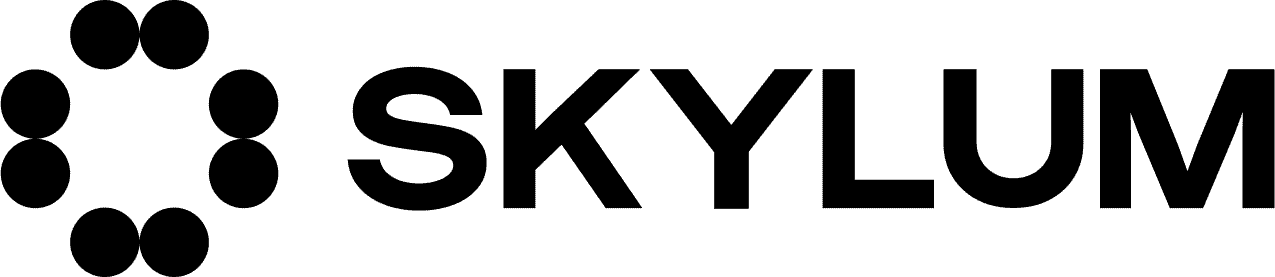




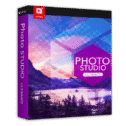




![[KEY #6] Giveaway – SoftOrbits Batch Picture Resizer 13: Free License Key – Full Version for Windows](https://thesoftware.shop/wp-content/uploads/thumbs_dir/SoftOrbits-Batch-Picture-Resizer-Review-Download-Discount-Coupon-rfosklldkdf7hgggizn593mpjoxstcacmtduk6h7rs.png)

