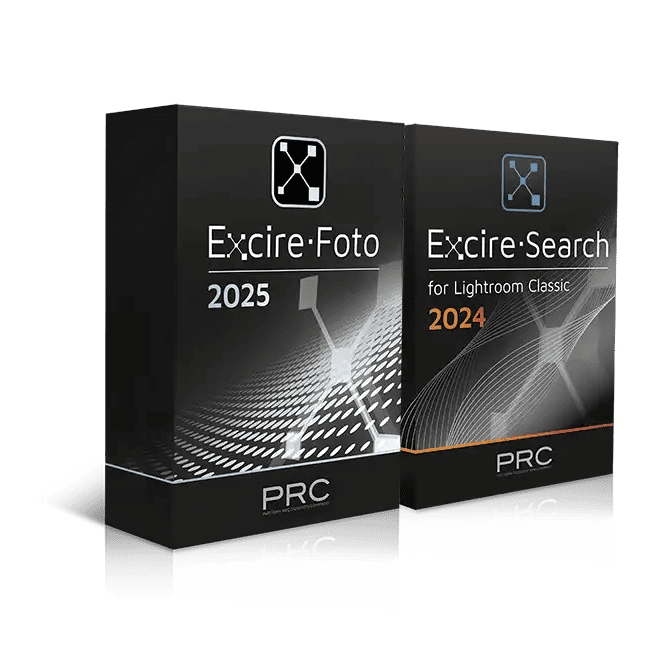100% Software Giveaway: Skylum AirMagic – Lifetime License – The World’s First Fully Automated Aerial Photo Editing Software
Enhance hundreds of aerial images at once. Get Skylum AirMagic’s full version with an activation code for FREE!
Free Full Version!
Skylum AirMagic Review at a Glance
While drones let us shoot incredible images from previously unreachable places, the photos themselves often lack quality. This makes for a lot of manual work in post-processing to fix issues like haze, low or extreme contrast, lack of sharpness, undersaturation, and chromatic aberration. It’s tedious editing that requires time, special knowledge, and expensive software. With Skylum AirMagic, these problems are a thing of the past.
We’re excited to introduce the first software dedicated to drone photography – Skylum AirMagic. Powered by AI and advanced algorithms, AirMagic improves your aerial photos automatically. All you need to do is drag and drop your photos to the app. AirMagic will take care of the rest by carefully enhancing each picture.

AirMagic was created to automatically resolve issues inherent to aerial photography. It lets photographers process their images without major involvement—all you need to do is drop your aerial photos into the app and AirMagic takes care of the rest, making each photo look its best.

Upload as many images as you like and enhance them automatically. Imagine how many hours you would waste on manual editing. The ability to get more free time is a powerful skill. Don’t you think?

How does Skylum AirMagic work?
Skylum AirMagic uses image metadata & Elements of artificial intelligence to use for adjustments, where the program approaches each image individually and, based on the analysis and model of experience, works with different parts of the image differently. Of course, AirMagic is much more versatile and can edit ordinary photos.
Why install? When launched, the program displays a simplified version of the control, where you just drag the images for editing. The program accepts JPG, TIF, PNG, or RAW with a minimum size of 800 x 600 pixels. The second option is to switch to the usual interface of graphics programs.

However, there is also the option to test the functions of the program using a sample image. When you open it, you will find that the program works in the most user-friendly way when you have an image on the screen with a vertical moving divider that shows the state of the image before and after adjustments.

At the bottom left is a style button – the rules according to which the program optimizes images. They are created based on an analysis of the most common environments, in which pictures are taken. For simplicity, Styles remotely resemble Instagram color filters that adjust color saturation, brightness, contrast, HDR, and overall color reproduction. However, AirMagic does not flatly approach editing, but analyzes parts and sub-objects of the image and adjusts them fully automatically individually.

There are six styles available in the basic version, others can be purchased via a direct link to the manufacturer’s e-shop. At the bottom right, you can use the “brush” tool to adjust the intensity of the adjustments. The resulting photo can be exported to disk in JPG, TIF, PNG, PSD, and PDF formats. When clicking on the detailed export settings, it is possible to select the RGB color space, size, quality, and location of the resulting file. The user can create their own export settings for various use cases, such as for printing, for the web, for e-mail, etc.
The program can process multiple images at once and again, it applies to each image when editing individually. If the program does not know how to process it in bulk, it will stop editing and request manual user intervention.

So if you need to process batches of aerial photographs, for example for real estate purposes, AirMagic is a practical choice. Note that image analysis is longer on slower computers.
Features
Key Features of #THE SOFTWARE:
- Fully Automated – The app analyzes different aspects of the image and makes appropriate improvements, without any human involvement.
- Remove Haze – Haze can hide important details and is common in drone photos. AirMagic removes haze automatically.
- Enhance the Sky – AirMagic automatically detects sky in your photos and applies adjustments to make it look great.
- Reveal Details – AirMagic automatically reveals hidden details in your aerial photos without adding artifacts or pesky noise.
- Boost Colors – Automatically adjust levels across midtones, highlights, and shadows. Achieve deeper, richer colors for awe-inspiring results.
- Drag & drop all of your images, including raw files, and enhance them in one click.
- Batch processing
- Setting the intensity of AirMagic adjustments with the Boost slider
- AirMagic plugins for Photoshop and Lightroom
- Saving enhanced photos to your computer in a desired format and quality
- Styles are presets that improve the look and feel of your images.
Requirements
To run #THE SOFTWARE with optimum reliability and performance, your system should match the following requirements:
System Requirements for Windows OS:
- Microsoft Windows 7, 8,10 (64-bit)
- Open GL.3 or later compatible Graphics Cards
- Intel® Core i3 or AMD Athlon® 64 processor; 2 GHz or faster processor
- 4 GB of RAM (8 GB recommended)
- 1024 x 768 display (1280×800 recommended)
- 4 GB of available hard-disk space, SSD for best performance
- DirectX 10-capable video adapter
- Internet connection and registration are necessary for required software activation, validation of subscriptions, and access to online services.
- To check your system information, open Settings and click About.
System Requirements for Mac OS:
- macOS 10.11 (El Capitan), 10.12 (Sierra), 10.13 (High Sierra)
- Mac from early 2010 or later
- Intel 64-bit Core 2 Duo processor or better
- 4 GB of RAM (8 GB recommended)
- 1024×768 display (minimum)
- 4 GB of available hard disk space, SSD for best performance
- 1 GB of video RAM (VRAM)
- Internet connection and registration are necessary for required software activation, validation of subscriptions, and access to online services.
- To check your system information, click on the Apple logo and choose About This Mac.
Download
Not sure if #THE SOFTWARE does what you need? Try it for free and improve your aerial photos automatically. All you need to do is drag and drop your photos to the app. AirMagic will take care of the rest by carefully enhancing each picture.
Please feel free to download #THESOFTWARE here. #THESOFTWARE has been tested professionally and we are assured that no viruses, Trojans, adware, or malware are contained.
Buy Now
Skylum AirMagic is available for $39.00. But, through THESOFTWARE.SHOP, You can get Skylum AirMagic full version with a license code for FREE in the Giveaway tab below.
Also, you can get the best photo editor from Skylum, LUMINAR AI, or LUMINAR 4 with our exclusive special offer! This offer is available for a limited time!
According to the manufacturer, the artificial intelligence (AI) process focuses on different types of scenes and objects in the image analysis – examining lens correction, sky search and enhancement, haze detection, scene object detection, color temperature, and color analysis, JPG artifact correction and errors, noise detection, image enhancement, and detailed focus, natural light adjustment, exposure compensation, and RAW processing using HDR optimization.
Producer Skylum is a producer of excellent graphics programs, which we had the opportunity to present in full versions of Luminar AI, Luminar 4, and Aurora HDR. A complete novelty is the Luminar AI, which integrates elements of artificial intelligence into extensive photo editing.
Luminar AI BEST OFFER
Skylum Luminar BEST OFFER
Aurora HDR GIVEAWAY
GET BASIC VERSION
Inpixio Photo Studio ULTIMATE BEST SELLER
On1 Photo RAW 2025: Perpetual License BEST SELLER
Ashampoo Photo Commander 18: Lifetime License (One-time Fee, No Time Limit) BEST SELLER
Xara Designer Pro X BEST SELLER
CyberLink PhotoDirector 11 Ultra BEST SELLER
Skylum AirMagic Giveaway is available now FREE for a limited time!

Please note that once you signed in, do not close this page. You will be shown how to get this offer for free.
Also, check out the latest software giveaways that are available here on the software giveaway page.
NOTES:
– All prices shown here are in listed USD (United States Dollar).
– Such promotional programs are subject to change without notice, from time to time in our sole discretion.
– Data may vary based on different systems or computers.
Thanks for reading Skylum AirMagic Review & Enjoy the discount coupon. Please Report if Skylum AirMagic Discount Coupon/Deal/Giveaway has a problem such as expired, broken link, sold out, etc while the deal still exists.

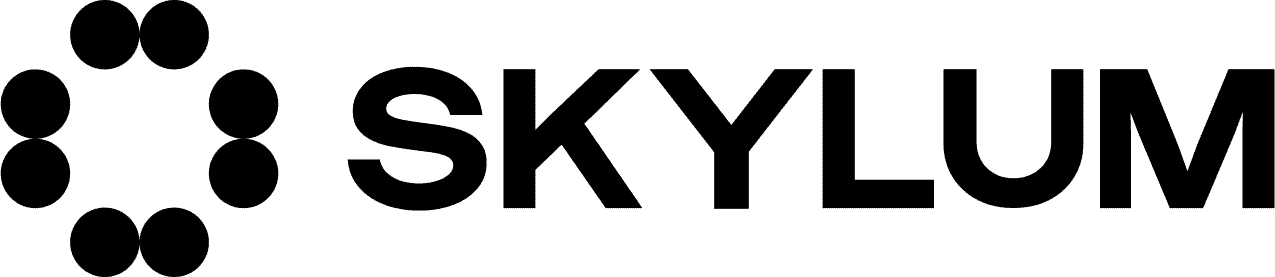








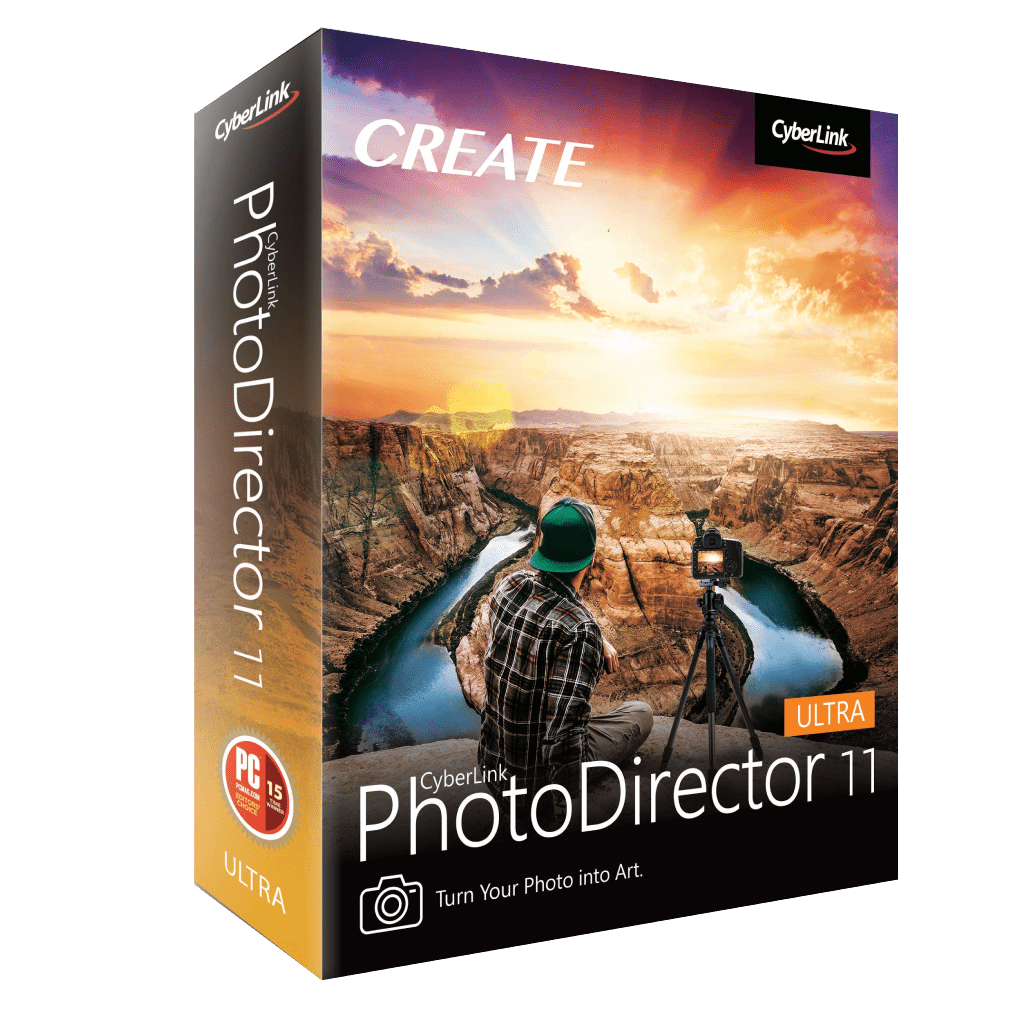



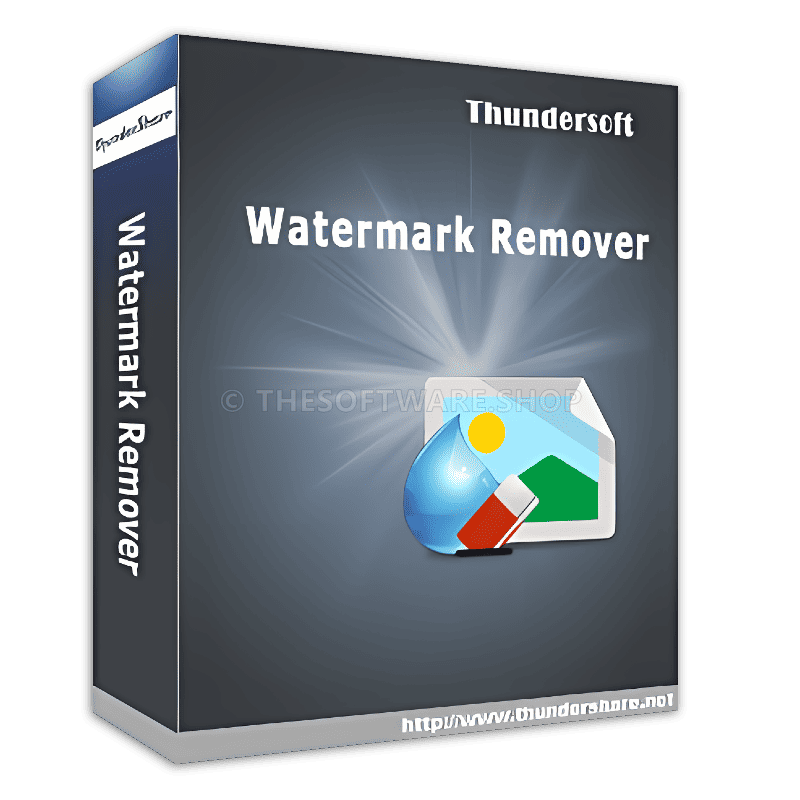
![[NEW KEY #2] Giveaway – ASCOMP Easy Slideshow Professional Edition: Free License Key | Photo Slideshow Creator with Music, 200+ Transition Effects, 4K Export – for Windows](https://thesoftwareshop.b-cdn.net/wp-content/uploads/2025/06/ASCOMP-Easy-Slideshow-Professional-Review-Download-Discount-Coupon-1.png)