Create cool Hollywood-style trailers, romantic love stories, fascinating travel videos or entertaining slideshows. Get MiniTool MovieMaker 8 license that includes free updates & support at a 77% Discount!
✔ Lifetime License. ✔ Free Product Updates ✔ 24×7 Customer Support ✔ 30-day Money-back Guarantee.
MiniTool MovieMaker 8 Review at a Glance
Higher-quality video content produced by nonprofessionals is exploding in volume. Digital video tools get more powerful and easier to use, and that’s especially true when it comes to the video editing software that targets nonprofessional enthusiasts. MiniTool is excited to present its video editing tool: MiniTool MovieMaker 8.
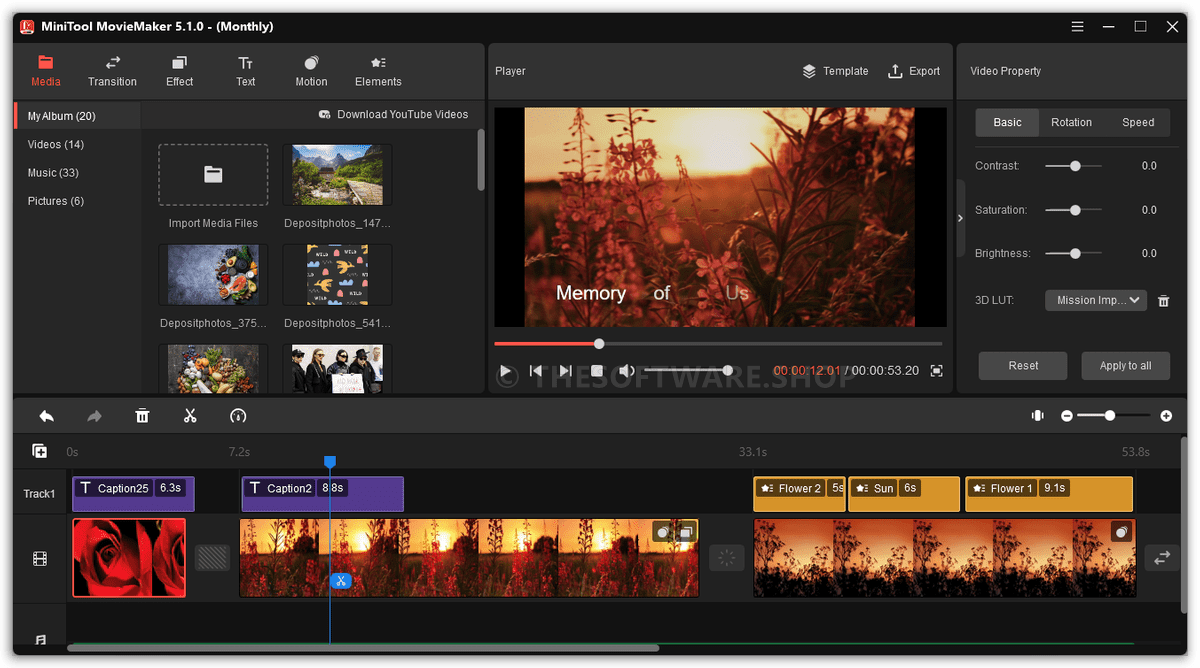
MiniTool MovieMaker is an easy-to-use & feature-rich video editing software that offers intuitive and powerful features to make your videos look professional. You will be able to edit videos with just one click with cool templates and enjoy the stunning graphics you can use for your project.

This makes it easy to edit and share your videos with friends and family. It offers a variety of video editing tools that are fun and easy to use, such as the timeline, audio editor, effects library, and more. You can also personalize your project with movie templates for an even faster way to create awesome movies.
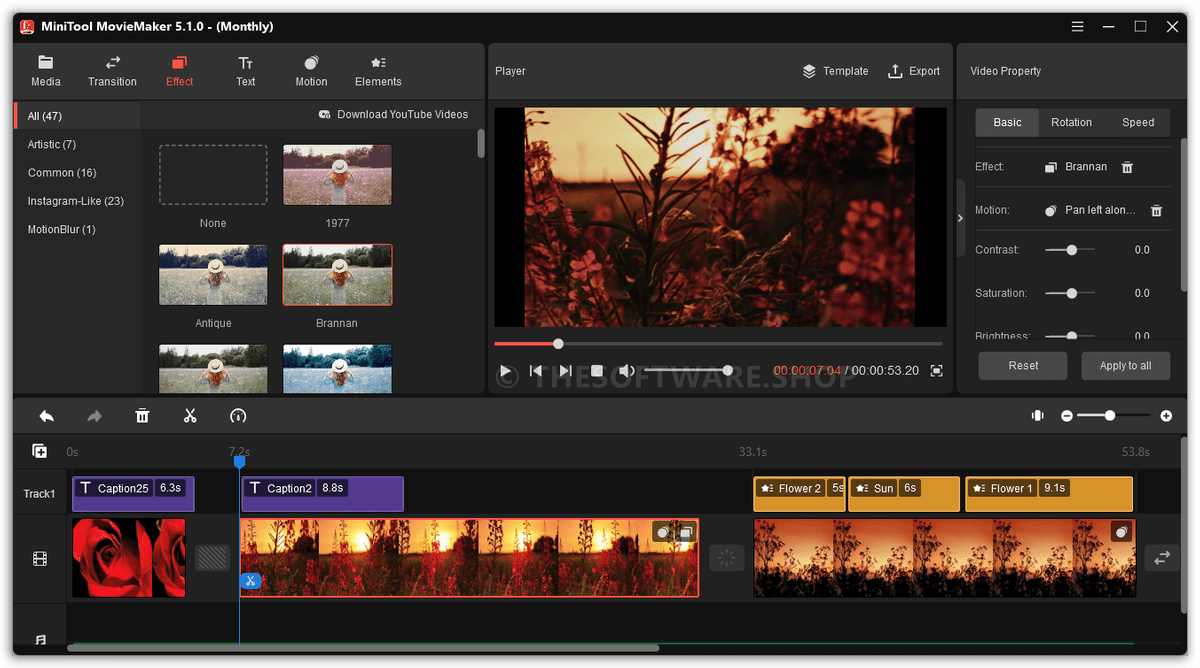
Besides, this complete video editing software has all the features you need to create professional videos. It has advanced video editing tools that allow you to make sophisticated edits and effects, including text and titles, motion effects, animated elements, split/trim video and change video speed.
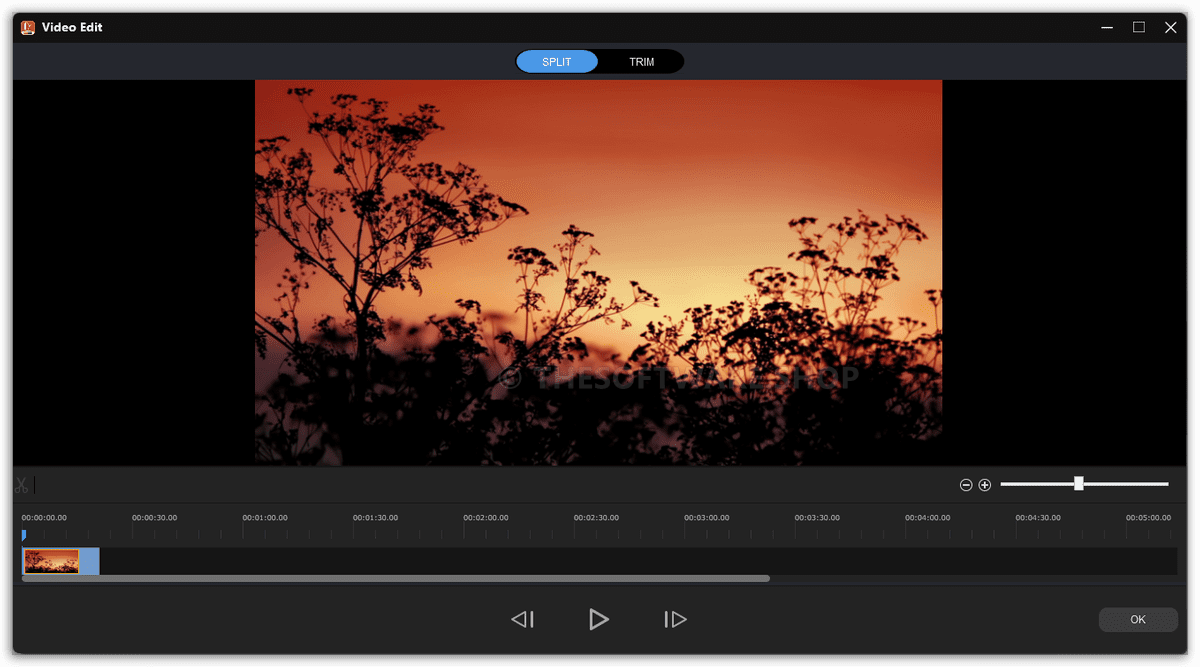
MiniTool Movie Maker brings your videos from stiffs slide to amazing videos, playing a bigger role in socializing. Now you are able to create unique videos with personal style.
Screenshots of MiniTool MovieMaker
Features
Key Features of MiniTool MovieMaker
- Edit Video – color correction, add 3D LUT effects, rotate video, control video playback, edit audio in video, as well as to split/cut video.
- Edit Photo – change the duration of all photos at once, color correct photos, and change the orientation of photos.
- Edit audio – edit audio by splitting, trimming, applying fade-in, fade-out effects, changing its volume, and deleting.
- Speed Adjustment/Reverse – play your videos backward by applying the reverse feature.
- Trim/Split – Quickly split video clips into multiple files or trim videos to keep the desired parts.
- Text/Elements – Spice up your videos with awesome texts and animated elements that can be customized by changing the duration, resizing, rotating, and placing them wherever you like!
- Transition/Effect/Motion – Enrich your video content by dragging and dropping the stunning transitions, effects, and motions to the editing video
- Rotate/Flip – For a more impactful visual experience, you can turn a video sideways with the click
- Templates – Choose a template, then import photos and videos, change titles or background music, and save the cool movie on PC.
- Batch Processing – Process images and videos in bulk. Select your favored transition mode, effect, motion, or color correction and apply them to all clips in one click.
- No Watermark – export videos without a watermark. Support all standard or HD output video formats like WMV, MP4, AVI, MOV, F4V, MKV, TS, 3GP, MPEG-2, WEBM, etc.
- Import media – import various types of videos as well as pictures from PC, mobile device, etc.
- Supported video/photo/audio formats for import
- Video .3gp, .mov, .avi, .flv, .mkv, .mp4, .mpg, .vob, .wmv, .rmvb
- Photo .bmp, .ico, .jpeg, .jpg, .png, .gif
- Audio .mp3, .flac, .m4r, .wav, .m4a, .aac, .amr, .ape
- Export video – export edited videos to PC and Devices (video formats that match the devices best).
- Supported export formats include WMV, MP4, AVI, MOV, F4V, MKV, TS, 3GP, MPEG-2, WEBM, GIF, and MP3.
Requirements
To run #THE SOFTWARE with optimum reliability and performance, your system should match the following requirements:
- Supported OS: Windows 7/8/8.1/10/11
- CPU: Intel i5 or better, 2GHz+. (Intel 6th Gen or newer recommended).
- RAM: 8 GB
- Disk: 10 GB free hard-disk space (SSD recommended).
- GPU: Intel HD Graphics 5000 or later; NVIDIA GeForce GTX 700 or later; AMD Radeon R5 or later. Please keep your graphics driver updated
- Support to Export Video to These Formats
- MP4, AVI, MOV, WMV, F4V, MKV, TS, 3GP, MPEG2, WEBM, GIF, MP3
- Support to Export Video to These Resolutions
- 1920 x 1080
- 1440 x 1080
- 1280 x 720
Downloads
Not sure if #THE SOFTWARE does what you need? Try it out now. Please feel free to download MiniTool MovieMaker Free Edition here. This easy-to-use and feature-rich video editor by MiniTool has been tested professionally and we are assured that no viruses, Trojans, adware or malware contained.
- Free Edition includes:
- All video effects, texts, elements, etc.
- Export 1080p videos
- Export videos without watermark
- Export the first 3 videos without length limit
- Export videos within 2 minutes afterwards
Product page Direct Download (Windows)
BUY NOW
MiniTool MovieMaker is available starting at $12.99/month. But, through THESOFTWARE.SHOP, you can get MiniTool MovieMaker license that includes free updates & support at a discount of up to 77% OFF! This offer is available for a limited time!

Produce Exquisite Vlog Videos, Online Courses, & More with This Easy-to-Use, Feature-Rich Software
- 1-Month license for 1 PC
- 1-Month free upgrade
- All video effects, texts, elements, etc.
- Export 1080p videos
- Export videos without watermark
- Export videos without length limit
- 24*7 Technical Support by Minitool
- 30-Days Money Back Guarantee
Platform: Windows
One-month free upgrade is a service for our customers to upgrade purchased program to the latest version within one month since purchase without cost. After one month of purchase, customer can still use the version purchased however additional cost may occur if customer decide to upgrade program to the newer version.

Produce Exquisite Vlog Videos, Online Courses, & More with This Easy-to-Use, Feature-Rich Software
- Use the coupon code at checkout (not on the PayPal button, unless you’re on the checkout page) to receive your final discounted price!
- 1 Lifetime license for 3 PCs
- Lifetime free upgrade
- All video effects, texts, elements, etc.
- Export 1080p videos
- Export videos without watermark
- Export videos without length limit
- 24*7 Technical Support by Minitool
Platform: Windows
*Free lifetime upgrade is a service for our customers to upgrade purchased program to the latest version at any time without any cost.

Produce Exquisite Vlog Videos, Online Courses, & More with This Easy-to-Use, Feature-Rich Software
- 1 Lifetime license for 3 PCs
- Lifetime free upgrade
- All video effects, texts, elements, etc.
- Export 1080p videos
- Export videos without watermark
- Export videos without length limit
- 24*7 Technical Support by Minitool
- 30-Days Money Back Guarantee
Platform: Windows
*Free lifetime upgrade is a service for our customers to upgrade purchased program to the latest version at any time without any cost.

Produce Exquisite Vlog Videos, Online Courses, & More with This Easy-to-Use, Feature-Rich Software
- 1-Year license for 1 PC
- 1-Year free upgrade
- All video effects, texts, elements, etc.
- Export 1080p videos
- Export videos without watermark
- Export videos without length limit
- 24*7 Technical Support by Minitool
- 30-Days Money Back Guarantee
Platform: Windows
One year free upgrade is a service for our customers to upgrade purchased program to the latest version within one year since purchase without cost. After one year of purchase, customer can still use the version purchased however additional cost may occur if customer decide to upgrade program to the newer version.

Produce Exquisite Vlog Videos, Online Courses, & More with This Easy-to-Use, Feature-Rich Software
- 1 Lifetime license for 3 PCs
- Lifetime free upgrade
- All video effects, texts, elements, etc.
- Export 1080p videos
- Export videos without watermark
- Export videos without length limit
- 24*7 Technical Support by Minitool
- 30-Days Money Back Guarantee
Platform: Windows
*Free lifetime upgrade is a service for our customers to upgrade purchased program to the latest version at any time without any cost.

Produce Exquisite Vlog Videos, Online Courses, & More with This Easy-to-Use, Feature-Rich Software
- 1-Year license for 1 PC
- 1-Year free upgrade
- All video effects, texts, elements, etc.
- Export 1080p videos
- Export videos without watermark
- Export videos without length limit
- 24*7 Technical Support by Minitool
- 30-Days Money Back Guarantee
Platform: Windows
One year free upgrade is a service for our customers to upgrade purchased program to the latest version within one year since purchase without cost. After one year of purchase, customer can still use the version purchased however additional cost may occur if customer decide to upgrade program to the newer version.

Produce Exquisite Vlog Videos, Online Courses, & More with This Easy-to-Use, Feature-Rich Software
- 1-Month license for 1 PC
- 1-Month free upgrade
- All video effects, texts, elements, etc.
- Export 1080p videos
- Export videos without watermark
- Export videos without length limit
- 24*7 Technical Support by Minitool
- 30-Days Money Back Guarantee
Platform: Windows
One-month free upgrade is a service for our customers to upgrade purchased program to the latest version within one month since purchase without cost. After one month of purchase, customer can still use the version purchased however additional cost may occur if customer decide to upgrade program to the newer version.
EaseUS Video Editor PRO BEST OFFER
VSDC Video Editor Pro: 2-PC 1-Year License BEST SELLER
Movavi Video Suite 2025: Lifetime License BEST SELLER
Fast Video Maker BEST OFFER
Bolide Movie Creator BEST SELLER
Minitool MovieMaker Giveaway
Available now: FREE License Code for a limited time!

Please note that once you have signed in, do not close this page. You will be shown how to get this offer for free.
Also, check out the latest software giveaways that are available here on the software giveaway page.
NOTES:
– All prices shown here are in listed USD (United States Dollar).
– Such promotional programs are subject to change without notice, from time to time in our sole discretion.
– Data may vary based on different systems or computers.
Thanks for reading MiniTool MovieMaker Review & Enjoy the discount coupon. Please Report if MiniTool MovieMaker Discount Coupon/Deal/Giveaway has a problem such as expired, broken link, sold out, etc while the deal still exists.



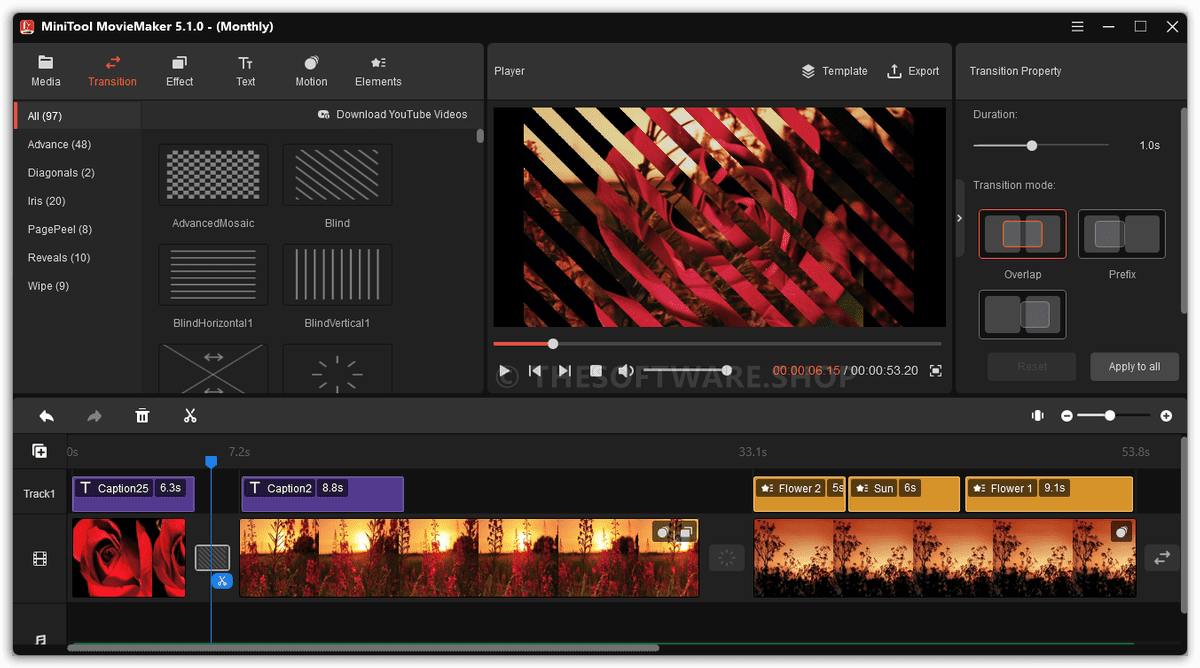
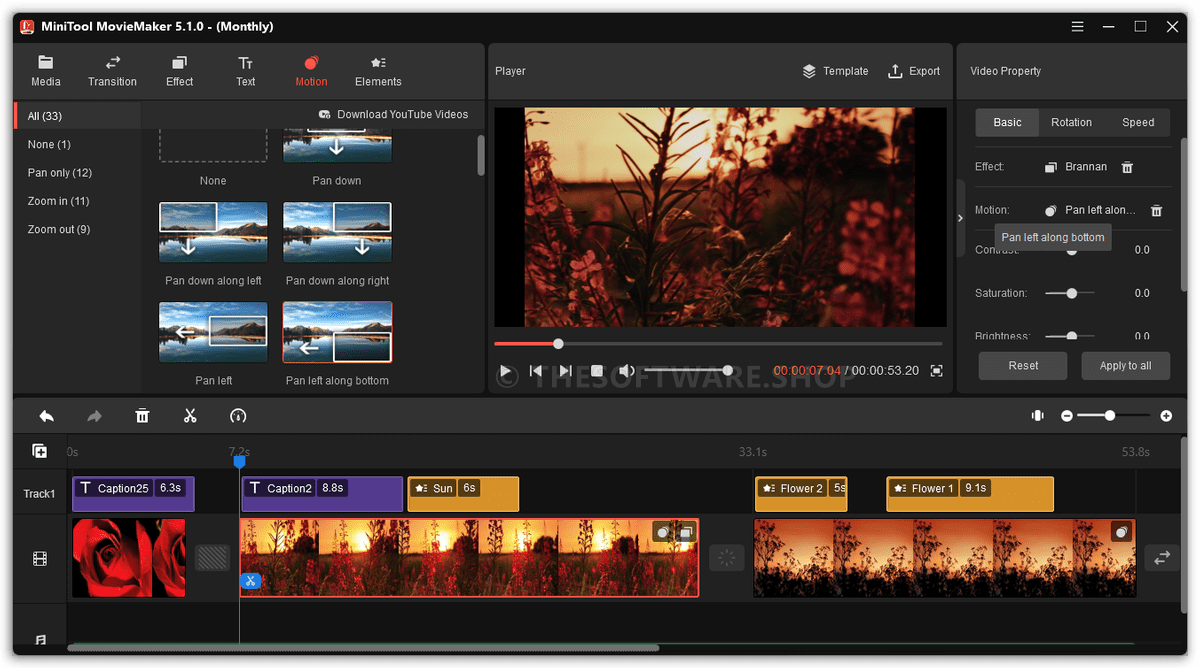
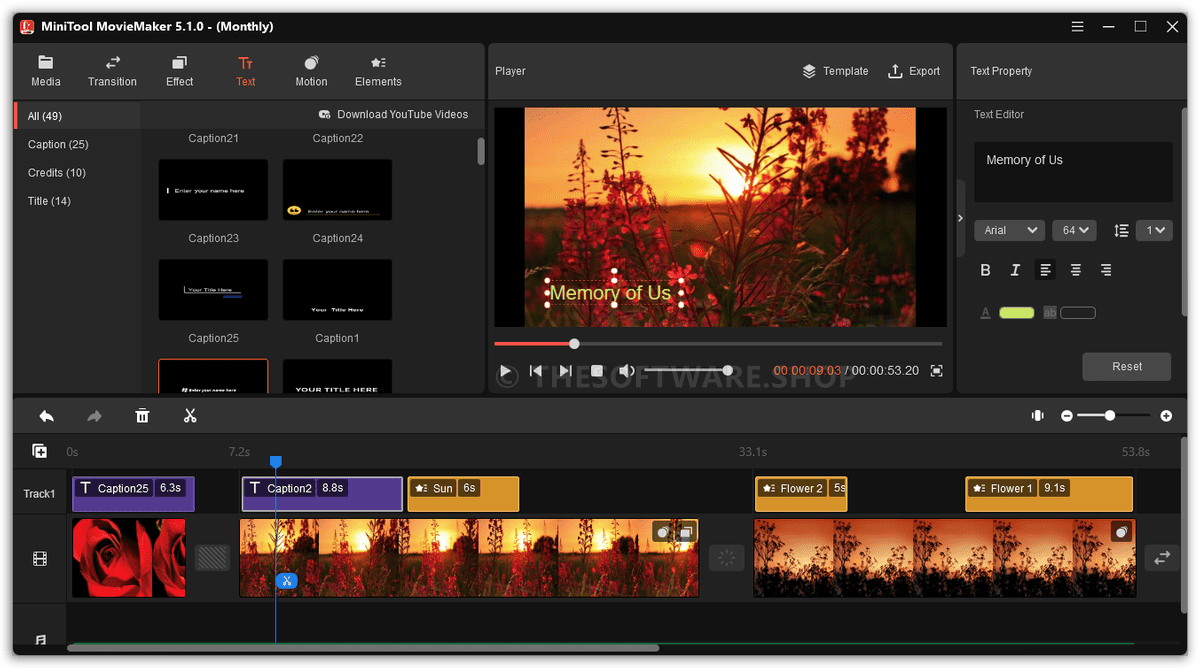

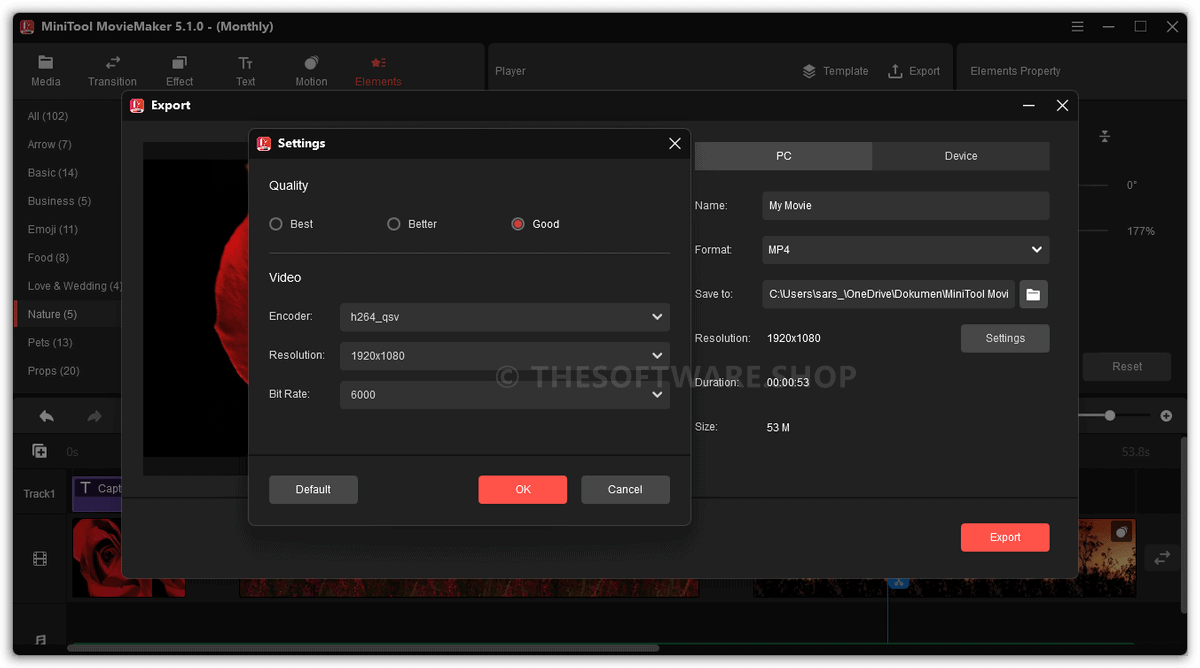
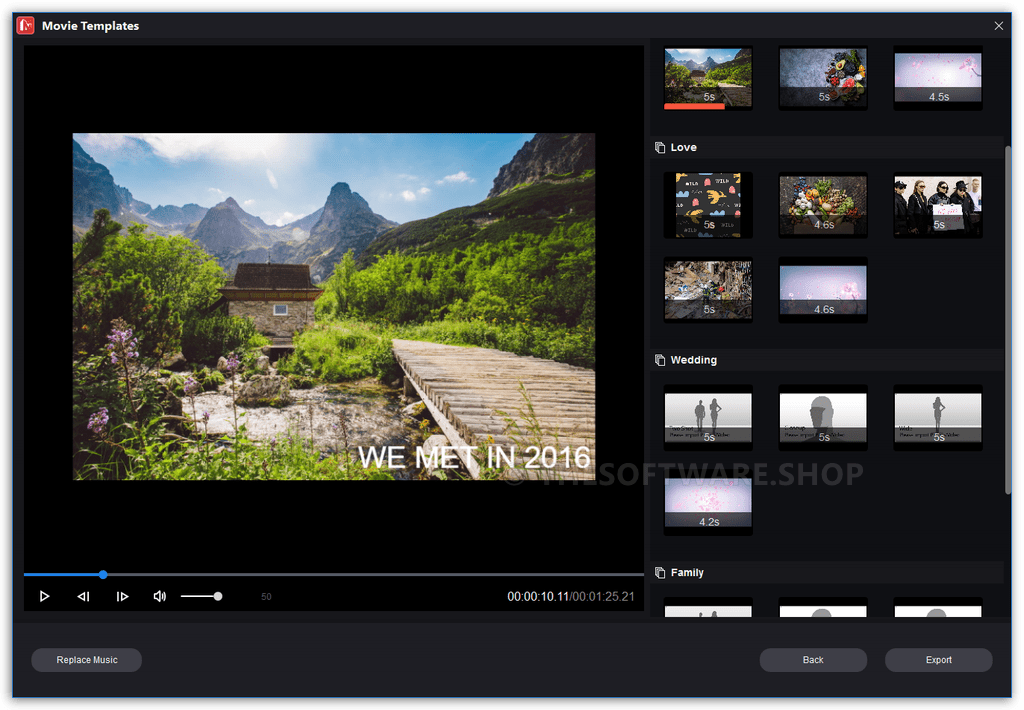








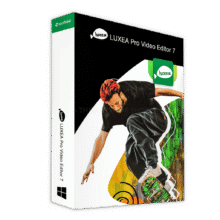
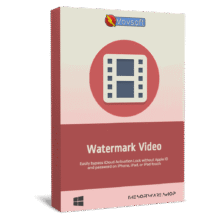
![[KEY #5] Giveaway – EaseUS Fixo Professional: Free 1-year License Key | Full Version – for Windows](https://thesoftware.shop/wp-content/uploads/thumbs_dir/EaseUS-Fixo-Pro-Review-Download-Discount-Coupon-rfosnkqz7hhw904t59ym5cl99m9n6u3r1jr79q2c2g.png)


The license given doesn’t work, all I get is an error message when trying to active the software.
Thanks for your comment and for joining the giveaway. We’ve updated the BUY NOW button with the exclusive link to the giveaway installer. Please try again using the new link—tested and it works. If you still run into issues, let us know the exact error message so we can help quickly.
These are the files it is suppose to Support: Support to Export Video to These Formats
MP4, AVI, MOV, WMV, F4V, MKV, TS, 3GP, MPEG2, WEBM, GIF, MP3
Tried to import a TS file it wasn’t even recognized ( All mp4 and Mkv file in my movie folder were visible but my TS files were not I thought at first that i had deleted them by mistake but were present when I checked using file explorer….No Idea Why this happened???