
20% Off Coupon on Movavi Photo Manager 2 – Lifetime License – The Best Photo Organizing Software – for Windows
Easy management of your digital photo collections with automatic album creation, tagging, and other handy organizing tools. Get Movavi Photo Manager 2 with a license for a lifetime with 20% discount coupon.
You save $8.00 | Lifetime License | 30-day Money-back Guarantee | Secure Payment | 24×7 Customer Support
Movavi Photo Manager 2 Review at a Glance
Movavi Photo Manager 2 is a great collection of handy tools for organizing your digital photo albums. You can also sync Photo Manager with Photo Editor* for extra functionality.
Organize photos

Automatically compile albums from photos sorted by date and location. Tag your images, add them to favorites, or move them to an archive for ease of navigation.
Edit images

Work with individual photos or batch-process multiple images: crop, flip, rotate, and resize, straighten horizon, enhance quality, rename, and more.
View pictures

Browse photos in popular image formats (JPEG, PNG, TIFF, RAW, etc.) Export individual files or entire albums to your hard drive.
Facial Recognition Photo Tagging

The neural network puts all pictures that include the same person into a separate People album. Find party or holiday photos quickly and send them to your friends and family without going through the entire album! With the help of AI, you can also search for images by object.
Backup Creation

Add all photos, albums, tags, and places to an archive so you can safely restore the data in the event of loss.
Photo Editing

Work with individual photos or batch-process multiple images: crop, flip, rotate, and resize, straighten the horizon, enhance quality, rename, and more.
Features
Key Features of Movavi Photo Manager 2:
- Organize photos
- Automatic Album Creation – Movavi’s photo organizer will automatically sort your images by date and GPS coordinates.
- Photo Tagging – Add tags to image files using Movavi’s picture organizer so you can easily navigate around your photo library.
- Geolocation – Review the automatically created photo albums sorted by country. Filter images in these albums by city.
- Lost Photos – search for the lost photo on disk and add it back to the Gallery.
- Drag and drop files and folders from any Windows Explorer window
- Backup Creation – Create a copy of your photo archive with all the images, albums, tags, and places. Protect your data from loss.
- The Similar photos tab: view, edit, or delete similar pictures detected by the program
- Added the duplicates finder function: find and remove duplicate photos in two clicks
- Use the Before / after mode to compare the original photo with the edited version
- Use hotkeys to work faster
- Adjust the image size in preview mode
- Rename tags and set your preferred icons
- Edit images
- Work with individual photos or edit multiple photos simultaneously
- Crop, flip, and rotate images, straighten horizons, and more.
- Auto enhancement
- Flip and rotate
- Horizon levelling
- Resize
- Renaming files
- View pictures
- View photos in many popular image formats using Movavi’s fast and reliable picture organizer.
- File Information – Find the file name and size, dimensions and other properties of the original file.
- Facial Recognition Photo Tagging – Using neural networks, the program selects images with people and sorts these photos into folders.
Requirements
To run Movavi Photo Manager with optimum reliability and performance, your system should match the following requirements:
System Requirements for Windows OS:
- Operating system: Microsoft® Windows® XP/Vista/7/8/10 64-bit with up-to-date patches and service packs installed
- Processor: Intel®, AMD®, or compatible dual-core processor, 1.5 GHz
- Graphics card: Intel® HD Graphics 2000, NVIDIA® GeForce® series 8 and 8M, Quadro FX 4800, Quadro FX 5600, AMD Radeon™ R600, Mobility Radeon™ HD 4330, Mobility FirePro™ series, Radeon™ R5 M230 or higher graphics card with up-to-date drivers
- Display: 1280 × 768 screen resolution, 32-bit color
- RAM: 2 GB RAM
- Hard drive space: 500 MB available hard disk space for installation, 1 GB for ongoing operations
- System permissions: Administrator permissions are required for installation
System Requirements for Mac OS:
- Operating system: Mac OS X® 10.7 or higher
- Processor: 64-bit Intel® processor
- Display: 1280 × 768 screen resolution, 32-bit color
- RAM: 2 GB RAM
- Hard drive space: 500 MB available hard disk space for installation, 1 GB for ongoing operations
- System permissions: Administrator permissions are required for installation
Movavi Photo Manager 2 Downloads
Not sure if Movavi Photo Manager 2 does what you need? Try it out now. Please feel free to download Movavi Photo Manager 2 for Windows or Mac OS X here. This photo organizer by Movavi has been tested professionally and we are assured that no viruses, Trojans, adware or malware contained.
Windows Mac OS X
Free -day Trial
Buy Now
Movavi Photo Manager 2 retails for $39.95, But, through our website, THE Software Shop, you can save on your purchase of its license key with 20% discount coupon code. This offer is available for a limited time!
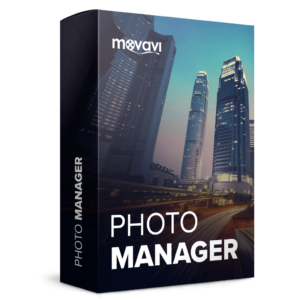
Lifetime License / PC
- Personal License valid for a lifetime
- Free Updates
- Free Tech Support
- 30-day Money-back guarantee
Platform: Windows
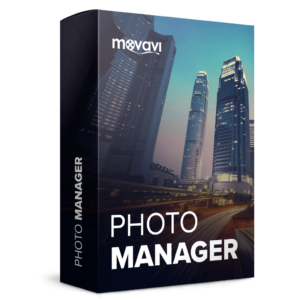
Business Lifetime License / PC
- Business License valid for a lifetime
- Commercial use allowed
- Free Updates
- Free Tech Support
- 30-day Money-back guarantee
Platform: Windows
Movavi Picverse: Lifetime License BEST SELLER
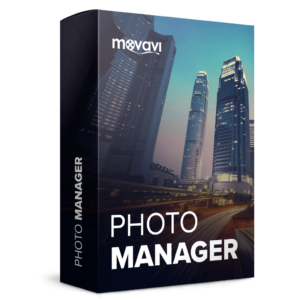
Lifetime License / Mac
- Personal License valid for a lifetime
- Free Updates
- Free Tech Support
- 30-day Money-back guarantee
Platform: Mac OS X
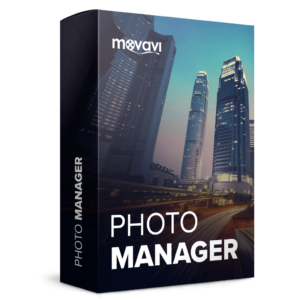
Business Lifetime License / Mac
- Business License valid for a lifetime
- Commercial use allowed
- Free Updates
- Free Tech Support
- 30-day Money-back guarantee
Platform: Mac OS X
Movavi Picverse: Lifetime License BEST SELLER
Movavi Picverse: Lifetime License BEST SELLER
NeoDownloader 3 BEST SELLER
1AV Image Converter GIVEAWAY
STOIK Imagic 5 Premium BEST SELLER
Movavi Photo Manager Giveaway is unavailable at this moment.
Please note that once you signed in, do not close this page. You will be shown how to get this offer for free.
Also, check out the latest software giveaways that are available here on the software giveaway page.
NOTE:
– All prices shown here are in listed USD (United States Dollar). Your local currency will be converted automatically, You can also switch to any other currencies during the checkout process.
– The discount coupon & your local VAT (Value added tax – if available, vary by country) will be applied at checkout automatically.
– The order(s) for the software are processed by the 2Checkout company. This company accepts paying on-line, via PayPal, by fax, bank-wire transfer, check, cash, or purchase order.
– You will receive a notification e-mail from 2Checkout/Avangate when your order is processed which will also include your license information.
– Such promotional programs are subject to change without notice, from time to time in our sole discretion.
– Data may vary based on different system or computer.
Thanks for reading Movavi Photo Manager 2 Review & Enjoy the discount coupon. Please Report if Movavi Photo Manager 2 Discount Coupon/Deal/Giveaway has a problem such as expired, broken link, sold out, etc while the deal still exists.








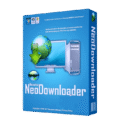




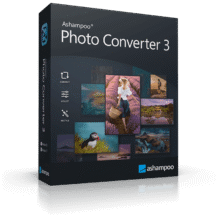

![[NEW KEY #6] Giveaway – SoftOrbits Photo Retoucher PRO 12.5: Free License Key | Full Version – for Windows](https://thesoftware.shop/wp-content/uploads/thumbs_dir/SoftOrbits-Photo-Retoucher-Pro-Review-Free-Download-Coupon-rfosk7hspuvwnb0xtbjqpp6smwvalvqdkvlkd124d4.png)
![[NEW KEY #22] Giveaway – Aiarty Image Enhancer: Free Lifetime License Code, Free Updates | Upscale, Denoise, Deblur, Enhance AI-Generated Images – for Windows & Mac OS X](https://thesoftware.shop/wp-content/uploads/thumbs_dir/Aiarty-Image-Enhancer-Review-Download-Coupon-Giveaway-rfosmufhw4hv7x71eyl27j8cmtvd7b79lxhltz5cwo.png)

With the Photo Manager can I retain my own albums as well?
And can I just have say ten people on the people recognition – not everyone in every photo – as only want family recognised.
Does it automatically geotag? Or is it easy to geotag?