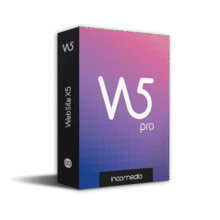$20 Off Coupon on Namo WebEditor ONE Pro – The Award-Winning Popular Web Authoring Software for Collaborative Work – for Mac OS X
Web authoring software necessary for the most effective collaborative workflow for your design and development team. Get $20 Off Coupon on Namo WebEditor ONE Pro with today’s software discount coupon.
Namo WebEditor ONE Review Video
Namo WebEditor ONE is the most effective collaborative workflow for your web design & development team.
Namo WebEditor ONE Pro Review at a Glance
As design and development are converging, and new ecosystem was needed to enable web design team to work collaboratively and more efficiently, Namo WebEditor allows designers and marketers to turn ideas prototypes that can be experienced, tested and validate before ever coding. Real-time interaction will be possible with Namo WebEditor ONE Pro as teams will be able to operate in a state of continuous design improvement, being able to prototype and test features without ever coding.
Namo WebEditor ONE Pro is a program that automatically completes front-end coding which allows even people who have no knowledge about developing or designing to use with ease. When the user decorates their website just like how they would with a PowerPoint file, the selected design is automatically created into HTML, CSS, and/or JS coding. Visit our tutorial section for further information
Users can create simple websites easily as well as websites that require back-end links. Designers design what’s on the screen while developers enter necessary data into the developer mode and all processes related to web development are completed as part of one project. Namo WebEditor ONE is an automatic frontend coding tool and can be used by non-developers as well.
Namo WebEditor ONE Pro is a powerful prototyping tool. Companies or teams can create products or websites faster which allows better results through lean processes.
Namo WebEditor ONE Pro supports most of the major browsers such as Chrome, and Safari. As for Internet Explorer, version 9.0 or higher is supported. Certain parts may appear differently. There are properties that are not accessible on style (CSS) of Internet Explorer 8 or lower. (Issue of layout-image size etc.) There may also be JavaScript codes that are not accessible.
Namo WebEditor ONE Pro is optimized to simplify the complex process of design and development. Namo WebEditor ONE is a GUI-based program which allows users to design a prototype without any coding. You can develop a product or a website that supports multi-screen devices with just one project file that is integrated via backend layers such as python.
Namo WebEditor ONE Pro enables designers to work together with developers without publishers so that your team or company can save cost and time. Furthermore, This web authoring software enables your team or company to ship products early, so you can adopt a lean process and iterate to build a better product or website.
Features
Key Features of Namo WebEditor ONE Pro:
- Design
- Draw instead of coding – Drag-and-drop widgets to design your pages, and let this web authoring program take care of the coding. Save development time & cost.
- Scalable to fit screens – Namo WebEditor ONE gives you the power to build responsive websites. Our intuitive UI makes creating mobile pages much easier.
- Pixel perfect canvas view – No more half pixels, dirty shapes or alpha-blended messes. Namo WebEditor ONE also offers zoom, ruler and guideline tools.
- Integrate
- Back-end integration – Namo WebEditor Projects can be integrated with back-end frameworks such as AngularJS, Django, NodeJS, JSP, PHP, and WordPress.
- Data binding – If your website is not a static web page and needs dynamic data, composition and collection widgets are available at your use.
- Code customization – Namo WebEditor ONE helps you utilize any function without any limitation. You can insert custom codes to any element.
- Document
- Collaboration – Use Namo WebEditor for team projects. For those with enterprising needs, prototype mode helps share documentation.
- Document exportation – Automatically export your project document to keep track of work, or share.
- Project management – Keep revision history with notes for each element. Drag screens between columns and check project status at a glace.
- Others
- Unlimited pages
- Up to 3 devices installation
- Personal resource management
- SEO/GA support
- Import custom widget
- Customized Favicon
- Custom JavaScript
- Font management
- Customer support (online)
- HTML ID customization
- Experimental access
- Faster page loading by JS defer
- Export custom widget
- Upload to Namoapp
- And more
Requirements
To run Namo WebEditor ONE Pro with optimum reliability and performance, your system should match the following requirements:
- Namo WebEditor ONE operates only on Mac OS X for now – Yosemite & El Capitan. (10.10.a +) And you have to install Git & Heroku Toolbelt (Heroku account also required)
- Browser support : Chrome, Safari, Firefox, Opera – current / IE 9+
[/wpsm_tab]
[/wpsm_tabgroup]
Download
Not sure if Namo WebEditor ONE Pro does what you need? Try it out now. Please feel free to download Namo WebEditor ONE Trial for Mac here. This excellent web authoring app by NamoEditor Co., Ltd. has been tested professionally and we are assured that no viruses, Trojans, adware or malware contained.
Buy Now
Namo WebEditor ONE Pro retails for $199.92/year or $16.66/month, But, on our website, The Software Shop, you can save on your purchase of its license key with a discount coupon code. This offer is available for a limited time!

$16.66$14.99/month for the 1st year and then only $8.33 from the 2nd year / PER MONTH, BILLED ANNUALLY- Up to 3 devices installation
*Your local Currency will be converted & VAT (Value added tax) will be added automatically.
Website Auditor Professional BEST OFFER
CloudPress - Responsive Wordpress Theme builder BEST OFFER
123FormBuilder BEST SELLER
Now UI Kit PRO (Premium Bootstrap 4 UI Kit) BEST SELLER
Material Kit Pro Bootstrap 4 BEST SELLER
Light Bootstrap Dashboard Pro BEST SELLER
Creative Tim Big Bundle 2018 for Web Developer BEST OFFER
PremiumPress Directory Website Theme - for Wordpress BEST SELLER
VideoBoard WordPress Theme - for PC BEST SELLER
Namo WebEditor ONE Pro is unavailable at this moment.
Please note that once you signed in, do not close this page. You will be shown how to get this offer for free.
User & Media Reviews
What their users are saying about Namo WebEditor ONE Pro ? Why did they love it?
Please Report if Namo WebEditor ONE Deal/Discount Coupon/Giveaway has a problem such as expired, broken link, sold out, etc.


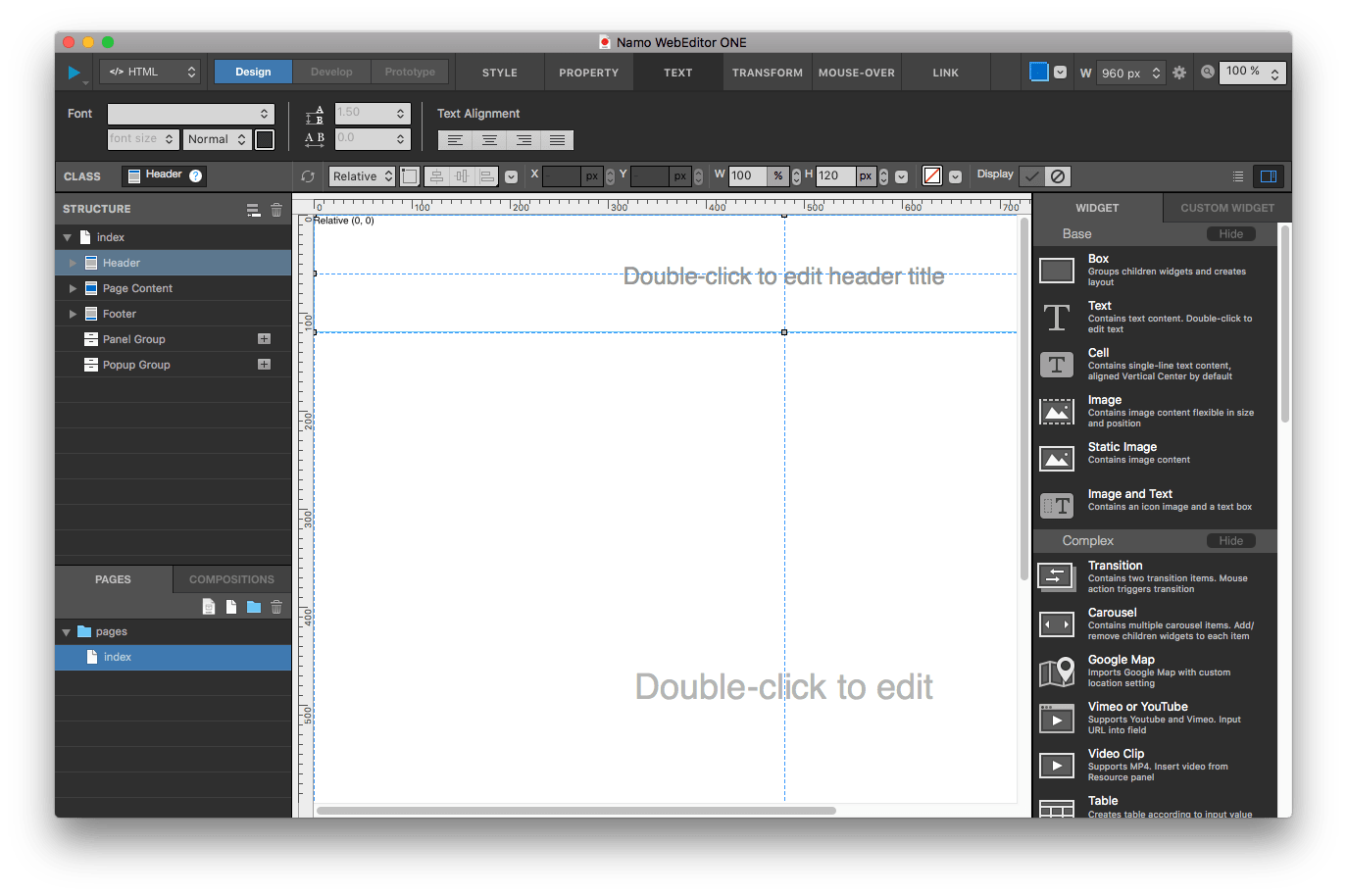
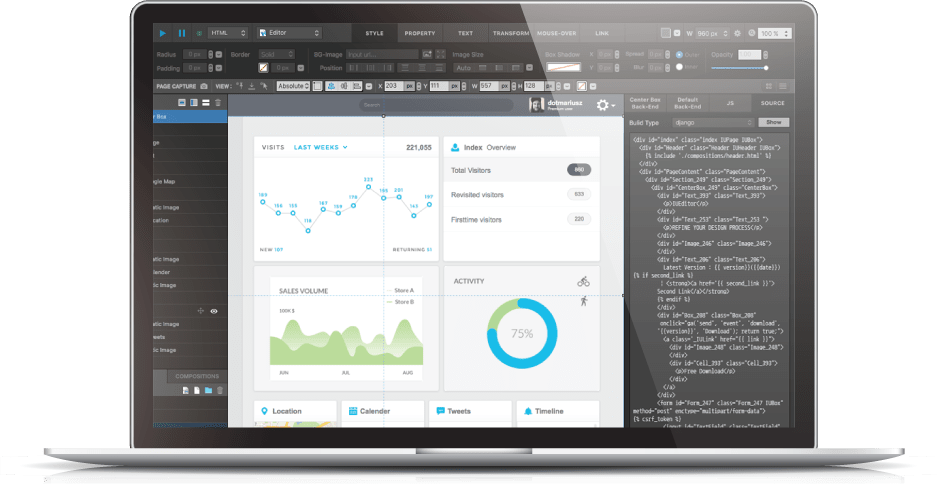








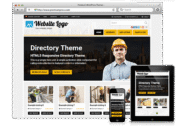



![[FLASH SALE] 75% Off – WebSite X5 Evo: Lifetime License & Free Web space, Domain, E-mail, etc. | Easy-to-use Website Builder – for Windows](https://thesoftware.shop/wp-content/uploads/thumbs_dir/Incomedia-Website-X5-Evo-Review-Download-Discount-Coupon-rfosmwb69skfv54b3zebcir9tlm3mpeqa6sksj2kk8.png)
![[NEW LINK #5] Giveaway – Website X5 Go 2025.2: Free Serial Number – Full Version – for Windows](https://thesoftware.shop/wp-content/uploads/thumbs_dir/Incomedia-Website-X5-Go-Review-Download-License-Free-Giveaway-rfosmy6ungn0id1kt07khia70dcu23m6yg3jr2zs7s.png)