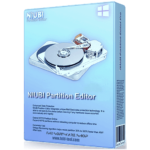
20% Off – NIUBI Partition Editor Professional Edition: Lifetime Upgrade | Reliable Partition Manager Software – for Windows
Reliable Partition Manager Software with Unique 1 Second Roll-Back Data Protection. Get NIUBI Partition Editor Professional Edition: lifetime free upgrade license with a 20% discount coupon!
NIUBI Partition Editor Professional Edition – Review at a Glance
NIUBI Partition Editor Professional Edition developed by Chongqing NIUBI Technology Co., Ltd. is the most popular partition manager software for Windows PC. It is able to resize existing volume safely and perform a variety of disk partition management operations.
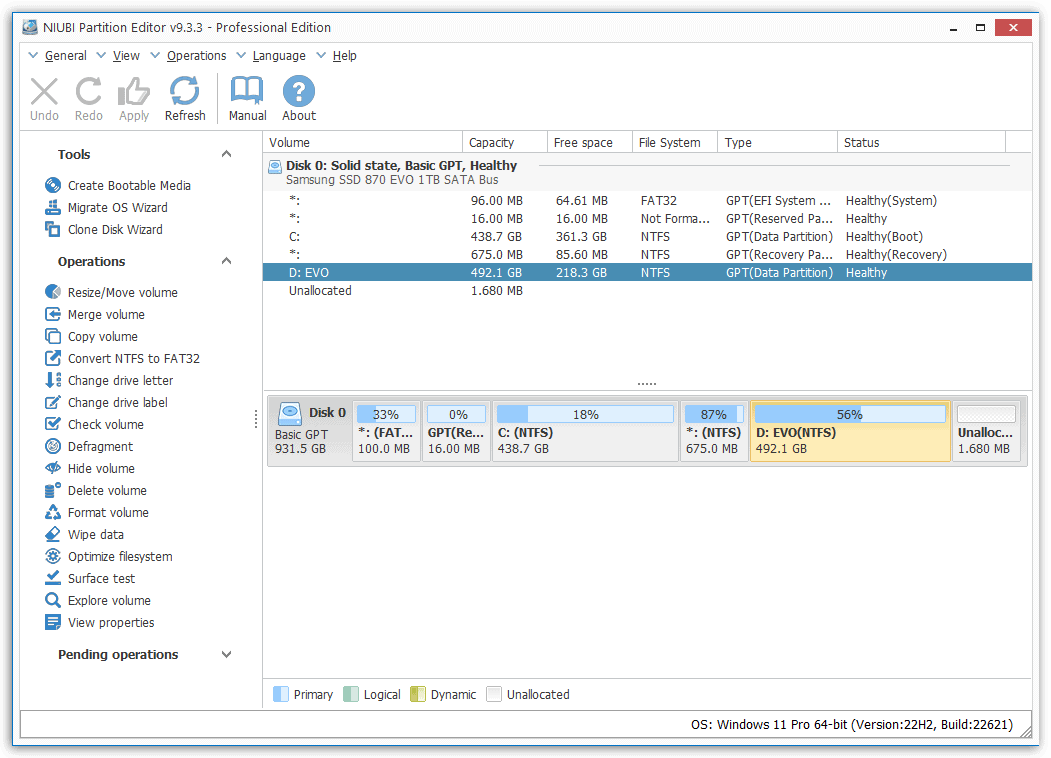
This partition editor integrated unique Roll-Back data protection technology, which is able to automatically roll back the computer to the status before resizing in ONE second, if any software error or hardware issue occurred, so you don’t need to worry about data safety. The optimized file-moving algorithm helps resize partition at least 30% faster than ANY other tools.
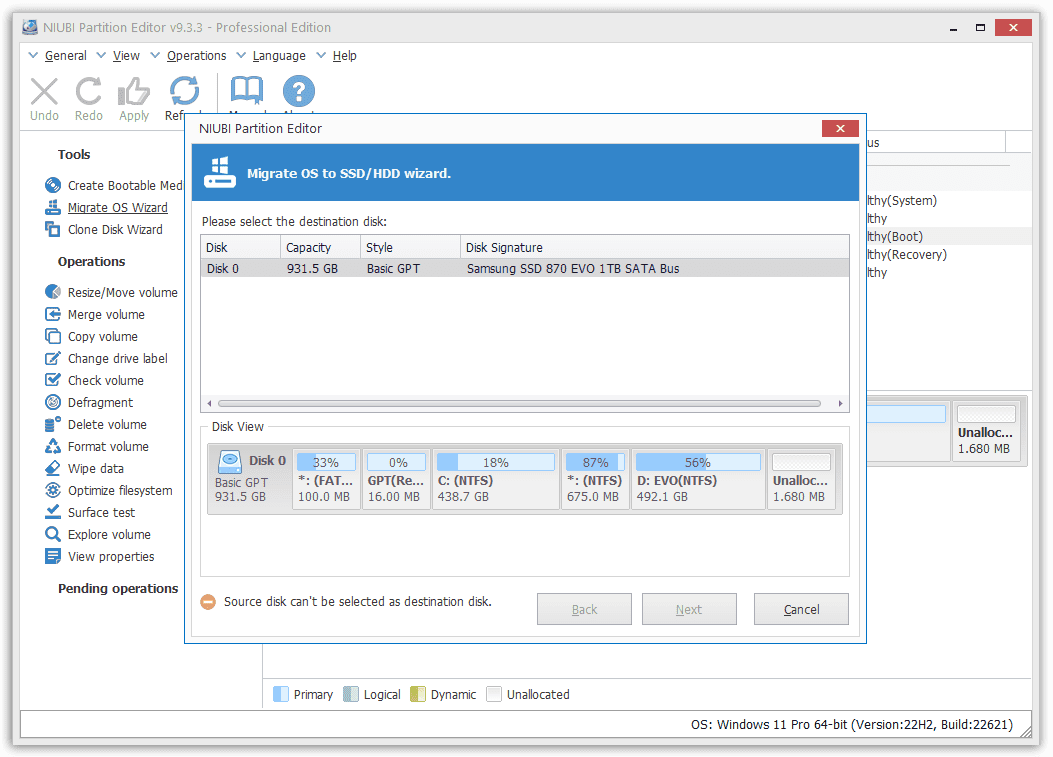
NIUBI Partition Editor Edition is not only a partition resizer, but also an All-in-One toolkit. The partition software helps copy the partition to migrate data, create, delete, format, hide, active, defrag, convert partition and much more to better manage disk partitions and improve system performance.
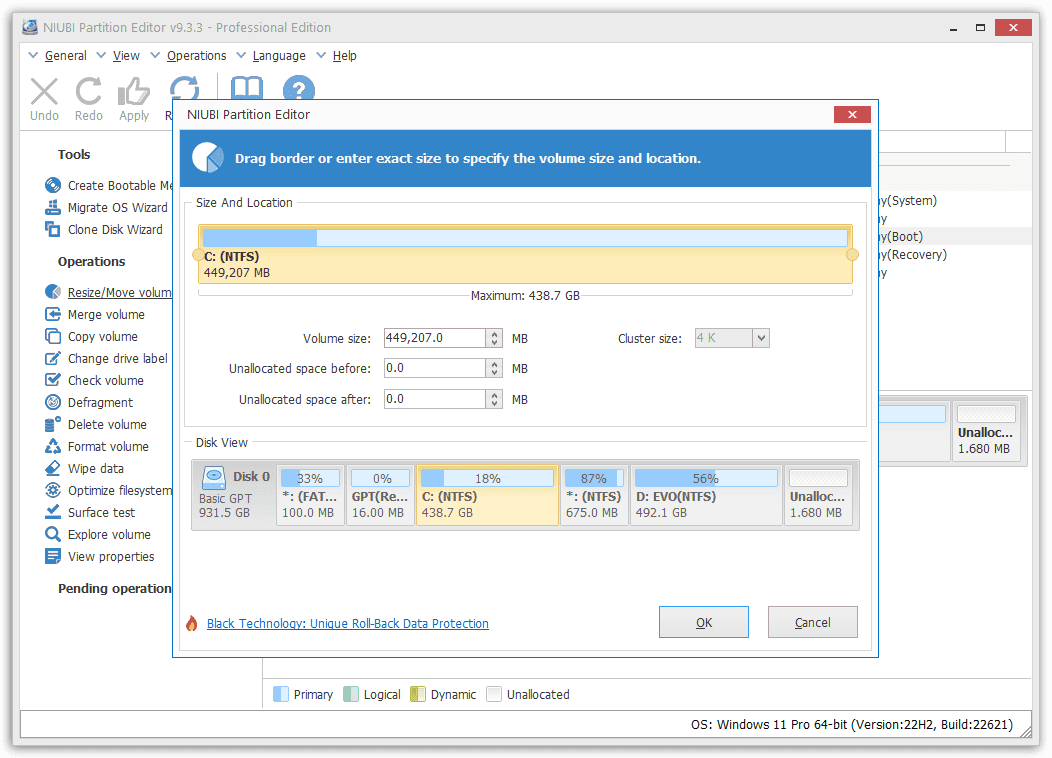
NIUBI Partition Editor offers a complete solution for managing hard disks and partitions. When installing a new disk, the tools for creating new partitions and formatting them will come in handy, while during normal computer use you will use the functions for defragmentation, secure deletion of unnecessary data by rewriting them repeatedly, or resizing existing partitions according to current needs.
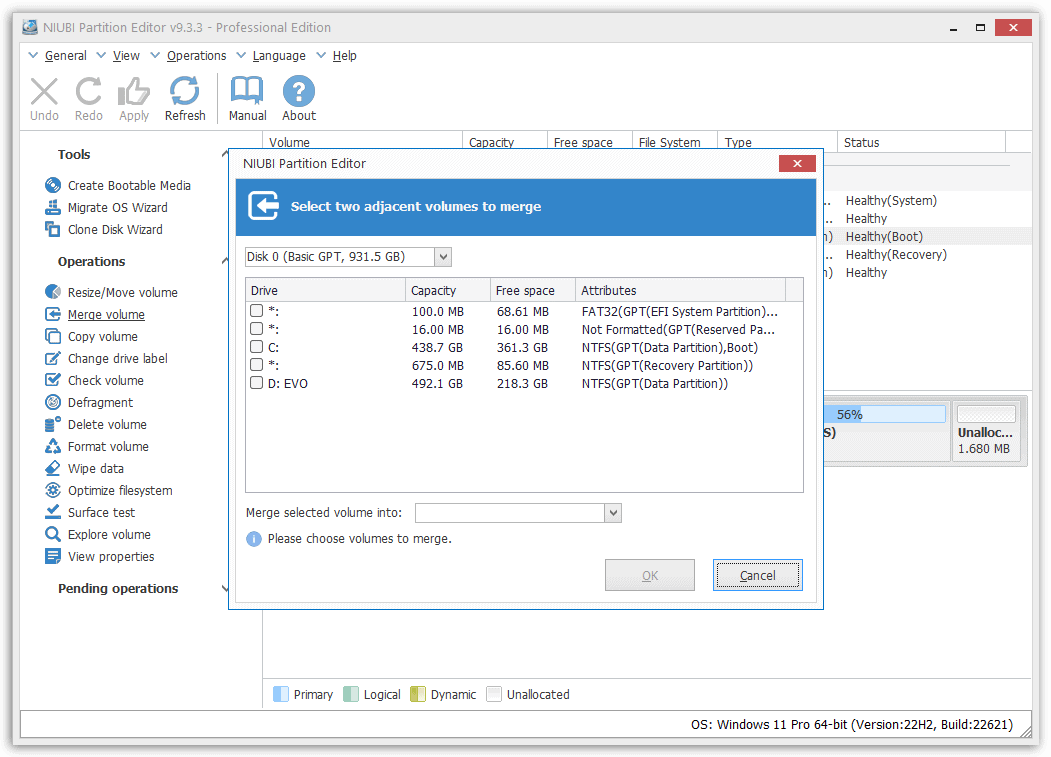
The security of your data is ensured by backup tools by copying data from entire disks or their partitions to backup disks. Crisis situations will help solve functions for checking and repairing errors and bad sectors of the disk. You might find the main features of NIUBI Partition Editor in the basic equipment of the Windows operating system, but here these tools are packed in a user-friendly, clear environment, which does not even matter that it is only available in English.
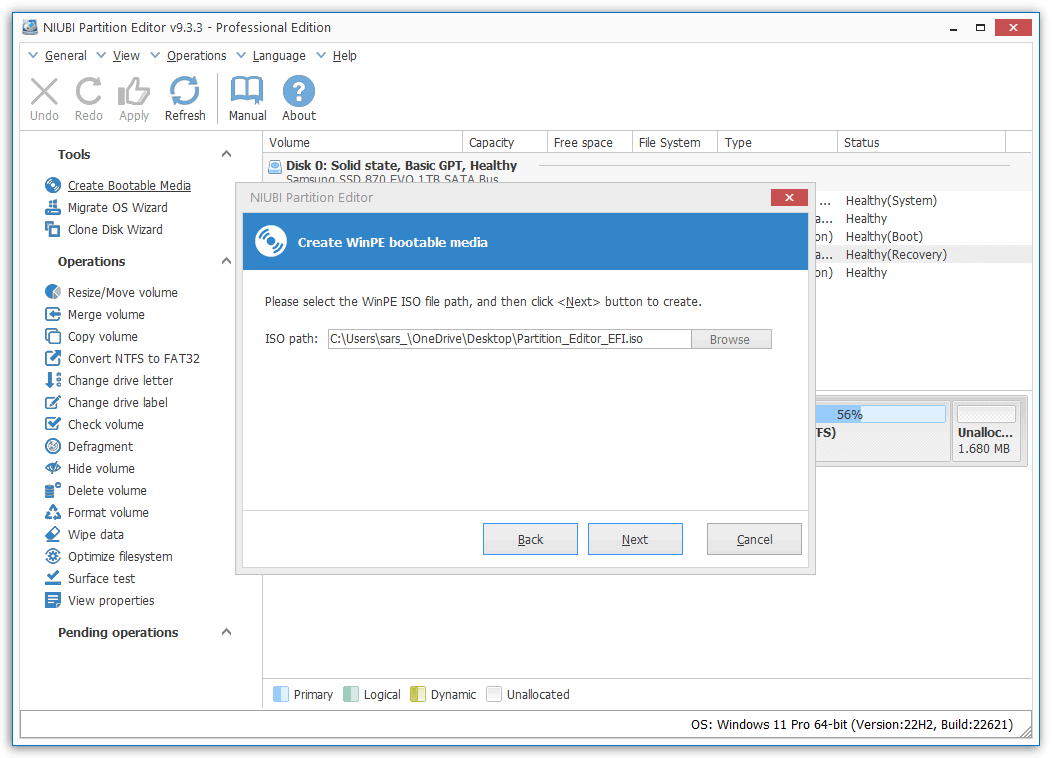
In the »Tools« menu you will also find a set of tools suitable for backing up and restoring the entire contents of your computer, as well as migrating all data to a new hard drive. You can successfully use the »Clone Disk Wizard« function not only to transfer the complete contents of the HDD to the SSD but also to create identical, immediately bootable disk backups. The »Migrate OS Wizard« only transfers the operating system installation with all drivers and user settings to the new disk. With the »Create Bootable Media« function, you can also create a boot disk to quickly restore the PC function from the backup disk.
Features
Key Features
- Unique Roll-Back data protection integrated
- 30% – 300% faster than other tools
- Extend NTFS partition without rebooting
- Preview any operation tasks before executing
- Able to create bootable CD/DVD/USB disk
- Easy to use with simple GUI
- Partition Manager:
- Resize Partition – change existing partition size easily and safely
- Move Partition – move location of partitions on the disk easily
- Merge Partitions – combine 2 partitions into a larger one
- Split Partition – divide a partition into smaller ones
- Unique Roll-Back technology to protect data intact
- Extend NTFS partition without rebooting the computer
- Cancel At-Will – able to cancel executing operations, keeping data intact
- Optimized algorithm – 30% to 300% faster than other tools
- Basic & Advanced:
- Create Volume – create new drives with Unallocated space
- Format Volumen – rebuild file system of a drive and reuse as new
- Hide Volume – hide a drive in explorer to prevent accessing
- Set Active – mark a drive as Active to boot system
- Change Drive Letter – reset letter of a drive to C: D: E: etc.
- Delete Volume – delete single or all drives with a simple step.
- Change Label – add or change the name of a partition
- Properties – view detailed parameters of a disk or single drive
- Check Volume – check file system integrity and fix errors if exists
- Surface Test – scan to find out if there is a bad sector
- Explorer Volume – view content of the selected partition
- Change disk status to online and offline
- Set Read-only attribute to hard disk
- Initialize new hard disk
- Copy & Convert:
- Partition Copy – clone the entire partition to back up or migrate data.
- Convert to GPT Disk – convert MBR disk to GPT without data loss.
- Convert to FAT32 – convert the NTFS partition to FAT32 without data loss.
- Convert to Logical – convert the Primary partition to Logical without data loss.
- Convert to Primary – convert the Logical partition to Primary without data loss.
- Create bootable CD/DVD/USB disk without installing again, or in case of system boot failure.
- Defrag disk partition, fix file system error, surface test to find out bad sector.
- Hide partition, Wipe disk/partition to erase sensitive data, preventing from recovering again.
Requirements
To run The software with optimum reliability and performance, your system should match the following requirements:
System Requirements for Windows OS:
- System Operation: Windows 10/8.1/8/7/Vista/XP (all editions, 32 & 64 bit)
System Requirements for Mac OS:
- –
Download
Not sure if the software does what you need? Try it out now. Please feel free to download NIUBI Partition Editor Professional Edition for Windows here. This partition software by NIUBI Technology has been tested professionally and we are assured that no viruses, Trojans, adware, or malware contained.
Buy Now
NIUBI Partition Editor Professional Edition retails for $39.00/year & $69.00/lifetime, But, on our website, THE Software Shop, you can get NIUBI Partition Editor Professional Edition includes free lifetime upgrades & support with a 20% discount coupon. This offer is available for a limited time!
PROFESSIONAL EDITION
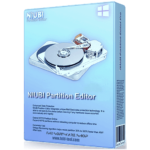
- Software version: Latest
- One license code can be registered on 2 PCs
- Free Product Upgrades for a Lifetime
- Direct Technical Support from the NIUBI team
- 90-day money-back guarantee
Platform: Windows
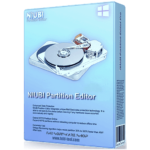
- Software version: Latest
- One license code can be registered on 2 PCs
- Free Product Upgrades for 2 Years
- Direct Technical Support from the NIUBI team
- 90-day money-back guarantee
Platform: Windows
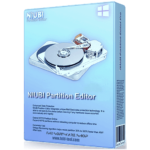
- Software version: Latest
- One license code can be registered on 2 PCs
- Free Product Upgrades for 1 Year
- Direct Technical Support from the NIUBI team
- 90-day money-back guarantee
Platform: Windows
SERVER EDITION
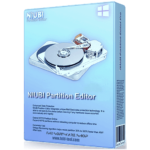
- Windows Server 2008/2012/2016/2019/2022/2025
- Software version: Latest
- One license code can be registered on 2 Servers
- Free Product Upgrades for a Lifetime
- Direct Technical Support from the NIUBI team
- 90-day money-back guarantee
Platform: Windows Server
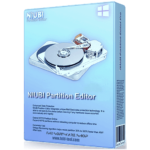
- Windows Server 2008/2012/2016/2019/2022/2025
- Software version: Latest
- One license code can be registered on 2 Servers
- Free Product Upgrades for 2 Years
- Direct Technical Support from the NIUBI team
- 90-day money-back guarantee
Platform: Windows Server
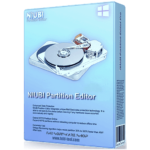
- Windows Server 2008/2012/2016/2019/2022/2025
- Software version: Latest
- One license code can be registered on 2 PCs
- Free Product Upgrades for 1 Year
- Direct Technical Support from the NIUBI team
- 90-day money-back guarantee
Platform: Windows Server
ENTERPRISE EDITION
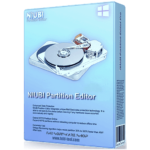
- Windows Server 2008/2012/2016/2019/2022/2025 + Windows 11/10/8/7/Vista/XP (32 & 64 bit)
- Software version: Latest
- One license code can be registered on Unlimited Servers + PCs
- Free Product Upgrades for a Lifetime
- Direct Technical Support from the NIUBI team
- 90-day money-back guarantee
Platform: Windows Server + PC
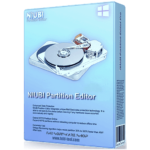
- Windows Server 2008/2012/2016/2019/2022/2025 + Windows 11/10/8/7/Vista/XP (32 & 64 bit)
- Software version: Latest
- One license code can be registered on Unlimited Servers + PCs
- Free Product Upgrades for 2 Years
- Direct Technical Support from the NIUBI team
- 90-day money-back guarantee
Platform: Windows Server + PC
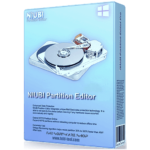
- Windows Server 2008/2012/2016/2019/2022/2025 + Windows 11/10/8/7/Vista/XP (32 & 64 bit)
- Software version: Latest
- One license code can be registered on Unlimited Servers + PCs
- Free Product Upgrades for 1 Year
- Direct Technical Support from the NIUBI team
- 90-day money-back guarantee
Platform: Windows Server + PC
TECHNICIAN EDITION
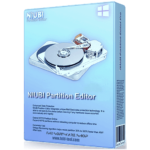
- Provide service to unlimited organizations and individuals
- Register and use by 1 technician
- Windows Server 2008/2012/2016/2019/2022/2025 + Windows 11/10/8/7/Vista/XP (32 & 64 bit)
- Software version: Latest
- One license code can be registered on Unlimited Servers + PCs
- Free Product Upgrades for a Lifetime
- Direct Technical Support from the NIUBI team
- 90-day money-back guarantee
Platform: Windows Server + PC
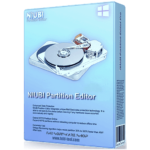
- Provide service to unlimited organizations and individuals
- Register and use by Unlimited technician
- Windows Server 2008/2012/2016/2019/2022/2025 + Windows 11/10/8/7/Vista/XP (32 & 64 bit)
- Software version: Latest
- One license code can be registered on Unlimited Servers + PCs
- Free Product Upgrades for a Lifetime
- Direct Technical Support from the NIUBI team
- 90-day money-back guarantee
Platform: Windows Server + PC
EaseUS Partition Master Professional: Lifetime Upgrades License BEST OFFER
AOMEI Partition Assistant Professional Edition + Lifetime Free Upgrades (2 Computers/license) BEST SELLER
DriveScrubber BEST OFFER
iFileRecovery for Windows
System Mechanic Ultimate Defense BEST SELLER
VDownloader Plus BEST SELLER
Leawo Prof. Media (BD/DVD Media Pack) BEST SELLER
NIUBI Partition Editor Professional Edition Giveaway
available now FREE for a limited time!
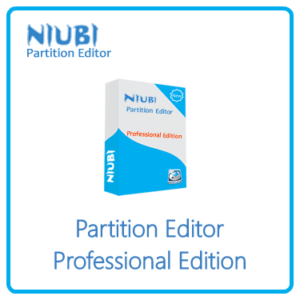
Please note that once you signed in, do not close this page. You will be shown how to get this offer for free.
Also, check out the latest software giveaways that are available here on the software giveaway page.
Please Report if NIUBI Partition Editor Professional Edition Deal/Discount Coupon/Giveaway has a problem such as expired, broken link, sold out, etc.

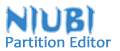


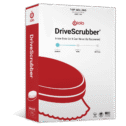
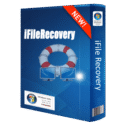
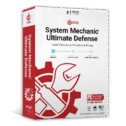
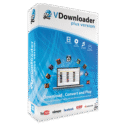





![[KEY #4] Giveaway – EaseUS Todo PCTrans Pro 14: Free 1-year License Code | Full Version – for Windows](https://thesoftware.shop/wp-content/uploads/thumbs_dir/EaseUS-Todo-PCTrans-Professional-Review-Download-Discount-Coupon-rfosmvdc2yj5jj5o9gzos0zt87qqf0azy253b93yqg.png)
![[NEW KEY #7] Giveaway – DoYourClone: Free License Code | The Best Disk Cloning Software – for Windows](https://thesoftware.shop/wp-content/uploads/thumbs_dir/DoYourClone-REview-Download-Discount-Coupon-Giveaway-rfosl85i4ea383jov9e6wxxrsxuly2rwpx1i2tjrmg.png)


NIUBI Partition Editor Professional Edition
Its saying giveaway licence key has expired ?
yes. if you have seen in the Title there is a sign that the deal has been expired.
I am a registered user, why then my rating of any product on any page, will automatically cancel after I go to another page
Very good software – trustful!
thanks for your review