The easiest, fastest and safest solution to recover deleted files and folders from hard drive, memory cards and other external storage devices.. Get iFileRecovery License Key with 25% Off Coupon in today’s New Year Sale Promotion.
iFileRecovery Review at a Glance
When a file is emptied from the recycle bin, the content of the file is not lost but the name of the file is removed from the recycle bin list. The deleted space in the drive will be utilized to store another data but before the replacement takes place the file can be recovered using iFileRecovery or other data recovery software. When a file or folder is deleted, the file is still recoverable with iFileRecovery.
iFileRecovery is a user-friendly and completely reliable file recovery tool for Windows, designed to restore accidentally deleted files and directories in local hard disk and removable devices, such as CompactFlash, SmartMedia, SD Card, MemorySticks, USB Flash devices, SanDisk, etc. The software recovers files deleted from Windows Recycle Bin, deleted using Shift + Delete keys bypassing Recycle Bin and files deleted from DOS prompt. Even recovers lost data from formatted disk, virus infection, applications crash, unexpected shutdown, system crash or any other unknown reasons etc.
This file recovery software has an ability to recover documents, photos, video, music, folders and other file types from NTFS or FAT32 file system. iFileRecovery is completely safe to use since it does not attempt any risky repairs to the drive it is scanning. If you have lost data from your hard drive or deleted by mistake, iFileRecovery can quickly and effectively restore your files with just a few clicks. no matter what type of file you have! It works on Windows XP, Vista, Windows 7 and 8.
Whatever tool you use to recover files, don`t copy, unzip or install the tool to the partition where the files were deleted, and don`t save the recovered files to the same drive from which you recover files! If you see not all local drives are being displayed. The solution is to start iFileRecovery using right clicking on the product icon, and selecting “Right as Administrator” menu item.
Features
Key Features of iFileRecovery:
- Easily recover the whole folder with all files under it as long as the original data are not damaged or fragmented, and the folder structure will also keep unchanged.
- Easily recover deleted documents, photos, video, music and folders.
- Supports two scan modes: quick scan and full scan.
- Recovers files and folders deleted bypassing Recycle Bin.
- Find and recovers deleted files and folders from NTFS and FAT-formatted volumes.
- Recovers files and folders deleted from the DOS command prompt.
- Recovers files and folders deleted when you press Shift+Delete on the keyboard.
- Recovers files deleted even after you have emptied the Recycle Bin.
- Recovers files and folders deleted when you use Move or Cut command.
- Recovers files and folders deleted in other applications or by viruses.
- Supports recover files from formatted or reformatted disk.
- Supports a variety of media including hard drives, memory cards, USB flash storage and removable media.
- An easy to use Explorer-like interface, including advanced search capabilities.
- Filters files by name, extension, folder and file type.
- Supports standard IDE/ATA/SCSI hard drives.
- Recover archived, hidden, encrypted, compressed files.
- Performs non-destructive and read-only scan and deleted file recovery.
- Built-in hex editor.
- iFileRecovery is designed for running under Windows 10, 8, 7, Vista, XP.
- Easy to use, no special user skills required.
Requirements
To run iFileRecovery with optimum reliability and performance, your system should match the following requirements:
System Requirements for Windows OS:
- Supported Windows OS: Windows 10, 8, 7, Vista, XP.
- RAM: 256 MB or higher
- Hard Disk: minimum 500 MB of free space required for installation
- Display: 640 x 480 or higher resolution
System Requirements for Mac OS:
- –
Download
Not sure if iFileRecovery does what you need? Try it out now. Please feel free to download iFileRecovery for Windows here. iFileRecovery has been tested professionally and we are assured that no viruses, Trojans, adware or malware contained.
Buy Now
iFileRecovery retails for $29.95, But, on our website, THE Software Shop, you can save 25% on your purchase of its license key with our discount coupon code. This offer is available for a limited time!
Stellar Photo Recovery Premium BEST OFFER
Aiseesoft FoneLab - iPhone Data Recovery: Lifetime License BEST SELLER
Zoolz Cloud Backup Home BEST SELLER
Genie Backup Manager Pro 9.0 BEST SELLER
Genie Timeline Professional 10 BEST SELLER
iFileRecovery Giveaway is unavailable at this moment.
Please note that once you signed in, do not close this page. You will be shown how to get this offer for free.
Also, check out the latest software giveaways that are available here on the software giveaway page.
NOTE:
– All prices shown here are in listed USD (United States Dollar). Your local currency will be converted automatically, You can also switch to any other currencies during the checkout process.
– The discount coupon & your local VAT (Value added tax – if available, vary by country) will be applied at checkout automatically.
– The order(s) for the software are processed by the 2Checkout company. This company accepts paying on-line, via PayPal, by fax, bank-wire transfer, check, cash, or purchase order.
– You will receive a notification e-mail from 2Checkout/Avangate when your order is processed which will also include your license information.
– Such promotional programs are subject to change without notice, from time to time in our sole discretion.
– Data may vary based on different system or computer.
Please Report if iFileRecovery Deal/Discount Coupon/Giveaway has a problem such as expired, broken link, sold out, etc.



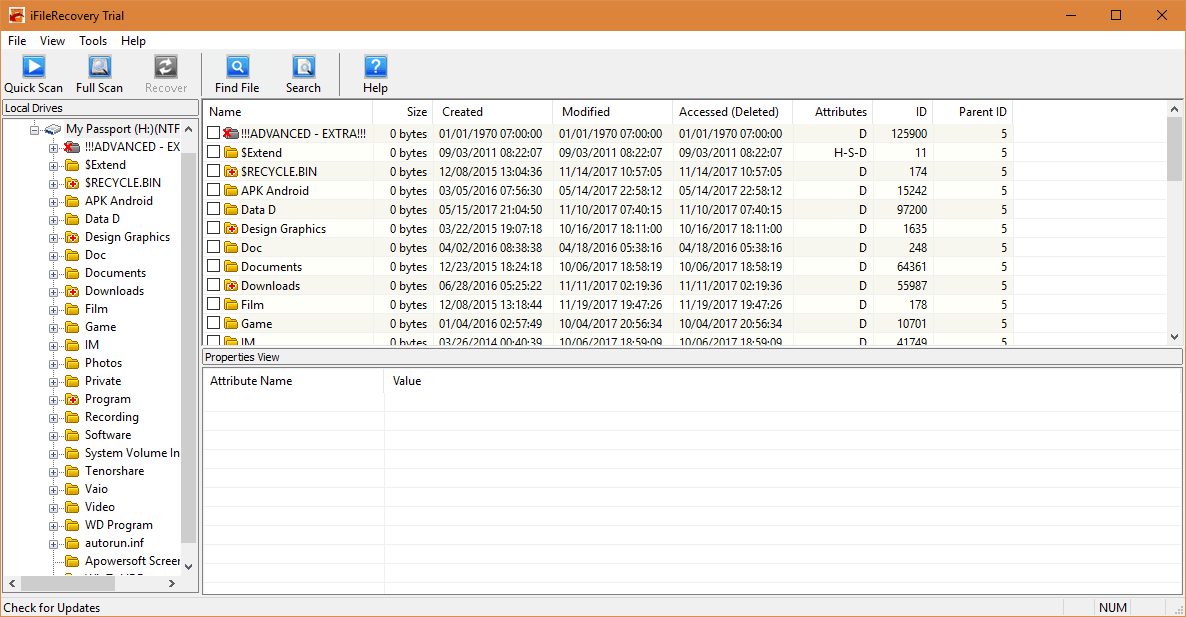







![[NEW KEY] Software Giveaway – iTop Data Recovery Pro 4.3 : Free License Code (Up to 1 Year) | Full Version for Windows](https://thesoftwareshop.b-cdn.net/wp-content/uploads/2022/04/iTop-Data-Recovery-Pro-Free-Key-Giveaway-Discount-Sale.png)


