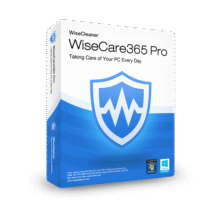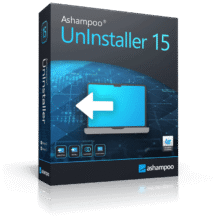Take care of the thorough deletion of the remains of surfing the Internet in all commonly used web browsers. Get O&O BrowserPrivacy 14 Full Version Serial Number includes a 1-year license for FREE!
When surfing the Internet, web browsers store, for example, the history of visited pages, cookies, cached data, passwords, information entered into forms on websites or, for example, bookmarks of favorite servers. Browsers themselves also offer functions on how to delete this data, but not only if you use more browsers, regular deletion of residues after surfing is annoying and you will certainly forget about it.
However, O&O BrowserPrivacy will take care of deleting various data after surfing the Internet in all commonly used browsers. This program eliminates traces in browsers Chrome, Firefox, Edge and also in the old Internet Explorer. It’s a pity that Opera is not supported either. However, O&O BrowserPrivacy not only deletes the data, but also overwrites it several times so that it cannot be recovered.
Especially if you use your computer only and you do not take turns with it, under the same user account, with other users, it is not necessary to delete all data from Internet browsers. For example, you can leave the “Delete passwords and form data” and “Delete bookmarks” preferences disabled in your O&O BrowserPrivacy settings to keep your browsers and favorite bookmarks in your browsers.
Special Offers
O&O BlueCon 22 : Perpetual License BEST SELLER
O&O SafeErase 20 Professional: Perpetual License BEST OFFER
O&O Defrag 30 Professional Edition: Perpetual License BEST SELLER
O&O BrowserPrivacy BEST OFFER
O&O DiskImage Professional Edition: 5-PC License (Perpetual) BEST SELLER
Registration and installation: You will need a serial number to install the full version of O&O BrowserPrivacy 14. You can get it by clicking on the BUY NOW button above. You will go to the Giveaway tab and read carefully the HINTS given. Once registered, The automated system will promptly reply to you with a message containing registration details.
Installer of O&O BrowserPrivacy program will offer you the option to search for and download the latest version of the application that you can use (THE SOFTWARE SHOP license is under version 14.x). To continue with »Yes«, confirm your agreement with the license conditions and select »Complete« as the installation type. Then complete the installation. Launch the O&O BrowserPrivacy program in the introductory window, use the »Enter your registration code« option. After clicking on »Next«, enter the same e-mail as »Name« and »Company« as you used when registering, then the serial number from the registration e-mail. Click on »Next« to complete the registration. The program also displays an optional option to register for the newsletter, which you can accept. You can now start using O&O BrowserPrivacy.
License for THE SOFTWARE SHOP: You can use the full version of the O&O BrowserPrivacy 14 program (a $19.95 value) after installation and activation without any time or functional limitations but without the right to updates and technical support. The license is for one non-commercial computer and may not be redistributed or sold. The registration, installation, and activation period is guaranteed until the end of April 2020. For signup purposes, we recommend setting up a universal email in Google Mail. Domestic e-mail services often block registration messages as spam.

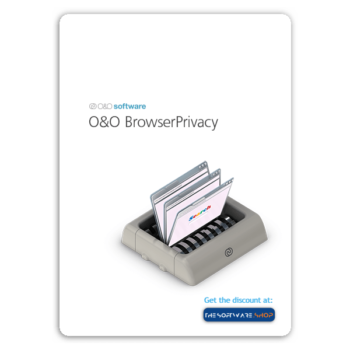

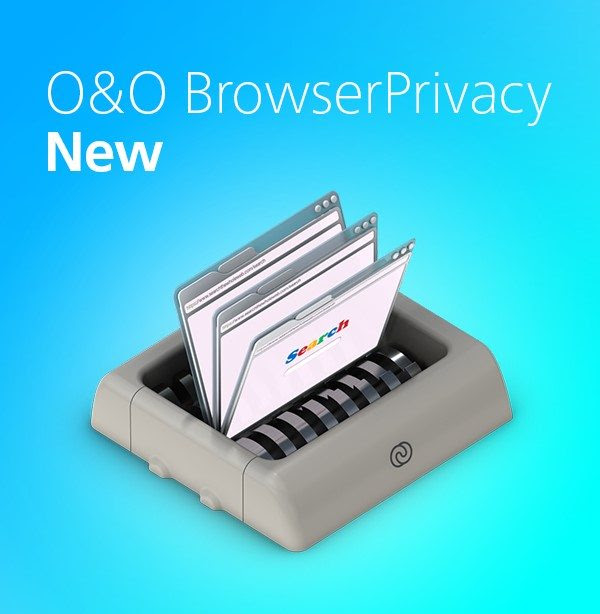
![[FLASH SALE] 95% Off – O&O BlueCon 22: Perpetual License | A Collection of Strong Recovery Tools for Users, Administrators, and Service Technicians](https://thesoftware.shop/wp-content/uploads/thumbs_dir/OO-BluCon-Review-Download-Discount-Coupon-247kvd5d97xjx0h06pqug38h42e4u7ww9un426pdc2vo.png)
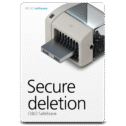
![[FLASH SALE] 60% Off – O&O Defrag 30 Professional Edition: Perpetual License, Free O&O Syspectr Premium | Optimize Windows Quick and Easy – for Windows](https://thesoftware.shop/wp-content/uploads/thumbs_dir/OO-Defrag-Professional-Review-Discount-Coupon-247kvg1t3nauvyh8hbvznsa4buje2f66w6c1kec6hbis.png)
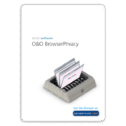
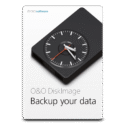



![[NEW KEY #14] Giveaway – Smart Game Booster 5 Pro v5.3: Free License Code | Full Version – for Windows](https://thesoftware.shop/wp-content/uploads/thumbs_dir/Smart-Game-Booster-Pro-Review-Download-Discount-free-Key-giveaway-rfoskf0i8j6786q0lesr9nahdzu8bgk89wtg78qyzc.png)