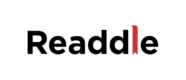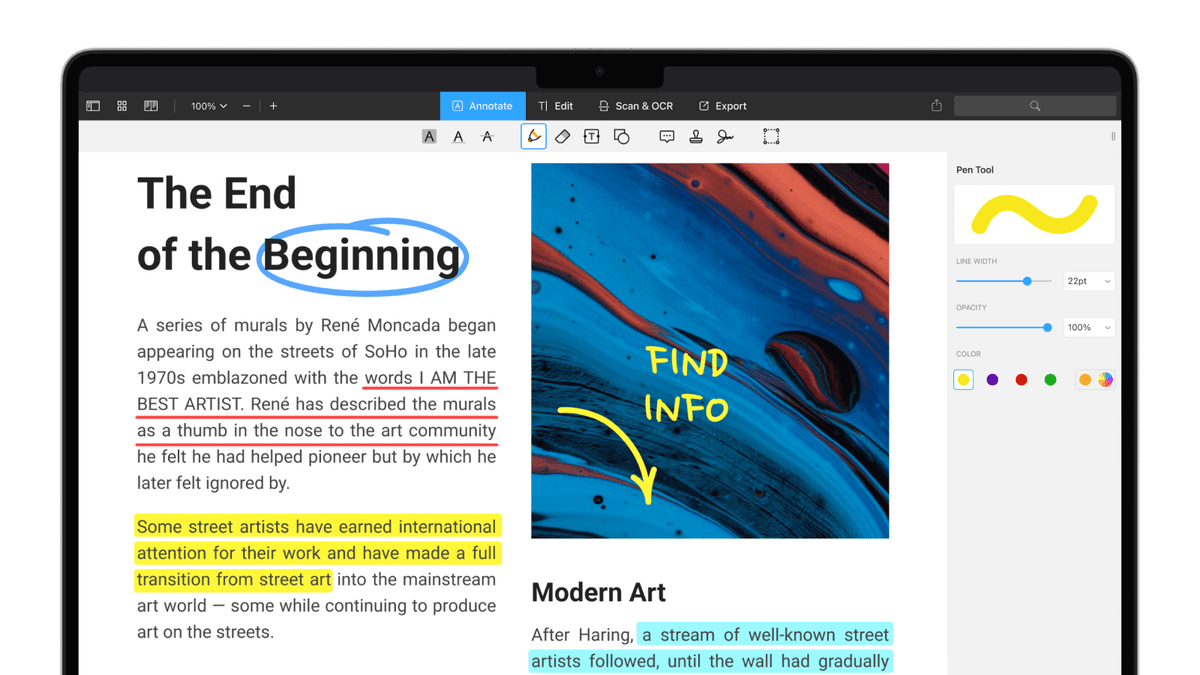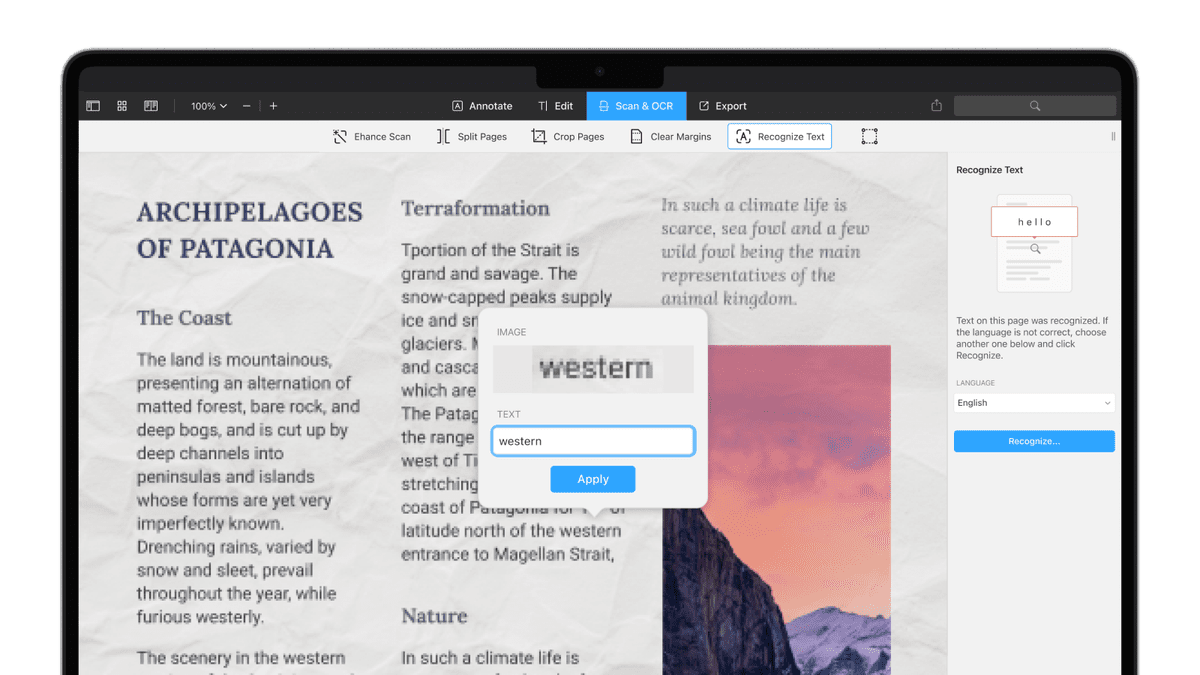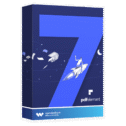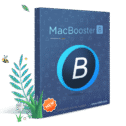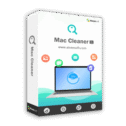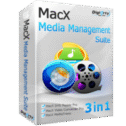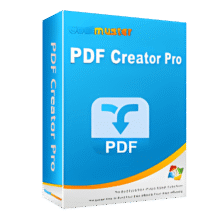54% Off – PDF Expert Premium for Mac: Lifetime License | Fast, Robust and Beautiful PDF Editor – Mac OS X
Read, annotate and edit PDFs, change text and images, Fill forms and sign contracts like never before. Get PDF Expert Premium for Mac with lifetime license at a 54% discount.
Lifetime License | 30-day Money-back Guarantee | Secure Payment | 24×7 Customer Support
PDF Expert Premium Review at a Glance
PDF Expert Premium is the best PDF editor for Mac that allows you easily edit text, images and links even fill & sign forms. From simple changes to marathon editing sessions, this Mac PDF Toolkit lives up to its name. Powerful yet easy-to-use tools are just a click away so you can leave your mark in record time.
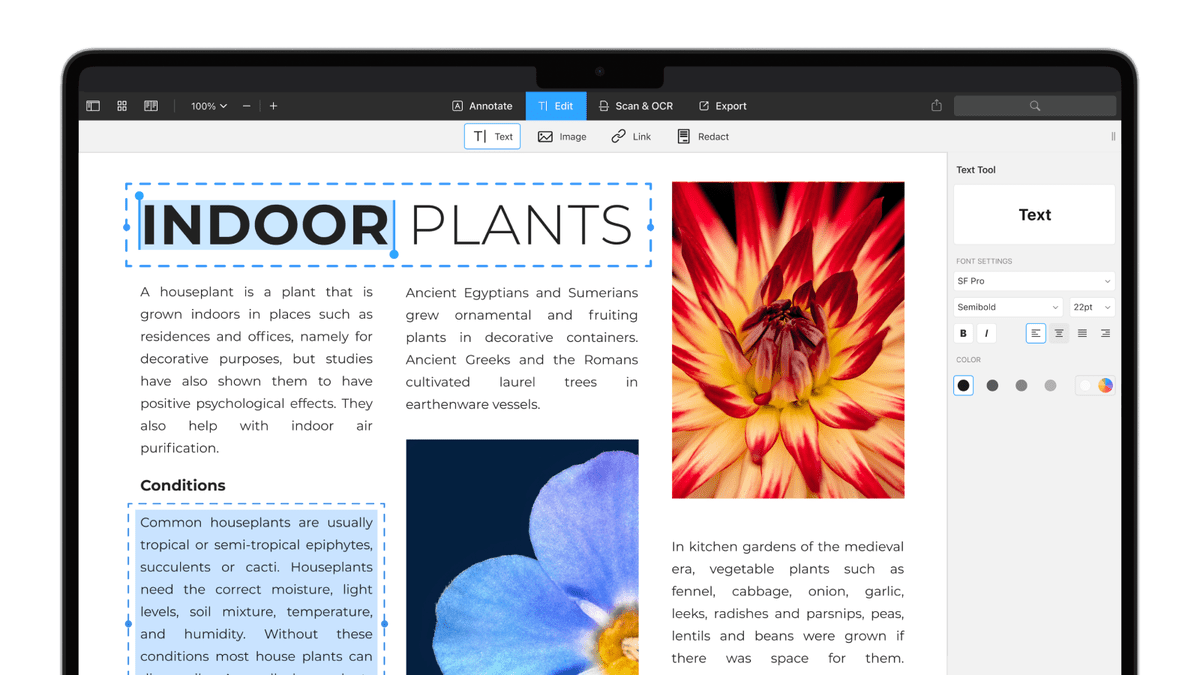
#1 App for Form Filling
PDF Expert Premium provides the best experience for filling out PDF forms. Text fields, checkboxes, radio buttons, and other form elements work as you expect, and all the information you enter is saved within the form.
Even complex interactive forms with Javascript work impressively well. This PDF Editor for Mac will automatically detect the font, size, and opacity of the original text, so you can make edits easily.
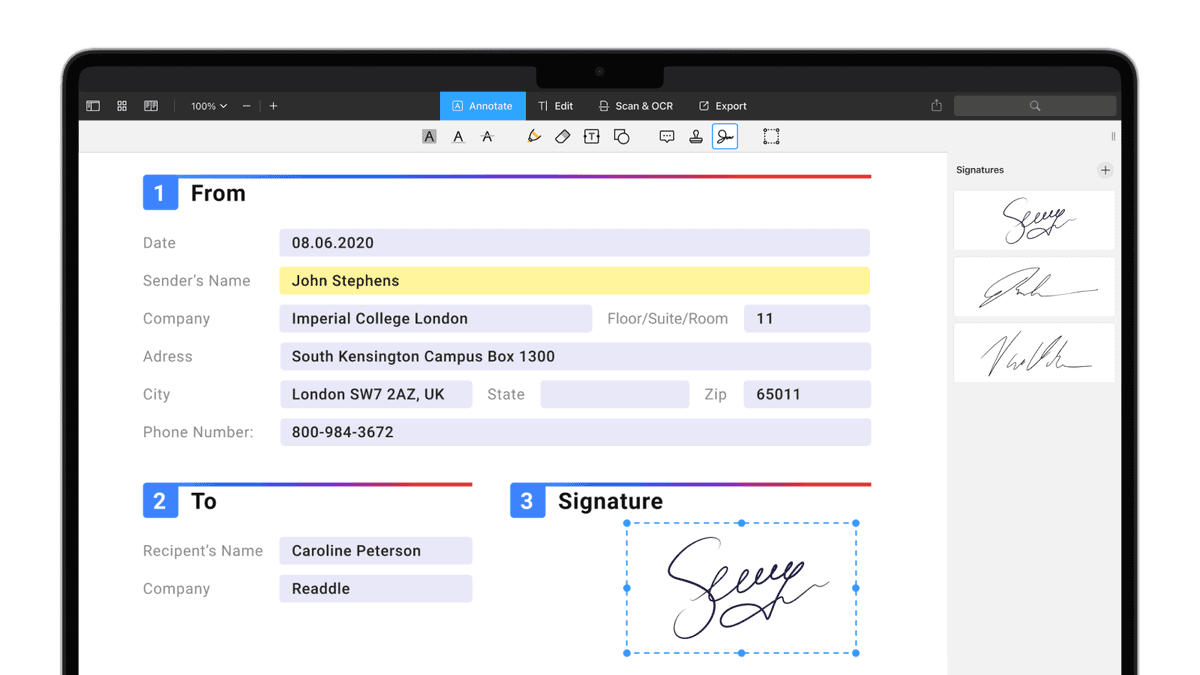
Easiest Way to Sign Documents
Signing document on your Mac is as simple as it could be. Just type your name on a keyboard and This PDF Suite for Mac will transform it into beautiful handwriting. Or use your Macbook’s trackpad and write with your finger. You can even use signatures already created in PDF Expert for iOS.
Wide Sharing Options
You don’t work alone, and neither does PDF Expert Premium. When it’s time to send documents to clients, coworkers, and everyone in between, This PDF Mac App has top-notch support for your Mac’s system-wide share sheet and other apps. If an app accepts PDFs, This tool can get them there.
PDF Expert Works across all your devices
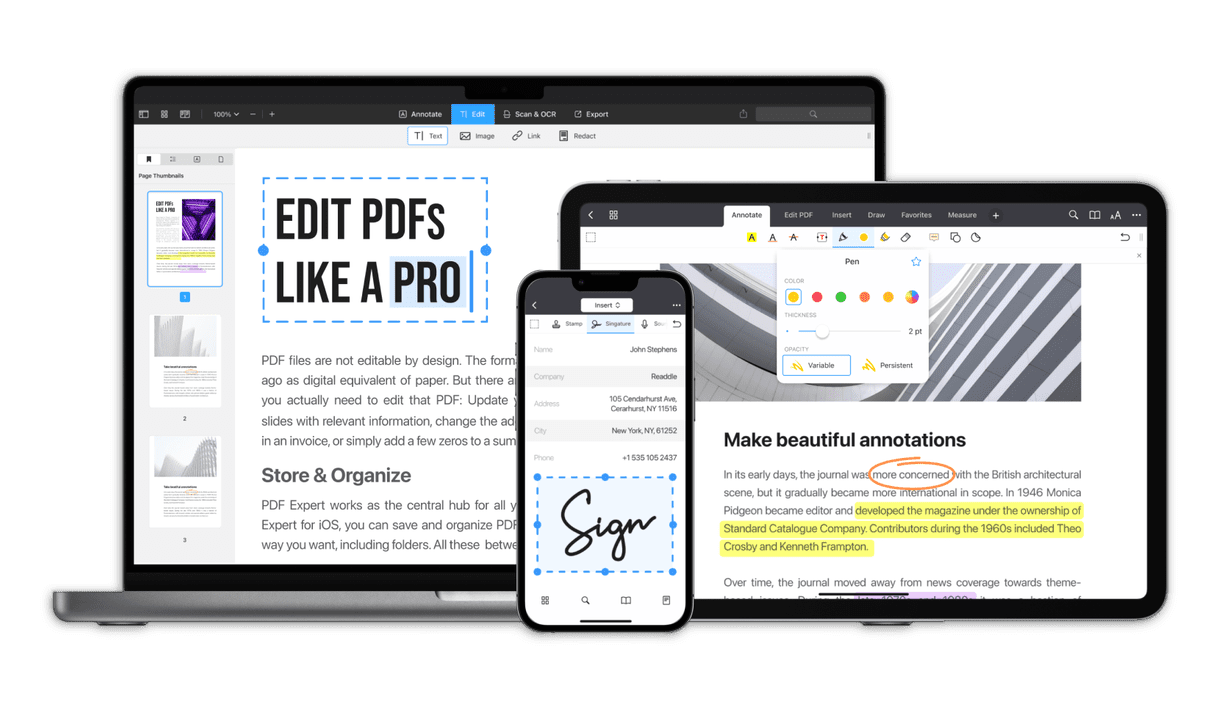
Use PDF Expert Premium on any Apple device – Mac, iPad, and iPhone (yearly plan only). Use Apple’s Continuity and Handoff features to seamlessly transfer a document from one device to another and continue editing where you left.
Screenshots of PDF Expert Premium
Features
Key Features of PDF Expert Premium:
- Edit
- Add links – Add a link to any part of the text or the image to a different page or a website.
- Redact sensitive information – Delete or whiteout sensitive text and hidden data
- Reduce file size – Compress your PDFs into compact files
- Edit outlines – Create outlines to easily navigate through the whole file.
- Page Numbering – Label each page of your PDF document with fully customized page numbers, Bates stamps, or simple text.
- Password Protection – Protect your confidential PDF documents with a secure password
- Read
- Better than a book – Pick Day, Night or Sepia mode to please your eyes.
- Lightning fast – Super fast whether you work with one page or a 2000-page report. Find words and phrases instantly.
- PDF Search – Find things instantly with search indexing. Save relevant discoveries into search history.
- Handy Bookmarks – Saves your bookmarks in the PDF file. Send it or open it on a different device.
- Split view mode – Open two PDF files side by side and simultaneously work with both
- Annotate
- Drawing and eraser – Draw or sketch anything desired! – UX maps, 3D plans for construction, financial graphs and much more.
- Add text – Click anywhere in the PDF document and start typing new text.
- Shapes – Create diagrams and schemes using shapes such as arrows, circles, rectangles and much more.
- Notes – Cross-referencing and adding contextual knowledge.
- Multiple selections – Select the area of the text that should be cut off or copied and save it as a new PDF.
- Touch Bar support – The power of annotation tools at your fingertips. Speed up your annotation sessions by picking tools from the Touch Bar of your Mac.
- Fill Out
- Text and numbers fields – Simply click on the empty field and start typing. Or pick Add Text feature to fill out non-interactive PDF forms.
- Checkboxes – Use default ones by clicking on the empty field or draw your own with a Pen tool.
- Sign documents – Sign contracts and in a few clicks using beautiful customized signatures.
- Combine:
- Merge Pages – Merge from different PDFs to create a compact document
- Page management – Add, delete, copy, reorder pages using the handy Thumbnails mode
- Extract pages from PDFs – Easily extract only one page from your PDF contract and send it for review.
- Delete pages from PDFs – Delete only one or several pages from your PDF files in two clicks.
- Rotate pages in PDFs – Shuffle pages of your PDF document the way you want it.
- Sign a PDF
- Type your name on a keyboard, and it will transformed into beautiful handwriting.
- Use your MacBook’s trackpad to create your own signature.
- Sign PDFs across all your devices
- Support Apple Pencil to create signature on the iPad and use it on your Mac later.
Requirements
To run PDF Expert with optimum reliability and performance, your system should match the following requirements:
- Supported OS: OS X 10.12 or later.
Download
Not sure if PDF Expert does what you need? Try it out now. Please feel free to download PDF Expert for Mac here. This pdf solution by Readdle has been tested professionally and we are assured that no viruses, Trojans, adware or malware contained.
Buy Now
PDF Expert normally costs $139.99 USD as a one-time purchase. Right now at THE Software Shop, you can get the PDF Expert Premium Lifetime Deal for 54% off. Don’t wait—this limited-time offer won’t last!

One-time Purchase
Get the full-features of this Fast, robust and beautiful PDF editor
- Note: Use the coupon code to get the final discounted price!
- Lifetime Deal, No need coupon.
- 1 Lifetime License for 3 Macs
Use across iPhone, iPad and Mac(Not included, Mac Only)- All future updates
- Annotate like a Pro
- Edit PDF text, images, and links
- Convert PDF to Word, Excel, PPT
- Recognize text (OCR)
- Sign documents
- Priority support
Platform: Mac OS X

Get the full-features of this Fast, robust and beautiful PDF editor
- 1 Year License for 3 Macs
- Use across iPhone, iPad and Mac
- All future updates
- Annotate like a Pro
- Edit PDF text, images, and links
- Convert PDF to Word, Excel, PPT
- Recognize text (OCR)
- Sign documents
- Priority support
- 30-day money back guarantee
Platform: Mac, iPhone, iPad
OTHER PDF EXPERT COUPON CODES:
Wondershare PDFelement 7 Pro BEST SELLER
MacBooster 8 PRO: Lifetime License BEST SELLER
Aiseesoft Mac Cleaner for mac OS X BEST OFFER
MacX Media Management Suite Bundle: Lifetime License BEST OFFER
ABBYY FineReader PDF for Mac BEST OFFER
PDF Expert Premium Giveaway is unavailable at this moment.
Please note that once you signed in, do not close this page. You will be shown how to get this offer for free.
Also, check out the latest software giveaways that are available here on the software giveaway page.
NOTE:
– All prices shown here are in listed USD (United States Dollar). Your local currency will be converted automatically, You can also switch to any other currencies during the checkout process.
– The discount coupon & your local VAT (Value added tax – if available, vary by country) will be applied at checkout automatically.
– The order(s) for the software are processed by the FastSpring company. This company accepts paying on-line, via PayPal, by fax, bank-wire transfer, check, cash, or purchase order.
– You will receive a notification e-mail from FastSpring/PDF Expert when your order is processed which will also include your license information.
– Such promotional programs are subject to change without notice, from time to time in our sole discretion.
– Data may vary based on different system or computer.
Thanks for reading PDF Expert Review & Enjoy the discount coupon. Please Report if PDF Expert Discount Coupon/Deal/Giveaway has a problem such as expired, broken link, sold out, etc while the deal still exists.