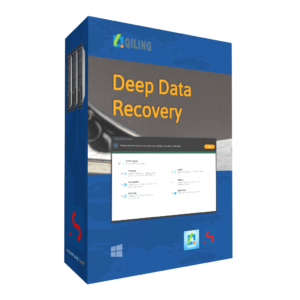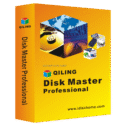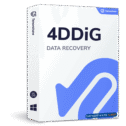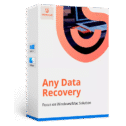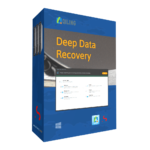
Giveaway – Deep Data Recovery 4.0: Free License Code | A Safe and Effective Data Recovery Software – for Windows
Recover Deleted, Formatted, RAW, and Lost Files | Restore Documents, Photos, Videos, and More from Hard Drives, USBs, SD Cards, Digital Cameras. Get Deep Data Recovery 4 full version with a license code for FREE!
Free Full Version!
Deep Data Recovery Review at a Glance
Lost Important Files? Deep Data Recovery Offers a Reliable Solution
Accidentally deleting cherished photos, irreplaceable work documents, or favorite videos can be a gut-wrenching experience. Whether it’s a slip of the finger, a formatted drive, an OS crash, or a mysterious “RAW” disk error, data loss often strikes without warning and leaves you feeling helpless. Fortunately, Deep Data Recovery exists to eliminate this stress and recover what you thought was gone forever. From hard drives to USB sticks and SD cards, this software helps you retrieve lost data securely and efficiently, making accidental data loss a fixable problem rather than a permanent catastrophe.
What is Deep Data Recovery?
Before you worry about lost files slipping away, it’s important to understand what makes Deep Data Recovery a dependable ally in file recovery.
Deep Data Recovery is a powerful and user-friendly data recovery software designed to retrieve deleted, lost, formatted, or inaccessible files from a variety of storage devices. Whether you accidentally emptied the recycle bin, formatted your hard drive, or faced a virus attack, Deep Data Recovery can safely recover your data from HDDs, SSDs, USB drives, SD cards, external hard drives, digital cameras, and more.
It supports almost all file types, including documents, photos, videos, audio, emails, and compressed archives, offering peace of mind to both everyday users and IT professionals. Thanks to advanced scanning technology and a clear three-step recovery process, even beginners can recover lost files like seasoned tech experts.
Benefits of Using Deep Data Recovery
Deep Data Recovery is packed with practical features designed to simplify the recovery process and maximize your chances of success.
Here’s why Deep Data Recovery is the right tool for the job:
Recover Deleted Files Effortlessly
No need to panic over accidental deletions. Deep Data Recovery has you covered.
- Quickly retrieve lost files deleted manually or emptied from the recycle bin.
- Support for various file types including documents, images, videos, and more.
- Works on internal and external drives, USBs, SD cards, and other storage devices.
Retrieve Data from Formatted Drives
Lost data after formatting your hard drive? Deep Data Recovery makes recovery simple.
- Recover files from formatted HDDs, SSDs, USB drives, and memory cards.
- Supports storage devices like flash drives, SD cards, and pen drives.
- Safe retrieval without further data loss or damage.
RAW Drive Recovery Made Simple
A RAW drive often signals inaccessibility, but Deep Data Recovery can handle it.
- Recover all recoverable files from drives labeled as RAW.
- Supports recovery from hard drives, USB sticks, SD cards, and memory cards.
- Efficiently restores data even when the storage media appears unreadable.
Restore Lost or Deleted Partitions
Partition loss can happen unexpectedly, but recovery is possible.
- Quickly retrieve lost files from deleted or missing disk partitions.
- Recovers files from partition loss due to accidental deletion or formatting.
- Compatible with both Windows-based PCs and external drives.
Recovery from Virus Attacks and System Errors
Even a virus or software crash can be undone with Deep Data Recovery.
- Recover data lost due to virus infections, system crashes, and human errors.
- Supports retrieval even after power failures, OS reinstallations, or software crashes.
- Compatible with all common storage devices and file systems.
Secure, Efficient, and Easy-to-Use Interface
No tech skills required! Deep Data Recovery ensures an easy experience for all.
- Only three steps to recover lost data.
- Beginner-friendly interface ensures anyone can complete a recovery.
- Secure scanning and recovery prevent further file damage.
Quick Scan and Deep Scan Modes
You choose the level of scan based on your needs.
- Quick Scan locates recently deleted files for faster recovery.
- Deep Scan searches sector by sector to ensure no file is left behind.
- Balance between speed and thoroughness depending on the situation.
Preview Files Before Recovery
Save only what you need with the preview feature.
- Preview up to 10 seconds of recovered video or view image thumbnails before saving.
- Verify file integrity before final recovery.
- Prevent unnecessary data clutter.
Video Repair for Damaged Camera Footage
Fix your broken or damaged videos effortlessly.
- Repair corrupted MP4 and MOV videos recorded on popular camera brands.
- Compatible with cameras from Canon, GoPro, DJI, and more.
- Restore video files to a playable state.
Photo Repair for Corrupt or Broken Images
Bring your precious memories back to life.
- Repair corrupted JPEG/JPG photos from any device.
- Fix photos stored on hard drives, SD cards, or memory cards.
- Restore images whether they are still stored or were lost.
Supports Multiple File Systems
Versatility across different platforms and formats.
- Compatible with FAT, exFAT, NTFS, NTFS5, ext2, ext3, and HFS+ file systems.
- Recover all kinds of files: documents, images, audio, videos, emails, and archives.
- Supports all major operating systems and storage devices.
Supports a Wide Range of Storage Devices
No matter where the file was stored, Deep Data Recovery can help.
- PCs, servers, USB flash drives, SD cards, memory cards, digital cameras, and external hard drives are all supported.
- Seamless data recovery from removable drives and storage devices.
- Compatible with modern and legacy hardware alike.
Who Can Benefit from Deep Data Recovery?
This versatile tool isn’t just for tech professionals—it’s for everyone.
- Home users looking to retrieve family photos, videos, and personal documents.
- Businesses in need of recovering crucial project files or work documents.
- IT specialists seeking a reliable recovery tool for clients.
- Photographers and videographers needing to restore images or footage from corrupted SD cards or drives.
- Students and professionals who accidentally delete essential academic or work files.
Why Choose Deep Data Recovery?
When comparing recovery solutions, Deep Data Recovery provides clear advantages.
- Recover deleted, formatted, RAW, and inaccessible files effortlessly.
- Compatible with a wide variety of file types and storage devices.
- Simple, secure, and efficient three-step recovery process.
- Offers both Quick Scan and Deep Scan options to suit every recovery situation.
- Preview function to ensure you’re recovering the right files.
- Built-in video and photo repair features for advanced data restoration.
- Reliable for both personal and professional recovery tasks.
Conclusion
Features
Key Features of Deep Data Recovery
- Comprehensive Data Recovery – Recovers lost or deleted files from various data loss scenarios.
- Recover Deleted Files – Restores files deleted by mistake or after emptying the recycle bin.
- Formatted Drive Recovery – Retrieves data from accidentally formatted drives of any type.
- RAW Drive Recovery – Recovers files from drives that have become inaccessible or show as RAW.
- Recover Deleted/Lost Partition – Restores files from deleted or lost partitions.
- Other Reasons Data Recovery – Retrieves data lost due to virus attack, OS crash, power failure, or unknown errors.
- Wide Device & File System Support – Works with multiple storage devices and file systems.
- Support Storage Devices – Compatible with PC, server, memory card, digital camera, external hard drive, USB flash drive, and other drives.
- Support File Types – Recovers pictures, audio, videos, documents, archives, and other file types.
- Supported File Systems – Handles FAT, exFAT, NTFS, NTFS5, ext2, ext3, and HFS+ file systems.
- Flexible Scanning Modes – Offers quick and deep scanning options for different recovery needs.
- Quick Scan – Fast scan for recently deleted files using a basic algorithm.
- Deep Scan – Thorough sector-by-sector scan for advanced recovery of lost files.
- Preview Before Recovery – Lets you see files before restoring them.
- Preview Files – Allows you to check lost files and confirm what you want to recover before the actual recovery process.
- Repair Corrupted Media Files – Fixes damaged or corrupted videos and photos.
- Repair Lost/Damaged Camera Videos – Repairs corrupt, damaged, or broken MP4 and MOV videos from major camera brands.
- Repair Corrupt/Damaged Photos – Fixes damaged or corrupt JPEG/JPG photos on any storage medium.
- Safe & Easy-to-Use Process – Ensures secure recovery with a simple three-step workflow.
- Three-Step Recovery – Scan, preview, and recover files with an easy and user-friendly interface.
- Safe Recovery – Advises saving recovered files to a different drive to avoid overwriting existing data.
Requirements
To run #THE SOFTWARE with optimum reliability and performance, your system should match the following requirements:
- Supported OS:
- Windows 11/10/8.1/8/7/Vista/XP
- Windows Server 2016
- Windows Server 2008
- Windows Server 2019
- Windows Server 2012
- Windows Server 2003
Deep Data Recovery Downloads
Not sure if #THE SOFTWARE does what you need? Try it out now. Please feel free to download Deep Data Recovery here. This data recovery tool by QILING Tech Co., Ltd has been tested professionally and we are assured that no viruses, Trojans, adware or malware contained.
Buy Now
Deep Data Recovery is available for $59.90. But, through THESOFTWARE.SHOP, you can get a Deep Data Recovery that includes free updates & support with a 50% discount coupon. This offer is available for a limited time!
Software Giveaway: You can also get Deep Data Recovery 4.0 full version with a license code for free in the Giveaway tab below.
Qiling Disk Master Professional BEST SELLER
Qiling Disk Master Professional BEST SELLER
Tenorshare 4DDiG - Windows Data Recovery BEST OFFER
Tenorshare Any Data Recovery Pro - for PC & Mac GIVEAWAY
DataNumen Office Repair BEST OFFER
Datanumen ZIP Repair GIVEAWAY
Deep Data Recovery Key Giveaway
available now FREE for a limited time!
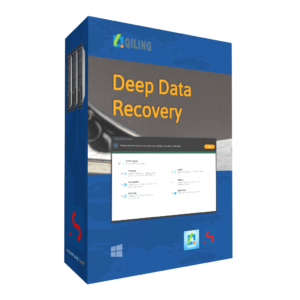
Please note that once you signed in, do not close this page. You will be shown how to get this offer for free.
Also, check out the latest software giveaways that are available here on the software giveaway page.
NOTES:
– All prices shown here are in listed USD (United States Dollar).
– Such promotional programs are subject to change without notice, from time to time in our sole discretion.
– Data may vary based on different systems or computers.
Thanks for reading Deep Data Recovery Review & Enjoy the discount coupon. Please Report if the software Discount Coupon/Deal/Giveaway has a problem such as expired, broken link, sold out, etc while the deal still exists.
data recovery software, recover deleted files, formatted drive recovery, RAW drive recovery, recover lost partitions, photo recovery tool, video recovery software, file recovery program, recover deleted photos, recover lost videos, repair corrupted files, recover data from USB, restore formatted SD card, retrieve deleted documents, recover data after OS crash, virus attack file recovery, memory card recovery, hard drive data recovery, restore deleted emails, retrieve lost archives, repair broken MP4 videos, repair damaged JPEG photos, secure file recovery, easy data recovery, recover lost data, fix unplayable videos, deep scan data recovery