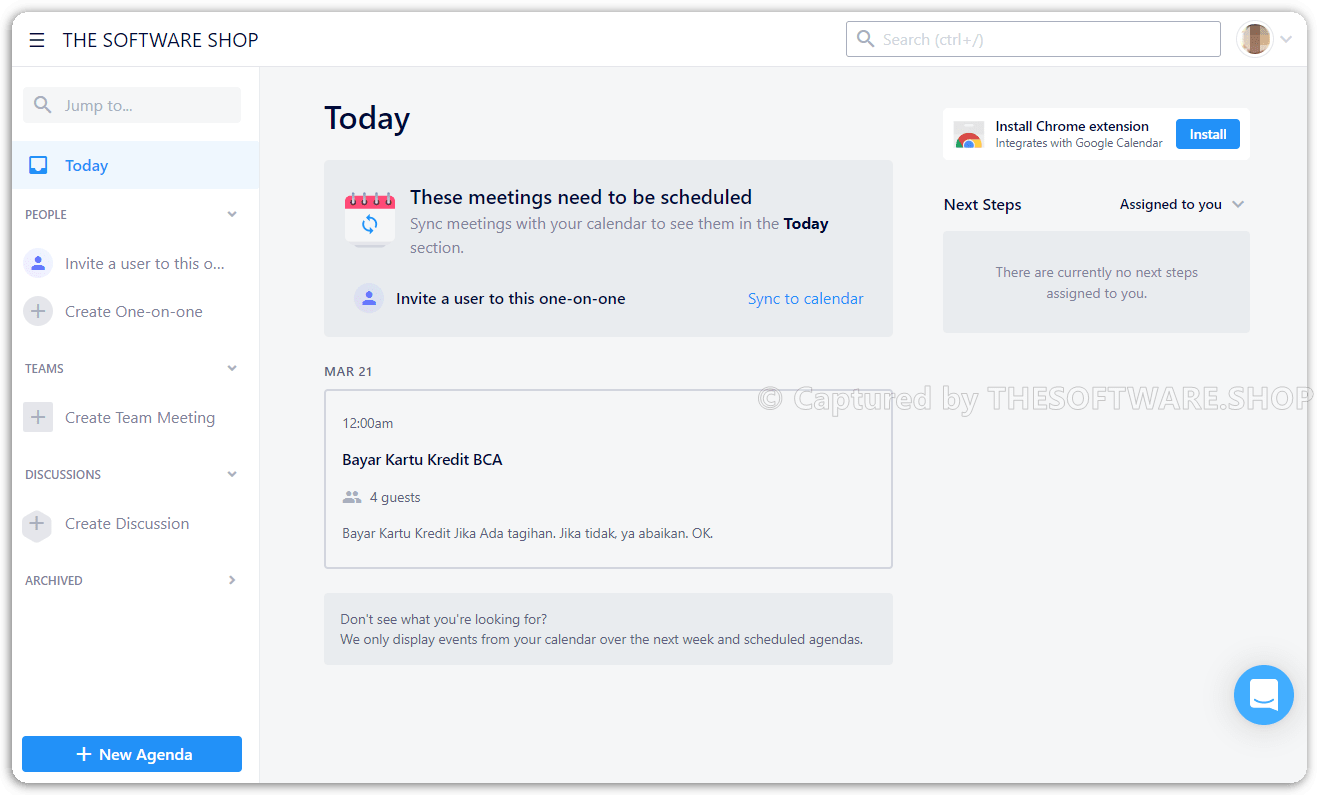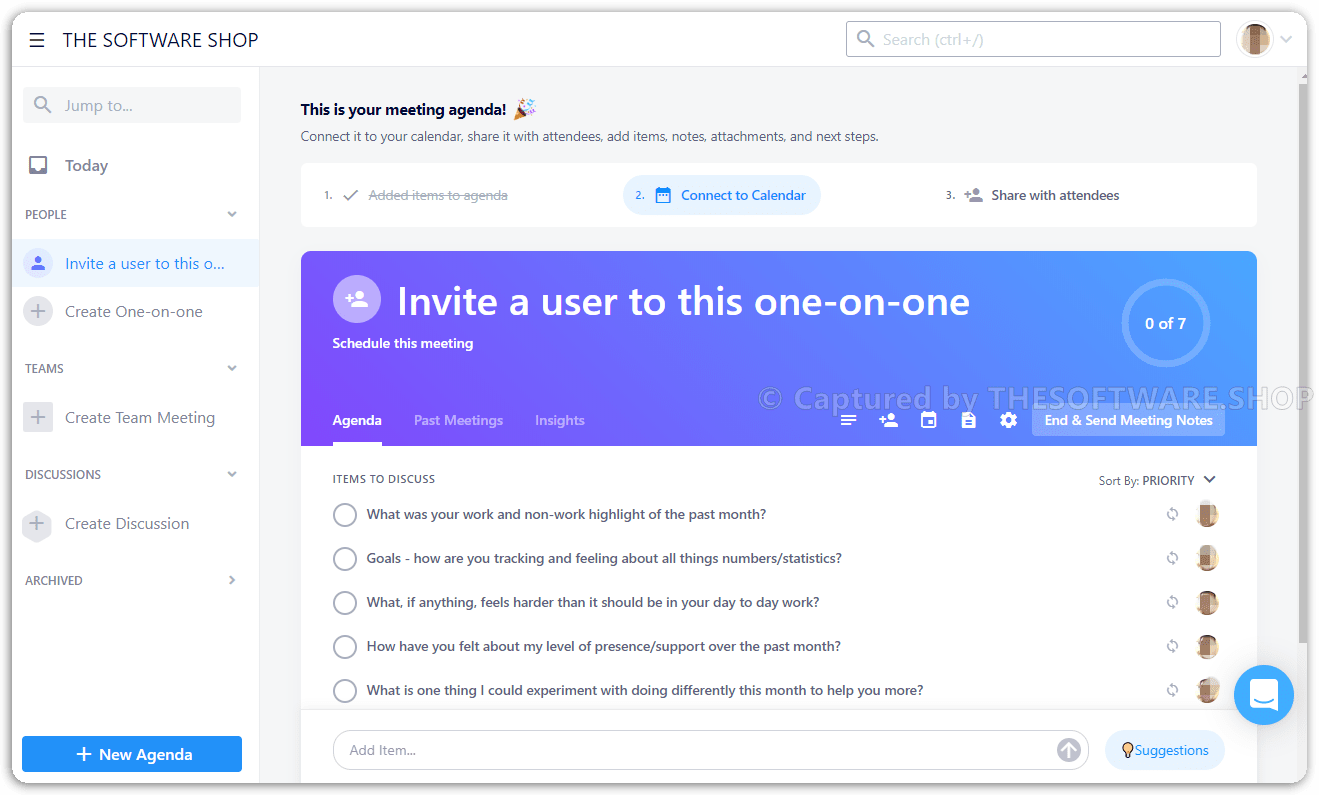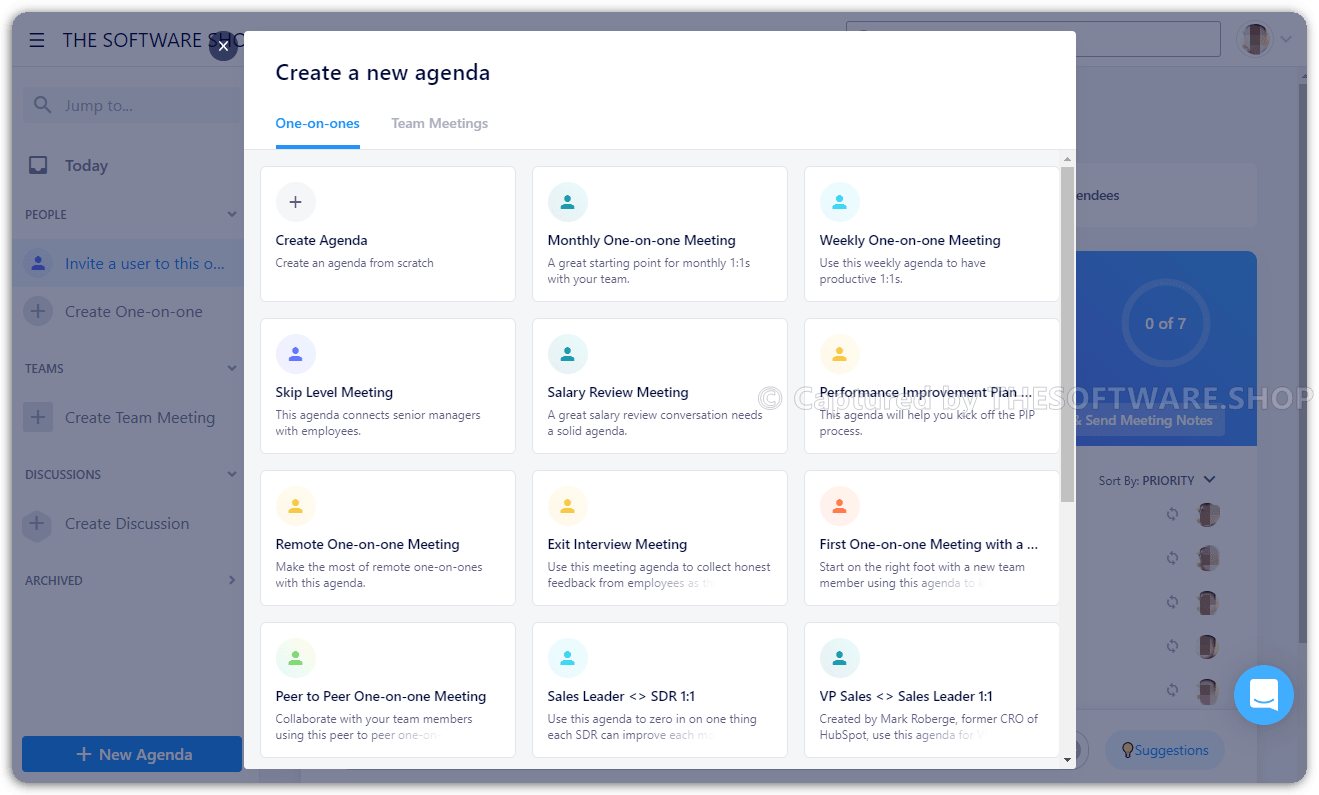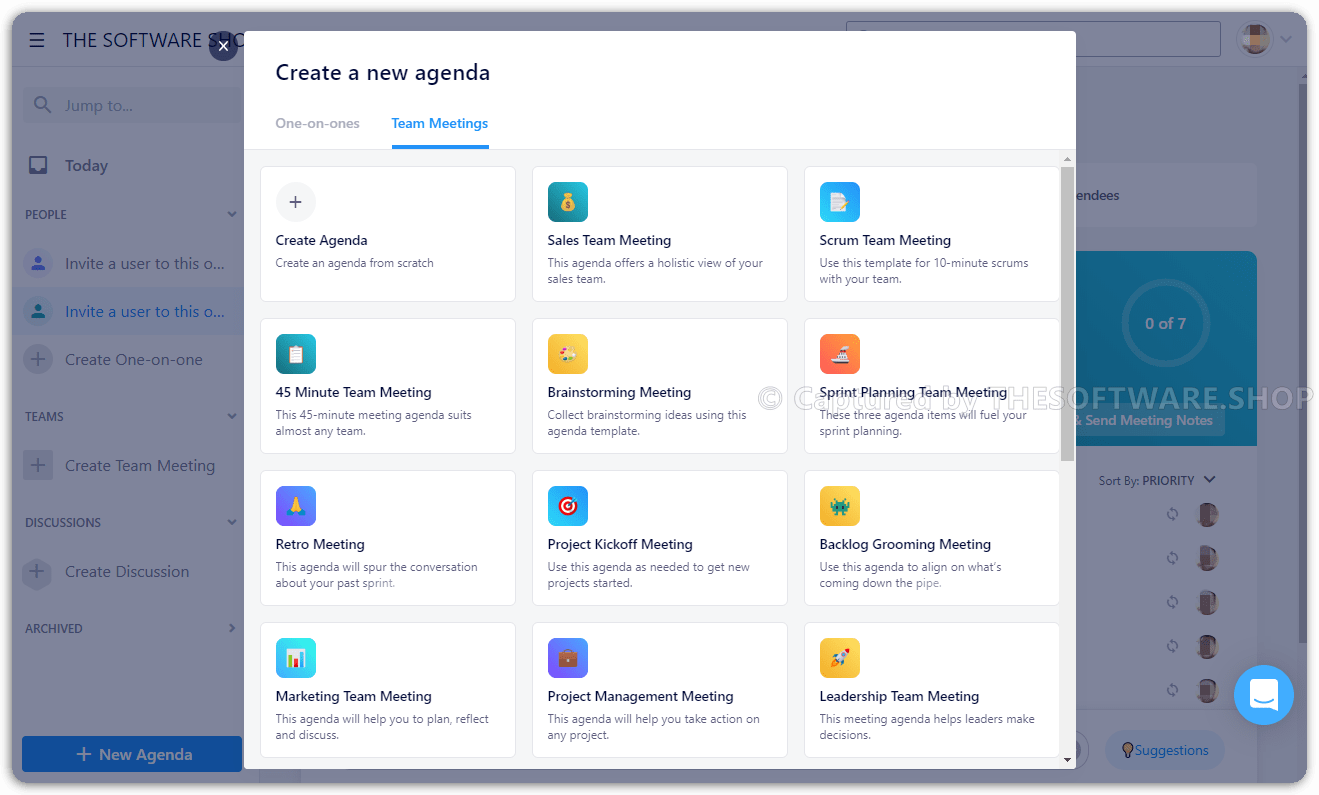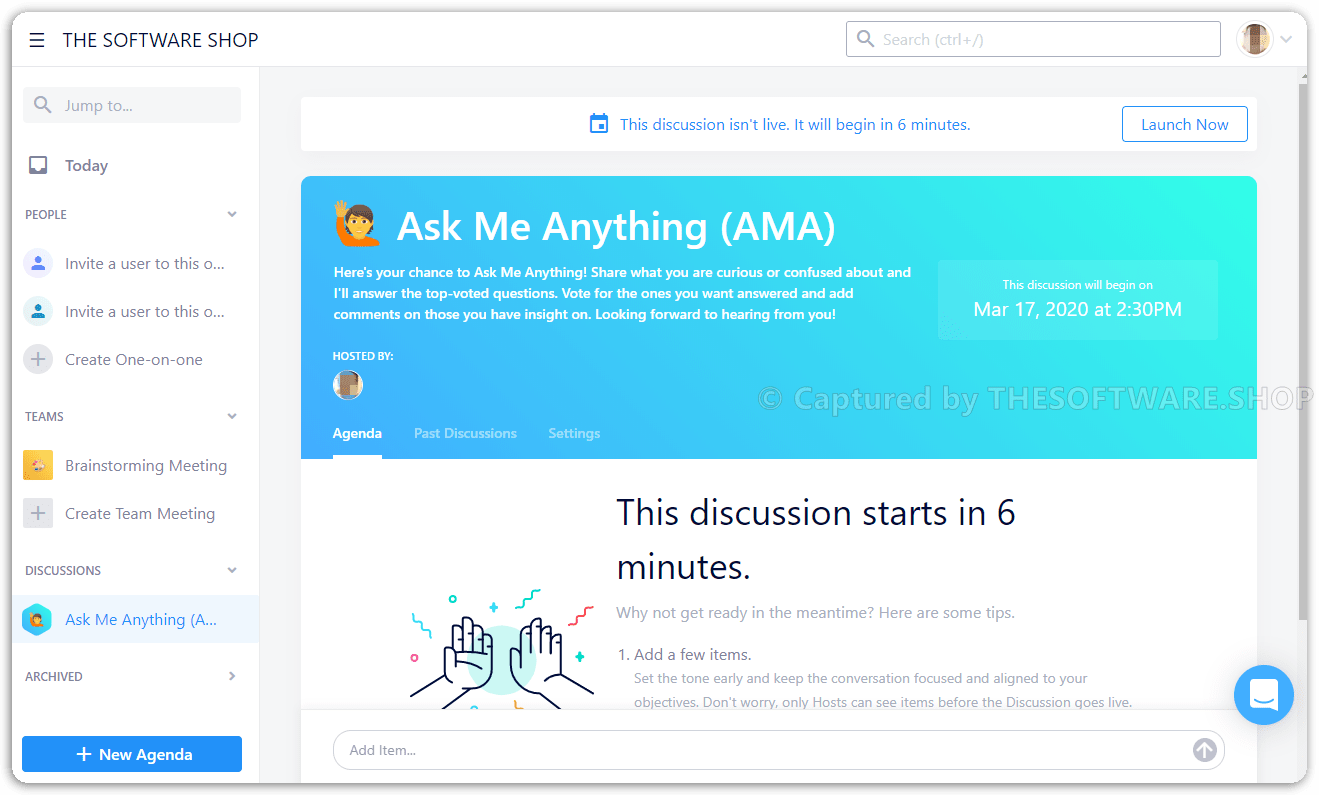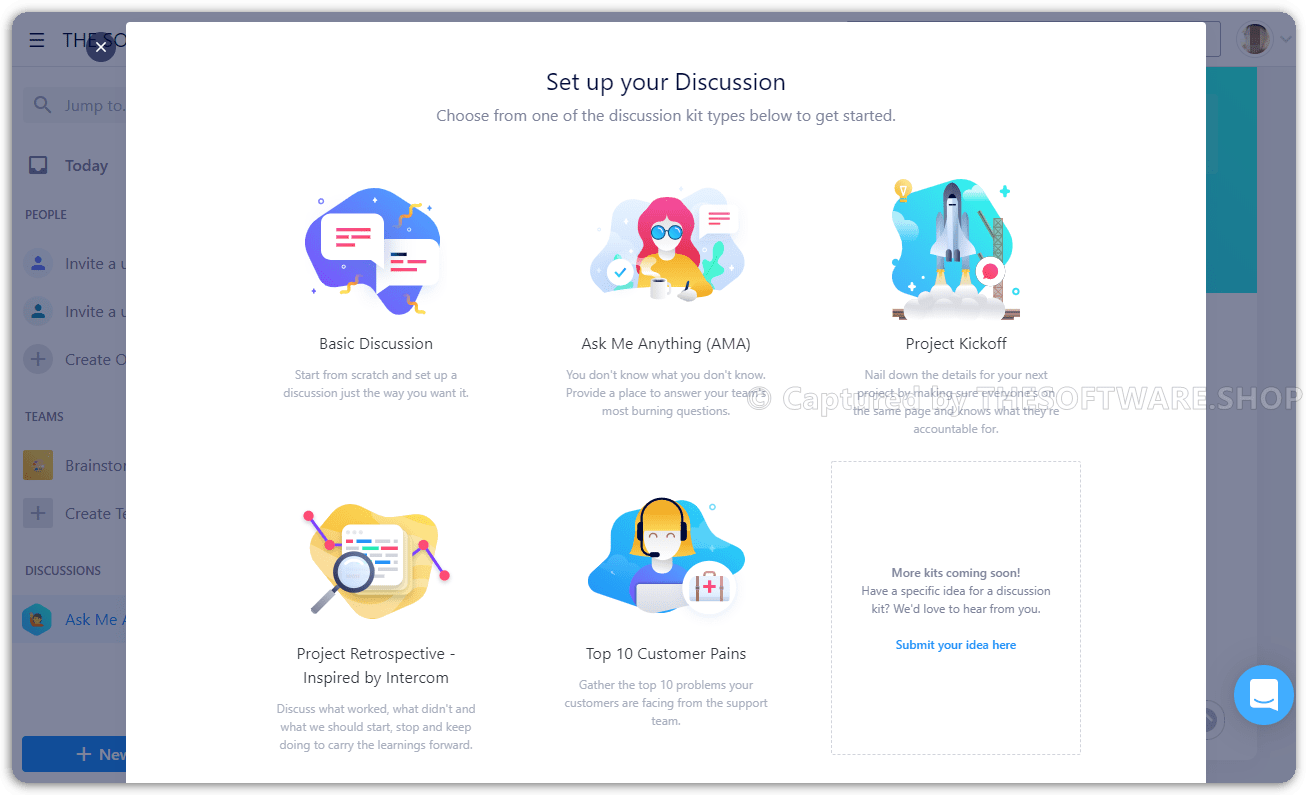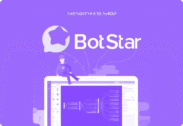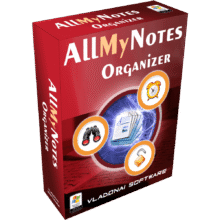100% Software Giveaway: Hypercontext Pro (Free 1-year Subscription) – A Note-taking and Agenda Management Tool
Make the most of your one-on-ones and team meetings by providing one collaborative place for your meeting agendas, notes, and next steps. Get Hypercontext Pro with a 1-year Subscription for FREE!
You save $480 | Secure Payment | 24×7 Customer Support
Hypercontext Pro Review at a Glance
Most managers say their biggest challenge in the workplace is juggling their team’s needs with their other responsibilities, but managers must make the most of their time with their team so they build working relationships – so how do managers break through the struggle and accomplish that? Turns out – it’s easy! If you’re looking for a more effective way to boost productivity and communicate with your team, then meet Hypercontext Pro.
Introduce you to your new executive assistant, Hypercontext Meeting Software. Hypercontext Pro (Formerly SoapBox Pro) is an agenda tool for one-on-ones and team meetings designed to build better relationships between managers and their teams.
What can I do in Hypercontext Pro? Create meeting channels for every one-on-one and team meeting you have with your manager and/or employees. Then, add items to your agenda either by typing it out and pressing enter or clicking on the lightning bolt to get a list of suggested items.
While the one-on-one and team meeting features give you a place to manage your recurring meetings, Hypercontext Discussions are perfect for those one-off conversations and less frequent occasions when you want to get input from a group. Hypercontext Discussions are a place to gather ideas, feedback, and questions on a given topic from people across your company.
How Hypercontext Pro Works
Alright, let’s dive into Hypercontext Pro. We’re going to create your first meeting agenda. You can start with a template, or create meetings from your calendar events, or start from scratch. Hypercontext will suggest items and you can add your own. For frequently addressed items, you can favorite them or set them as repeating to add to agendas in the future!
Once you’re ready, go ahead and invite your teammates to the meeting. Hypercontext lets you add content to items in the form of comments and summaries, plus you can include next steps, add deadlines, assign tasks to a team member, and attach files! And it’s all in one place that’s accessible to everyone in the meeting, so you never have to leave the platform – not even to open a file.
At the end of a meeting, you can send off a recap to your team. Any meeting items that went unaddressed will be saved as outstanding for your next meeting.
Next, zoom on over to the Insights tab, where machine learning reads what you’ve been discussing the most and the least based on your agenda notes and recommends items for your meetings. Hypercontext even gives you readings from their blog based on your recent discussions!
Bonus! Hypercontext Pro comes with a Chrome extension that lets you add items directly into an agenda from Chrome. Get ready to say goodbye to the days of digging through emails to find meeting notes or adding agendas to calendar invites! It’s time to say hello to being prepared and more productive meetings with Hypercontext.
Features
Key Features of Hypercontext Pro
[.wpsm_list type=”check” gap=”small”]
- One-on-one & Team meeting software
- Shared online agendas: Create customizable agendas for your one-on-ones that both you and your report can collaborate on in real-time.
- Shared meeting notes: Take meeting minutes right within your agenda (we’ll even email them out for you after each meeting!).
- Private notes: Prepare for important and/or difficult conversations with private notes that are only visible to you.
- Suggested questions: Not sure what to talk about? Hypercontext will help prompt conversations with suggested questions.
- Next Steps: Assign meeting follow-up within your meeting agenda so nothing falls through the cracks.
- Meeting Feedback: Send quick post-meeting survey questions automatically to track and improve meeting quality over time.
- Collaborate on a shared agenda: Before and during your meeting, both you and your report can add items to the agenda, discuss them using comments, takes notes and summarize key decisions.
- Integrated meeting notes:Meeting minutes are baked into your team meeting agenda so all of your important decisions are documented in one place.
- Real-time commenting: Team members can discuss agenda items before the meeting, so you’re focused on decision-making instead of sharing context.
- Next Steps tracker: Make meeting follow-up and accountability easy with our action item tracker baked right into your agenda.
- Meeting Rating: Find out how your team feels about your meetings and track progress overtime with short surveys after every discussion.
- Conversational analytics: provide managers with knowledge and resources to have more meaningful one-on-ones and team meetings.
[/wpsm_list]
Hypercontext Free
Not sure if Hypercontext Pro does what you need? Try it out now. Please feel free to get Hypercontext Basic Plan here. This meeting software by SoapBox HQ has been tested professionally and we are assured that no viruses, Trojans, adware, or malware are contained.
- Shared online agendas
- Suggested agenda items
- Private notes
- Search (last 30 days)
- Meeting Rating
Buy Now
Hypercontext Pro retails for $5/month/members, But, through our website, THE Software Shop, you can get Hypercontext Pro includes 10 team members with a 1-year subscription for free in the Giveaway tab below. This offer is available for a limited time!
Vaizle PRO BEST OFFER
BotStar - Chatbots For Website And Messenger Without Coding BEST OFFER
Announcefly GIVEAWAY
Startups Unlimited BEST OFFER
Boost.Link BEST OFFER
SendFox - Simple Email Marketing Software BEST OFFER
Hypercontext Pro Giveaway is available now FREE for a limited time!

1-year SoaBox Pro Subscription Giveaway
Also, check out the latest software giveaways that are available here on the software giveaway page.

- 1 Year of FREE access to Hypercontext Pro
- 10 users
- Shared online agendas
- Suggested agenda items
- Shared online meeting notes
- Meeting rating
- One-off meeting kits
- Assign next steps
- Add deadlines to next steps
- Unlimited search
- You must redeem your code(s) within 60 days of purchase
- All future plan updates
- Please note: This deal is not stackable
- GDPR Compliant
- Only for new Hypercontext users who do not have existing accounts
- Please note: You must sign up with either Google, Slack, or Microsoft (coming soon)
Platform: Web/Cloud App
NOTE:
– All prices shown here are in listed USD (United States Dollar). Your local currency will be converted automatically, You can also switch to any other currencies during the checkout process.
– The discount coupon & your local VAT (Value added tax – if available, vary by country) will be applied at checkout automatically.
– The order(s) for the software are processed by the ApSumo company. This company accepts paying on-line, via PayPal, by fax, bank-wire transfer, check, cash, or purchase order.
– You will receive a notification e-mail from Appsumo when your order is processed which will also include your license information.
– Such promotional programs are subject to change without notice, from time to time in our sole discretion.
– Data may vary based on different system or computer.
Thanks for reading Hypercontext Pro Review & Enjoy the discount coupon. Please Report if Hypercontext Pro Giveaway has a problem such as expired, broken link, sold out, etc while the deal still exists.