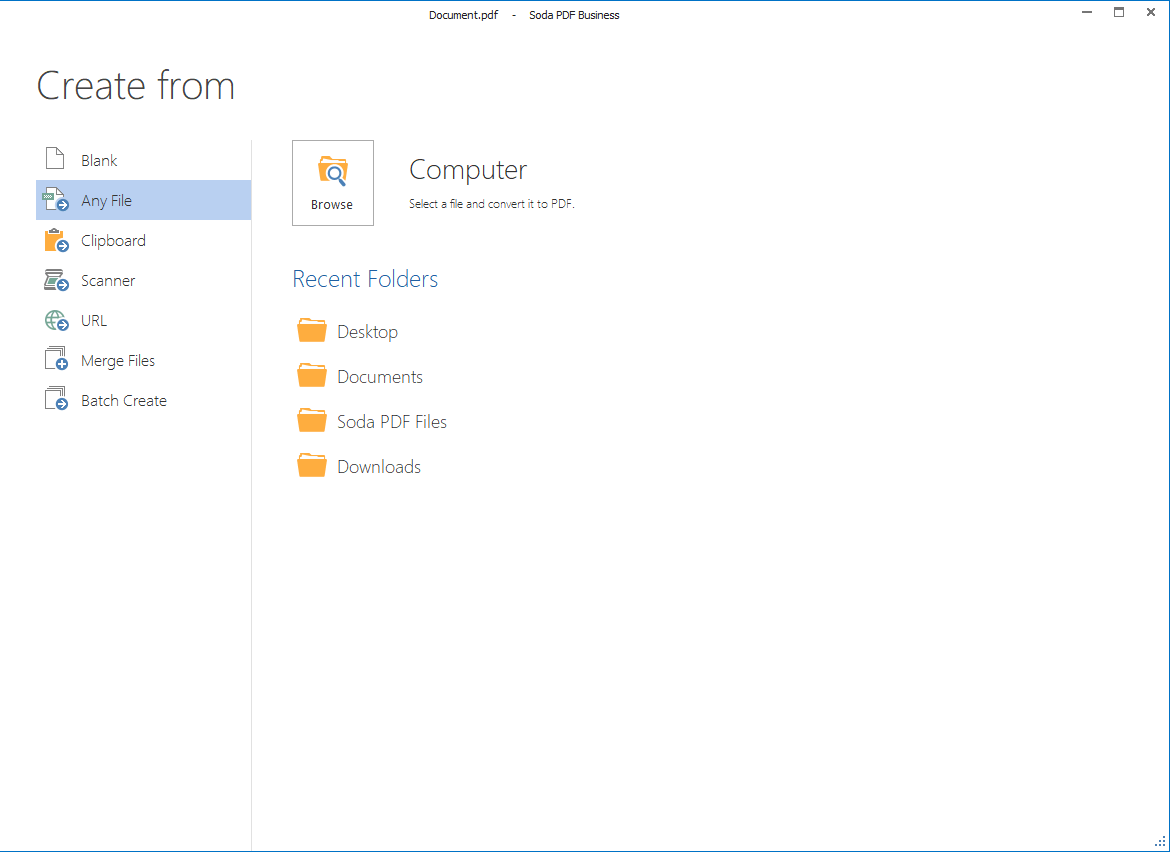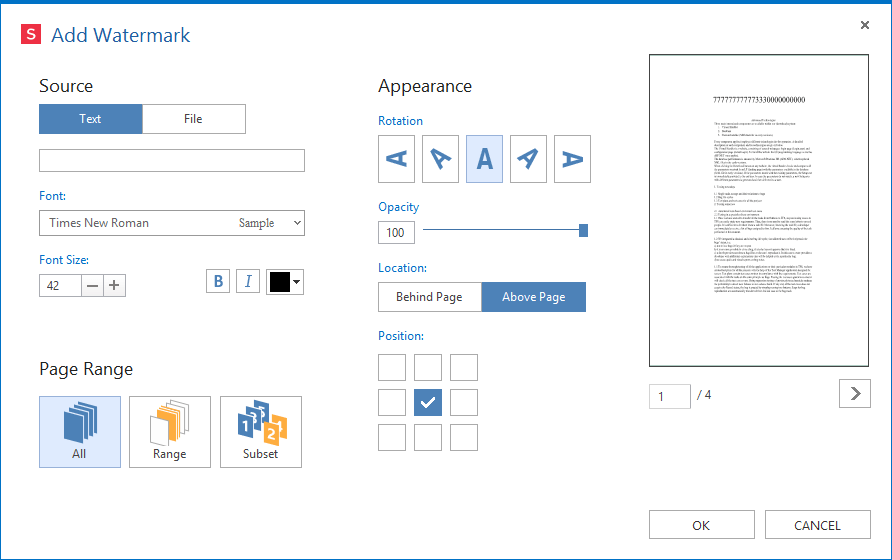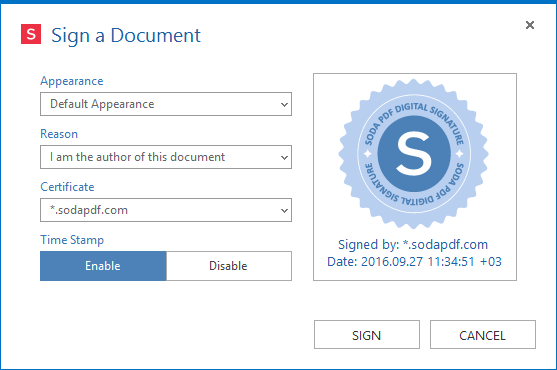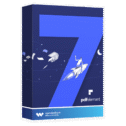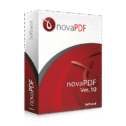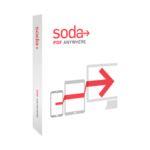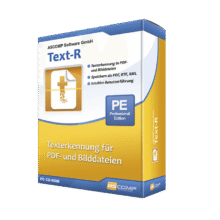50% Off Coupon on Soda PDF Premium 11 Plan – An Advanced and Comprehensive PDF Software – for Windows
Everything you need in order to edit, sign and share PDF files. Available on mobile and desktop, This PDF tool packed with brand new features specifically designed to boost productivity. Get Soda PDF Premium 11 (INCLUDES Soda PDF Anywhere Premium) with 50% discount coupon.
You save $42.00 | 30-day Money-back Guarantee | Secure Payment | 24×7 Customer Support
50% Off Coupon on Soda PDF Premium 11 Plan – An Advanced and Comprehensive PDF Software – for Windows
50% Off Coupon on Soda PDF Premium 11 Plan – An Advanced and Comprehensive PDF Software – for Windows
Soda PDF Premium Review at a Glance
We can’t imagine our daily working lives any more without PDFs. Nearly everything that we download as text files from the Internet is in PDF format.
But there is not much more you can do with Acrobat Reader than just opening and reading files, as well as with that host of free PDF software applications. The commonly used PDF programs are already hard pushed to satisfy this modest wish list. The same can’t be said for the new Soda PDF Premium 11.
Soda PDF Premium 11 is a comprehensive solution for everyone who would like to do more with their PDF software than just open and read PDF files. This PDF software is a strong PDF solution with numerous professional features housed in an intuitive, easy to use interface.
What’s New
Benefit from New Features with Version 11! Online accessibility can be a lifesaver, especially when you’re on the go. With Soda PDF Anywhere, you can access your features on any device, wherever you are. You can also prepare and send contracts for signature directly through the app, and get them signed within minutes thanks to the brand new E-Sign service.
New Features*:
– Text Alignment features allow the user to determine the orientation and appearance of each paragraph
– Paragraph / Line / Character spacing options that provide the ability to customize the amount of space between paragraphs, lines of text, and characters.
– Bullets Points & Numbering Lists which provide the ability to create ordered lists using multi-level bullet points with a variety of different types of bullet designs and numbering.
– Group / Ungroup Functions provide the ability group objects on a page which can then be moved, deleted, copied, cut, pasted, aligned and arranged as a group.
– Arrange Objects option provides the user the ability layer objects.
– Align Objects allows you to align objects In relation to other objects, the edges of the page, or the margins.
– Horizontal / Vertical Flip which flips objects in order to display the mirror image.
Feature Enhancements:
– Created new menu tab titled Page containing all Page related features to set up your page.
– Easily organize your bookmarks with the ability to nest and unnest bookmarks by dragging and dropping in the order you choose.
– Multisearch option lets you choose to search one PDF or multiple PDFs directly from the application.
– Ability to control the stroke width of the pen and pencil tools
– Quickly scroll through a document by clicking the mouse wheel and dragging the cursor
* Only available for plan users.
Features
Key Features of #THE SOFTWARE:
- View PDF – You can open PDF files, as well as ebooks and .ePub and comic book files (.cbr / .cbz). Derive greater pleasure from reading thanks to our unique 3D page-flipping technology.
- Create PDF – No matter whether you’re using Word, Excel, PowerPoint or images produced directly from your scanner, You can use Soda PDF 11 to create a PDF file from any document. The batch function also allows you to do this with several pages simultaneously.
- Convert PDFs – Would you like to produce a PDF again from a Word, Excel or JPG file? The batch conversion function makes Soda PDF 11’s operation quick and simple. You can even create an HTML file that you can read with a web browser.
- Edit PDFs – Soda PDF Premium 11 allows you to freely edit, amend, layout, and design your PDFs exactly the way you want. Here are a couple of examples: You can add text to your PDF, then edit, move or delete it.; You can change the font typeface, size and color. You can create several documents out of one PDF file, as well as delete and extract pages.
- Measure distances – This function enables you to measure distances in your PDF (e.g. between a logo and the edge of the page) and also to calculate the size of areas in your document. This is mainly useful when designing and producing the layout for your PDFs.
- Insert page elements – You can organize and manage your documents using Soda PDF 11. You can add page numbers, links, headers and footers, as well as images. Not to mention that you can edit images directly in the software.
- Review PDFs – Soda PDF provides you with a broad range of revision tools for adding comments and notes. They include sticker notes, highlighters, comment feeds, stamps, special shapes such as arrows and stars, and many more.
- Access PDFs anywhere – You can edit your documents on your desktop, put them online, and access and continue working on them on your tablet, while on the move. In addition, access to cloud services such as DropBox, Box, Google Drive, and One Drive is integrated directly into Soda PDF. Thanks to the connection with Microsoft SharePoint, you can share your PDFs with other users straight away and edit them together.
- Even more ease of use – Here are a couple of examples:
- When working on your text (highlighting, striking through, underlining text, creating snapshots, etc.) all you need to do is right-click with the mouse. You no longer need to go via the menu.
- Colors that you have recently used for the layout and font in your document are saved by Soda PDF 11 and are available without you having to search for them again.
- You can also access all your favorite functions as quick as a flash via a new, customizable tab.
- Exclusive features offered by Soda PDF 11 Premium
- Create templates that can be completed and complete ready-made forms – Whether you are producing billing templates, questionnaires or application forms, Free text fields, control boxes, buttons, and many other flexible elements will help you create in Soda PDF 11 Premium PDF forms that are ready for dispatch once complete, fit for any purpose.
- Protect PDFs – Soda PDF 11 Premium enables you to protect vital documents digitally, providing them with passwords and permission levels. You can use the blackening feature to black out and conceal confidential information before disclosure. It can also be blackened permanently.
- Sign PDFs – The perfect business function. Soda PDF 11 Premium allows you to sign documents digitally, thereby signing and approving contracts and forms in a quick, uncomplicated manner.
- Find and Replace – The popular Find and Replace function available in Word and Excel is also now available in Soda PDF Premium. You can replace all the words you have found automatically or do so individually.
Requirements
To run #THE SOFTWARE with optimum reliability and performance, your system should match the following requirements:
- OS:Windows 10 (desktop app), Windows 8 32 & 64, Windows 7 32 & 64,
- Processor : Pentium III or equivalent
- RAM : 1 GB
- Disk Space: 100 MB or more
*Internet connection is required for version updates, activation of the free creator, to download paid-for features, and for Soda PDF Online.
**Microsoft Office (Any version after Office 2007) is required for plug-in use & conversion to Word, Excel and PowerPoint.
Soda PDF Premium Download
Not sure if Soda PDF Premium does what you need? Try it out now. Please feel free to download Soda PDF Premium Trial here. This All-in-One Complete PDF Tool by Lulu Software has been tested professionally and we are assured that no viruses, Trojans, adware or malware contained.
Buy Now
Soda PDF Premium retails for $84.00, But, through our website, THE Software Shop, you can save on your purchase of its license key with 50% discount coupon code. This offer is available for a limited time!
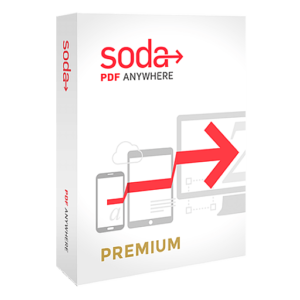
- Free Soda PDF Anywhere Premium (Value: 84.00$)
- Access your features online, on any device
- Free unlimited version upgrades
- Free Technical Support by Lulu Software Team
- 30-day Money-back Guarantee
Platform: Web Apps & Windows Desktop
Wondershare PDFelement 7 Pro BEST SELLER
PDF Expert Premium: Lifetime (One-time Purchase) BEST SELLER
NovaPDF Professional BEST SELLER
PDF Candy Desktop PRO BEST SELLER
Ashampoo PDF Pro 2 - Discount Promo 71% Off BEST OFFER
Soda PDF Desktop 11 Home Giveaway is available now FREE for a limited time!
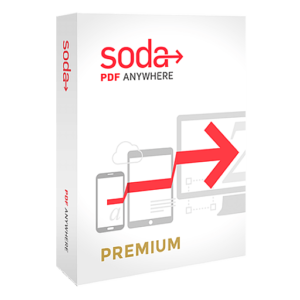
Soda PDF Desktop 11 Home Key giveaway
Please note that once you signed in, do not close this page. You will be shown how to get this offer for free.
Also, check out the latest software giveaways that are available here on the software giveaway page.
NOTE:
– All prices shown here are in listed USD (United States Dollar). Your local currency will be converted automatically, You can also switch to any other currencies during the checkout process.
– The discount coupon & your local VAT (Value added tax – if available, vary by country) will be applied at checkout automatically.
– The order(s) for the software are processed by the Upclick Malta Limited company. This company accepts paying on-line, via PayPal, by fax, bank-wire transfer, check, cash, or purchase order.
– You will receive a notification e-mail from Soda PDF/Lulu Software when your order is processed which will also include your license information.
– Such promotional programs are subject to change without notice, from time to time in our sole discretion.
– Data may vary based on different system or computer.
Thanks for reading Soda PDF Premium Plan Review & Enjoy the discount coupon. Please Report if Soda PDF Premium Discount Coupon/Deal/Giveaway has a problem such as expired, broken link, sold out, etc while the deal still exists.