
Giveaway – SoftOrbits HEIC to JPG Converter: Free License Key | An Easy-to-use HEIC/HEIF Photo Converter – for Windows
Overcome the compatibility challenges associated with HEIC files and effortlessly share your images across various platforms and devices with JPG format. Get SoftOrbits HEIC to JPG Converter with a license key for free!
You can also get SoftOrbits HEIC to JPG Converter with a lifetime license that includes free updates and support with a 75% discount coupon!
✔ Free Product Updates ✔ 24×7 Customer Support ✔ 30-day Money-back Guarantee.
SoftOrbits HEIC to JPG Converter Review at a Glance
With the increasing popularity of iPhones and iPads, the High Efficiency Image Coding (HEIC) format has become the go-to choice for capturing and storing photos due to its efficient storage capabilities. However, this format can pose challenges when it comes to compatibility with various devices and software. To overcome these limitations and make your HEIC photos accessible across all platforms, Softorbits HEIC to JPG Converter offers a reliable and user-friendly solution.

Softorbits HEIC to JPG Converter is a powerful tool designed to convert HEIC and HEIF photos from iOS devices into the widely supported JPG and other popular image formats. With its intuitive interface and robust features, this tool makes it effortless to convert HEIC photos to the widely supported JPG format, ensuring smooth accessibility across various devices and platforms. This enables you to effortlessly view, share, and publish your photos across all of your devices without any compatibility issues.
Benefits of Using Softorbits HEIC to JPG Converter
By utilizing Softorbits HEIC to JPG Converter, you unlock a range of benefits that enhance your photo sharing and publishing experience:
- Compatibility Assurance: Softorbits HEIC to JPG Converter ensures compatibility with a wide array of devices, operating systems, and software applications. You can confidently share your converted JPG images without worrying about compatibility issues.
- Effortless Sharing and Publishing: Converting your HEIC photos to JPG enables seamless sharing on social media platforms, emailing, or publishing them on websites. You can easily share your memories with friends, family, and online audiences without any barriers.
- Preservation of Image Quality: Softorbits HEIC to JPG Converter employs advanced algorithms to ensure that the converted JPG images retain the original high quality and visual appeal of your HEIC photos. This way, you can showcase your photos without compromising their integrity.
SoftOrbits HEIC to JPG Converter offers a range of features that enhance the functionality and customization options for converting and managing your images. These features provide greater control over the resizing, rotation, effects, file renaming, and watermarking processes. Let’s explore these features in detail:
Convert
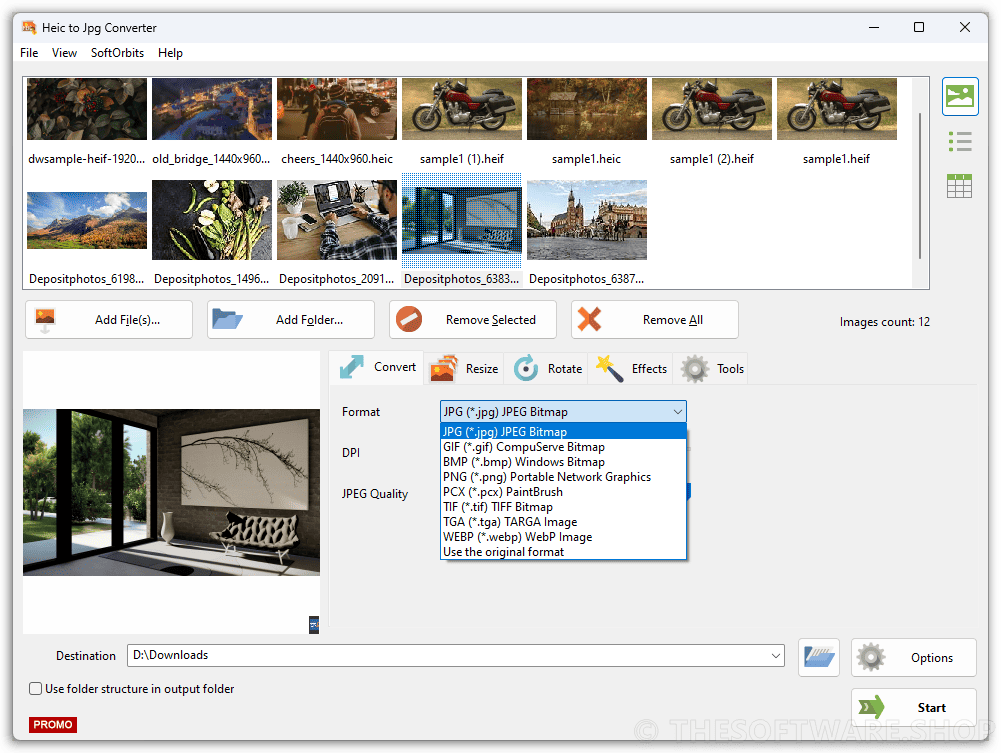
SoftOrbits HEIC to JPG Converter is a versatile tool that puts you in control of your image conversion needs. With the ability to customize output formats such as JPG, GIF, BMP, PNG, PCX, TIF, TGA and WEBP, you can ensure that your images are presented in the best possible way for their intended use.
You also have the option to adjust DPI (dots per inch) and JPEG quality settings to obtain optimal output for any given image. This powerful feature enables you to choose the most suitable settings for your specific requirements and achieve professional-level results with ease. Whether you are converting images for personal or professional use, SoftOrbits HEIC to JPG Converter has everything you need to get the job done right.
Image Re:Sizes

With SoftOrbits HEIC to JPG Converter, you have the flexibility to set the desired width and height for your resized images. The “Margin original aspect ratio” option automatically adjusts the height or width based on your selection, ensuring that the aspect ratio remains consistent. Additionally, the “Predefine height” option calculates the destination image size based on the specified height.
Smart Cropping
By enabling the smart cropping feature, you can achieve precise resizing and cropping of images to match the selected width and height. This intelligent cropping preserves the original aspect ratio while eliminating unnecessary content, resulting in images that maintain their exact dimensions.
Switch Width and Height
SoftOrbits HEIC to JPG Converter simplifies image orientation adjustments with the “Switch Width and Height” feature. When enabled, the software automatically adjusts the width and height of the image based on its orientation. This ensures that your converted images adapt seamlessly to different aspect ratios.
Do Not Resize When Original Size is Less Than a New One
To preserve the original image quality, SoftOrbits HEIC to JPG Converter offers the option to prevent image enlargement. If the original image size is smaller than the desired dimensions, the software will retain the original size without resizing it.
Rotation

You have full control over the orientation of your output files with SoftOrbits HEIC to JPG Converter. The software provides rotate buttons that allow you to manually rotate or flip images as desired. Alternatively, you can enable the “Auto Rotate” option, which automatically detects the image orientation and adjusts it accordingly based on the camera’s stored information.
Effects

Enhance the visual appeal of your images with the effects feature. SoftOrbits HEIC to JPG Converter enables you to apply various effects, such as converting images to grayscale or automatically adjusting contrast and brightness. These effects allow you to create unique and visually stunning converted images.
Rename Files

Organize your converted files more effectively by adding prefixes or suffixes to the output file names. SoftOrbits HEIC to JPG Converter also provides the option to convert file names to lowercase or uppercase, further enhancing file management and organization.
Watermarks
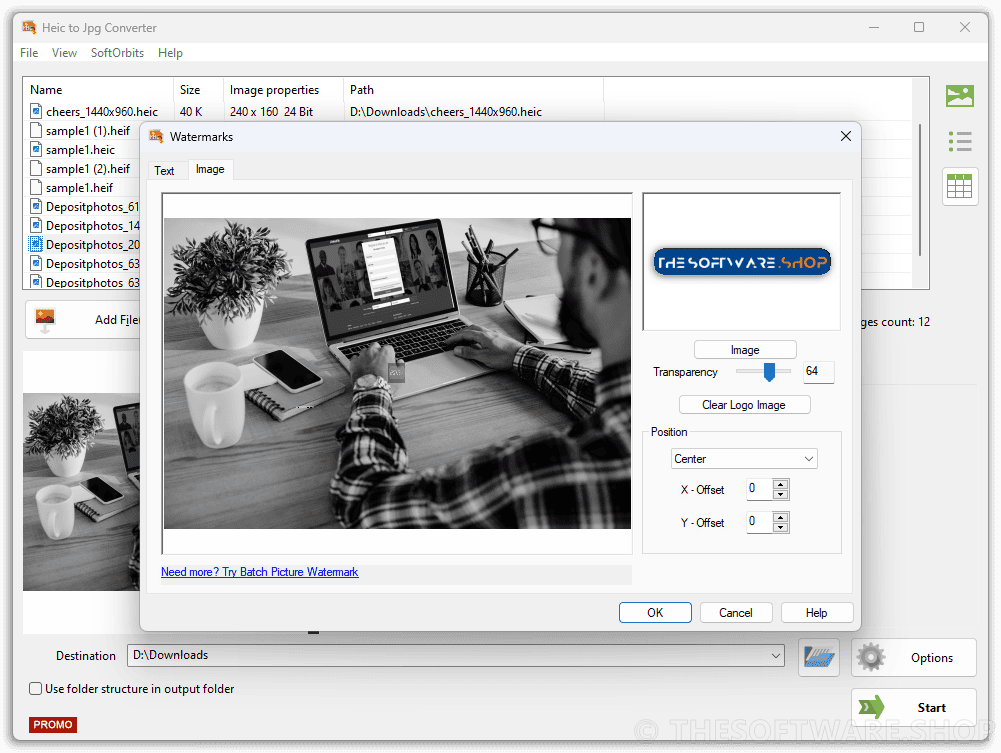
Protect your images or add a personal touch by applying watermarks to the output files. SoftOrbits HEIC to JPG Converter allows you to customize the position, size, transparency, and other properties of the watermarks. This feature enables you to safeguard your images or brand them with your logo or text for copyright protection or personalization purposes.
Converting HEIC to JPG Using Softorbits HEIC to JPG Converter
Converting your HEIC photos to JPG using Softorbits HEIC to JPG Converter is a straightforward process. Follow these steps to achieve seamless conversion:
- Open the Softorbits HEIC to JPG Converter software on your Windows PC or laptop.
- Click on the “Add Files” button to import the HEIC photos you wish to convert.
- Select the specific images you want to convert or choose an entire folder for batch conversion.
- Customize the output quality and adjust any desired settings according to your preferences.
- Choose the destination folder where you want to save the converted JPG images.
- Click the “Start” button to initiate the conversion process.
- Once the conversion is complete, you can find your converted images in the designated destination folder.
Comparison: SoftOrbits HEIC to JPEG Conversion vs Automatic Transfer Mode in Windows 11
If you’re using a Windows PC with Windows 11, you may have encountered the automatic transfer mode that converts HEIC files to JPEG when connecting your iPhone or iPad. However, it’s essential to be aware of the potential risks associated with this mode.
In our tests, we found that Windows 11’s automatic transfer mode occasionally transfers photos in low quality or even corrupts them. To avoid the potential loss of your precious memories, it’s advisable to opt for a reliable and easy-to-use solution like Softorbits HEIC to JPEG Converter, which offers a plethora of customizable options for seamless and safe conversion.
Understanding HEIC Format and its Benefits
HEIC (High Efficiency Image Coding) is a modern image format developed by the MPEG group as a successor to the conventional JPEG format. HEIC offers numerous advantages over JPEG, including superior image quality, smaller file sizes, and advanced compression algorithms.
Compared to JPEG’s 8-bit depth, HEIC utilizes a 16-bit deep color, resulting in a broader range of colors and more detailed images. Additionally, HEIC provides better support for editing, allowing you to make adjustments to the foreground, middle, and background of the photo with ease.
Limitations of HEIC Format
While HEIC format offers significant benefits, it also comes with certain limitations. One of the primary challenges is compatibility with older devices, operating systems, and software applications that do not support HEIC natively. This can lead to difficulties in opening and viewing HEIC images, especially when sharing them with others.
Moreover, some online platforms, social media websites, and content management systems may not accept or properly display HEIC images, requiring you to convert them to a more universally accepted format like JPG, PNG.
Screenshots of THESOFTWARE
Features
Key Features of SoftOrbits HEIC to JPG Converter
- Convert: Change the output format to JPG GIF, BMP, PNG, PCX,TIF,TGA,WEBP:, DPI (dots per inch), or JPEG quality of the converted images according to your preferences.
- Batch Mode: Convert multiple photos simultaneously, saving time and effort.
- Customization Options: Adjust output quality, resize images, add watermarks, logos, or text to the converted photos.
- Automatic Level Adjustment: Automatically optimize levels and colors to enhance the appearance of the converted JPG images.
- Rename: Rename an entire batch of photos for better organization and easier management.
- Flip and Rotate: Modify the orientation of photos by flipping or rotating them as desired.
- Fast Conversion Speed: Experience swift conversion even when dealing with large batches of photos.
- User-Friendly Interface: Intuitive and easy-to-use interface for seamless navigation and hassle-free conversion.
- Preserve Image Quality: Ensure the converted JPG images maintain the original high quality and visual appeal of the HEIC photos.
- Wide Compatibility: Compatible with Windows PCs and laptops, allowing users to convert HEIC to JPG on their preferred devices.
- Editing Tools: Edit images before or after conversion, including resizing, applying effects, rotating, flipping, watermarking.
- Image Sizes: Set the desired width and height for the resized image(s). Enable “Margin original aspect ratio” to automatically adjust the height based on the selected width or vice versa. You can also use the “Predefine height” option for calculating the destination image size.
- Smart Cropping: Enable smart image resizing and cropping to achieve the selected width and height. This feature ensures that the resulting image maintains the exact dimensions while intelligently cropping the content.
- Switch Width and Height: Automatically adjust the width and height of the image based on its orientation. This feature is useful when dealing with images that have different aspect ratios.
- Do Not Resize When Original Size is Less Than a New One: Prevent the software from enlarging images if their original size is smaller than the desired dimensions. This feature helps to retain the original image quality.
- Rotation: Use the rotate buttons to manually rotate or flip the output files. Enable the “Auto Rotate” option to automatically detect and adjust the image orientation based on the information stored by the camera.
- Effects: Apply effects to the images, such as converting them to grayscale or automatically adjusting contrast and brightness to enhance their appearance.
- Rename Files: Add prefixes or suffixes to the output file names for better organization. You can also convert the file names to lowercase or uppercase as needed.
- Watermarks: Add watermarks to the output files to protect your images or personalize them with your logo or text. Use the watermarks feature to customize the position, size, transparency, and other properties of the watermarks.
- Destination Folder Selection: Choose the folder where the converted JPG images will be saved for convenient organization and access.
- Secure and Reliable: SoftOrbits HEIC to JPG Converter ensures safe and reliable conversion without compromising the privacy of your photos.
Requirements
To run #THE SOFTWARE with optimum reliability and performance, your system should match the following requirements:
- Supported OS: Windows 11, Windows 10, Windows 8
Downloads
Not sure if #THE SOFTWARE does what you need? Try it out now. Please feel free to download SoftOrbits HEIC to JPG Converter here. This Easy to use HIC & HEIF converter by SoftOrbits has been tested professionally and we are assured that no viruses, Trojans, adware or malware contained.
Buy Now
SoftOrbits HEIC to JPG Converter is currently priced at $59.99. However, you now have the chance to acquire it with a lifetime license, offering free updates and support, at an exclusive 75% discount using our coupon. This special offer is only valid for a limited time.
Software Giveaway: you also have the opportunity to obtain the full version of SoftOrbits HEIC to JPG Converter 12.4 along with a license key for free by accessing the Giveaway tab below.

An HEIC /HEIF photo converter tool for Windows that converts to JPG and various other formats with ease.
- You can use the program for non-commercial purposes in non-business, non commercial environment
- Keycode will be sent to you automatically in minutes
- Free upgrade to any minor version
- Unlimited usage
- Unlimited e-mail support.
Platform: Windows

An HEIC /HEIF photo converter tool for Windows that converts to JPG and various other formats with ease.
- You can use the program in a corporate, government or business environment;
- Keycode will be sent to you automatically in minutes
- Free upgrade to any minor version
- Unlimited usage
- Unlimited e-mail support.
Platform: Windows
SoftOrbits Photo Background Remover: Lifetime Lciense BEST OFFER
SoftOrbits Photo Stamp Remover with AI: Lifetime License BEST SELLER
SoftOrbits Sketch Drawer for Windows BEST SELLER
SoftOrbits Batch Picture Resizer: Lifetime Personal License BEST OFFER
Softorbits Batch Picture Protector GIVEAWAY
SoftOrbits HEIC to JPG Converter Giveaway
Available now free license key for a limited time!

Please note that once you have signed in, do not close this page. You will be shown how to get this offer for free.
Also, check out the latest software giveaways that are available here on the software giveaway page.
NOTES:
– All prices shown here are in listed USD (United States Dollar).
– Such promotional programs are subject to change without notice, from time to time in our sole discretion.
– Data may vary based on different systems or computers.
Thanks for reading SoftOrbits HEIC to JPG Converter Review & Enjoy the discount coupon. Please Report if SoftOrbits HEIC to JPG Converter Discount Coupon/Deal/Giveaway has a problem such as expired, broken link, sold out, etc while the deal still exists.


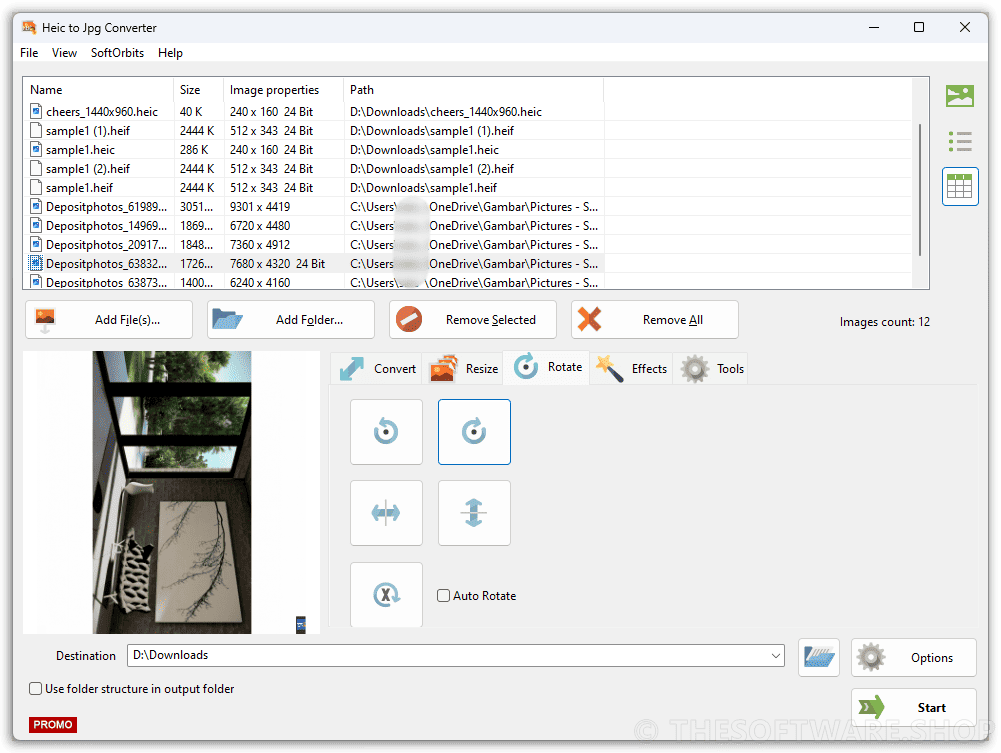








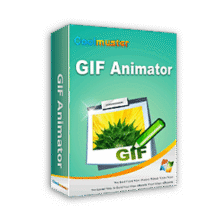
![[NEW LINK #4] Giveaway – reaConverter 8: Free Serial Number | Ultra-fast Batch Image Converter – for Windows](https://thesoftware.shop/wp-content/uploads/thumbs_dir/ReaSoft-ReaConverter-Pro-Review-Download-Free-Serial-number-Giveaway-rfosnoibytn1jfzcjbl4fbn3n5r41mioe2d56twrdk.png)
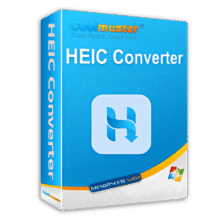
![[NEW KEY #8] Giveaway – MobiKin HEIC to JPG Converter: Free 1-year License Code | Easy-to-use HEIC Photo File to PNG/JPG Converter – for Windows](https://thesoftware.shop/wp-content/uploads/thumbs_dir/MobiKin-HEIC-to-JPG-Review-Download-Discount-Giveaway-rfosmaovwlqug3zpm81w967o5qknpo0wj7ser5ymjc.png)
