
75% Off – SoftOrbits Video Watermark Maker: Lifetime License | Easy-t0-Use Video Watermarking Software – for Windows
Safeguard your video content’s copyright by embedding your name or logo directly into the footage. Get SoftOrbits Video Watermark Maker with a lifetime license complete with complimentary updates and support at an exceptional 75% discount.
✔ Save up to $75.00. ✔ 30-day Money-back Guarantee. ✔ Secure Payment. ✔24×7 Customer Support
SoftOrbits Video Watermark Maker Review at a Glance
Protect your video content with ease using SoftOrbits Video Watermark Maker. This intuitive tool allows you to seamlessly overlay watermarks on your videos, deterring unauthorized use and ensuring your work is recognized as your own. Whether you’re processing a single video or a batch of them, the software’s Batch command streamlines the task, applying watermarks to multiple videos simultaneously.
Elevate your video branding by customizing watermarks with personal photos, company logos, or bespoke text. The software’s intelligent design ensures video watermarks are automatically scaled and positioned perfectly, regardless of video resolution. With the option to specify when and for how long your watermark appears during the video, you maintain complete control over your content’s protection.
Create distinctive text or image watermarks, or combine both, positioning them with precision for optimal visibility. SoftOrbits Video Watermark Maker is the ideal solution for safeguarding corporate videos and files from tampering, illicit copying, and intellectual property theft, securing your public-viewed content more effectively than ever.
Features
Key Features
- Supported formats and codecs – Support many formats including the following: AVI, MOV, RM10, M1V, MP2, SVCD, FLV, MP4, DVD, SWF, 3GP, MKV, WMV and codecs DivX, xVid, H.264
- Watermark videos in a batch mode – Apply the watermark to all of the videos that you selected.
- Command Line Mode – Choose a saved watermark template from the command line for automation tasks.
- Keep video quality – Maintain the original audio and video quality or use bitrate to change it.
- Video Converter – Convert the video format to AVI, MOV, etc.
- Change video encoding – Change the video and audio settings including bitrate, frame rate, and codec.
- Semitransparent watermarks – Make transparent video watermarks.
- Add texts to video – Add text watermarks to video.
- Add image to video – Add logo watermarks to video.
- Watermarking effects – Add watermark effects such as transparency, shadow, glow, and tile effect.
Requirements
To run #THE SOFTWARE with optimum reliability and performance, your system should match the following requirements:
- Supported OS: Windows 7/8/10 (32-bit, 64-bit)
Video Watermark Maker Downloads
Discover the capabilities of #THE SOFTWARE with a no-risk trial. We invite you to download the Video Watermark Maker Trial offered by SoftOrbits for a firsthand experience. This video watermarking solution has undergone rigorous professional testing to ensure it’s completely free of viruses, Trojans, adware, and malware. Get peace of mind while exploring all the features available to protect your videos. Try it today!
BUY NOW
Secure your videos with SoftOrbits Video Watermark Maker, now accessible for an exclusive price of $49.99.
However, by visiting THE Software Shop, you can unlock a special offer: obtain a SoftOrbtis Video Watermark Maker license complete with complimentary updates and support, all at a staggering 75% discount. Act swiftly—this extraordinary promotion is only available for a limited period!

For protecting your personal video, using Video Watermark Maker is a wise and very practical idea.
- You can use the program for non-commercial purposes in non-business, non commercial environment
- Keycode will be sent to you automatically in minutes
- Free upgrade to any minor version
- Unlimited usage
- Unlimited e-mail support.
Platform: Windows

For protecting your company video, using Video Watermark Maker is a wise and very practical idea.
- You can use the program in a corporate, government or business environment;
- Keycode will be sent to you automatically in minutes
- Free upgrade to any minor version
- Unlimited usage
- Unlimited e-mail support.
Platform: Windows
Our Exclusive Offers – Regular

- You can use the program for non-commercial purposes in non-business, non commercial environment
- Keycode will be sent to you automatically in minutes
- Free upgrade to any minor version
- Unlimited usage
- Unlimited e-mail support.
Platform: Windows

For protecting your company video, using Video Watermark Maker is a wise and very practical idea.
- You can use the program in a corporate, government or business environment;
- Keycode will be sent to you automatically in minutes
- Free upgrade to any minor version
- Unlimited usage
- Unlimited e-mail support.
Platform: Windows
Remove Logo Now GIVEAWAY
Video Watermark Pro BEST OFFER
VideoTik Lifetime BEST OFFER
62% Off Coupon: Ashampoo Snap 11 – Screen Record, Edit, & Share Screenshots & Videos BEST OFFER
Aiseesoft Video Converter Ultimate 10: Lifetime License BEST SELLER
Video Watermark Maker Giveaway
Available now free for a limited time!

Please note that once you signed in, do not close this page. You will be shown how to get this offer for free.
Also, check out the latest software giveaways that are available here on the software giveaway page.
NOTES:
– All prices shown here are in listed USD (United States Dollar).
– Such promotional programs are subject to change without notice, from time to time in our sole discretion.
– Data may vary based on different systems or computers.
Thanks for reading Video Watermark Maker Review & Enjoy the discount coupon. Please Report if The Software Discount Coupon/Deal/Giveaway has a problem such as expired, broken link, sold out, etc while the deal still exists.


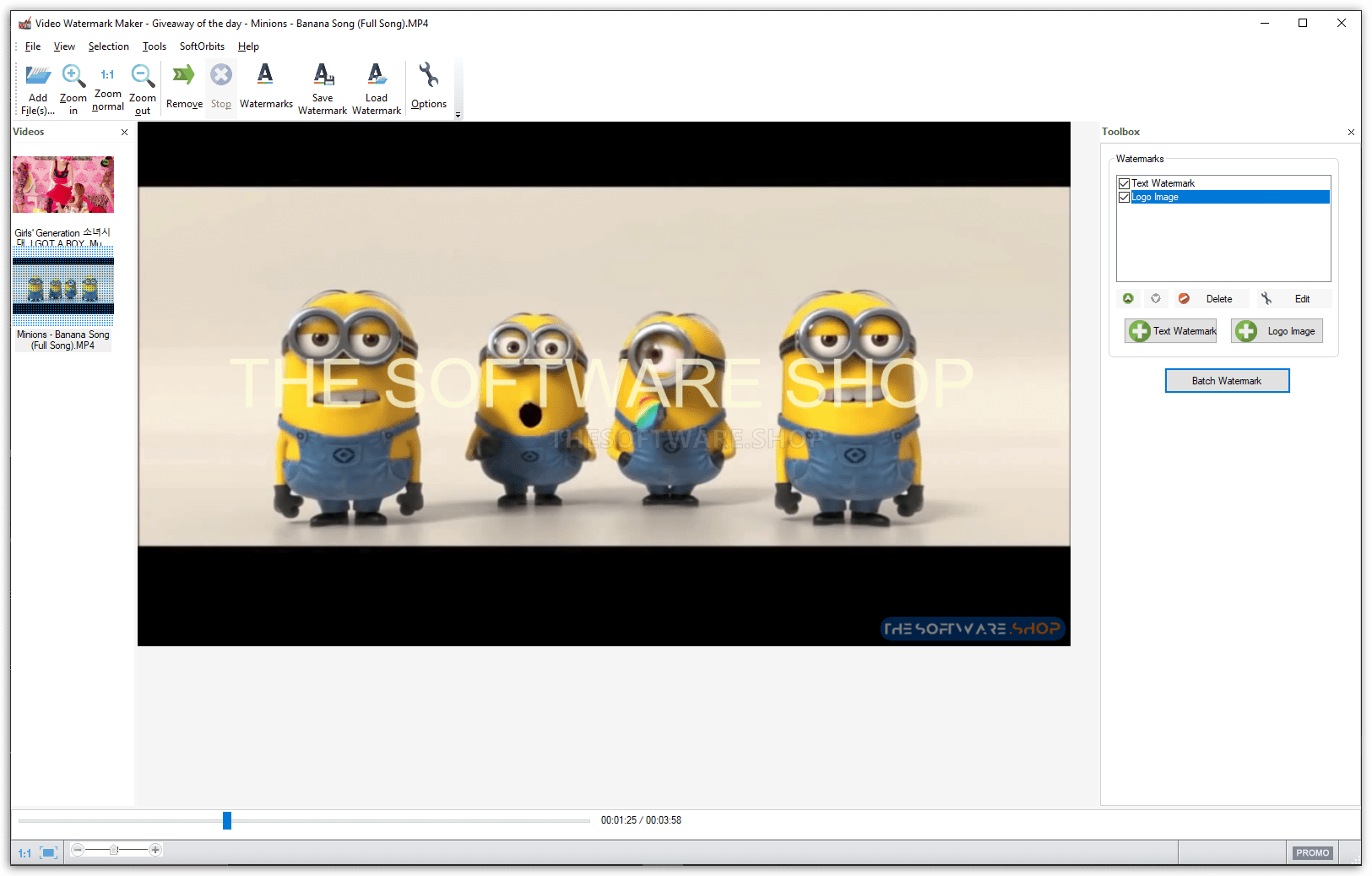
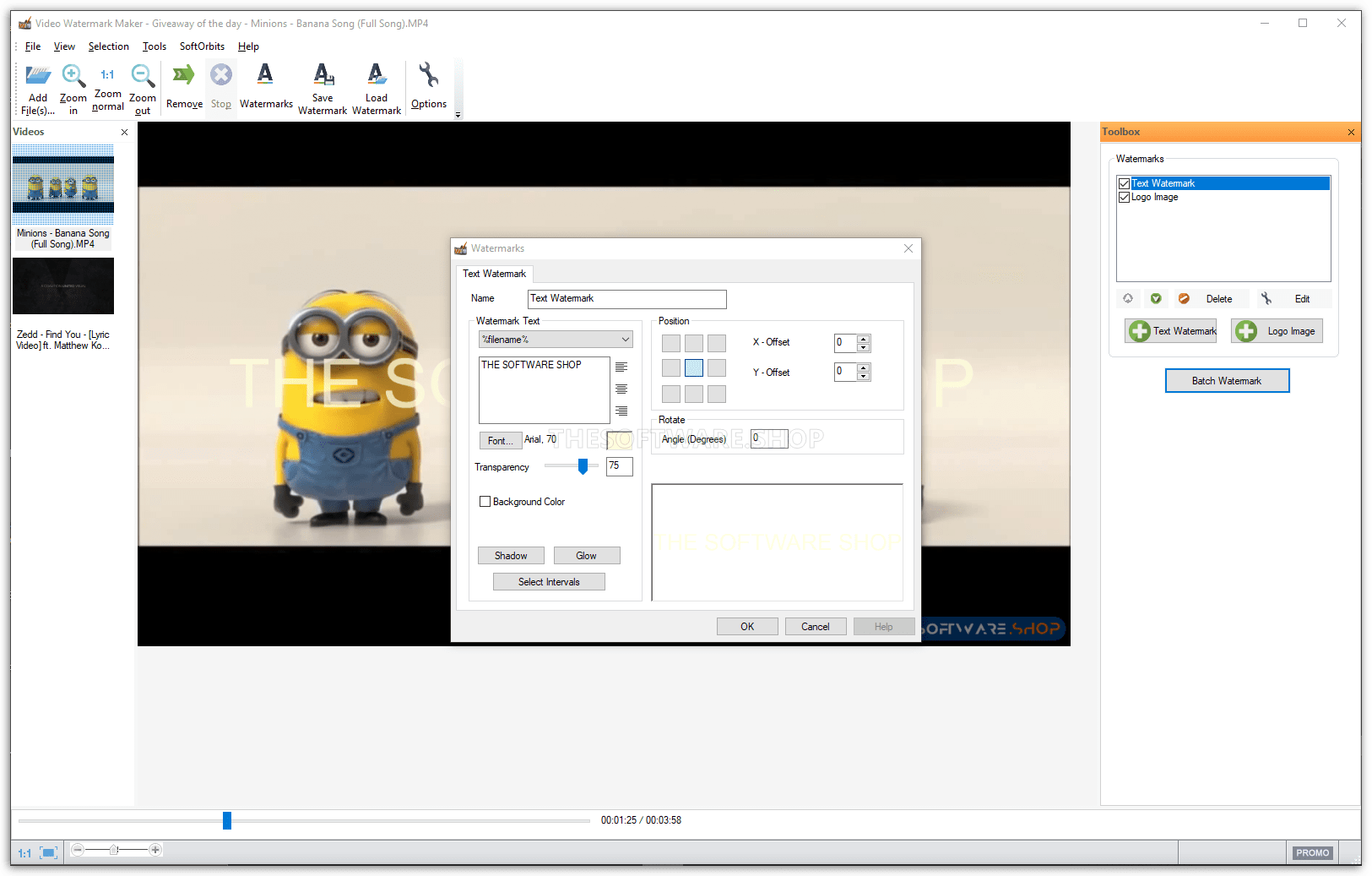
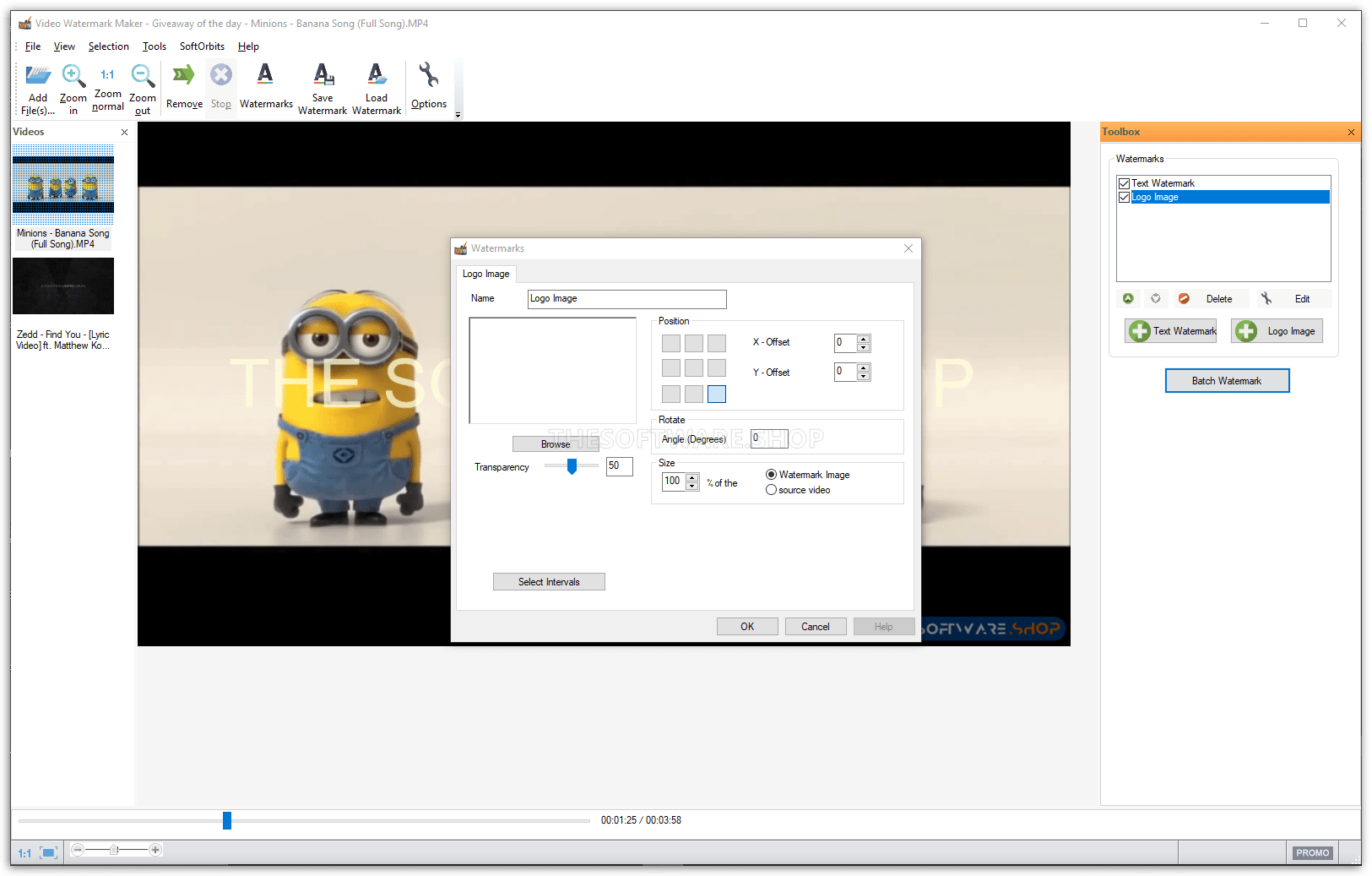
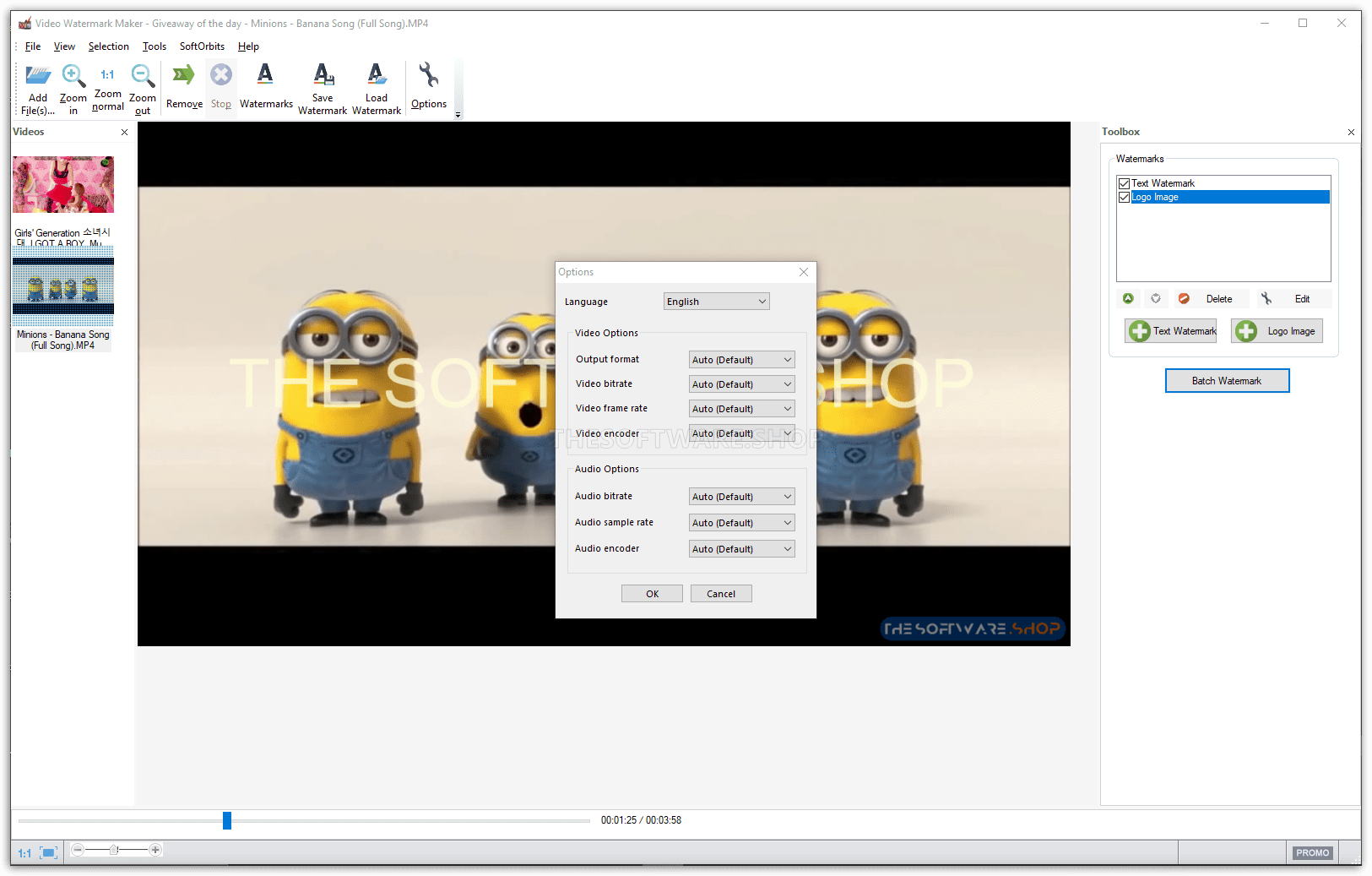
![[NEW KEY #6] Giveaway – Remove Logo Now 10.2: Free License Key | Video Watermark Removal Tool – for Windows](https://thesoftware.shop/wp-content/uploads/thumbs_dir/Remove-Logo-Now-boxshot-247kva6bexktde7romuklp9hm6uchb9vad99bf2w27is.png)






![[NEW KEY #6] Giveaway – Remove Logo Now 10.2: Free License Key | Video Watermark Removal Tool – for Windows](https://thesoftware.shop/wp-content/uploads/thumbs_dir/Remove-Logo-Now-boxshot-rfosji45lbx5xu1sxiktcdlclicdu1xmhdzgek3r14.png)

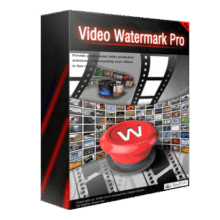

old verion 2017 Year