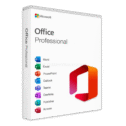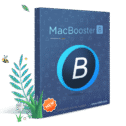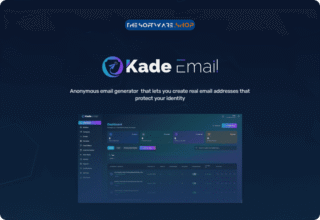85% Off – SpamSieve: Lifetime License | A Powerful and Most Accurate Spam Filter App – for Mac OS X
Reduce spam, improve inbox efficiency, and avoid missing important messages on you Mac. Get SpamSieve for Mac with a lifetime license, now at a 85% discount!
✔ Lifetime License. ✔ Free Product Updates ✔ 24×7 Customer Support

SpamSieve Review at a Glance
Managing an inbox can feel like a full-time job, especially when spam messages clutter up your email. If you’re a Mac user seeking a powerful and customizable solution, SpamSieve might just be the answer.
What is SpamSieve
SpamSieve is an advanced spam filtering application for Mac users that helps manage and reduce the amount of unwanted or unsolicited emails, commonly known as spam, in your inbox. It integrates with various email clients on Mac, such as Apple Mail, Outlook, and others, to automatically detect and filter out spam messages before they clutter your inbox.

This app is designed to filter out unwanted spam emails while preserving the messages that matter most. With its Bayesian spam filtering and seamless email client integration, SpamSieve can help you regain control over your inbox.
Imagine trying to sift through a pile of junk mail just to find that one important letter you’ve been waiting for. That’s what it’s like dealing with a cluttered email inbox full of spam. SpamSieve acts like a vigilant gatekeeper for your Mac, filtering out unsolicited mass mailings while ensuring that your important emails are never lost.
Why You Need a Spam Filter
Spam emails are more than just a nuisance—they can be a serious threat to your productivity and security. Without an effective spam filter, your inbox can quickly become overrun with unwanted messages.
SpamSieve uses advanced technology to block spam emails, saving you valuable time and helping you maintain a clean and efficient inbox.
How Bayesian Spam Filtering Works
At the heart of SpamSieve’s effectiveness is Bayesian spam filtering. This technique uses statistical analysis to determine the likelihood that a message is spam.
By examining the frequency of certain words and patterns, SpamSieve learns from your specific email habits and adapts over time. The more you use it, the better it gets at identifying and filtering out spam.
The Accuracy of SpamSieve
Accuracy is where SpamSieve shines. Thanks to its Bayesian analysis and adaptive learning, SpamSieve consistently delivers accurate email filtering with almost no false positives.
This means you can trust it to keep spam out of your inbox without accidentally flagging legitimate messages.
Integrating SpamSieve with Multiple Email Accounts
Whether you have multiple email accounts for work and personal use or you’re managing different addresses for various projects, SpamSieve has you covered.
It supports a wide range of email providers and account types, including IMAP, POP, and Exchange. This flexibility allows you to filter all your mail accounts with a single tool.
SpamSieve for Privacy-Conscious Users
As a privacy-focused spam solution, SpamSieve processes all your mail directly on your Mac Unlike server-based filters which may transmit your data to third parties.
With SpamSieve, Your sensitive information stays safe and secure.
Tracking Spam Accuracy Statistics
Want to know how well SpamSieve is performing? The app includes built-in spam accuracy statistics that track how many spam and legitimate emails you receive, as well as how accurately the filter is working. These insights help you fine-tune your filter settings for optimal performance.
SpamSieve on Multiple Devices
SpamSieve isn’t just for your Mac. If you’re using an iPhone or iPad, you can still benefit from its powerful filtering capabilities.
By running SpamSieve on your Mac, you can keep spam out of your mobile inboxes as well, ensuring a seamless email experience across all your devices.
Why SpamSieve Outperforms Built-in Spam Filters
You might be wondering why you should use SpamSieve when your email client already has a built-in spam filter. The answer lies in SpamSieve’s superior accuracy and adaptability.
While other filters may struggle to keep up with evolving spam tactics, SpamSieve continuously improves its filtering based on your specific mail. This means less spam in your inbox and fewer false positives.
Avoiding False Positives and Missing Important Messages
One of the biggest challenges with spam filters is the risk of missing important emails. SpamSieve minimizes this risk by using your macOS Contacts to ensure that messages from known senders are never marked as spam.
This means you can avoid the frustration of missing crucial emails while still enjoying a clean inbox.
How SpamSieve Learns from Your Mail
Unlike static filters that rely on preset rules, SpamSieve learns from your actual email. By analyzing the content and frequency of your incoming messages, it adapts to your email patterns, becoming more effective over time.
The more you train it, the better it gets at blocking spam and letting through the emails you want to see.
Simple Setup for Effective Spam Filtering
Getting started with SpamSieve is straightforward. After downloading and installing the app, you can easily integrate it with your preferred Mac email client, whether that’s Apple Mail, Outlook, or another program.
The setup process includes training SpamSieve by showing it examples of your spam and non-spam emails, allowing it to tailor its filtering to your needs.
Customizing Your Spam Filter
One of the standout features of SpamSieve is its customizability. You can create a customizable spam filter by adding rules that match specific criteria in the email headers or body.
This level of control ensures that your filter is tailored to your unique email usage, catching the spam that’s most likely to slip through other filters.
Features
Key Features of SpamSieve:
Sure! Here’s a list of the features along with brief descriptions:
- Bayesian Spam Filtering – Uses advanced statistical techniques to accurately identify and filter spam.
- Integration with Email Programs – Works seamlessly with various email clients like Apple Mail, Outlook, and more.
- Personalized Learning – Adapts to your specific email patterns to improve filtering accuracy over time.
- Allowlist Maintenance – Automatically ensures messages from known contacts never get marked as spam.
- Blocklist Maintenance – Instantly stops spam from known sources, catching 100% of unwanted messages.
- Custom Rules – Allows users to create tailored rules for filtering based on message content and headers.
- Message Decoding – Can look inside encoded messages to detect spam, even if the content is obscured.
- Attachment Scanning – Examines attached files for spammy content, enhancing overall detection capabilities.
- Spamminess Color Coding – Displays color indicators for messages based on their likelihood of being spam.
- Accuracy Tracking – Monitors performance metrics to show how well SpamSieve is filtering good and spam messages.
- Privacy Preservation – Processes all data locally on your Mac without requiring access to email account logins.
- Remote Training – Allows users to train SpamSieve from other devices like iPhones or iPads.
- New-Mail Notifications – Customizes notifications to alert users only when non-spam messages arrive.
- Log and Corpus Window – Provides insights into how spam messages were identified and filtered.
- AppleScript Support – Enables integration with other applications for a customized workflow experience.
Requirements
To run SpamSieve with optimum reliability and performance, your system should match the following requirements:
Operating System
- macOS: Requires version 10.13 (High Sierra) or later.
- Compatible with pre-release versions of macOS.
Supported Mail Programs
SpamSieve works with the following email applications:
- Apple Mail: Version 10.13 and later.
- Airmail: Version 1.3.1 (223) and later. Note: Versions 3.6.3 through 3.6.41 are not compatible with macOS 10.14.
- GyazMail: Version 1.2.0 (1.5.8 or later recommended).
- MailMate: Version 1.1.2 and later.
- Mailsmith: Version 2.3.1 and later (requires a workaround for version 2.1.5).
- Outlook: Microsoft Office 2011 (14.x) and later (must have “New Outlook” turned off).
- Postbox: Versions 2.0 through 5.x are supported; versions 6 and 7 are not compatible.
- PowerMail: Version 5.0 and later (6.x recommended).
iOS Mail and Web Mail
- SpamSieve does not run on iOS directly but can be used to filter mail on iPhone, iPad, or iPod touch via your Mac.
- Works with web mail providers through Apple Mail.
Legacy Mail Programs
- Entourage: Version X (2001) and later is supported.
- MailForge: Version 2.0.4 and later.
Unsupported Mail Programs
Some mail programs do not support SpamSieve directly but can still be used as outlined in the manual:
- Canary Mail
- MailPlane
- Mail Pilot
- Newton
- Spark
- Sparrow
- Thunderbird (limited support via Postbox)
- Unibox
Downloads
Explore how SpamSieve works according to your needs. Download the trial version for free to test the software by clicking the button below.
BUY NOW
SpamSieve is available for $39.99. But, you can now get SpamSieve with a lifetime license a a discount of up to 85% OFF. This offer is available for a limited time!

SpamSieve offers powerful Bayesian spam filtering, email client integration, and privacy-focused spam protection for Mac users.
- Notes:
- You may be directed to the bundle page, but it is possible to purchase the software individually.
- If you're having difficulty locating the product on this page, please utilize the browser's search feature.
- Get an additional $3 discount on all orders more that $30.
- LEGITIMATE: All apps are authentic and have original licenses obtained directly from the creators via contracts.
- INSTANT ACCESS: Fully activated macOS software with instant downloads & license key access.
- Lifetime License for 1 User / 1 Computer
- All updates for the current major version are included.
- Major updates are free or discounted; please refer to the upgrade policy:
https://c-command.com/store/#upgrade-policy
- License code is not for resale.
Mail Backup X Individual Edition BEST OFFER
eM Client 9 PRO: One-time Payment BEST SELLER
Microsoft Office Professional 2021: Lifeitme License BEST OFFER
Taskade: 1-year Subscription BEST OFFER
MacBooster 8 PRO: Lifetime License BEST SELLER
SpamSieve Key Giveaway
Unavailable at this moment!

To access the giveaway, kindly provide your email address. Please refrain from closing this page after signing in to receive instructions on how to access the offer at no cost.
NOTES:
– All prices shown here are in listed USD (United States Dollar).
– Such promotional programs are subject to change without notice, from time to time in our sole discretion.
– Data may vary based on different systems or computers.
Thanks for reading SpamSieve Review & Enjoy the discount coupon. Please Report if SpamSieve Discount Coupon/Deal/Giveaway has a problem such as expired, broken link, sold out, etc while the deal still exists.


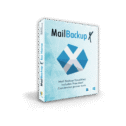
![[Black Friday Deal] 50% Off – eM Client 9 PRO: One-time Payment | The Best Advanced Mail Client with Calendars, Tasks, Contacts, & Integrated Chat – for Windows](https://thesoftware.shop/wp-content/uploads/thumbs_dir/eM-Client-Pro-Review-Download-Discount-Coupon-247kvj0uxxnlfkqgzes9i693tq36fbt7vnpwb5ynr6vo.png)