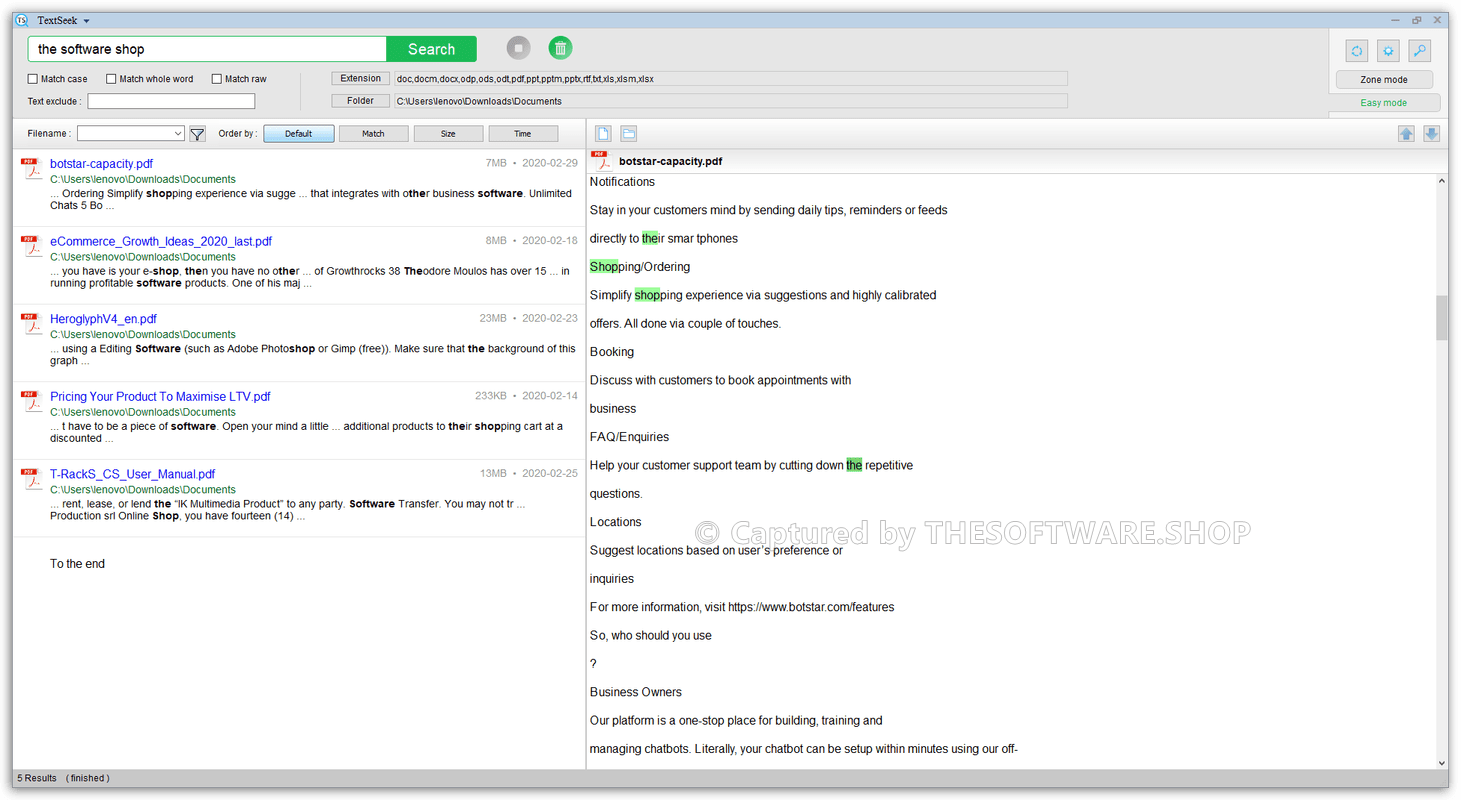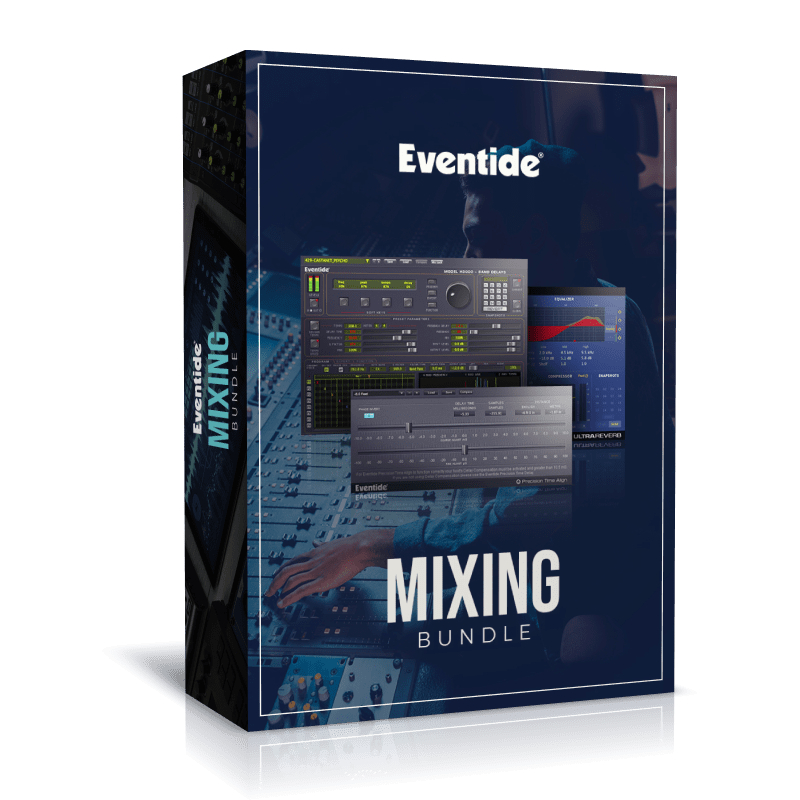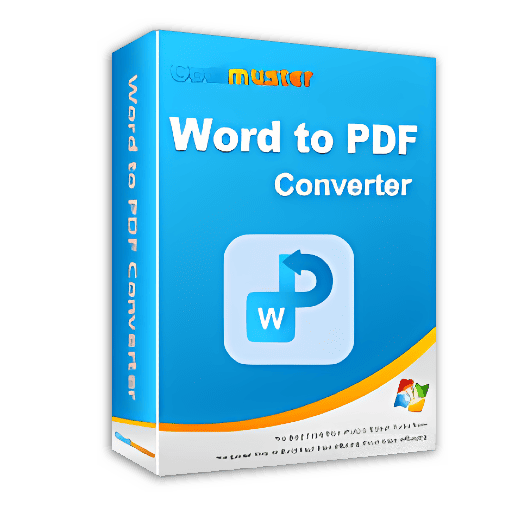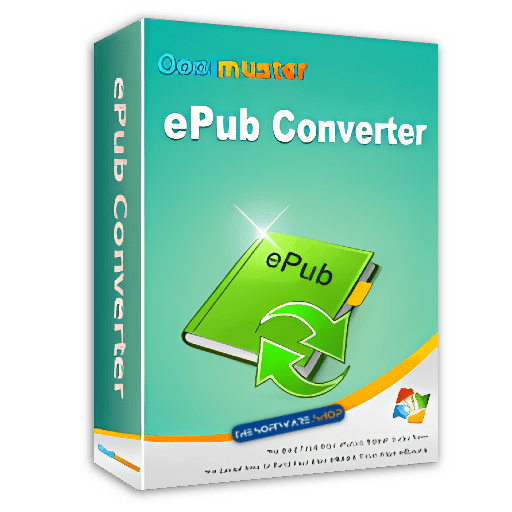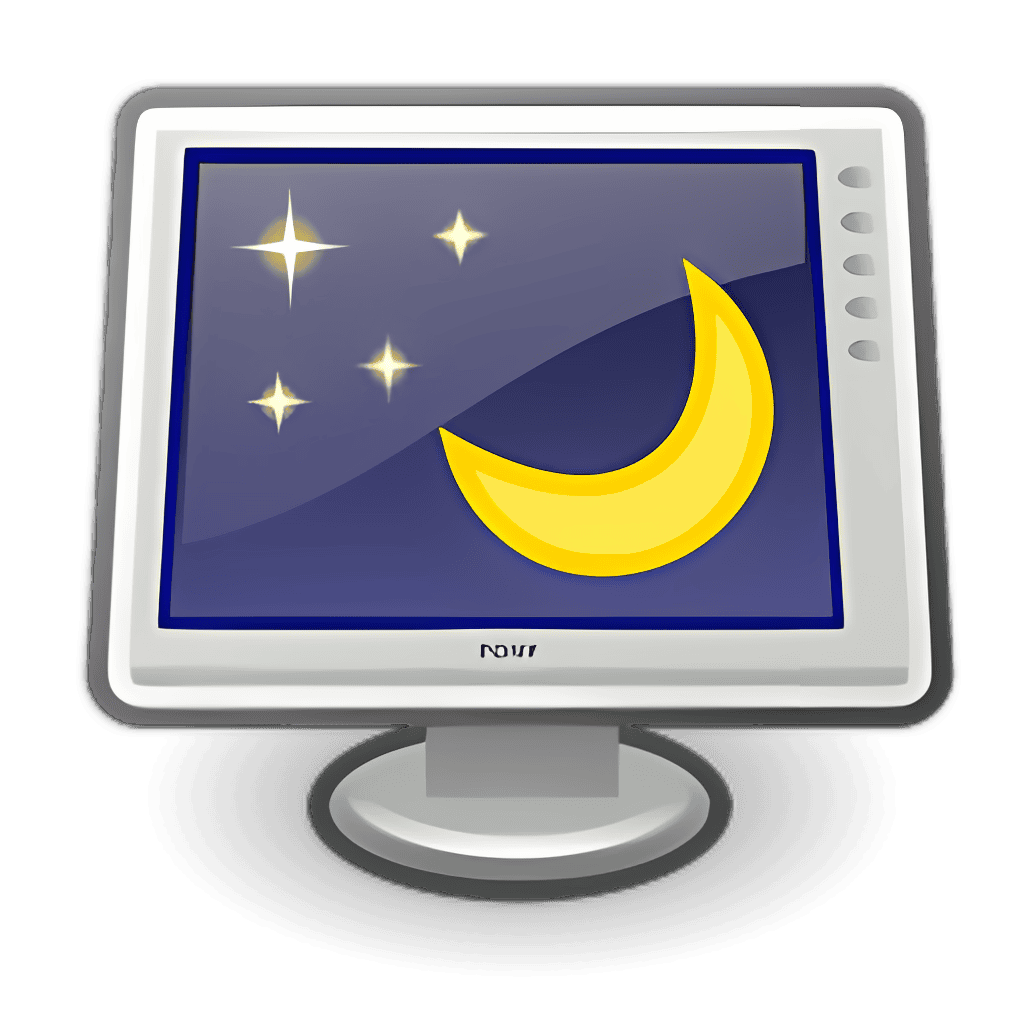100% Software Giveaway on TextSeek – Free 3-year License Code: Character-level Desktop Search Tool for Document Contents on Windows and Mac OS
Search text character-by-character on Documents with no omission, which is quite different from common indexing tools. Get TextSeek 2.7 full version with a serial code for free!
TextSeek Review at a Glance
TextSeek is a document content searching tool to find all text with no omission. It performs character-level scanning to hit all text (including middle substring) and renders the search results like Google.
TextSeek supports many document formats, including Word, Excel, PowerPoint, PDF, RTF and more. All the parsing modules are integrated with the program, so no other packages are needed to install. Different from other desktop search tools, both filename, and all document text are included in the search engine to avoid text omission.
TextSeek has two different searching modes. First, Zone mode is used for searching fixed common folders and is suitable for long-term usage. In this mode, the documents in the zones will be scanned in advance, so the search will be quick, and all the search results will be complete. Second, Easy mode is used for out-of-zone folders or frequently-changed search scope. This is a temporary usage mode. In this mode, the documents are not scanned until you click the search button, so the search is slower, and it will show the search results as soon as a new result is found. The searching will proceed until you click the stop button or all the documents in the target folder have been scanned.
TextSeek uses a full-text search engine, so its speed is not fast to ensure that it hits all the matches. If you want to increase the search speed, you can reduce the search scope or set the “Memory consumption level” higher in the advanced settings window (but you need to have more RAM available). The prescanning technology in zone mode can accelerate the searching (requires to define search scope and prescan in advance), which responses to the search results within several seconds.
Features
Key Features of TextSeek
- Search like Google
- Find all text with no omission
- Two searching modes
- Fast response by prescanning
- Preview with highlighted keywords
- There are four ways to open a file in the search results:
- Double-click the title link;
- Click the left file icon;
- Right-click the search result, then click “Open” in the context menu;
- Click the search result, then click the top-left button in the right preview panel.
- Two different searching modes
- Zone mode: Searching fixed common folders and is suitable for long-term usage.
- Easy mode: For out-of-zone folders or frequently-changed search scope.
- Modify the search scope in zone mode
- Filter search results by file types (such as doc files)
Requirements
To run #THE SOFTWARE with optimum reliability and performance, your system should match the following requirements:
- Supported OS: Windows & MAC OS X
- 1 GHz or faster processor, 150 MB RAM, and 300 MB hard disk space.
TextSeek Download
Not sure if #THE SOFTWARE does what you need? Try it out now. Please feel free to download TextSeek here. This text searching tool by Zest Corp. has been tested professionally and we are assured that no viruses, Trojans, adware or malware contained.
Buy Now
TextSeek retails for $19.00, But, through our website, THE Software Shop, you can save on your purchase of its license key with a discount coupon code.
You can also get TextSeek 2.7 full version with a serial code for free in the Giveaway tab below.
This offer is available for a limited time!
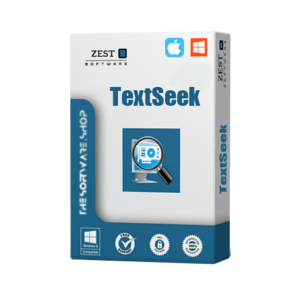
3 Years, 1 PC
- 3-yearLicense/1 PC
- Personal license
- Can only be used for non-business purposes,
- Such as education usage and private home usage.
- Free Upgrades for Minor versions
- Free Support by Zest Corp
- 30-day money-back guarantee.
Platform: Windows & Mac OS X
Hulbee Desktop Professional
Copernic Desktop Search & Cloud BEST SELLER
PDF to X: 1 year License GIVEAWAY
Plagiarism Checker X 2020 (PRO / BUSINESS) BEST SELLER
WonderFox Document Manager BEST OFFER
TextSeek Serial Code Giveaway is available now free for a limited time!
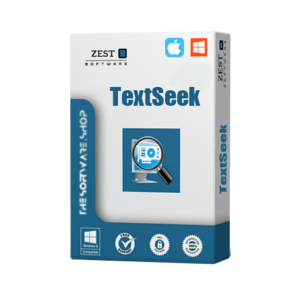
TextSeek Serial Code Giveaway
Please note that once you signed in, do not close this page. You will be shown how to get this offer for free.
Also, check out the latest software giveaways that are available here on the software giveaway page.
NOTE:
– All prices shown here are in listed USD (United States Dollar).
– Such promotional programs are subject to change without notice, from time to time in our sole discretion.
– Data may vary based on different system or computer.
Thanks for reading Textseek Review & Enjoy the discount coupon. Please Report if TextSeek Discount Coupon/Deal/Giveaway has a problem such as expired, broken link, sold out, etc while the deal still exists.