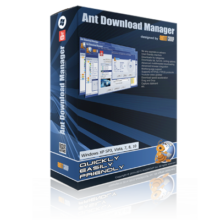Giveaway – TunesMake Tidal Music Converter: Free Registration Code | Tidal Songs, Playlists, Albums & Podcasts Downloader and Converter – for Windows
Download & Convert Tidal Songs, Albums, Playlists, Podcasts to MP3, FLAC, AIFF in Hi-Res Audio. Get TunesMake Tidal Music Converter with a registration code for free!
Free Full Version
TunesMake Tidal Music Converter Review at a Glance
Struggling with Tidal’s online-only limitations and lack of true flexibility?
Many Tidal subscribers face the same frustrating problem—despite having access to an extensive music library, they’re confined by streaming restrictions. You can’t play your favorite songs on every device, you lose access when the subscription ends, and you’re unable to save content locally for permanent use. On top of that, the ads in certain tracks and the lack of flexibility in file formats can be a major roadblock, especially for music enthusiasts who care about quality and convenience.
This is where TunesMake Tidal Music Converter becomes a game-changer. It provides a comprehensive solution for Tidal users seeking complete control over their music.

What Is TunesMake Tidal Music Converter?
TunesMake Tidal Music Converter is a professional-grade software solution designed specifically for Tidal subscribers. This powerful tool enables users to download any song, album, playlist, or podcast from Tidal—even with basic subscription plans. It works on both Windows and macOS, and it allows users to convert Tidal content into a variety of popular audio formats such as MP3, FLAC, WAV, AIFF, M4A, and M4B.
By removing Tidal’s DRM protection and advertising content automatically, the software ensures that you can enjoy offline playback with zero interruptions. Users can maintain lossless Hi-Fi sound quality, adjust output preferences, batch download files, and organize their personal libraries—all with an intuitive and user-friendly interface.
Download Tidal Songs, Playlists, Albums, or Podcasts Offline
With TunesMake, you’re no longer tied to Tidal’s streaming platform. This tool allows users to download any Tidal content without limitations, even on free or basic accounts. Thanks to its advanced decryption technology, you can save Tidal songs, albums, playlists, or podcasts locally and play them forever.
Preserve Hi-Res Audio Quality
If you’re particular about audio quality, TunesMake delivers exceptional fidelity. It supports lossless sound preservation with 24-bit, 192kHz settings. You can enjoy music in Hi-Res FLAC and Dolby Atmos, bringing you as close to the studio as possible.
You also have the flexibility to personalize audio output according to your needs—adjust the bitrate, sample rate, and more.
Fast and Efficient Conversion Speed
Downloading entire playlists or albums doesn’t have to take hours. TunesMake supports batch downloading at up to 22X conversion speed, allowing users to save time and gain access to massive collections in minutes.
This feature is particularly beneficial for users who manage large music libraries or need quick turnaround for professional projects.
Convert Tidal Music to Multiple Popular Formats
This section allows you to make your Tidal collection compatible with all your devices.
TunesMake supports conversion into multiple formats including:
- MP3
- FLAC
- WAV
- AIFF
- M4A
- M4B
In addition to format variety, the software automatically removes ads during the conversion process, creating an uninterrupted listening environment.
Batch Download Capability
Instead of downloading songs one by one, TunesMake lets you queue and convert multiple tracks, albums, or playlists in a single session. This feature greatly increases efficiency and is perfect for users with extensive music collections.
Preserve Tidal Lyrics with Every Track
If lyrics matter to you, TunesMake helps maintain that experience. The software preserves song lyrics during the conversion process, letting you sing along or study the lyrics even when offline.
Full Customization and File Management
Users can tailor the conversion process to their preferences. Here’s what you can modify with just a few clicks:
- Output format
- Bitrate and sample rate
- Output folder path
- File naming format using track metadata
- Sorting method (by artist, album, etc.)
This ensures your Tidal library is not only personalized but also neatly organized for easy access and playback.
Compatible with All Devices and Platforms
Once your music is downloaded via TunesMake, you gain freedom to play it across all your devices, including:
- Smartphones (Android & iOS)
- Tablets
- MP3 players
- USB drives
- SD cards
- Smartwatches
- Smart TVs
- Car audio systems
You no longer need the Tidal app or even an internet connection to enjoy your favorite tracks.
Cross-platform Compatibility and Language Support
TunesMake is available on both Windows and macOS, making it accessible to users regardless of their operating system. Additionally, its multi-language support ensures a smooth user experience for people from different linguistic backgrounds.
Who Should Use TunesMake Tidal Music Converter?
This tool is designed for a wide range of users, including:
- Music lovers who want to collect and own their favorite tracks
- Content creators who need high-quality music for their videos and projects
- Commuters or travelers who want offline music access without relying on mobile data
- Audiophiles who demand studio-grade audio quality
- Students and professionals who need distraction-free study or work music
TunesMake is simple enough for beginners yet robust enough for professionals.
Why Choose TunesMake Over Other Converters?
TunesMake offers a balanced combination of performance, quality, and flexibility. Unlike many free or limited tools, it supports high-resolution output, batch downloading, multiple file formats, and complete metadata preservation—all in one package.
Its intuitive interface and stable performance on both macOS and Windows set it apart from competitors.
Features
Key Features of TunesMake Tidal Music Converter:
- Download Tidal Songs, Playlists, Albums, or Podcasts Offline without Limit: Download any Tidal content for offline playback regardless of subscription plan.
- Convert Tidal Music to MP3, M4A, M4B, WAV, FLAC, and AIFF without Ads: Convert Tidal tracks to various audio formats while automatically removing ads.
- Save Tidal Music as Local Files with Hi-Fi Sound Quality: Keep original lossless audio quality when downloading and converting music.
- Download High-fidelity Music: Download music in Hi-Res FLAC and Dolby Atmos for studio-like sound.
- Personalize Audio Quality: Adjust sound quality up to 24-bit/192kHz to match your preferences.
- Download Tidal Music Faster: Enjoy up to 22X faster download and conversion speed.
- Set Audio Output Parameters: Customize output format, bit rate, sample rate, channel, and file name.
- Organize Tidal Library Easily: Use tags and sorting options to keep your downloaded music organized.
- Play Tidal on Any Device: Transfer and play music across different devices without needing the Tidal app or internet connection.
- User-friendly Software Design: Simple and intuitive interface for easy navigation and use by anyone.
- Download Tidal Music in Batches: Download multiple songs, albums, or playlists at once to save time.
- Preserve Tidal Lyrics: Keep song lyrics intact during download and conversion.
- Cross-platform Compatibility: Available on both Windows and macOS systems.
- Multi-language Choice: Supports multiple languages for users around the world.
Requirements
To run #THE SOFTWARE with optimum reliability and performance, your system should match the following requirements:
System Requirements for Windows OS:
| Operating System | Windows XP, Vista, 7, 8, 8.1, 10, and 11 (32-bit & 64-bit) |
| Processor | 1G Hz processor, or above |
| RAM | 512MB or higher of RAM |
| Monitor | Monitor with 1024×768 pixels or higher resolution |
System Requirements for Mac OS:
| Operating System | Mac OSX 10.8, 10.9, 10.10, 10.11, 10.12, 10.13, 10.14, 10.15, 11 Big Sur, 12 Monterey, and 13 Ventura |
| Processor | 1G Hz processor, or above |
| RAM | 256MB or higher of RAM |
| Monitor | Monitor with 1024×768 pixels or higher resolution |
Downloads
Explore how TunesMake Tidal Music Converter works according to your needs. Download the trial version for free to test the software by clicking the button below.
BUY NOW
Normally $14.95 per month, you can secure the full version of TunesMake Tidal Music Converter at no cost. Simply visit the Giveaway tab below and claim your free registration code. Don’t miss your chance—this opportunity ends soon!
Pazu Tidal Music Converter: Lifetime License BEST OFFER
DRmare Tidal Music Converter GIVEAWAY
AudFree Tidal Music Converter GIVEAWAY
Allavsoft Video Downloader Converter BEST SELLER
DRmare Spotify Music Converter GIVEAWAY
SoftOrbits MP3 Converter GIVEAWAY
Apowersoft Streaming Audio Recorder: Lifetime License BEST OFFER
Fast Video Downloader PRO BEST SELLER
TunesMake Tidal Music Converter Giveaway
Available now: Free Registration Code for a limited time!

To access the giveaway, kindly provide your email address. Please refrain from closing this page after signing in to receive instructions on how to access the offer at no cost.
NOTES:
– All prices shown here are in listed USD (United States Dollar).
– Such promotional programs are subject to change without notice, from time to time in our sole discretion.
– Data may vary based on different systems or computers.
Thanks for reading TunesMake Tidal Music ConverterReview & Enjoy the discount coupon. Please Report if TunesMake Tidal Music Converter Discount Coupon/Deal/Giveaway has a problem such as expired, broken link, sold out, etc while the deal still exists.
Tidal music converter, Tidal downloader, download Tidal to MP3, convert Tidal songs, Tidal offline playback, Hi-Res Tidal music, Tidal to FLAC, Tidal music to WAV, Tidal music to AIFF, batch Tidal download, Tidal music quality, remove ads from Tidal, Tidal lyrics download, best Tidal converter, Tidal playlist downloader, Tidal album converter, Tidal podcast downloader, organize Tidal songs, save Tidal music, play Tidal on USB, convert Tidal on Mac, Tidal music Windows, Tidal music tool, lossless Tidal download, Tidal music app alternative, export Tidal library, Tidal to M4A



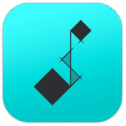
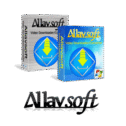


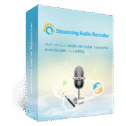




![[NEW KEY #49] Giveaway – Allavsoft Video Downloader Converter 3.28: Free License Code | Full Version Software Giveaway – for Windows & Mac OS X](https://thesoftware.shop/wp-content/uploads/thumbs_dir/Allavsoft-Video-Downloader-Converter-for-Windows-mac-rfosji45lbx5xu1sxiktcdlclicdu1xmhdzgek3r14.png)