
Giveaway – Vovsoft Search Text In Files 5.0: Free License Key | A Document Text Finder – for Windows
Simplify the process of finding and managing files on your desktop or laptop computer. Get VOVSOFT Search Text In Files 5.0 full version with a lifetime license key for free!
You can also get VOVSOFT Search Text In Files full version with a lifetime updates and support with 30% discount coupon!
✔ Lifetime License. ✔ Free Product Updates ✔ 24×7 Customer Support
Vovsoft Search Text In Files Review at a Glance
Are you tired of spending hours searching for specific files on your computer? Do you find it challenging to manage and organize your ever-growing collection of documents? Look no further, as Vovsoft Search Text In Files is here to simplify your file search and management process.

Vovsoft Search Text In Files is an easy-to-use file search application designed to cater to the needs of desktop and laptop users. It presents a seamless solution for locating plain-text and PDF files using straightforward queries, ensuring that you quickly find the files you need.
Effortless File Search and Retrieval
With its ability to simplify the file search and retrieval process, unlike complicated search procedures, this application allows you to perform searches with simple queries. Whether you need to find a specific keyword or an entire phrase, the tool will rapidly list all the files that match your search criteria, saving you valuable time and effort.
Additionally, Search Text In Files offers a range of convenient right-click actions on the search results. You can open, rename, copy, or delete the files directly from the search list, enhancing your file management efficiency.
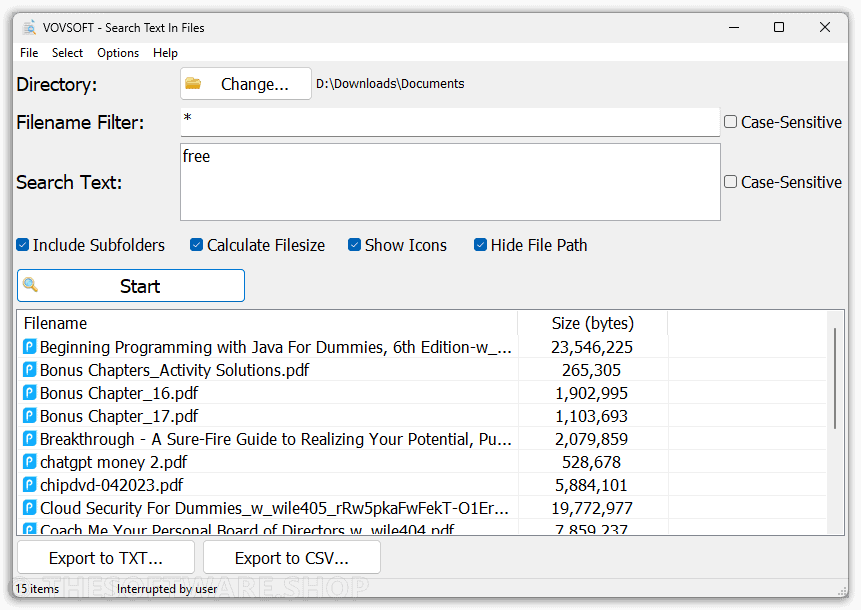
User-Friendly Interface
The program boasts an intuitive and user-friendly interface that ensures a hassle-free experience. To initiate the search, all you need to do is select the target directory and enter the “Filename Filter” and the desired “Find Text.” With just a click on the “Start” button, the application will swiftly scan the specified directory and present a comprehensive list of files that meet your search parameters.
Versatile File Management
Beyond simplifying the search process, Vovsoft Search Text In Files provides various options to manage your search results effectively. Once the files are listed, the application allows you to export the results into TXT or CSV files. This feature enables you to save and organize the information for future reference or to share it with others.
Moreover, the software allows you to display file size and icons, providing a comprehensive overview of your files and aiding in the identification of the most relevant ones for your needs.

Advanced Features for Enhanced Control
Search Text In Files goes beyond basic file search functionality by offering advanced features that give you enhanced control over your searches. Unlike similar programs, this software supports very long path and file names, surpassing the traditional character limit of 260. This ensures that you can search and manage files with lengthy names without any limitations.
Additionally, the application enables you to save the current state of your search as an operation file. By opening an existing operation file, Search Text In Files recognizes your search criteria, allowing you to resume your search without having to re-enter the information.
To further enhance search flexibility, the software supports filename wildcards. By utilizing asterisks (*) and question marks (?), you can expand your search criteria and find files based on patterns rather than specific names. An asterisk matches any number of characters, while a question mark matches a single arbitrary character, giving you the freedom to search with broader parameters.
Features
Key Features of Search Text In Files
- Filename Search: Search for specific files based on their names.
- File Content Search (Plain-text and PDF): Search within the contents of plain-text files and PDF documents using this feature.
- Filename Wildcards: Supports usage of asterisks (*) and question marks (?) as wildcards in file name searches.
- Operation Files for Later Use: Save your current application state as an operation file to reuse search criteria later.
- Open, Copy, Rename, Delete: Allows you to open, rename, copy or delete the resulting files directly from the search results.
- Ignore Files That Contain Specified Text: This function lets you ignore files that contain certain specified text during your search.
- List Files Where Searched Text is Existing: Lists all files where the searched text can be found.
- Multi-line Search String: Enables searching using multiple lines of text strings at once.
- Export Results to CSV File: Lets you export your search results into a CSV format file for easy data manipulation.
- Export Results to TXT File: You can also export your search results into a TXT file for simple viewing and sharing.
- Case-sensitive or Case-insensitive Search: Gives you the option of whether or not to treat uppercase and lowercase letters as distinct when searching.
- Drag and Drop: Easily add folders or individual files into the application using drag-and-drop method.
- Show in Explorer: Quickly locate any listed file in Windows Explorer with this feature.
- List Files Where Searched Text is Missing : This function lists all the files where the searched text is not present.
Requirements
To run #THE SOFTWARE with optimum reliability and performance, your system should match the following requirements:
- Supported OS: Supports: Windows Windows 11, Windows 10, Windows 8/8.1, Windows 7, Windows Vista, Windows XP (32-bit & 64-bit)
Downloads
Not sure if #THE SOFTWARE does what you need? Try it out now. Please feel free to download Search Text In Files here. This text in file finder by VOVSOFT has been tested professionally and we are assured that no viruses, Trojans, adware or malware contained.
Installer, Windows Portable, Windows
BUY NOW
VOVSOFT Search Text In Files is available for $19.00. But, through THESOFTWARE.SHOP, You can get VOVSOFT Search Text In Files license with our exclusive discount of up to 81% OFF!. This offer is available for a limited time!
Software Giveaway: You can also get VOVSOFT Search Text In Files 5.0 full version with a lifetime license for free in the Giveaway tab below.
All VOVSOFT Programs Bundle - Get Universal license key for all Vovsoft applications
- Lifetime access to all VOVSOFT programs (103 software and counting)
- Lifetime license for all software with free updates
- Free support and instant activation of license key
- Full access to all features with no trial limitations or interruptions
- No ads while using the software
Platform: Windows

Quickly find files containing specific text
- Lifetime license for 1 PC
- Lifetime free updates
- Commercial use allowed
- Instant activation license key via e-mail.
- No trial limitations.
- No nag screen, no ads.
Platform: Windows

Quickly find files containing specific text
- Lifetime license for 5 PCs
- Lifetime free updates
- Commercial use allowed
- Instant activation license key via e-mail.
- No trial limitations.
- No nag screen, no ads.
Platform: Windows

Quickly find files containing specific text
- Lifetime license for 10 PCs
- Lifetime free updates
- Commercial use allowed
- Instant activation license key via e-mail.
- No trial limitations.
- No nag screen, no ads.
Platform: Windows

Quickly find files containing specific text
- Lifetime license for 30 PCs
- Lifetime free updates
- Commercial use allowed
- Instant activation license key via e-mail.
- No trial limitations.
- No nag screen, no ads.
Platform: Windows

Quickly find files containing specific text
- Lifetime license for 100 PCs
- Lifetime free updates
- Commercial use allowed
- Instant activation license key via e-mail.
- No trial limitations.
- No nag screen, no ads.
Platform: Windows
Vovsoft Coupon Code
30% OFF – Sitewide Coupon for All Vovsoft Products Coupon
Ashampoo Duplicate File Finder GIVEAWAY
Vovsoft Find And Replace Multiple Files: Lifetime License GIVEAWAY
DupInOut Duplicate Finder BEST OFFER
WinExt PRO (Lifetime) BEST OFFER
Vovsoft Search Text In Files Giveaway
available now free for a limited time!
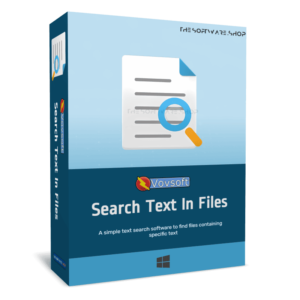
Please note that once you have signed in, do not close this page. You will be shown how to get this offer for free.
Also, check out the latest software giveaways that are available here on the software giveaway page.
NOTES:
– All prices shown here are in listed USD (United States Dollar).
– Such promotional programs are subject to change without notice, from time to time in our sole discretion.
– Data may vary based on different systems or computers.
Thanks for reading Vovsoft Search Text In Files Review & Enjoy the discount coupon. Please Report if Vovsoft Search Text In Files Discount Coupon/Deal/Giveaway has a problem such as expired, broken link, sold out, etc while the deal still exists.










![[KEY #4] Giveaway – EaseUS Todo PCTrans Pro 14: Free 1-year License Code | Full Version – for Windows](https://thesoftware.shop/wp-content/uploads/thumbs_dir/EaseUS-Todo-PCTrans-Professional-Review-Download-Discount-Coupon-rfosmvdc2yj5jj5o9gzos0zt87qqf0azy253b93yqg.png)
![[NEW KEY #7] Giveaway – DoYourClone: Free License Code | The Best Disk Cloning Software – for Windows](https://thesoftware.shop/wp-content/uploads/thumbs_dir/DoYourClone-REview-Download-Discount-Coupon-Giveaway-rfosl85i4ea383jov9e6wxxrsxuly2rwpx1i2tjrmg.png)

