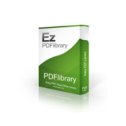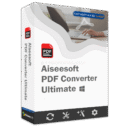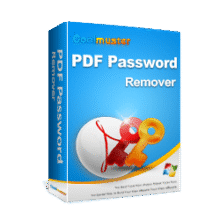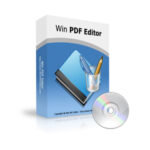
Software Giveaway – Win PDF Editor: Free Registration Code | A Powerful PDF Editor and Converter – for Windows
Edit PDF Easily with WinPDFEditor: Add Text, Insert Images, Draw Shapes, Remove PDF Text, Delete PDF Pages & Redact PDF Content. Get Win PDF Editor 3.7 with a registration code for free in today;’s software giveaway!
You can also get Win PDF Editor Lifetime license key with 25% Discount Coupon Code.
Save $10 USD | Lifetime License | 30-day Money-back Guarantee | Secure Payment | 24×7 Customer Support
Win PDF Editor Review at a Glance
Win PDF Editor is a Windows PDF editing software product that lets you modify and edit PDF documents like adding text, insert images, removing unwanted content, drawing lines and rotating PDF pages.

If you write text on the PDF, you can change the text font, size, color and move it to anywhere you want on the page. After inserting an image into PDF, you can resize the image and move it also. If you find some words or images need to be removed, simply use the eraser tool to erase.
Better than other PDF Reader applications, Win PDF Editor can permanently save the edited PDF content changes in PDF. With “PDF Delete” and “Redact” functions, users are able to delete PDF pages and redact the confidential text from the PDF file.

PDF (Portable Document Format) is the most popular document format in the world, and it is created by Adobe® Systems Inc. PDF format is designed to be exchanged and shared easily on the internet, and people can read PDF files by PDF reader software products, but writing text on PDF is not allowed.

So if you want to fill PDF forms out, you need a special tool to do it. WinPDFEditor is a Windows utility created for editing PDF documents, also the program allows users to write text or fill out forms. Below is a tutorial that shows you how to fill PDF forms out with WinPDFEditor.
Features
Key Features of WinPDFEditor:
Add Text to PDF
You can write text and move it to any place on the PDF page. Win PDF Editor allows you to set the text font, size and color. With Win PDF Editor you can easily fill out the PDF forms now.
Delete Text from PDF
There is an Eraser tool in WinPDFEditor, and you can use it to remove any unwanted text or graphics like erasing. You can also change the line weight to make the eraser bigger or smaller.
Rotate PDF
WinPDFEditor has the ability to rotate PDF 90, 180 and 270 degrees for the single page and all pages. So that you can rotate the PDF pages to the correct orientation.
Insert Image to PDF
You can add images to the PDF and resize them. Win PDF Editor supports most popular image formats like JPG, PNG, GIF, BMP, and TIF etc. It also keeps the image original transparent. You can add your signature image to the PDF document and easy to sign now.
Draw & Annotate on PDF
If you want to annotate on a PDF document, you may need to draw a line or square frame around the text. You can use Line, Rectangle, Ellipse, and Pen to draw any shapes you want.
Watermark PDF
The Copy To All Pages Tool allows you to copy the selected object to every page in the PDF. You can use this function to make an inserted image as a watermark for the PDF document.
Permanently Save
Win PDF Editor can save the edited content permanently into the original PDF document, and also allows you to save the content to a new PDF file.
Convert PDF
WinPDFEditor Converter can convert PDF documents to other editable formats like WORD(*.Doc), Text(*.txt), Images(*.JPG, *.TIF, *.BMP, *.GIF, *.PNG), Web page(*.HTML) or Flash(*.SWF).
PDF Redaction
Win PDF Editor has the “PDF Redaction” function, which allows you to redact the confidential text and black out the important content in PDF documents.
PDF Page Delete
Click on the “Page Delete” button on the toolbar will show you a small PDF Page Delete window, which can easily delete PDF pages from a PDF file.
Highlight PDF Text
The “Highlight” tool will allow you to mark or highlight the important sentences and words, and you can set your favorite highlight color besides the default yellow highlight color.
Requirements
To run Win PDF Editor with optimum reliability and performance, your system should match the following requirements:
System Requirements for Windows OS:
Compatible with Windows2000/XP/2003/Vista/7/8/10/11 or Later (32/64 bit)
System Requirements for Mac OS:
Win PDF Editor Download
Please feel free to download WinPDFEditor here. Win PDF Editor has been tested professionally and we are assured that no viruses, Trojans, adware or malware contained.
Buy Now
Win PDF Editor retails for $39.95, But, on our website, The Software Shop, you can get the license includes free lifetime upgrades & support with 25% discount coupon code. This offer is available for a limited time!
You can also get Win PDF Editor 3.6 full version with a serial number for free in the Giveaway tab below
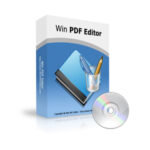
Order WinPDFEditor Now and You Will Get 100% Full Functional Use of WinPDFEditor.
- 100% Full Functional Use of WinPDFEditor.
- FREE Technical Email Support, World Wide.
- 30-day Money Back Guarantee.
Platform: Windows
- Volume License Discount Price List
- 2 - 4 Licenses $27.95 USD each
- 5 - 9 Licenses $24.95 USD eachh
- Over 10 Licenses $22.95 USD

PDF Candy Desktop PRO BEST SELLER
LosLab PDFlibrary PDF SDK BEST SELLER
Aiseesoft PDF Converter Ultimate (Windows/Mac Os) BEST OFFER
WPS Office Premium: Yearly Subscription BEST OFFER
ABBYY FineReader PDF BEST SELLER
Win PDF Editor Key Giveaway is available now free for a limited time!

Please note that once you signed in, you will be shown how to get this offer for free.
So, once you’re signed in, Please do not close this page.
NOTE:
– All prices shown here are in listed USD (United States Dollar). Your local currency will be converted automatically, You can also switch to any other currencies during the checkout process.
– The discount coupon & your local VAT (Value added tax – if available, vary by country) will be applied at checkout automatically.
– The order(s) for the software are processed by the 2Checkout company. This company accepts paying on-line, via PayPal, by fax, bank-wire transfer, check, cash, or purchase order.
– You will receive a notification e-mail from 2Checkout/Avangate when your order is processed which will also include your license information.
– Such promotional programs are subject to change without notice, from time to time in our sole discretion.
– Data may vary based on different system or computer.
Thanks for reading Win PDF Editor Review & Enjoy the discount coupon. Please Report if Win PDF Editor Discount Coupon/Deal/Giveaway has a problem such as expired, broken link, sold out, etc while the deal still exists.