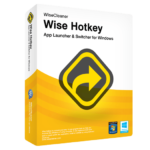
33% Off – Wise Hotkey Pro: 3-PC 1-Year License | App Launcher & Switcher Software for Windows
Launch applications and open file folders or web pages using custom keyboard shortcuts easily. Get Wise Hotkey Pro license that includes free updates & support with a 33% discount coupon!
⭐ 30-day Money-back Guarantee ⭐ Free Product Updates ⭐ Free Support by WiseCleaner.com ⭐
Wise Hotkey Pro Review at a Glance
Wise Hotkey Pro is a simple and easy-to-use program that can help you improve the efficiency of using the computer. With its help, the users can easily assign hotkeys to certain applications, folders, and websites.
This Windows Hotkey Software allows users to customize their own shortcut keys. Users can create shortcut keys for applications according to their own keyboard operation habits. You can switch to a certain application with a single keyboard shortcut.
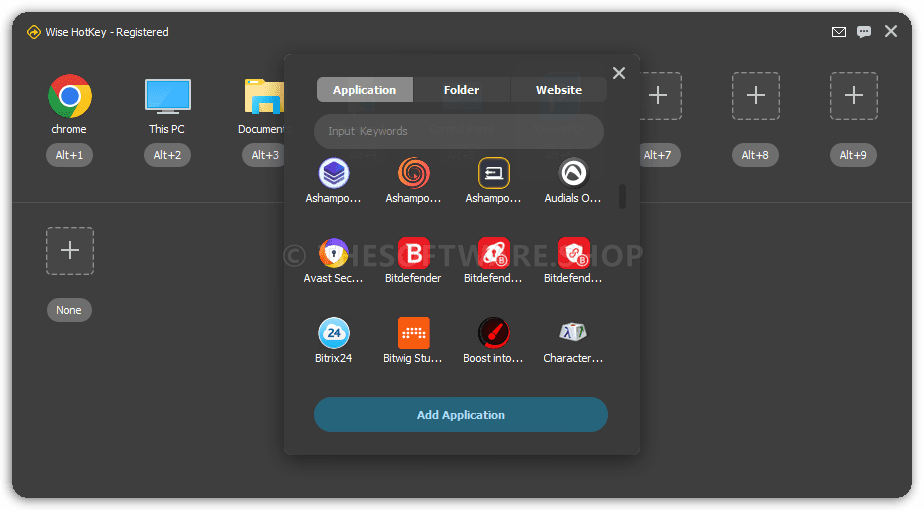
Wise Hotkey offers the ability to create two sets of keyboard shortcuts – nine in combination with the [Alt] function key and another nine with the [Ctrl] key. Keyboard shortcuts are set in a clear control panel, where you always see the icon of the running application and the related keyboard shortcut.
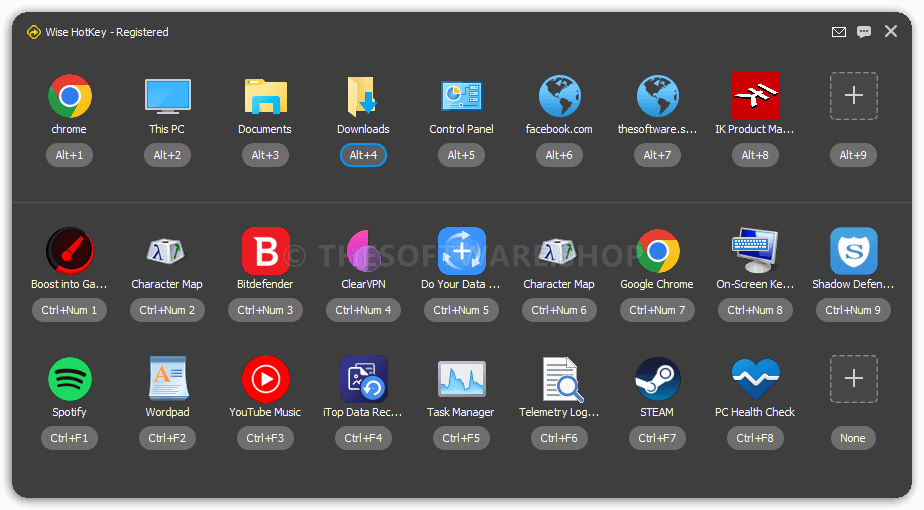
However, in addition to the applications installed on the computer, Wise Hotkey can also open folders with data on the hard disk in Windows Explorer or web pages in the default Internet browser – the specific combination always depends only on the individual settings of the user.
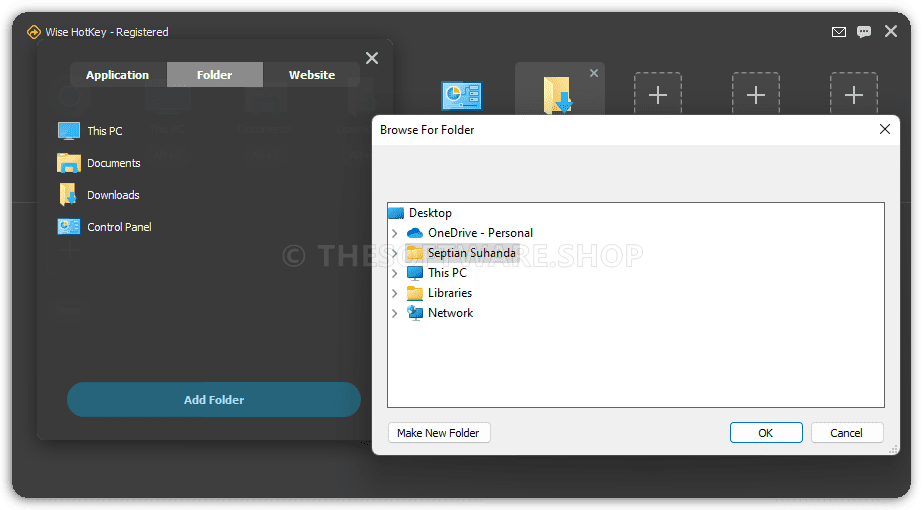
Configuration and later change of keyboard shortcuts are absolutely easy, so it will certainly not matter that the Wise Hotkey application is not available in your language. In the settings, however, you can choose, for example, Slovenian. The Wise Hotkey must be running in the background of the operating system.
Of course, the Windows operating system, office applications from a Microsoft Office file, and most other programs can be controlled with keyboard shortcuts without the use of additional software tools, such as Wise Hotkey. For a complete list of keyboard shortcuts for Windows 10, go directly to the Microsoft Technical Support website, or for keyboard shortcuts for Office 365 .
Wise Hotkey Screenshots
Features
Key Features:
- Customize some combination keys “Alt+ (Number 1-9)
- Delete, Change, or Add other apps/folders/ websites easily.
- Can add other application/folder/website which can’t be found in the installed list
- Supports to quick launch network folders.
Requirements
To run this software with optimum reliability and performance, your system should match the following requirements:
System Requirements for Windows OS:
- Supported OS: Windows XP, Windows Vista, Windows 7, Windows 8, Windows 8.1, Windows 10 (both 32bit and 64 bit), Windows 11
- CPU: Pentium 233 MHz or above
- RAM: 128 MB or above
- Disk Space: 15 MB
- Supported Languages: English, Catalan, Chinese Simplified, Chinese Traditional, Czech, Dutch, Finnish, French, German, Greek, Hungarian, Italian, Korean, Polish, Portuguese(Portugal), Russian, Slovak, Slovenian, Spanish, Turkish, Ukrainian.
System Requirements for Mac OS:
- –
Downloads
Not sure if this app does what you need? Try it out now. Please feel free to download Wise Hotkey for Windows here. This app launcher program by Wisecleaner.com has been tested professionally and we are assured that no viruses, Trojans, adware, or malware contained.
BUY NOW
Wise Hotkey Pro retails for $14.95, But, on our website, THE Software Shop, You can get the full version license key includes free updates & support with our exclusive 33% discount coupon. This offer is available for a limited time!
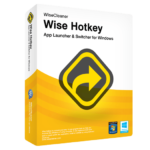
Buy this easy-to-use quick launcher to improve your efficiency for 1 year subscription.
- License is valid 1 year
- License can be used on 3 Computers
- Free Software Updates/Upgrades
- Free Technical Support by WiseCleaner.com
- 60-day Money-back Guarantee
Platform: Windows
Wise Care 365 PRO: Lifetime Upgrade License, 3 PCs BEST SELLER
Wise Video Converter 3 Pro: Lifetime License, 3 PCs BEST SELLER
Wise Duplicate Finder Pro BEST OFFER
System Mechanic Ultimate Defense BEST SELLER
Icecream Screen Recorder PRO BEST SELLER
Apowersoft Screen Recorder Pro: Lifetime License BEST OFFER
WinExt PRO (Lifetime) BEST OFFER
Glary Utilities Pro BEST SELLER
WinUtilities Pro: Lifetime License BEST SELLER
ProfExam Suite (ProfExam Creator + ProfExam Simulator) BEST SELLER
Wise Hotkey Pro Key Giveaway
available now FREE for a limited time!
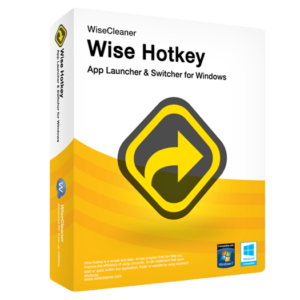
Please note that once you signed in, do not close this page. You will be shown how to get this offer for free.
Also, check out the latest software giveaways that are available here on the software giveaway page.
Please Report if Wise Hotkey Full Version Deal/Discount Coupon/Giveaway has a problem such as expired, broken link, sold out, etc.


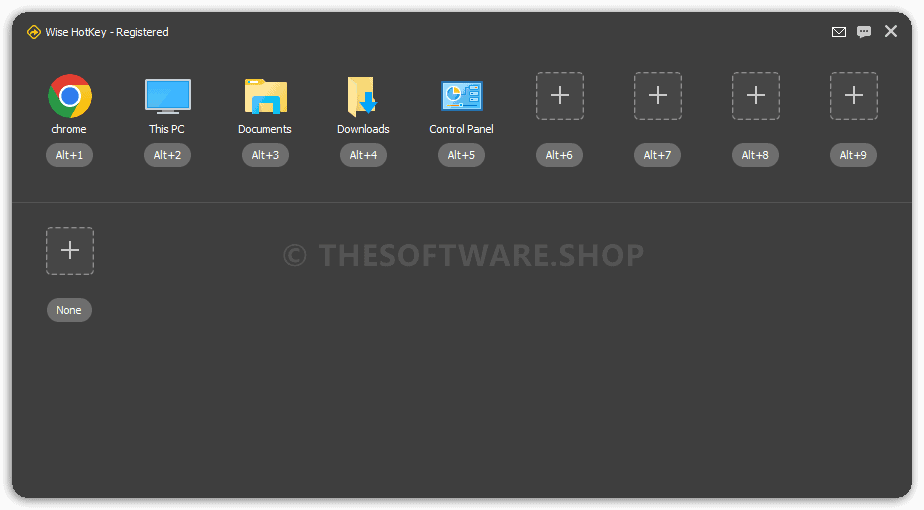
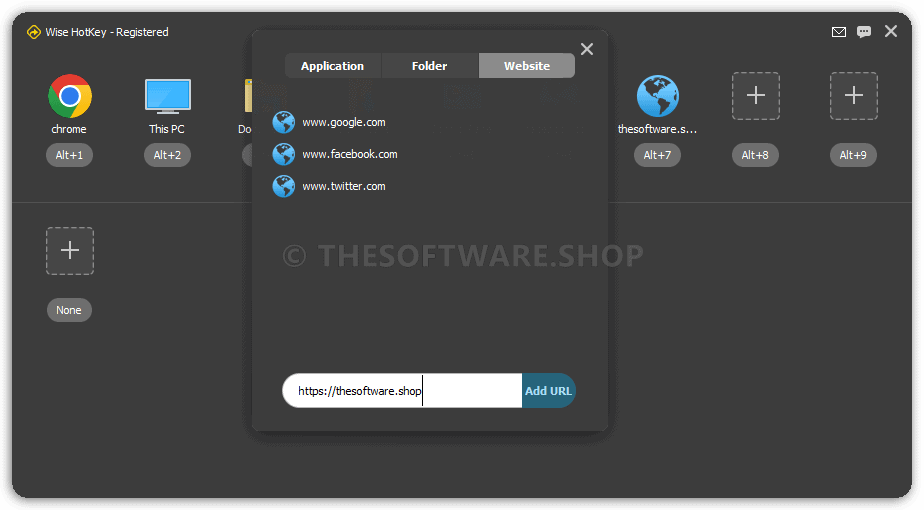
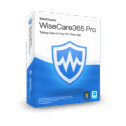
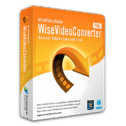

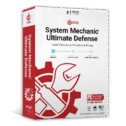
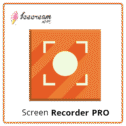


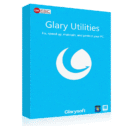
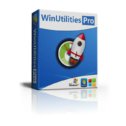

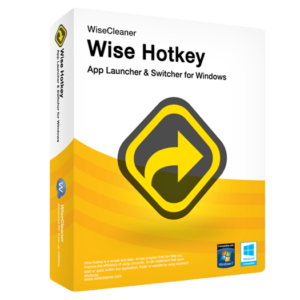


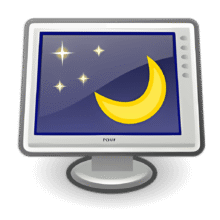


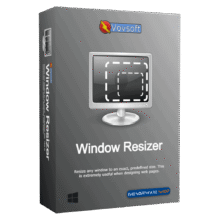

I am impressed with your offers.
Thank you for adding me to your mailing list.
Chris
You are welcome, CHRIS.
!!!!! The file does not download !!!!!
just tested by me, the file is still available and it downloaded completely. please make sure you download the full version software from the giveaway tab https://thesoftware.shop/wise-hotkey-review-giveaway/#wpsm-tab-giveaway
thank u