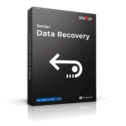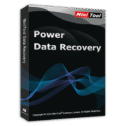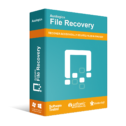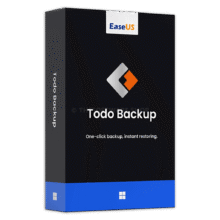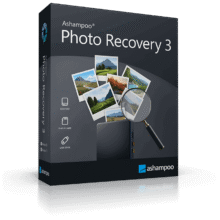Software Giveaway – WorkinTool Data Recovery: Free 1-year License Key | A Powerful File Recovery Software – for Windows
Recover data from a formatted drive, lost partition, or damaged device. Get your files back quickly and easily. Get WorkinTool Data Recovery: full version with a 1-year license key for free!
Free Full Version!
WorkinTool Data Recovery Review at a Glance
Have you ever accidentally deleted an important file or lost it due to a system crash or virus attack? It can be a frustrating experience, especially if it contains critical information or sentimental value. Fortunately, there is a solution to such situations – data recovery software. In this article, we will explore one such software, WorkinTool Data Recovery, which offers a user-friendly and efficient way to recover lost files from different storage devices.
WorkinTool Data Recovery is a data recovery tool that can help users scan and recover over 400 file types. It is designed to restore lost data due to various reasons, including deletion, formatting, system shutdown, virus attacks, and more. With its user-friendly interface, you can quickly recover deleted documents, pictures, videos, audio, and other files from HDDs, SSDs, USB flash drives, SD cards, Recycle Bin, and other storage devices.
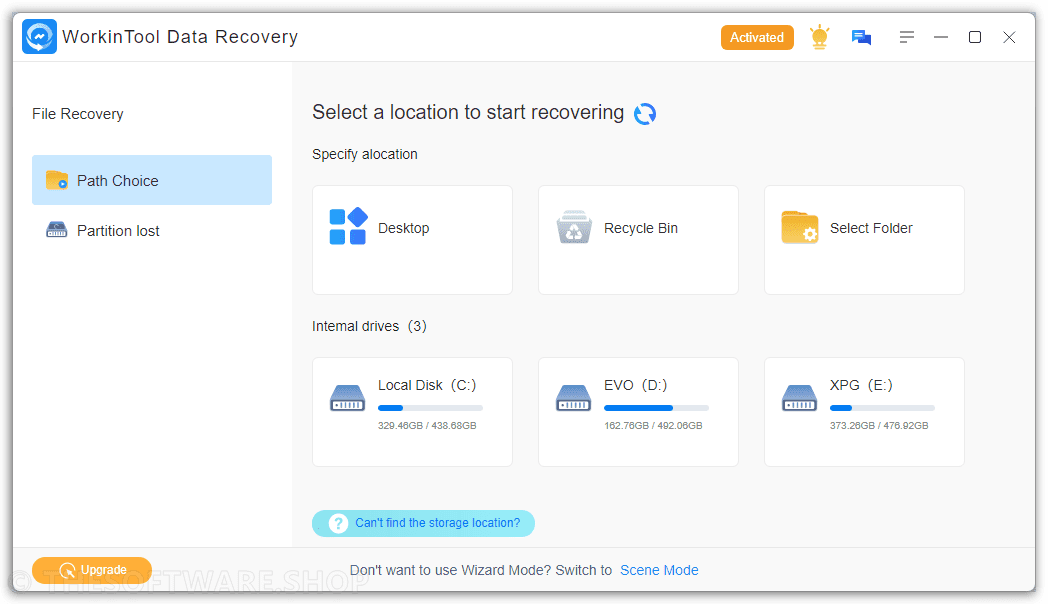
Recovery of Permanently Deleted Files
WorkinTool Data Recovery software is designed to recover any data loss instantly and efficiently, whether it is due to hard drive failure or external hard drive corruption. It can help you retrieve your permanently deleted files in a flash, without any hassle.
Retrieval of All Types of Lost Files
With WorkinTool data recovery software, you can retrieve all types of lost files from your PC and laptop running on Windows 11/10/8/7. The file filter feature helps you locate the files you want to recover and restore them without any marks.
Six Features Covering All Data Loss Scenarios
WorkinTool data recovery software is designed to solve all data loss-related problems, irrespective of the reason for the loss. Whether you deleted a file mistakenly, formatted your device, emptied the Recycle Bin, or suffered data loss due to system crashes, WorkinTool has got you covered.
1. Deletion Recovery
The software covers all types of file losses, including deleted picture recovery due to deletion mistakes like clicking the Delete computer button or using the Shift +Delete shortcut keys.
2. Formatted Recovery
When you format your storage device, all the data on it is erased, and the file system is replaced with a new one. However, the data is not actually removed from the storage device but only marked as deleted. With the help of WorkinTool data recovery software, you can scan your formatted storage device to find the deleted data and restore it back.
3. Partition Recovery
If you accidentally delete a partition or experience partition loss due to system crashes or other issues, you can use WorkinTool data recovery software to recover lost data from the partition. The software will scan your device and locate the lost partition, and then recover your data.
4. Raw Recovery
If your storage device is corrupted or damaged and cannot be accessed through the operating system, you can use WorkinTool data recovery software to perform a raw recovery. This process involves scanning the entire device for recoverable data, even if the file system is corrupted or the partition table is damaged.
5. Photo Recovery
WorkinTool data recovery software also includes a photo recovery feature that allows you to recover lost or deleted photos, images, and graphics. This feature can be particularly useful if you accidentally delete photos from your camera or memory card.
6. Video Recovery
Similarly, WorkinTool data recovery software includes a video recovery feature that allows you to recover lost or deleted videos from your storage devices. This feature can be particularly useful if you accidentally delete videos from your camera, phone, or computer.
Features
Key Features of WorkinTool Data Recovery
- File Recovery: Recover deleted or lost files from your storage devices. Whether you accidentally deleted files or lost them due to a system crash, this tool can help you get them back.
- Formatted Recovery: Recover data lost due to formatting your storage devices. Even if you format a drive and reinstall the operating system, this software can still retrieve your lost data.
- Partition Recovery: If you accidentally delete a partition, it can recover all the data that was stored in it. This feature is particularly useful when you have important data stored on a partition that you accidentally deleted.
- Raw Recovery: Recover data from a damaged or corrupted file system. It scans the entire drive sector-by-sector and retrieves any data that it can find.
- Photo Recovery: If you have lost photos from your digital camera or memory card, It can help you recover them. This feature can even recover RAW image files.
- Video Recovery: It can recover lost or deleted video files from various storage devices such as hard drives, memory cards, USB drives, and more.
- Audio Recovery: Recover lost or deleted audio files. Whether you accidentally deleted your music collection or lost your audio files due to a system crash, It can help you get them back.
- Preview Before Recovery: Preview the recoverable files before you recover them. This way, you can ensure that you are recovering the correct files.
- Quick Scan and Deep Scan: This software offers both Quick Scan and Deep Scan options. Quick Scan quickly scans your storage device and retrieves recently deleted files. Deep Scan, on the other hand, scans your storage device sector-by-sector and retrieves all recoverable data.
- Easy-to-Use Interface: An intuitive and user-friendly interface makes it easy for anyone to use. You don’t need any technical expertise to recover your lost data with this software.
Requirements
To run #THE SOFTWARE with optimum reliability and performance, your system should match the following requirements:
- Supported Operating Systems: Windows 11, 10, 8, 7
- Supported File Formats for Recovery:
- Documents: DOC, DOCX, XLS, XLSX, PPT, PPTX, TXT, etc.
- Archives: 7Z, WAR, ZIP, etc.
- Photos: JPG, BMP, PNG, WEBP, GIG, HEIC, RAW, etc.
- Audio: AAC, MP3, FLAC, OGG, WAV, etc.
- Videos: MP4, AVI, WMV, M4V, MKV, FLV, 3PG, etc.
- Emails: MSG, PST, OST, EML, EML, EMLX, MBOX, etc.
- Database
- Supported Windows Drives: FAT16, FAT32, ex-FAT, and NTFS
Downloads
Not sure if #THE SOFTWARE does what you need? Try it out now. Please feel free to download WorkinTool Data Recovery here. This file recovering tool by WorkInTool has been tested professionally and we are assured that no viruses, Trojans, adware or malware contained.
Buy Now
WorkinTool Data Recovery is available for $$39.99/year. But, through THESOFTWARE.SHOP, You can get WorkinTool Data Recovery: full version with a 1-year license key for free in the Giveawya tab below. This offer is available for a limited time!
Stellar Data Recovery BEST SELLER
Wise Data Recovery Pro: 1-Year License, 1 PCs BEST OFFER
MiniTool Power Data Recovery BEST SELLER
RecoverXData PRO: Lifetime License BEST OFFER
Auslogics File Recovery BEST SELLER
WorkinTool Data Recovery Key Giveaway is available now Free for a limited time!
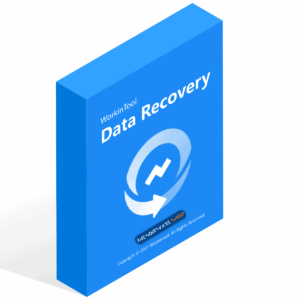
Please note that once you have signed in, do not close this page. You will be shown how to get this offer for free.
Also, check out the latest software giveaways that are available here on the software giveaway page.
NOTES:
– All prices shown here are in listed USD (United States Dollar).
– Such promotional programs are subject to change without notice, from time to time in our sole discretion.
– Data may vary based on different systems or computers.
Thanks for reading WorkinTool Data Recovery Review & Enjoy the discount coupon. Please Report if WorkinTool Data Recovery Discount Coupon/Deal/Giveaway has a problem such as expired, broken link, sold out, etc while the deal still exists.