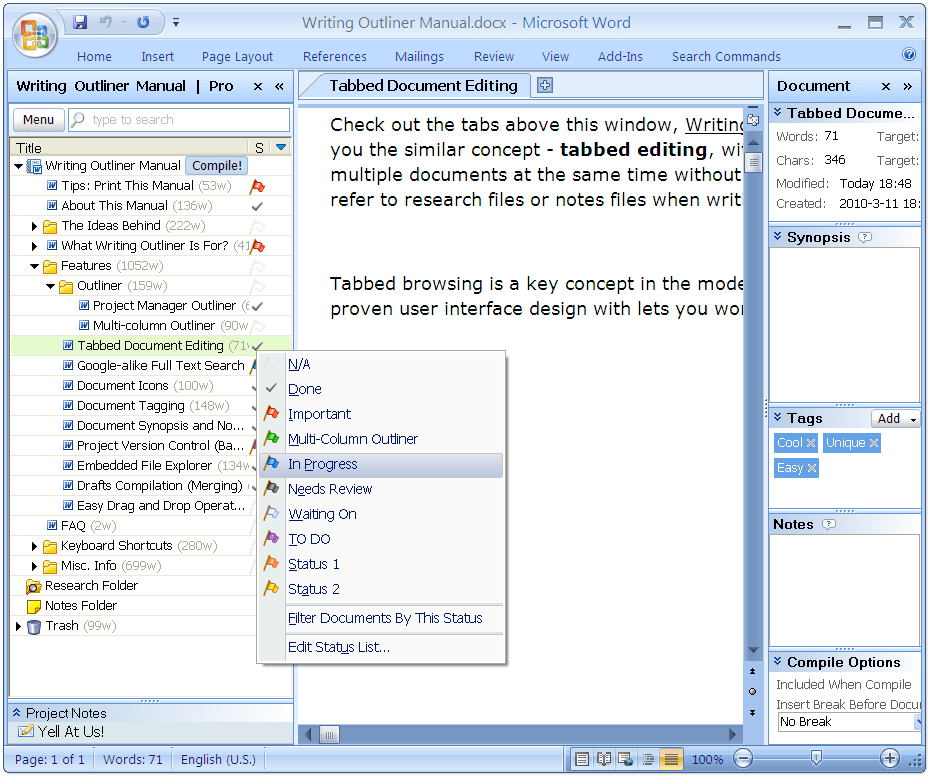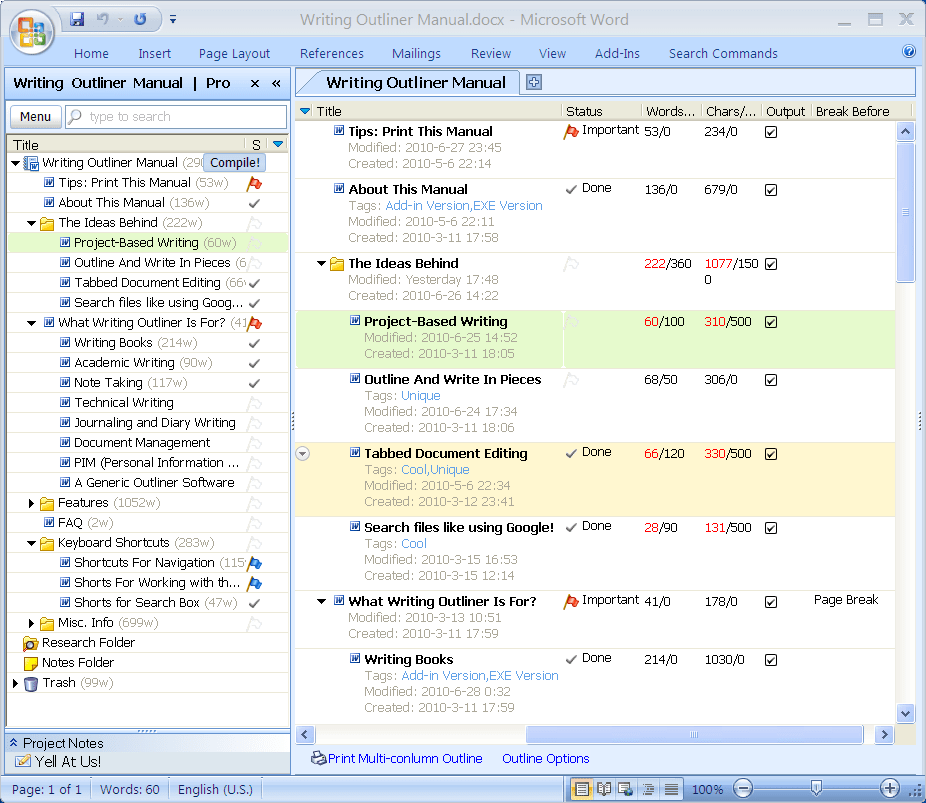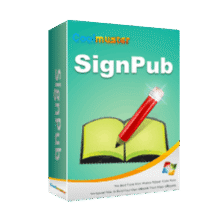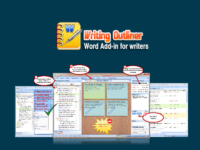
38% Off Coupon on Writing Outliner – Word Add-in for Creative and Professional Writers – for Windows
Turn MS Word into a perfect software tool for writing long texts such as a book (novel, or non-fiction), a research paper, a serious of columns, a personal diary, or even a notebook. Get Writing Outliner license with 38% Off Coupon now for a limited time!
38% Off Coupon | 60-day Money-back Guarantee | Secure Payment | 24×7 Customer Support
Writing Outliner Review at a Glance
Writing Outliner is a seamlessly integrated add-in software for Microsoft Word designed primarily for creative and professional writers with complex, large-scale writing projects. This Microsoft Word add-in for writer allows you to treat individual sections of a large project as smaller separate documents. It facilitates better, the more intuitive organization of notes and thoughts, and offers a big-picture overview.
Writing Outliner + MS Word is perfect for:
- Writing Books – Write novels, non-fiction, e-books…
- Writing Novels – Write novels, short stories…
- Academic Writing – Write theses, research papers, Dissertations
- Technical Writing – Write manuals, documentation, specs
- Journals/Diaries Writing – For columnist and journalist…
- Other Use Cases
With MS Word’s industry-leading word processing power + Writing Outliner’s full-featured outliner, tabbed editing, full-text search, document tagging, version control, Corkboard (index cards), etc, you have all functions you creative and professional writers need for writing book-length complex documents!
Features
Key Features of Writing Outliner:
- Project Outliner – An effective way to manage your large writing projects.
- Better organization of drafts, thoughts, notes and research files.
- Seeing the overview (the big picture) of the whole writing project.
- Easier navigation of long texts, and so on.
- Corkboard View – Present Word documents as index cards with synopses shown on them.
- Get an overview of a portion or the entirety of your writing project.
- Plotting your next novel with index cards on a corkboard.
- Write Long Documents In Word – Manage and write each piece of your long writing projects as smaller separate documents,
- Google-like Full-Text Search – Instantly find anything in your writing project.
- Tabbed Document Editing – Edit multiple documents at the same time.
- Document Icons – Mark documents with icons in your creative writing projects.
- Document Tagging – Attach text tags to draft documents, note files or research files.
- Document Synopsis and Notes – Write synopses and notes for each of your draft documents, note files or research files
- Project Revision Control – Auto and manual project version control (backup and restore).
- Embedded File Explorer – Drag and drop to easily import your existing documents to a writing project.
- Project Compilation (Merging) – Merge separate draft documents into a single long document for output with just several clicks.
Requirements
To run Writing Outliner with optimum reliability and performance, your system should match the following requirements:
System Requirements for Windows OS:
- Supported Windows OS: Microsoft Windows 8, 7, Vista, XP and 2000 (32-bit and 64-bit)
- Supported Microsoft Word version: 2013/2010(32 bit only), 2007, 2003, 2002 and 2000
System Requirements for Mac OS:
- –
Download
Not sure if Writing Outliner does what you need? Try it out now. Please feel free to download Writing Outliner for Windows here. This ourliner software by InnovationGear Software Developer has been tested professionally and we are assured that no viruses, Trojans, adware or malware contained.
Buy Now
Writing Outliner retails for $79.00, But, on our website, THE Software Shop, you can save on your purchase of its license key with 38% discount coupon code. This offer is available for a limited time!
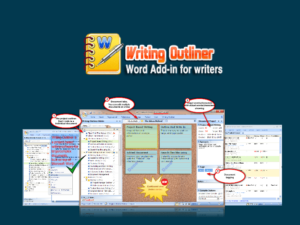
- Can be installed on up to 3 Computers
- Free 1-year Update & upgrade
- Responsive support via email
- 60-day Money-back Guarantee
Microsoft Word Add-in.
ScanPapyrus BEST OFFER
Printer’s Apprentice BEST OFFER
OfficeReports Analytics Pro BEST SELLER
Scan2Invoice Pro BEST SELLER
WPS Office Premium: Yearly Subscription BEST OFFER
Writing Outliner Giveaway is unavailable at this moment.
Please note that once you signed in, do not close this page. You will be shown how to get this offer for free.
Also, check out the latest software giveaways that are available here on the software giveaway page.
NOTE:
– All prices shown here are in listed USD (United States Dollar). Your local currency will be converted automatically, You can also switch to any other currencies during the checkout process.
– The discount coupon & your local VAT (Value added tax – if available, vary by country) will be applied at checkout automatically.
– The order(s) for the software are processed by the Avangate company. These company accepts paying on-line, via PayPal, by fax, bank-wire transfer, check, cash, or purchase order.
– You will receive a notification e-mail from Avangate when your order is processed which will also include your license information.
User & Media Reviews
What are their users saying? Why they loved it?
Writers can over-come so-called “writer’s block” by carefully outlining and researching their writing projects. That’s why I think Writing Outliner is a dream come true for writers. It enables us to easily create and organize material in ways that enhance writing quality and speed the writing process. I use Writing Outliner every day and think it is an indispensable writing tool for Word.
I’ve been using Writing Outliner for a few days now. First, for a beta product, it’s remarkably bug-free. Second, I get it, I really get it! It’s a nice tool, it allows for much better organization of thoughts, resources, and subdocuments than Word does…. And third, it works with EndNote, which is very important to me.
Writing Outliner has allowed me to continue to work in Word. It ability to create multiple files in an outline configuration, along with its research and notes folders allowed me to keep all of my information close at hand while maintaining a viable outline. The tabbed configuration allowed for jumping between sections and checking my reference notes. By working the outline, I was able to complete two of the papers, similar content, very quickly. The third, a different subject area moved along rapidly using the tools made available by the Outliner.
Thanks for reading Writing Outliner Review & Enjoy the discount coupon. Please Report if #THESOFTWARE Discount Coupon/Deal/Giveaway has a problem such as expired, broken link, sold out, etc while the deal still exists.