
65% Off – EverDoc 2026: Full Version | The Best Digital Document Archive Software – for Windows
Start your personal digital document archive! Manage your documents with clarity and convenience. Get the full version of EverDoc 2026, which includes free updates and support, with a 65% discount coupon!
Free Product Updates | Safe Shopping | Free E-Mail Support
EverDoc 2026 Review at a Glance
Misplaced that bill? It can happen in an instant, but searching for it takes up so much of your time. It is even worse to locate important documents that you rarely use, such as applications or notices, which leads to the search dragging on for hours on end. There is a much better solution: use the popular digital document archive: EverDoc 2026.
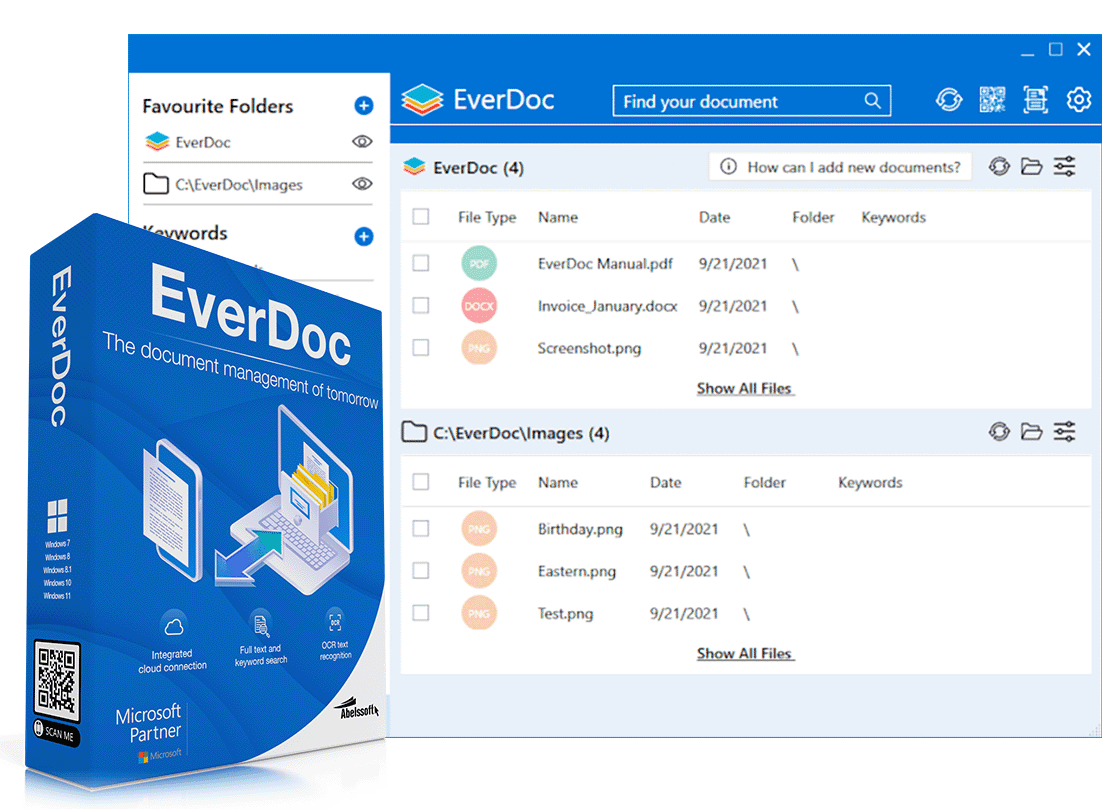
Working under the motto “everything available at anytime”, EverDoc 2026 clearly and comfortably manages all of your documents. Therefore this document archiver can manager scanned letters and documents, in additional to existing digital PDFs, images, and e-mails.
Especially neat: When you print out a document, e.g. a letter or notice, EverDoc automatically saves it from the background and manages it for you! Regardless of type – PDF, picture or mail -just print a document like you used to and EverDoc will archive and manage it automatically, without bothering you.

Never again browse huge. dusty piles of documents. In EverDoc you can clearly arrange your files and sort them by date, title or assigned keywords. And if that’s not enough, you can always use the full text search inside the archive.
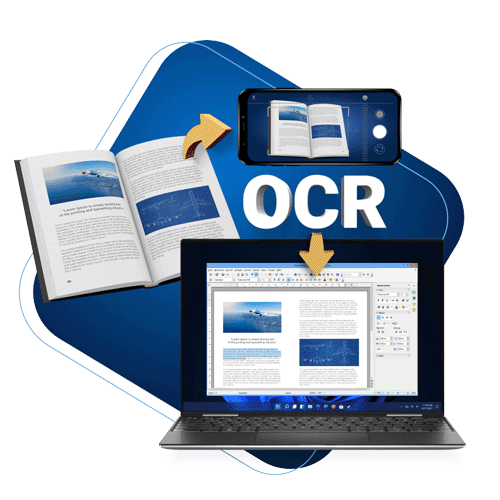
EverDoc 2026 comes with a special printer driver, that – apart from the physical printout – saves every document inside the program. You should set EverDoc as the default printer in windows and choose a printer in the list above. The selected printer will be used for the physical printouts. If you want to choose another printer later on, you can change it in the settings menu. How you can get there and what other settings are available in that menu will be explained on the next pages of this wizard.
Quickly at hand – thanks to OCR text recognition. EverDoc scans the texts of the added files so that you can search them later. This doesn’t just work with Word files. The advanced OCR technology also recognizes text in PDF, Excel spreadsheets and even images. You can save yourself a lot of time rummaging through folders.
This version introduces convenient printing options that allow you to print documents effortlessly from within the application, whether you’re viewing documents in detail or listing them out. Additionally, you can now rotate individual pages for optimal reading, adjusting the view without altering your original files. The updated zoom function offers further flexibility, enabling you to closely examine every detail of your documents as needed. With these exciting additions, EverDoc 2026 is more user-friendly and tailored for your workflow than ever before.
Screenshots of Abelssoft EverDoc 2026
What’s New
EverDoc 2026 marks a bold step forward in intelligent document management, blending user-driven innovation with powerful new features. Drawing directly from customer feedback, this latest version introduces enhanced customization, smarter automation, and greater ease-of-use to streamline your workflow like never before.
Discover a more intuitive search, effortless organization tools, and personalization options that make every interaction with your documents faster and more enjoyable. Experience the smartest EverDoc yet with these exciting updates:
What’s New:
- Personalized keyword color assignment for instant visual sorting
- One-click select/deselect of all file types for quick importing
- Auto-adjusting filters when keywords are removed
- Smarter multi-term search functionality
Features
Key Features of EverDoc 2026:

- Digital document management: Manage all your important documents in a digital format for easier accessibility and organization.
- Full text and keyword search: Quickly locate your documents using a full text search or by using specific keywords.
- Backup function:Ensures the safety of your documents with its backup function, preventing any loss of information.
- Supports various formats: Manage a wide range of document formats including PDF, DOC, DOCX, XLS, XLSX, RTF, ODT, GIF, PNG, JPG, JPEG, and BMP.
- OCR text recognition: With OCR text recognition, EverDoc can read documents in an image format such as JPG, GIF or BMP, enabling texts to be easily located.
- Integrated cloud connectivity: This feature recognizes and manages documents residing with common cloud service providers.
- Automatic document addition: After scanning a document using WIA 2.0, it is automatically added to the EverDoc archive.
- EverDoc Mobile app: Documents can also be photographed on a smartphone and transferred to your home computer using the EverDoc Mobile app.
- Order in the cloud: Manage cloud services like Dropbox or GoogleDrive. Once connected, it provides an overview of all your documents.
- Unlimited usage (Full Version): The full version of EverDoc allows unlimited usage of all its features.
- Free email support (Full Version): Get free email support with the purchase of the full version.
- Free updates (Full Version): Enjoy free updates and new versions for at least 6 months with the full version.
Requirements
To run #THE SOFTWARE with optimum reliability and performance, your system should match the following requirements:
- Supported OS: Windows 11, Windows 10, Windows 8.1, Windows 8, Windows 7
Downloads
Not sure if #THE SOFTWARE does what you need? Try it out now. Please feel free to download EverDoc 2026 for Windows here. This document archiving software by Abelssoft has been tested professionally and we are assured that no viruses, Trojans, adware or malware contained.
BUY NOW
EverDoc 2026 is now available at a retail price starting at $39.90. But here’s the exciting news: for a limited time you can confidently secure the full version EverDoc 2026, complete free updates and support, at an incredible 65% discount! Don’t miss out on this unbeatable offer!
To have the best possible digital document management program at your side and to make it easier for you to upgrade, we offer you EverDoc 2026 at a special price. Order within the next 3 days and don’t pay $29.99, but get it for only $10.32.

Usage is valid for the duration of an active subscription. During an active subscription you will receive all updates and subsequent versions at any time.
- Use for 1 year for 1 PC
- Free Updates & upgrades for 1 year
- Free Technical Support by Abelssoft
- A Premium Support will be added for $4.90, but you can remove it.
Platform: Windows
OUR EXCLUSIVE PROMO – REGULAR:

Usage is valid for the duration of an active subscription. During an active subscription you will receive all updates and subsequent versions at any time.
- Use for 1 year for 1 PC
- Free Updates & upgrades for 1 year
- Free Technical Support by Abelssoft
- A Premium Support will be added for $4.90, but you can remove it.
Platform: Windows
Okdo Document Converter Professional BEST SELLER
AllMyNotes Organizer Deluxe Edition: Lifetime License, 12-month Free Upgrades BEST SELLER
WonderFox Document Manager BEST OFFER
ApowerPDF: Lifetime License BEST SELLER
GreenCloud Printer Pro 7 EXCLUSIVE
Abelssoft EverDoc 2026 Full Version Giveaway
Available now: Free Full version 2026 for a limited time!

Please note that once you signed in, do not close this page. You will be shown how to get this offer for free.
Also, check out the latest software giveaways that are available here on the software giveaway page.
NOTE:
– All prices shown here are in listed USD (United States Dollar).
– Such promotional programs are subject to change without notice, from time to time in our sole discretion.
– Data may vary based on different system or computer.
Thanks for reading Abelssoft EverDoc 2026 Review & Enjoy the discount coupon. Please Report if EverDoc 2026 Discount Coupon/Deal/Giveaway has a problem such as expired, broken link, sold out, etc while the deal still exists.


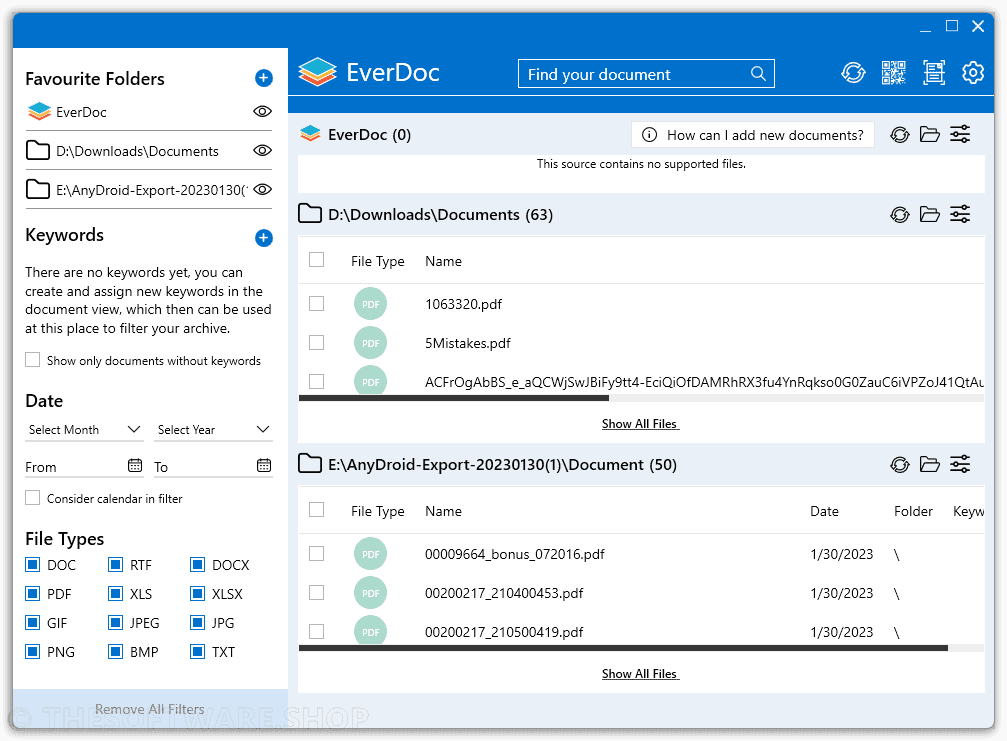

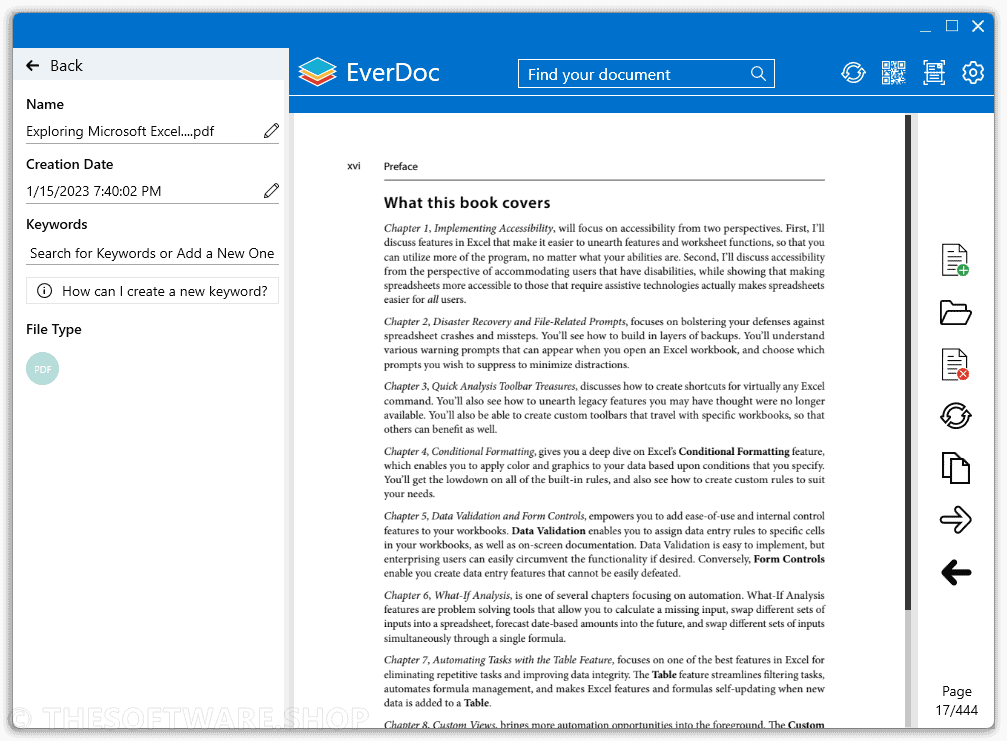
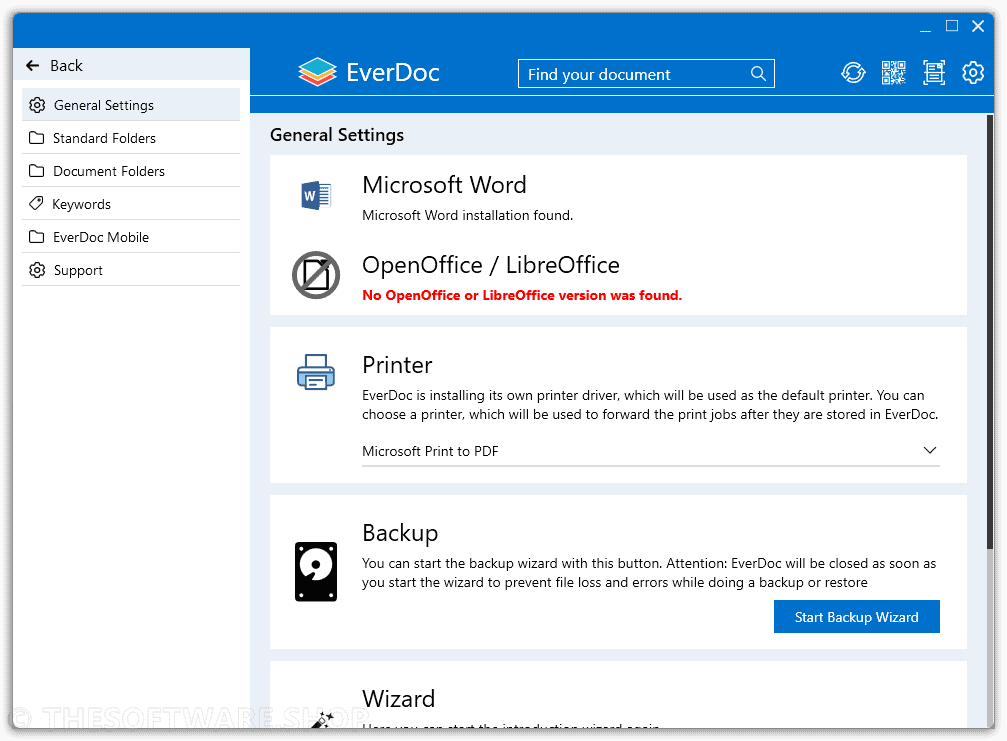
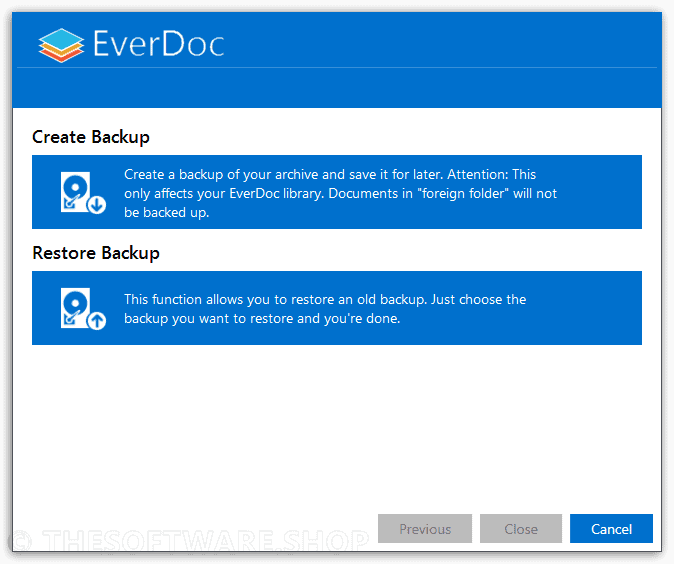
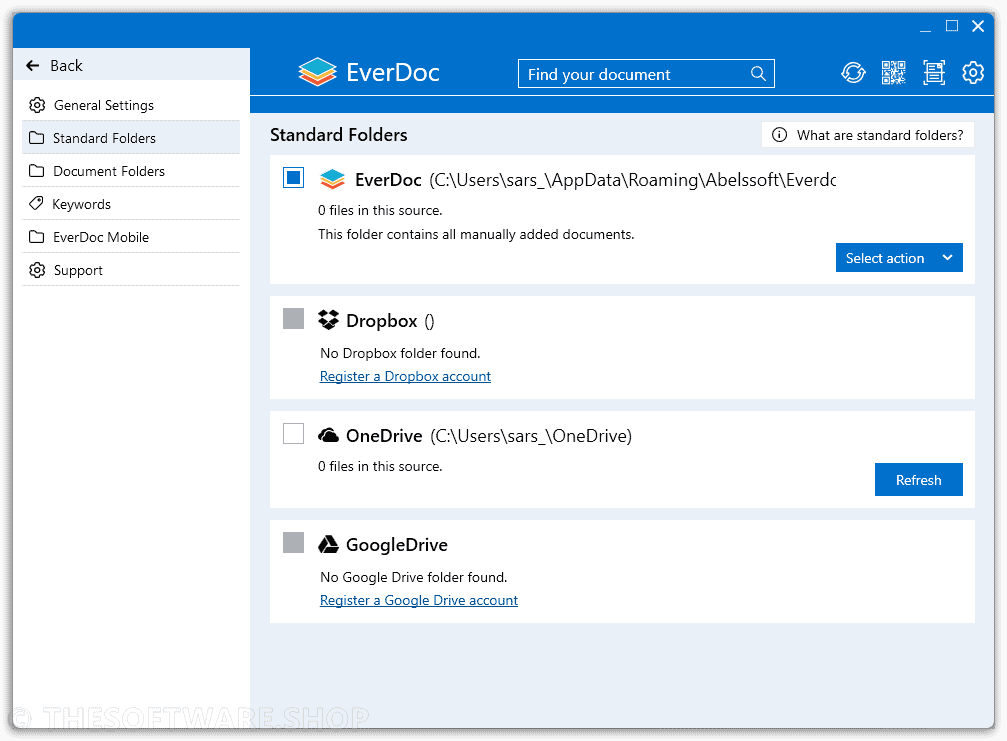
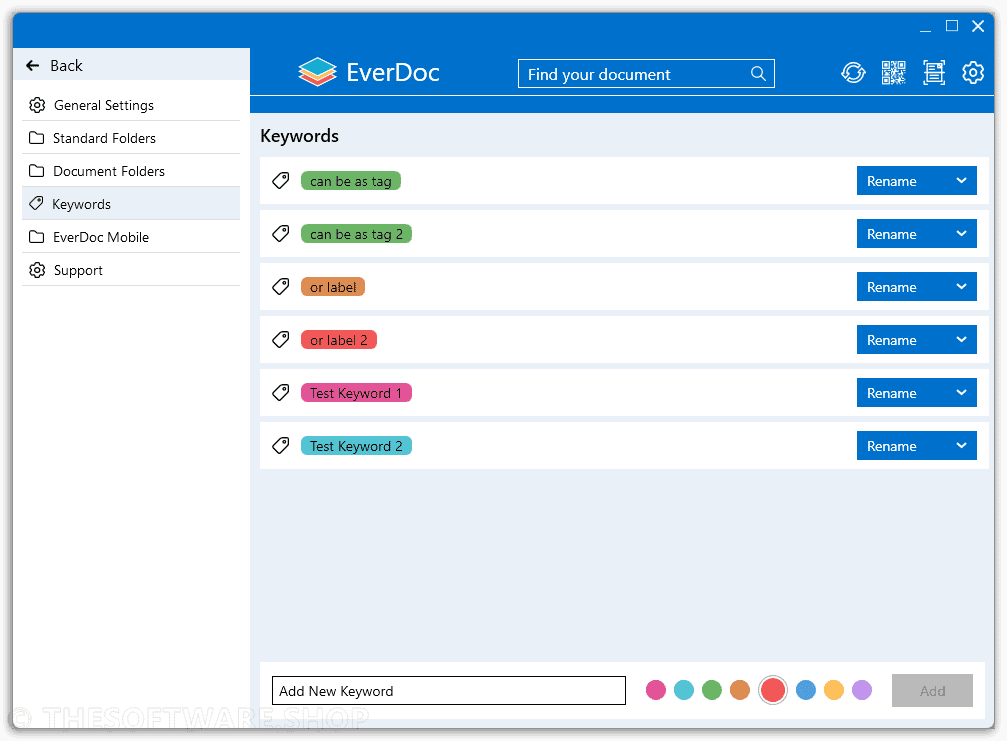


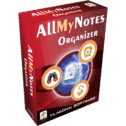
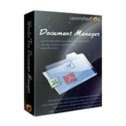
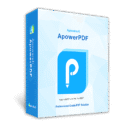






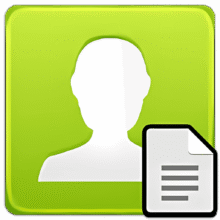
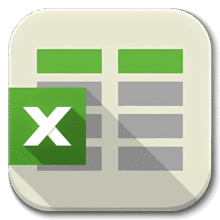

Very good
Thanks but how I can have the link for the giveaway ? For download ?
To access the giveaway, please navigate to the Giveaway tab. There, you’ll find the BUY BUTTON, which will take you to the download page for the full version.