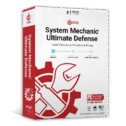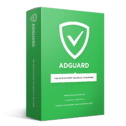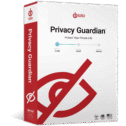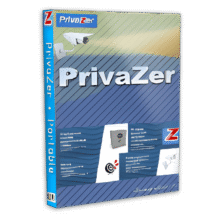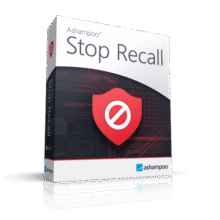Software Giveaway: Win10PrivacyFix 2021 V3.04 – Free Full Version – A 1-Click Privacy Optimization – for Windows 10
Stops windows inquisitiveness und blocks data leeching. Get Win10PrivacyFix 2021 full version license for FREE!
Win10PrivacyFix 2021 Review at a Glance
In Windows 10 or Windows 11, most options for sharing both personal information and anonymized metadata can be set when you install or start your operating system for the first time. But then it is very difficult to find these choices. They are scattered in different menus and the user easily loses track of what he has enabled and what is not. If you accidentally click through your privacy settings and you’re not sure if everything suits you, you can now review. Win10PrivacyFix 2021 can modify Windows 10 operating system preferences that are associated with the user’s privacy and sending data to Microsoft.
Win10PrivacyFix 2021 monitors the collection of Microsoft Windows personal information and blocks network services that send this information to the operating system manufacturer’s servers. In addition, the program also offers a menu to adjust the settings with a single mouse click, after which it stops all problematic functions. You may be surprised how many privacy preferences the program displays. The Very interesting is the ability to deactivate and remove applications and services preinstalled in Windows 10 that you are not going to use. Win10PrivacyFix can also adjust File Explorer settings for quick access to frequently used data.
The first time you start Win10PrivacyFix 2021, you will see a window with a choice of three auto-adjustment modes. The »Cloak Mode« option stops all data communication from Windows 10 to Microsoft. The »Recommended Mode« option represents a mix between privacy and comfort, and »Windows Default« returns the operating system to its default settings. You can set your privacy level in Windows 10 by using the provided switches. The indicator on the right side of the Win10PrivacyFix window will inform you about the specific function and security level of the operating system. In Win10PrivacyFix, there are also presets of file explorer settings that are not available by default, as well as the possibility to get rid of applications that contain basic Windows installations. Some changes require you to restart your computer.
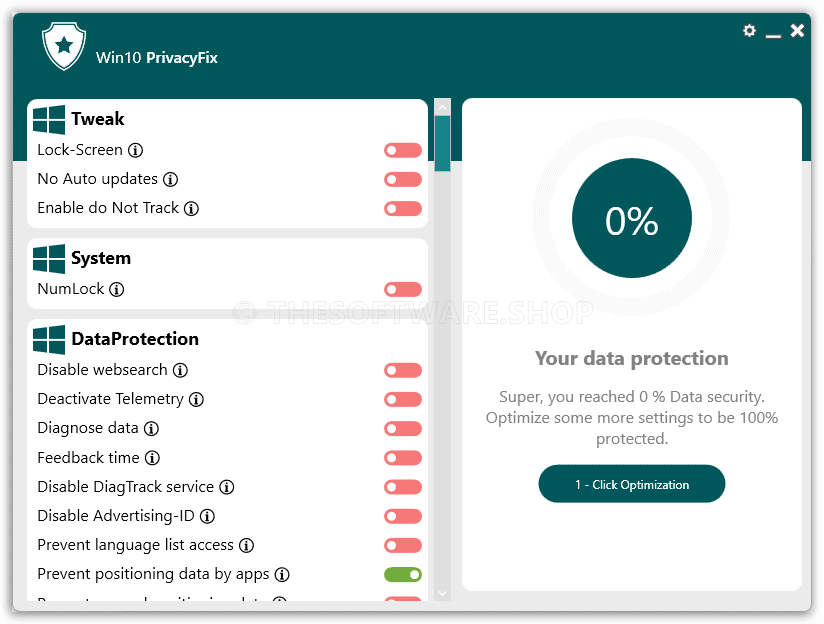
Features
Key Features of Win10PrivacyFix 2021:
- Foil Microsoft’s attempts to gather your personal information
- Optimizes Explorer and background services
- Take back security and control of your system
- No prior knowledge required You have control here.
- Manage other useful services, not only the security functionality.
- Enables deleting of compulsory installed programs from the anniversary update
- Optimized TaskBar – Hide the search window in the taskbar
- Kill Bing – Deactivate Bing Search
Requirements
To run #THE SOFTWARE with optimum reliability and performance, your system should match the following requirements:
- Supported OS: Windows 10 (32/64 bit)
Download
Not sure if #THE SOFTWARE does what you need? Try it out now. Please feel free to download Win10PrivacyFix 2021 Free version here. This Privacy restore by Abeslssoft has been tested professionally and we are assured that no viruses, Trojans, adware or malware contained.
Buy Now
Win10PrivacyFix 2021 Plus retails for $10.00, But, through our website, THE Software Shop, you can Win10PrivacyFix 2021 Plus Full Version license for free in the Giveaway tab below. This offer is available for a limited time!
System Mechanic Ultimate Defense BEST SELLER
AdGuard: Lifetime Subscription BEST SELLER
Steganos Privacy Suite: 5-Device 1-Year License BEST SELLER
iolo® Privacy Guardian™ BEST SELLER
SecuPerts Anti-Spy for Windows 10 GIVEAWAY
Win10PrivacyFix 2021 Full Version Giveaway is available now free for a limited time!

Win10PrivacyFix 2021 Giveaway
Please note that once you signed in, do not close this page. You will be shown how to get this offer for free.
Also, check out the latest software giveaways that are available here on the software giveaway page.
NOTE:
– All prices shown here are in listed USD (United States Dollar).
– Such promotional programs are subject to change without notice, from time to time in our sole discretion.
– Data may vary based on different system or computer.
Thanks for reading Win10PrivacyFix Review & Enjoy the discount coupon. Please Report if Win10PrivacyFix 2021 fullv ersion Giveaway has a problem such as expired, broken link, sold out, etc while the deal still exists.