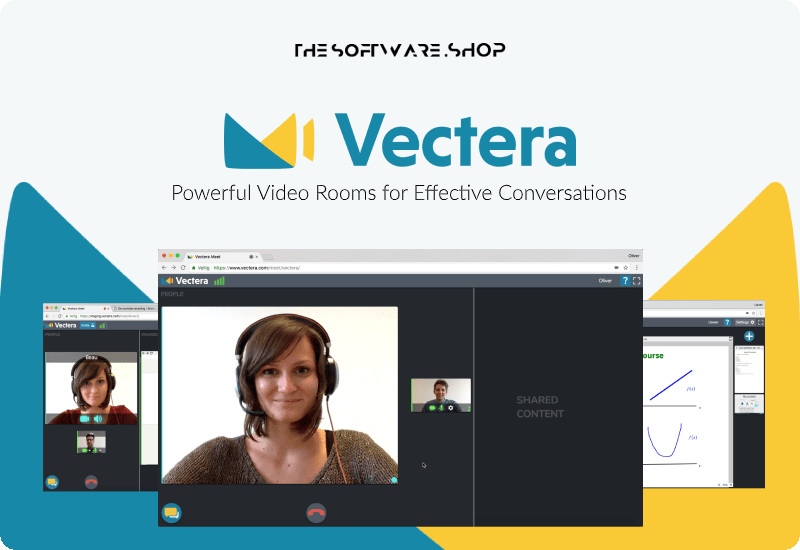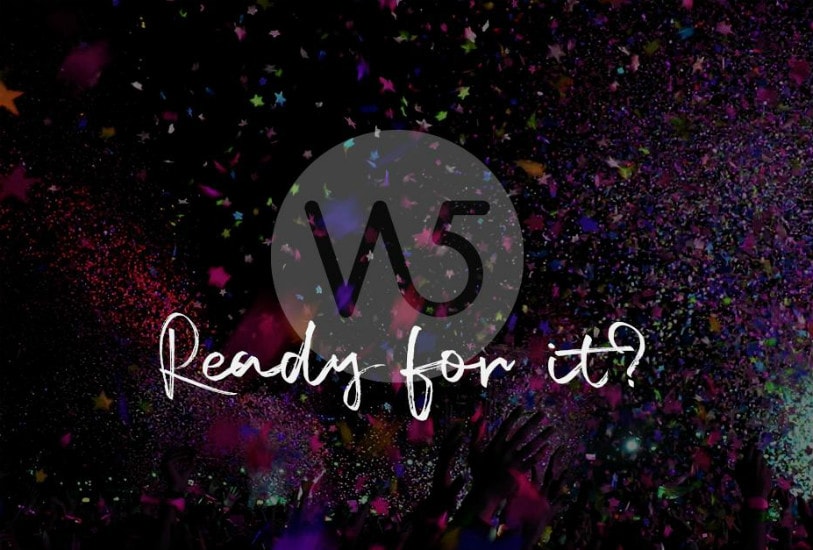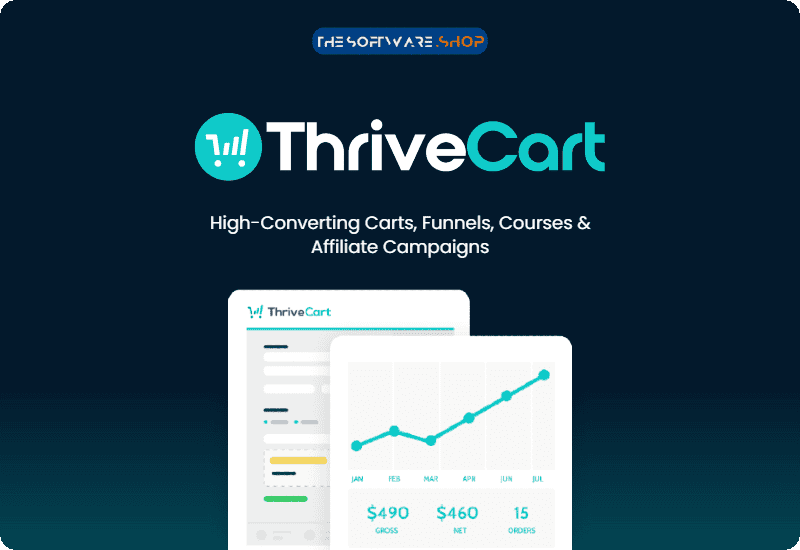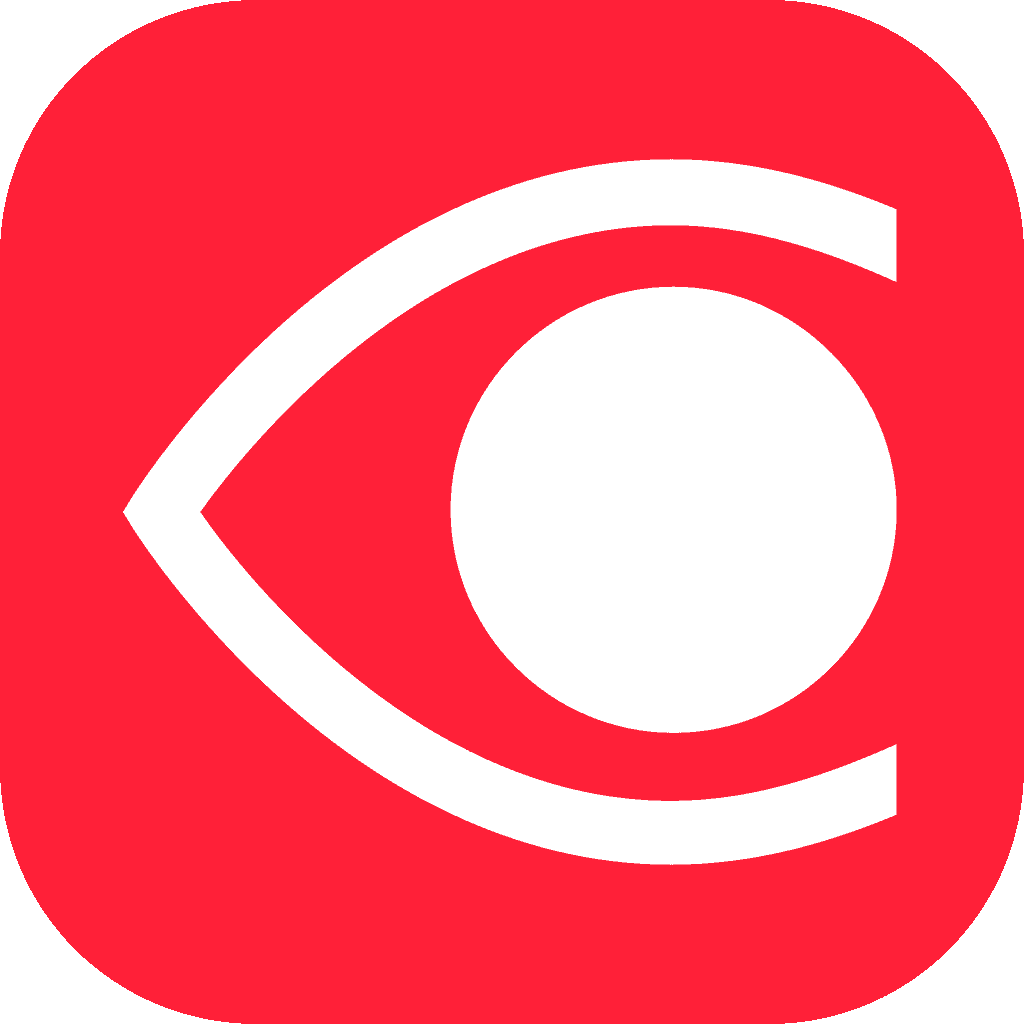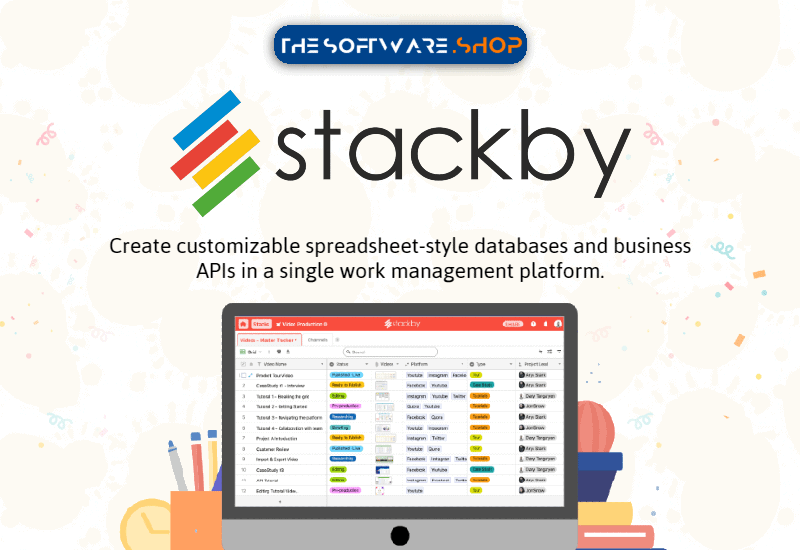100% Software Giveaway on adam.ai Pro – FREE 1-year Subscription – All-in-one Meeting Management Tool
Manage the entire meeting lifecycle from initial preparation to sharing minutes. Get adam.ai Pro with a 12-month subscription for FREE!
You can also get lifetime access to adam.ai Pro includes 20 Users and 100 GB Storage at 98% discount and save $2349.00 | Lifetime Access | 60-day Money-back Guarantee | Secure Payment | 24×7 Customer Support
Adam.ai Review Video - Introduction
100% Software Giveaway on adam.ai Pro – FREE 1-year Subscription – All-in-one Meeting Management Tool
adam.ai Review at a Glance
Raise your hand if this sounds familiar: You’ve prepped for your Monday morning meeting and beat rush hour to make it on time. But once you arrive, you still have to scroll through your files to find the right docs and the agenda is a big question mark. It’s unnecessary stress, especially now that we’re bringing you adam.ai, a solution for the modern workplace.
adam.ai is an all-in-one intelligent meeting content platform that manages the content created for and within meetings to make you and your team more productive and organized. It easily & intelligently captures and retrieves information, transforming your meeting content into valuable knowledge assets.
Whether you’re part of a small startup or large enterprise, a project manager supervising multiple teams and projects, or a senior executive managing an entire business or enterprise, adam.ai is built to help everyone achieve their goals more effectively.
How adam.ai does work?
Now let’s dive into adam.ai. Invite your team members to the platform, and then you’re ready to create projects.
The Project Page is where all of your meetings are grouped based on–you guessed it!–projects. You’ll create a new project by entering its basic info and adding team members. Check out all of its details, insights, and timelines in an at-a-glance dashboard. You’ll get a visual look at your scheduled meetings, actions, and decisions, or filter through the tasks in the timeline.
Let’s get a closer look at your meetings. On the Meeting page, you can see all of your meetings for the day, week, month, and all-time. When you create a new meeting, you’ll assign it to a project and enter all of its basic info, including a meeting objective. Add team members and guests as coordinators, members, or viewers, and you’re all set!
Of course, most meetings result in to-do list items, which is why adam.ai has an Actions tab that lets you keep track of those items and stay ahead of your deadlines. Items can be jotted down for your eyes only or assigned to your team members. Plus, with a handy dandy Quick Add button at the top of every screen, you can create a new project, meeting, or action item from any page within adam.ai with a single click.
Now that we’ve taken a tour of all its parts, let’s check out the core of adam.ai. The meeting room is where every meeting lives. Add timed agenda items so that you and your team stay on track, keep meeting notes privately or publicly, and track all the important decisions made during the meeting. adam.ai also lets you assign actions created during the meeting, give them a due date, and rate their severity. Files for the meeting can be easily uploaded from a number of sources, and when you want to hit up a co-worker, you can send a quick chat message to any of the meeting members. Then, after each meeting, adam.ai automatically generates your meeting minutes to effortlessly share with the attendees.
Adam.ai continues to boost your productivity with its many integrations that’ll make your life even easier. Integrate with Zoom to do video conferencing with your team, seamlessly manage your meetings directly from Slack, and stay on top of your to-do list by sending your actions to Asana or Trello. So what are you waiting for? Make your meetings run smoother than ever with adam.ai.
Features
Key Features of adam.ai
- Projects: where meetings are grouped together.
- Every project has periodic meetings where managers, members, and stakeholders get together to discuss the project’s goals, assigned actions, and progress.
- View all projects related to each user to manage projects,
- Add or remove members from projects,
- Search and filter projects.
- Project Dashboard
- View your project’s meetings, actions, notes, decisions & files all in one place.
- Every project has a dedicated dashboard and timeline
- See Projects all together, along with visual insights for all your scheduled or finished meetings, actions, and decisions taken.
- Keep track of your project’s overall performance and progress.
- Meetings: View all the meetings happening across all teams and quickly create, view or edit any of their details.
- View meetings by day, week, month or all together
- Schedule or create quick meetings
- Quickly view & edit objective, agenda & attendees
- Send invitations and send agenda beforehand
- Cancel meetings without losing data
- Search and filter meetings
- View, share & download minutes of the meeting (MOM)
- View running meetings in real-time
- Meeting Room: Where every meeting lives and its information stored in seven meeting tiles.
- Meeting agenda to keep you focused,
- Note you want to privately jot down,
- Files you want to be uploaded that are relevant to that meeting,
- Meeting’s attendance with a visual seating arrangement,
- Decisions collectively agreed upon,
- Actions to stay clear of deadlines,
- Audio recordings for video conferencing tools.
- Actions: View all assigned action items, which can quickly be exported as a CSV file.
- Edit action description
- Set assignee, due date & severity
- Add checklist items
- Create public or private actions
- Add related notes and files
- Comment on actions as threads
- Search & filter actions
- Share and sync actions to your projects on Asana or to your boards on Trello
- Files: View and manage all files they uploaded on the meet place.
- Upload files from computer
- Import files from Google Drive & Dropbox
- View and download files
- Upload and delete files
- Search & filter files
- Members: View all members of the meet place. You can also select some members to have a quick meeting with.
- Billing: Manage your subscription plan. There are three subscription plans you can choose from on adam.ai:
- Free plan: if your team is up to 5 members you can enjoy a free plan subscription to adam.ai with 5GB of meet place storage.
- Pro plan: costs $9.99 per user per month when billed monthly, and $4.99 per member per month when billed annually. You can always change the number of members.
- Enterprise plan: if your organization is more than 200 users and looking for more advanced customization we recommend that you directly contact us.
- Settings: Edit your meet place, account, members, notifications, and apps settings.
- Meetplace Settings
- Edit meetplace name and URL,
- Upload photos or delete the meetplace.
- Customize your meetplace by adding your brand’s primary and secondary colors. (Available only on the Pro subscription plan)
- Delete a meetplace (can not be undone).
- Account Settings
- Edit your account personal information like name, job title, department, email,
- Choose when the week starts on, time zone, and change your password.
- You can also deactivate your account from here.
- Members Settings
- Search and view all your meetplace members by status (active, pending, or deactivated), and sort members by date added.
- As a meetplace owner, you can transfer your meetplace ownership to another member or deactivate or promote any member as admin.
- You can also add new members to your meetplace, or export your member’s info.
- Notifications Settings
- Notifications help you stay up-to-date to all your projects and meetings updates and invitations from adam.ai.
- Adjust when you want to receive email or web notifications from here.
- Apps Settings
- Search and manage all integrations with adam.ai from here,
- Directly install/uninstall any app you want to connect to.
Requirements
To run #THE SOFTWARE with optimum reliability and performance, your system should match the following requirements:
- Internet Browser
- Internet Connection
adam.ai Free
Not sure if #THE SOFTWARE does what you need? Try it out now. Please feel free to get adam.ai Free plan or Trial here. This Meeting Management software has been tested professionally and we are assured that no viruses, Trojans, adware, or malware contained.
Free Plan Includes:
- 5 GB meetplace storage,
- Up to 3 projects,
- Unlimited meetings,
- Up to 2 integrations,
- Live chat & tickets support
Free Plan Free Trial
You can try the pro plan for free up to 14 days. No card required.
Buy Now
adam.ai is available for $9.99 for their PRO plan, But, through our website, THE Software Shop, you can get lifetime access to adam.ai Pro for just $49.00 instead of $2398.00 (98% discount!)
You can also get 1-year access to adam.ai Pro for free in the Giveaway tab below.
This offer is available for a limited time!

- Lifetime access to adam.ai
- 20 Users
- 100 GB Storage
- Unlimited projects
- Unlimited meetings
- Unlimited integrations
- Unlimited meeting guests
- Basic Branding Customization
- All future Pro plan updates
- Stackable
- Stack 2 codes: Get 40 Users & 200 GB Storage
- GDPR Compliant
- Only for new adam.ai users who do not have existing accounts
- 60-day money back guarantee, no matter the reason
Platform: Web/Cloud-based App
Up to 98% Off Appsumo Remote Tool Lifetime Deals to Help Work From Home with You BEST OFFER
Hypercontext Pro GIVEAWAY
AnyTime Organizer Deluxe 16 BEST SELLER
eM Client 9 PRO: One-time Payment BEST SELLER
Vectera - Lifetime BEST OFFER
AlterCam: The Ultimate Webcam Software - for PC BEST OFFER
adam.ai Pro Giveaway is available now FREE for a limited time!

Adam.ai Sale & Giveaway
Please note that once you signed in, do not close this page. You will be shown how to get this offer for free.
Also, check out the latest software giveaways that are available here on the software giveaway page.

- Lifetime access to adam.ai
- 10 Users
- 50 GB Storage
- Unlimited projects
- Unlimited meetings
- Unlimited integrations
- Unlimited meeting guests
- Basic Branding Customization
- No Stackable
- GDPR Compliant
- All future Pro plan updates within subscription period
- Only for new adam.ai users who do not have existing accounts
- 60-day money back guarantee, no matter the reason
Platform: Web/Cloud-based App
NOTE:
– You must redeem your code(s) within 60 days of purchase
– All prices shown here are in listed USD (United States Dollar). Your local currency will be converted automatically, You can also switch to any other currencies during the checkout process.
– The discount coupon & your local VAT (Value added tax – if available, vary by country) will be applied at checkout automatically.
– The order(s) for the software are processed by the Appsumo company. This company accepts paying on-line, via PayPal, by fax, bank-wire transfer, check, cash, or purchase order.
– You will receive a notification e-mail from Appsumo when your order is processed which will also include your license information.
– Such promotional programs are subject to change without notice, from time to time in our sole discretion.
– Data may vary based on different system or computer.
User & Media Reviews
What are their users saying? Why they loved it?
Comparing the other project manager apps out there this deal is a steal, especially for the amount of users and storage you get. The support has been great and where this platform really shines is how it organizes the overall flow of information from each meeting. It is not perfect at the moment but if the features being added in the near future happen this will pay for itself multiple times over.
I’m really happy with this app, It has all the integrations I need straight up like Asana, Zoom & Slack. I spend so much time in meetings I feel like this will be a great place to keep info relating to meetings and monitoring progress done. I’d like to see that I can add guests for a project though.
Was looking for something like that for a long time. All the people that has done meetings know that we are always suffering to receive the protocols afterwards. With this solution you will have all the stuff in one place clean and organized! Thank you adam.ai and Appsumo!
We have several Project Management and Workflow management tools. But sometimes properly documenting an actual meeting can be a bit tedious if your jumping from one window to another to document and assign tasks. This allows us to focus, structure and collaborate in a meeting at a granular level – then we can add to everything as needed. It’s also good for reviewing previous meetings to see what was completed and what wasn’t. Great Platform, can’t wait to see future updates!
Adam.ai scratches a longtime itch that I’ve had for keeping better records of meetings and conversations. Using a note taking app for that purpose gets messy for me, and jotting things down on a physical notepad almost insures that I’ll never see those notes again. That’s where this app shines. Create a project, assign meetings to the project, take notes, and create assignments. Afterward, you can download the minutes/notes too (love that feature!) Get an unexpected phone call that turns into an impromptu meeting? No problem, just click Quick Meeting and you’re gold. Do it all in a super simple, and attractive interface.
There are a few sticky points though, especially with member onboarding, so here is my wish list:
The ability to create templates from agendas and re-use them. (I’m surprised this isn’t currently a feature.)
Gravatar connection for member pictures, then they can be replaced as desired.
The ability to add members directly from projects without meet space access. Currently, the onboarding process may be confusing for clients or prospects.
The ability to edit member invitation emails. (They are currently heavily adam.ai branded.)
Simple search bar for projects and meetings instead of filters.
More color options for project color code.
Book Like a Boss and Bookafy integrations. (or at least Google calendar)
Plutio and Vectera integrations would be delicious icing on the cake.
I made a brief video walk-through, with highs and lows, here https://youtu.be/QyR9Tp68hFg
Thanks for reading adam.ai Review & Enjoy the discount coupon. Please Report if adam.ai Discount Coupon/Deal/Giveaway has a problem such as expired, broken link, sold out, etc while the deal still exists.


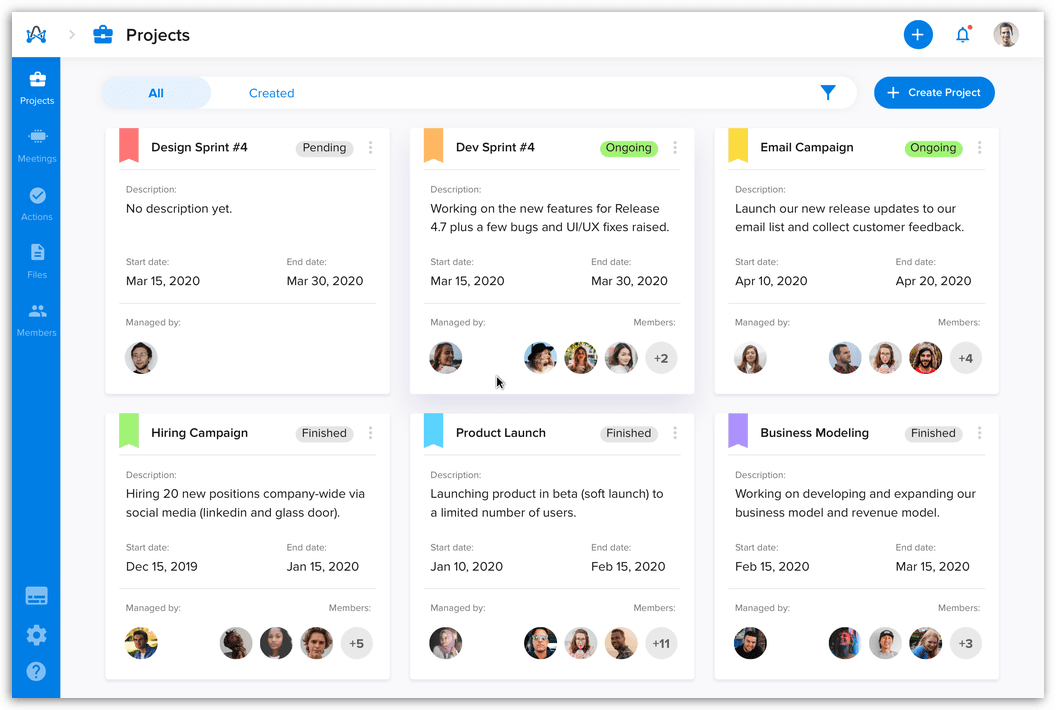
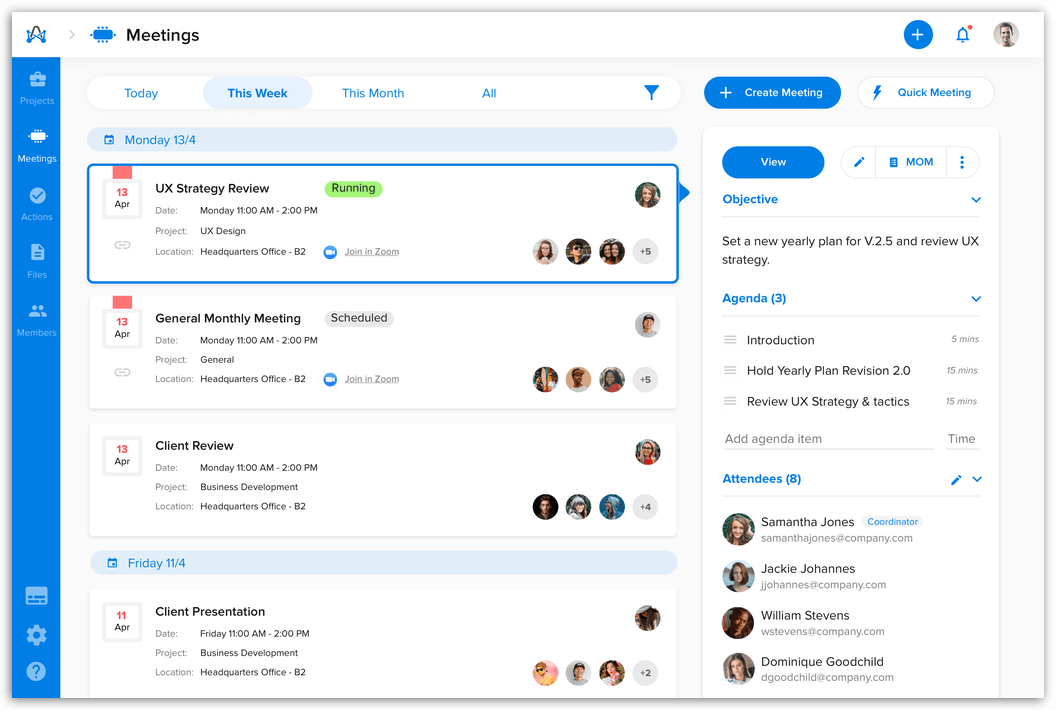
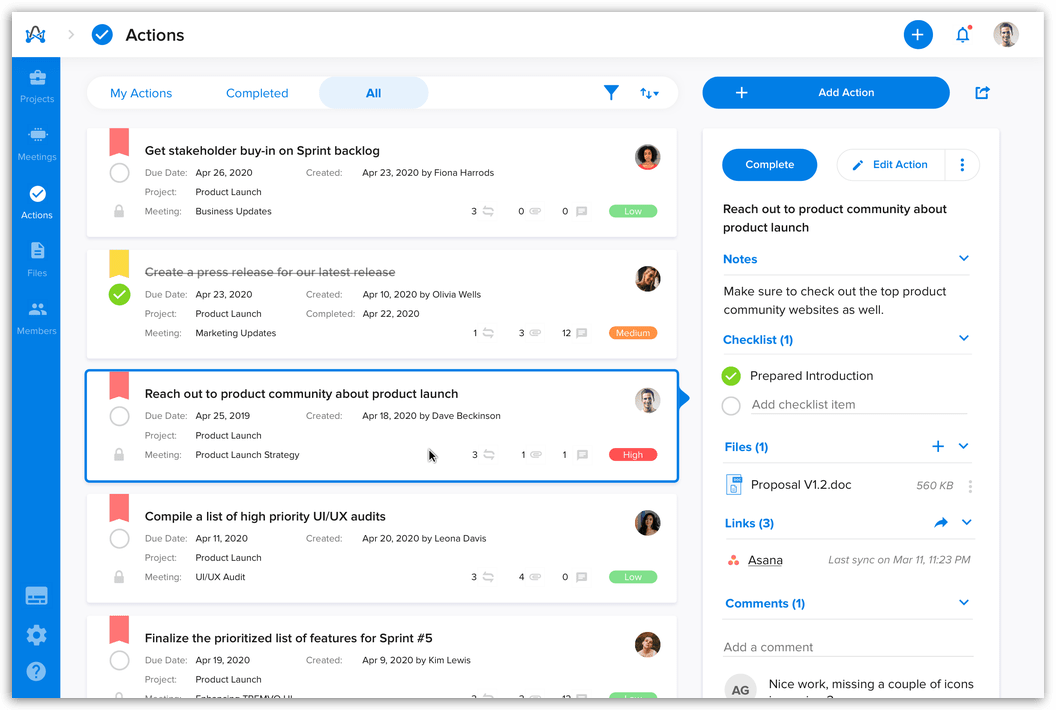
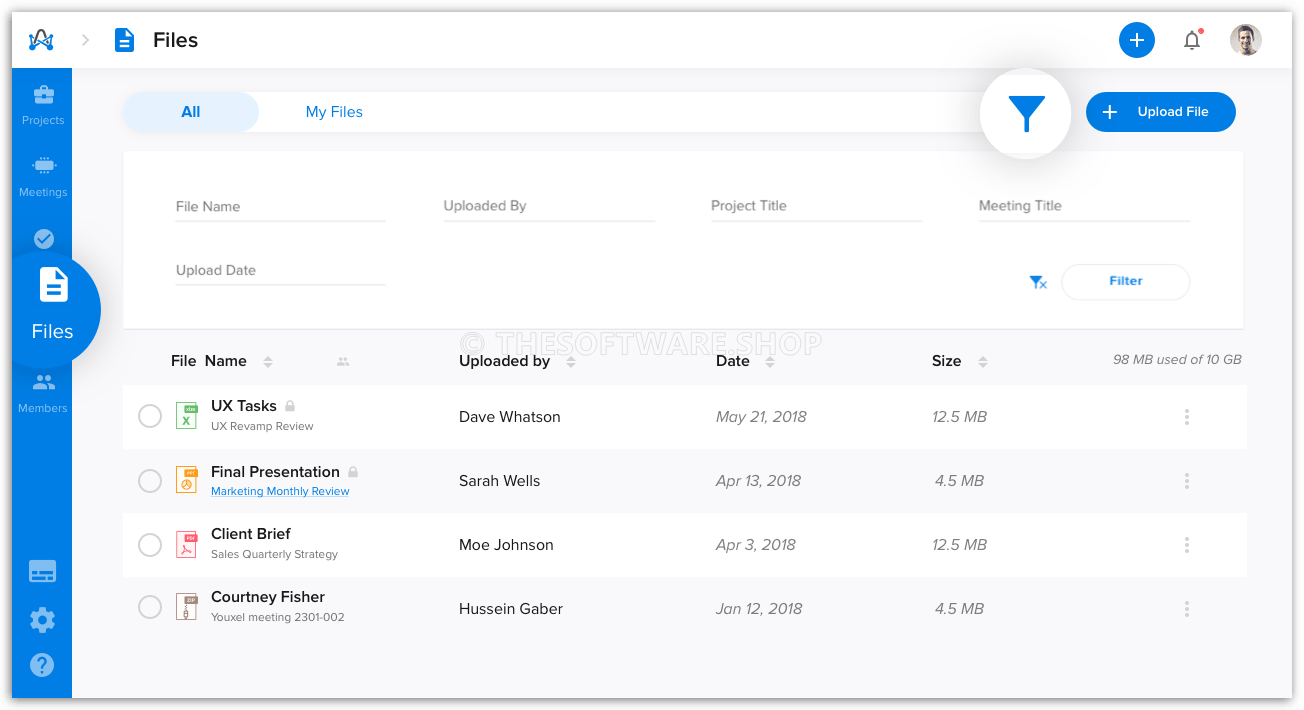
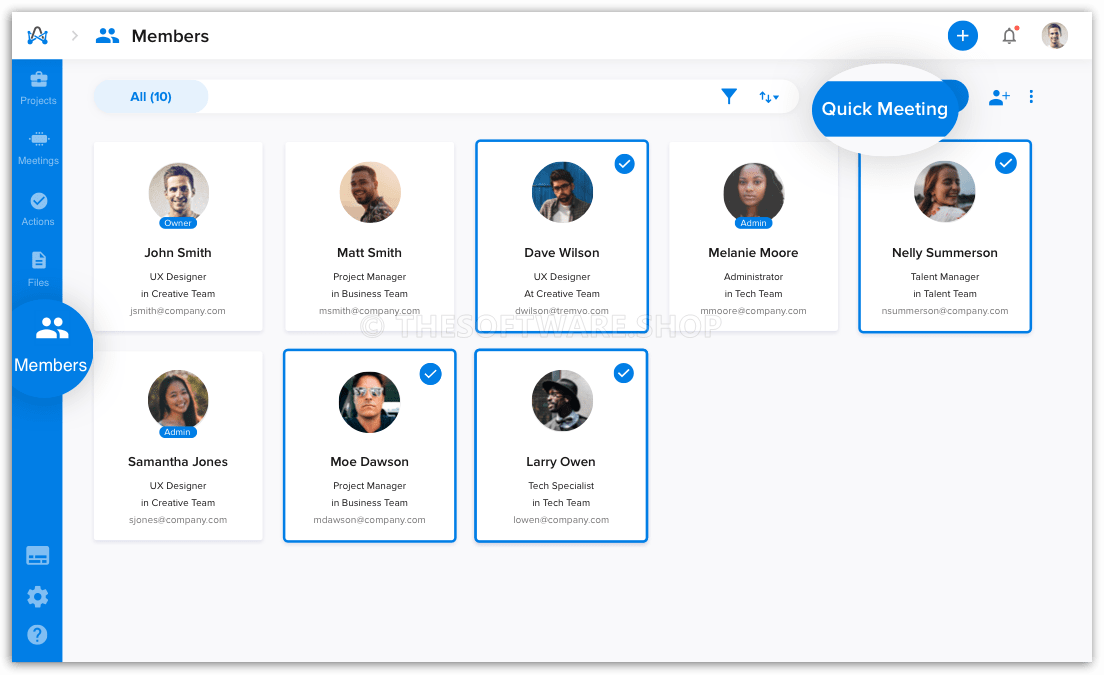
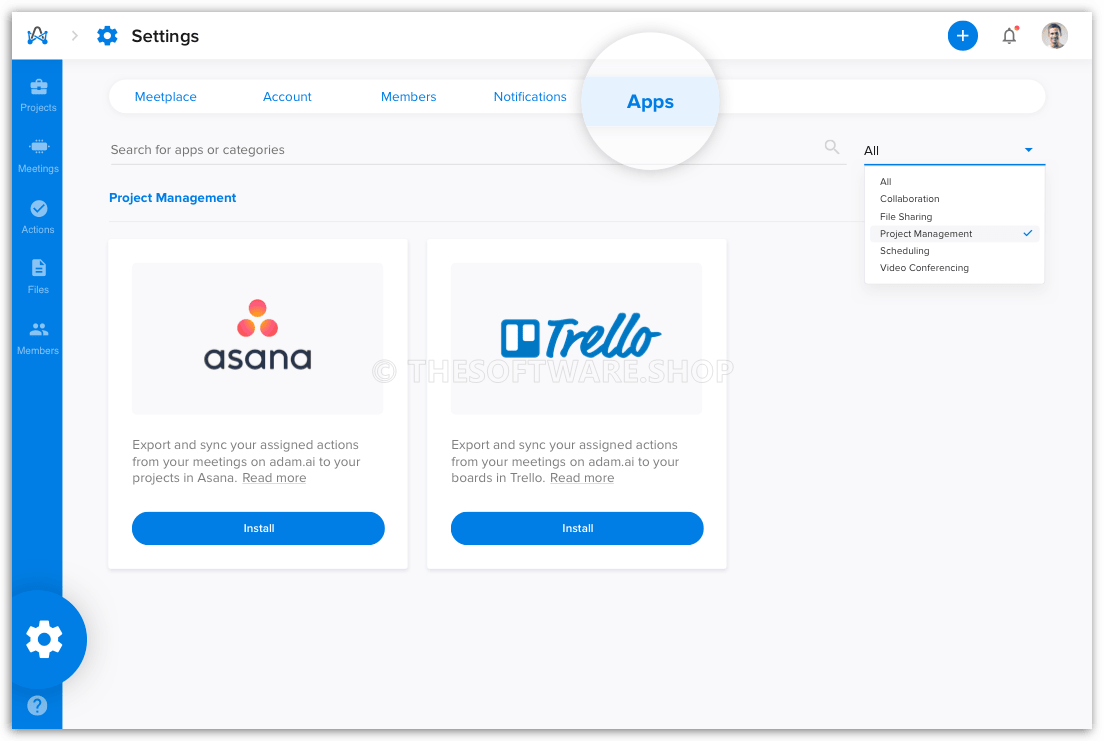



![[Black Friday Deal] 50% Off – eM Client 9 PRO: One-time Payment | The Best Advanced Mail Client with Calendars, Tasks, Contacts, & Integrated Chat – for Windows](https://thesoftwareshop.b-cdn.net/wp-content/uploads/2023/11/eM-Client-Pro-Review-Download-Discount-Coupon.png)