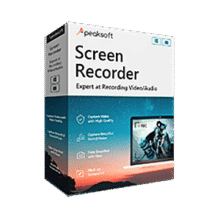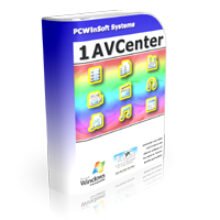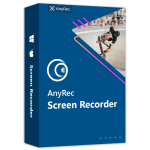
Giveaway – AnyRec Screen Recorder : Free License Key | A Lightweight Screen Recorder Software – for Windows
Capture desktop, webcam, and audio for meetings, gameplay, and more. Get AnyRec Screen Recorder with a license key for free!
Free Full Version!
AnyRec Screen Recorder Review at a Glance
Capture every moment with AnyRec Screen Recorder, a high-performance, versatile screen recording software designed for Windows and Mac users. Whether you’re recording online meetings, webinars, tutorials, gameplay, or mobile phone screens, This Screen Recorder ensures flawless, lag-free performance.
With no watermark or time limit, you can record desktop activities in high-quality MP4, making it an ideal choice for personal, professional, and educational use. AnyRec’s latest updates enhance the user experience with an integrated trimmer, video cutter, file compressor, metadata editor, and file merger, making it not only a recorder but also a comprehensive video editor.
The flexible recording modes allow you to capture your full screen, a specific window, or any custom area on your computer. Need to record audio? AnyRec Screen Recorder lets you capture both system sound and microphone input in MP3 format, with no need for third-party plugins like Soundflower or BlackHole. You can trim, merge, and convert audio recordings to various formats, including AAC, AC3, WMA, WAV, and AIFF.
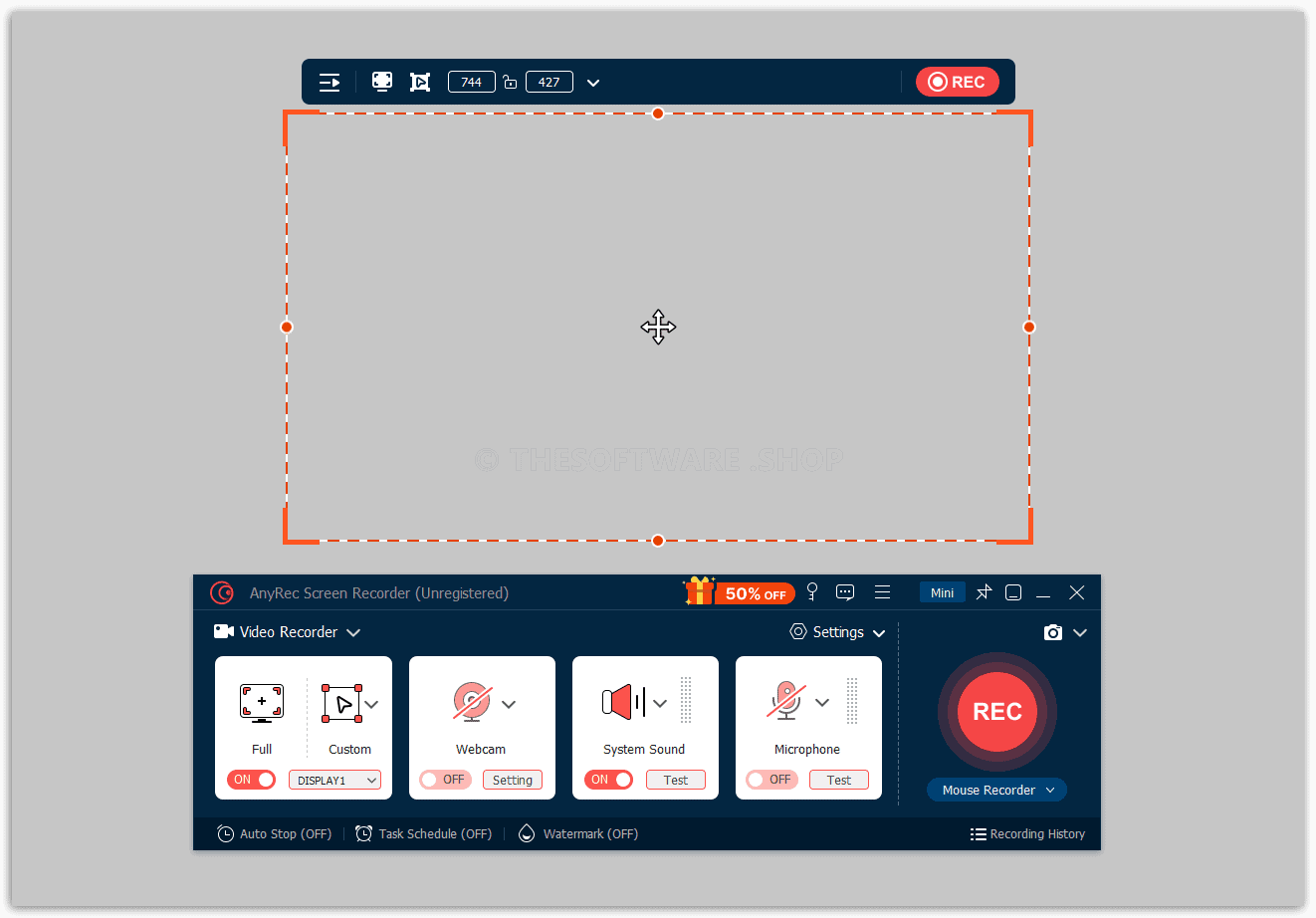
Designed for gamers, AnyRec Screen Recorder offers lag-free, high-definition game recording with support for up to 4K resolution. Capture your highlights and share them on YouTube, Twitch, and other platforms. Want to record your mobile screen? Mirror your iPhone, iPad, or Android to your computer and record with no hassle. This feature is perfect for creating high-quality mobile app demos, tutorials, and gameplay videos.
Need quick screenshots? AnyRec Screen Recorder also includes robust screenshot functionality. Capture full screens, windows, menus, or specific areas with one click, and even take scrolling screenshots on Windows and Mac. Real-time drawing tools let you annotate your videos and screenshots, adding text, arrows, and more for added clarity.
To further streamline your workflow, AnyRec Screen Recorder offers custom hotkeys, mouse recording, and zoom functions to enhance every aspect of your recording experience. Create GIFs, add metadata to audio files, or capture continuous snapshots in just a few clicks. With this screen recording tool, you have full control over your recording projects from start to finish, including editing, saving, and sharing in multiple formats.
For professionals, students, content creators, or anyone looking to capture their digital experiences, AnyRec Screen Recorder is the ultimate tool for powerful, flexible screen recording.
Features
Key Features of AnyRec Screen Recorder:
- Record All Desktop Activities: Capture full screen, window, or any part with high quality, no time limit, and no watermark.
- Advanced Video Editing Tools: Includes trimmer, video cutter, compressor, file merge, converter, and metadata editor.
- Record Audio on Windows/Mac: Simultaneously record computer sound and microphone to various formats without extra software.
- Record and Share Your Gameplay: Capture game highlights for platforms like YouTube and Twitch without lag.
- Phone Recording with Larger Screen: Mirror and record iPhone/iPad/Android screens on your computer in up to 4K.
- Screenshot Capability: Take full screen, window, or partial screenshots without watermarks.
- Real-Time Drawings: Add annotations like text, arrows, and lines during recording or on screenshots.
- Mouse Recording: Display and customize mouse cursor and clicks during recordings.
- Custom Hotkeys: Set shortcuts for recording functions such as start, stop, pause, and resume.
- Trim Recording Clips: Preview and cut video/audio clips with custom start and stop times.
- Save to GIFs: Create animated GIFs from recordings or screenshots.
- ID3 Tag Editor: Manage music metadata in your audio recordings.
- Scrolling Screenshots: Capture long or scrolling windows/screenshots on Windows and Mac.
- Zoom in with Magnifier: Focus on specific areas or mouse cursor during recording.
Requirements
To run #THE SOFTWARE with optimum reliability and performance, your system should match the following requirements:
System Requirements for Windows OS:
- Supported Windows OS: Windows 11, Windows 10, Windows 8.1/8, Windows 7
- CPU: Dual-core CPU, 2 GHz or faster
- RAM: 4GB or more
- Processor: Intel i3 or higher multicore processor, 2GHz or faster
- Graphics card: NVIDIA GeForce 8 and above, AMD HD 3800 and above
System Requirements for Mac OS:
- Mac OS: Mac OS X 10.12 or above (including macOS Sequoia 15)
- CPU: 1 GHz Intel processor and Apple M1 chip
- RAM: 2GB or more (4GB recommended)
Downloads
Explore how AnyRec Screen Recorder works according to your needs. Download the trial version for free to test the software by clicking the button below.
BUY NOW
AnyRec Screen Recorder is available for $14.50 per month. But, you can now get AnyRec Screen Recorder with a 1-year license key for free in the Gievaway tab below. This offer is available for a limited time!
ApowerRec: Lifetime License BEST SELLER
iTop Screen Recorder 6 PRO: Lifetime License BEST OFFER
Aiseesoft Screen Recorder: Lifetime License BEST OFFER
Mirillis Action! Screen & Gameplay Recorder: Lifetime Subscription BEST SELLER
EaseUS RecExperts Pro: Lifetime License BEST SELLER
Movavi Video Suite 2025: Lifetime License BEST SELLER
Save 91% – VSDC Video Editor Pro Lifetime License | A High-quality Video Editor with Advanced Functions – for Windows BEST OFFER
PlayerFab Ultra HD Player: Lifetime License BEST SELLER
Glory Lifetime Deal BEST OFFER
Koofr: 1TB Cloud Storage - Forever / Lifetime BEST OFFER
AnyRec Screen Recorder Giveaway
Available now: Free License Key for a limited time!
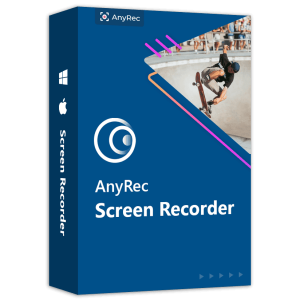
To access the giveaway, kindly provide your email address. Please refrain from closing this page after signing in to receive instructions on how to access the offer at no cost.
NOTES:
– All prices shown here are in listed USD (United States Dollar).
– Such promotional programs are subject to change without notice, from time to time in our sole discretion.
– Data may vary based on different systems or computers.
Thanks for reading AnyRec Screen Recorder Review & Enjoy the discount coupon. Please Report if AnyRec Screen Recorder Discount Coupon/Deal/Giveaway has a problem such as expired, broken link, sold out, etc while the deal still exists.





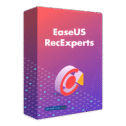



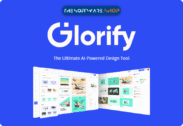
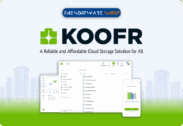
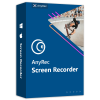


![[NEW KEY #11] Giveaway – SurFlex Screen Recorder: Free License Key | Full Version – for Windows](https://thesoftware.shop/wp-content/uploads/thumbs_dir/SurFlex-Screen-Recorder-Review-Downlaod-Key-Giveaway-rfosmufhw4hv7x71eyl27j8cmtvd7b79lxhltz5cwo.png)