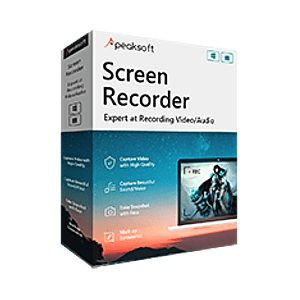Don’t miss the professional and easy-to-use screen recording tool which you can get exclusively as a full version software for free now. Get the ApowerREC activation code now and use the full features for 1 year for free!

ApowerRec enables you to record desktop, camera, system sound, and microphone. You can make notes with lines, texts, arrows, and numbers during the recording. It also offers task recording, which allows you to schedule recordings and edit videos.
If you have a webcam, you can even record it – either alone or with your desktop. This is particularly good for training courses, video tutorials, and screencasts. Select either the system sound or your microphone as the soundtrack.
Special Offers
ApowerRec: Lifetime License BEST SELLER
Movavi Video Suite 2025: Lifetime License BEST SELLER
Movavi Video Editor 2020 BEST SELLER
Ashampoo Movie Studio Pro 3 BEST OFFER
PlayerFab Ultra HD Player: Lifetime License BEST SELLER
ApowerRec Key Giveaway
Apowerrec is available for $59.90/year. But, through The Software Shop, you can get ApowerRec full version with an activation code (no crack) for FREE!
To get the free activation code:
- Click on the big BUY NOW button above and you will go to the deal page
- On this deal page, open the Giveaway tab in the ‘BUY NOW’ section’
- Enter your email to open the offering box that contains the activation code.
- Read the hints in the offering box for activating the software.
- The activation code must be entered before November 10, 2020!
You choose whether you want to record your screen from the screen only, webcam, or a game and start the recording. Alternatively, you can only record the sound as a pure audio file. For screen recordings, you have the choice between full screen and the freely selected area. Interesting for game recordings: You either choose a fixed frame rate (around 24, 30 or 60 frames per second) or record at a variable frame rate. You can then trim the videos and add an intro and outro.














![[NEW KEY #8] Giveaway – SoftOrbits Screen Recorder for Windows 11 v1.3: Free License Key | A Fastest And Easiest Screen Recording Tool! for Windows 11](https://thesoftwareshop.b-cdn.net/wp-content/uploads/2023/10/SoftOrbits-Screen-Recorder-for-Windows-11-Review-Downlaod-Discount-Coupon.png)