
70% Off – BeeCut VIP: Lifetime License | Incredibly Easy Video Editor – for Windows / Mac
Create captivating videos effortlessly with BeeCut VIP, featuring a lifetime license, complimentary updates, and dedicated support – now available at a discounted rate of up to 70% off!
✔ Lifetime License ✔ Free Product Updates ✔ Free Support ✔ 30-day money-back Guarantee
BeeCut Review at a Glance
Imagine a video editing tool that is not only professional but also easy to use. A tool that allows you to create visually stunning videos in just a few minutes. This is not a fantasy, but a reality with BeeCut – a professional video editor designed to help you make eye-catching videos.

It has advanced video editing functions such as filters, overlays, text, transitions, and elements. But don’t worry about the complexity – BeeCut’s user-friendly interface means even novices can create professional videos with ease.

Whether you are a videographer, a movie director, a Mac or a Windows user, BeeCut has something for you. It supports a wide variety of commonly used aspect ratios, including 16:9, 9:16, 4:3, 3:4, and 1:1. So whether you are creating content for YouTube or Instagram, or merely making a home movie, BeeCut has you covered.
Customize to Your Liking
BeeCut doesn’t limit your creativity. You can add custom video intros, text overlay styles, and subtitles. The software offers a wide variety of fonts to choose from, and the ability to add your own. There’s literally nothing you can’t do.
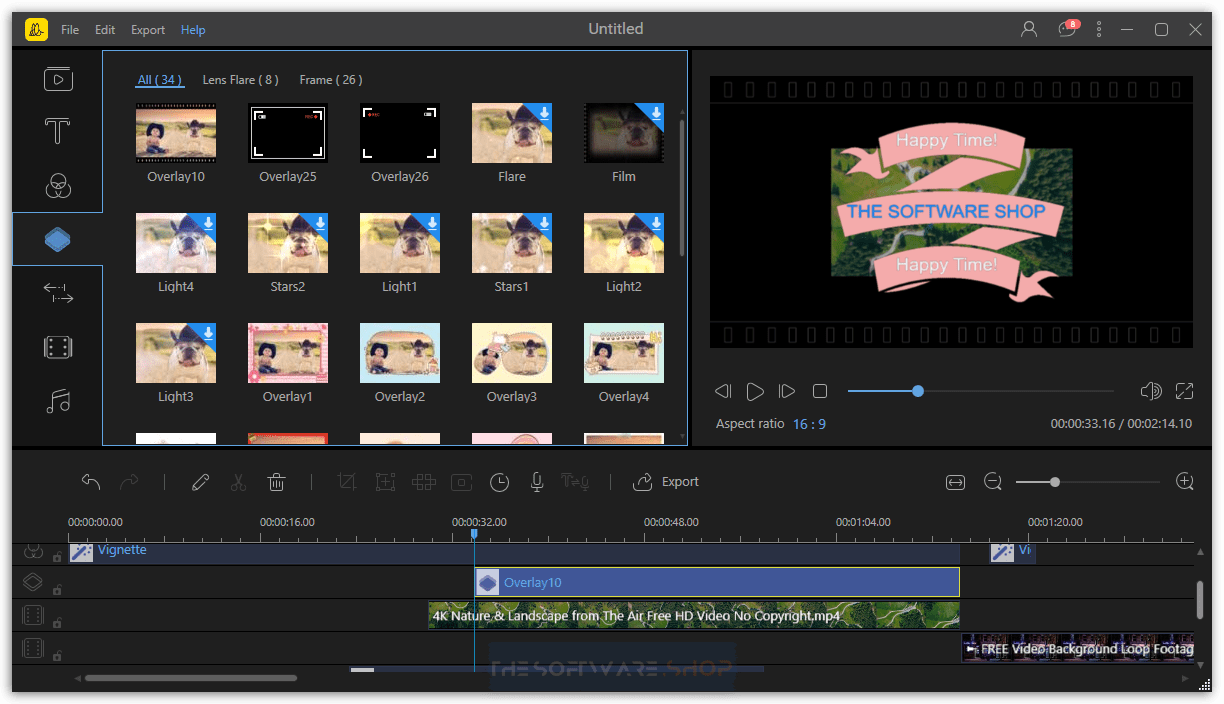
BeeCut also adopts speech recognition technology. This feature can convert video speech to text or vice versa in just one click. You can perfectly position text anywhere in the video. Whether you’re making a silent film, a vlog, or a tutorial, BeeCut gives you total control over your content.
Unleash Your Creativity and Innovation
With BeeCut, you can level up your videos by adding stunning video transitions, overlays, filters, visual effects, titles, voiceover, and music. Once your assets are on the timeline, you can position your media how you want it. This tool makes it hassle-free to get polished results.
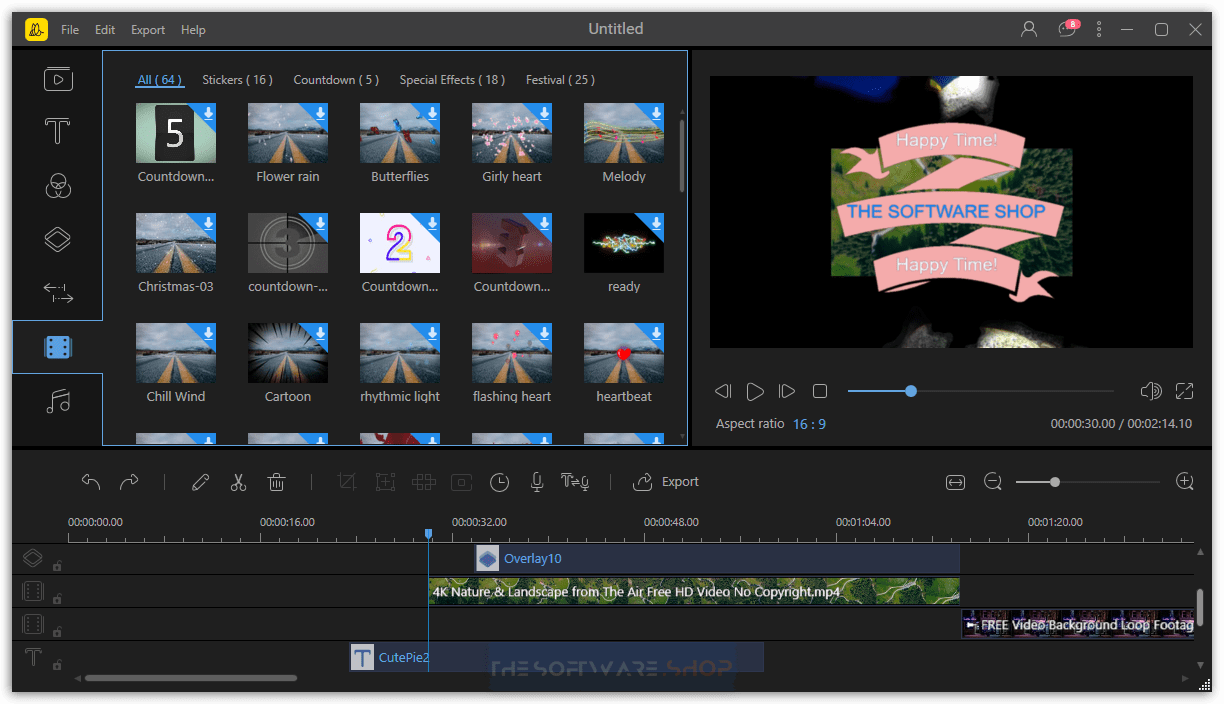
From creating a picture-in-picture video, slowing down or speeding up videos, to creating creative masks for blurring, highlighting or hiding certain elements in your video, BeeCut offers complete video optimization tools. It’s time to unleash your creativity and innovation with BeeCut.
Trim and Cut
With BeeCut, you can quickly trim your videos and reduce them to find those perfect moments. The “trim and cut” function allows you to discard unwanted parts of your video and retain only the best scenes. You don’t need to be a professional editor to do this; the tool is easy to use even for beginners.

Picture a scene where you have captured a beautiful sunset, but there are a few seconds at the start where the camera was shaky. With BeeCut’s trim and cut tools, you can easily remove those shaky seconds and keep only the beautiful sunset. The result is a perfect video that captures your viewers’ attention from start to finish.
But that’s not all. BeeCut also allows you to split and combine videos.
Split and Combine
Ever wanted to break your video into smaller pieces for easy editing? Or perhaps you have different parts that you want to combine into one longer video? BeeCut makes all these possible. With the “split and combine” function, you can precisely split videos into small pieces and also merge different parts into one longer video.
Multiple timeline layers make it easy to manage your media. You can drag images, videos, audio, text, filters, and more into the timeline layers list. A corresponding timebar appears in the track area, making it easy to manage your edits.
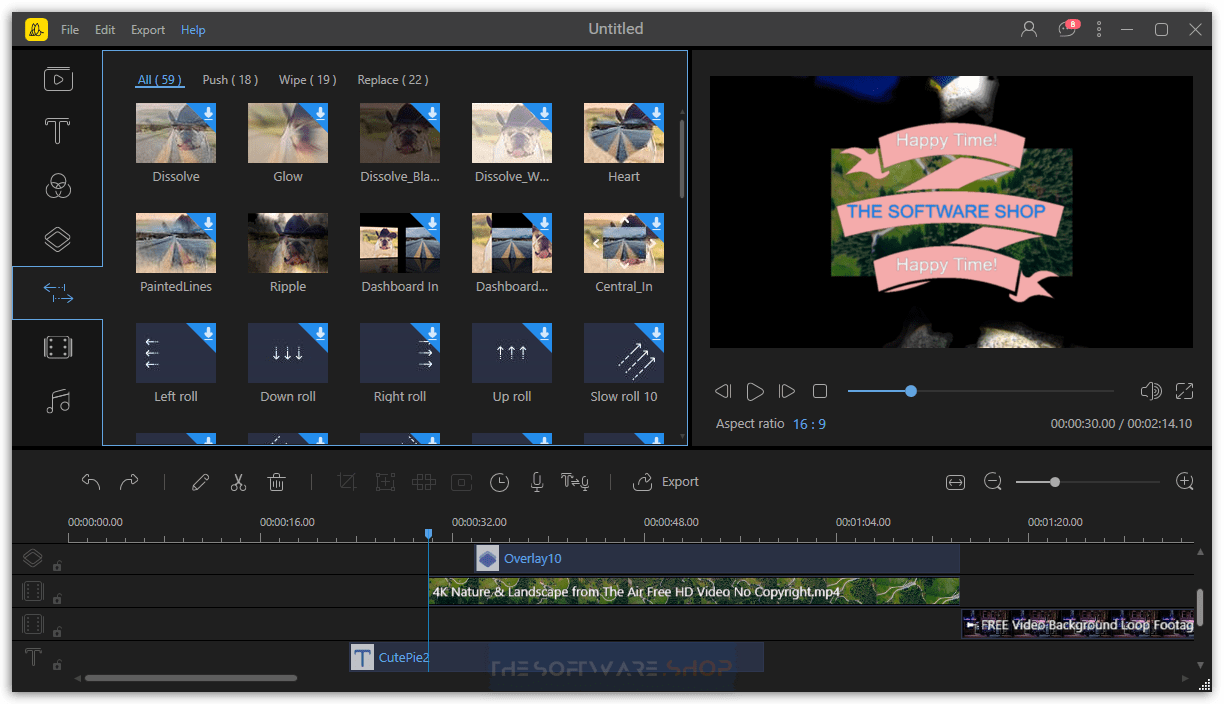
With BeeCut, editing videos has never been this simple.
Render and Share Your Masterpiece
After all the editing and tweaking, it’s time to share your masterpiece with the world. BeeCut supports editing videos with 16:9, 4:3, 1:1, 9:16, and 3:4 aspect ratios. You can publish your edits to YouTube, Facebook, Instagram, TikTok, and other social media platforms. It’s all about sharing your creativity with the world.
But that’s not all. The rendered video can also be burned to DVDs or imported into your iOS and Android devices. Regardless of how you want to share your video, BeeCut has got you covered.
With BeeCut, video editing is no longer a daunting task. It’s now a fun, creative, and engaging process. Whether you’re a professional videographer or someone who just loves making videos, BeeCut is the perfect tool for you. It’s time to bring your stories to life with BeeCut.
Screenshots of BeeCut
Features
Key Features of BeeCut :
- Practical Functions of Video Editing
- Basic Editing
- Overlay & Filter
- Text Editor
- Insert Audio
- Transitions
- Mosaic Effect
- Recording
- Text & Speech
- Support Various Aspect Ratios
- 16:9 aspect ratios.
- 4:3 aspect ratios.
- 1:1 aspect ratios.
- 9:16 aspect ratios.
- 3:4 aspect ratios.
- Advanced Video Editing Features
- Color Adjustment
- Picture-in-Picture
- Multitracks
- Masks
Requirements
To run #THE SOFTWARE with optimum reliability and performance, your system should match the following requirements:
- Supported OS: Windows 11/10/8.1/8/7
Downloads
Not sure if #THE SOFTWARE does what you need? Try it out now. Please feel free to download Beecut Software here. This video editing tool by WANGXU TECHNOLOGY (HK) CO., LIMITED. has been tested professionally and we are assured that no viruses, Trojans, adware or malware contained.
BUY NOW
BeeCut VIP is currently priced at $59.90 per year and $129.90 for a lifetime license. However, by purchasing through our website, The Software Shop, you can avail of a lifetime license that comes with free updates and support at a discounted rate of up to 70% OFF using our exclusive coupon code (applied automatically). Take advantage of this limited-time offer now!

- Free lifetime update and technical support service.
- Receive VIP account within minutes after the purchase.
- Enjoy Technical Support by BeeCut Team / Apowersoft
- 30 days Money Back Guarantee
Platform: Windows, Mac, iOS, Android

- Free update and technical support service within one year.
- Receive VIP account within minutes after the purchase.
- Enjoy Technical Support by BeeCut Team / Apowersoft
- 30 days Money Back Guarantee
Platform: Windows, Mac, iOS, Android
Commercial license is for commercial use, which includes business presentations, company demonstrations, and other business purposes.

- Free update and technical support service within one year.
- Receive VIP account within minutes after the purchase.
- Enjoy Technical Support by BeeCut Team / Apowersoft
- 30 days Money Back Guarantee
Platform: Windows, Mac, iOS, Android

- Free lifetime update and technical support service.
- Receive VIP account within minutes after the purchase.
- Enjoy Technical Support by BeeCut Team / Apowersoft
- 30 days Money Back Guarantee
Platform: Windows, Mac, iOS, Android
Movavi Video Suite 2025: Lifetime License BEST SELLER
VSDC Video Editor Pro: 2-PC 1-Year License BEST SELLER
GOM Mix Pro BEST SELLER
Ashampoo ActionCam: Lifetime License BEST OFFER
Movavi Video Editor 2025: Lifetime License BEST SELLER
Beecut VIP Activation Code Giveaway
unavailable at this moment
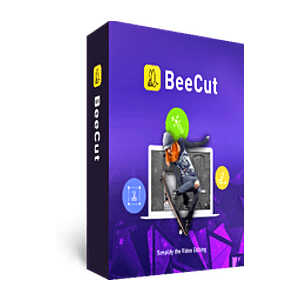
BeeCut VIP Account Activation Code Giveaway
Please note that once you signed in, do not close this page. You will be shown how to get this offer for free.
Also, check out the latest software giveaways that are available here on the software giveaway page.
Notes for ordering your own license:
– All prices shown here are in listed USD (United States Dollar). Your local currency will be converted automatically, You can also switch to any other currencies during the checkout process.
– The discount coupon & your local VAT (Value added tax – if available, vary by country) will be applied at checkout automatically.
– The order(s) for the software are processed by the 2Checkout company. This company accepts paying on-line, via PayPal, by fax, bank-wire transfer, check, cash, or purchase order.
– You will receive a notification e-mail from 2Checkout/Avangate when your order is processed which will also include your license information.
– Such promotional programs are subject to change without notice, from time to time in our sole discretion.
– Data may vary based on different systems or computers.
User & Media Reviews
What are their users saying? Why they loved it?
It’s a surprisingly powerful software which provides a bunch of fundamental features. It offers multiple options to optimize the quality of the videos like audio detach, text to speech and a great set of features like the PIP that amazed me much. Anyone can learn to use this software, regardless of their skill level, and the final outcome looks and sounds great.
I love vlog. This is the must-go site to render my video. It has so many cool editing tools which are completely free to use. Thanks for developing such a great site.
Thanks a lot to the BeeCut team. I successfully created my first video with two songs and dozens of pictures. I am a beginner of video editing. This program just fulfills my needs.
That’s so easy to edit my video for publishing on Instagram! I got many fans now. Thanks very much! Keep on providing the editor with more simple text templates!
I’ve been looking for a intuitive video editor that suits me (totally new to editing). This one is it. It’s got self-explanatory interface with multi-function use. It could be you and me to edit video as easy as pie.
Thanks for reading BeeCut Review & Enjoy the discount coupon. Please Report if BeeCut Discount Coupon/Deal/Giveaway has a problem such as expired, broken link, sold out, etc while the deal still exists.




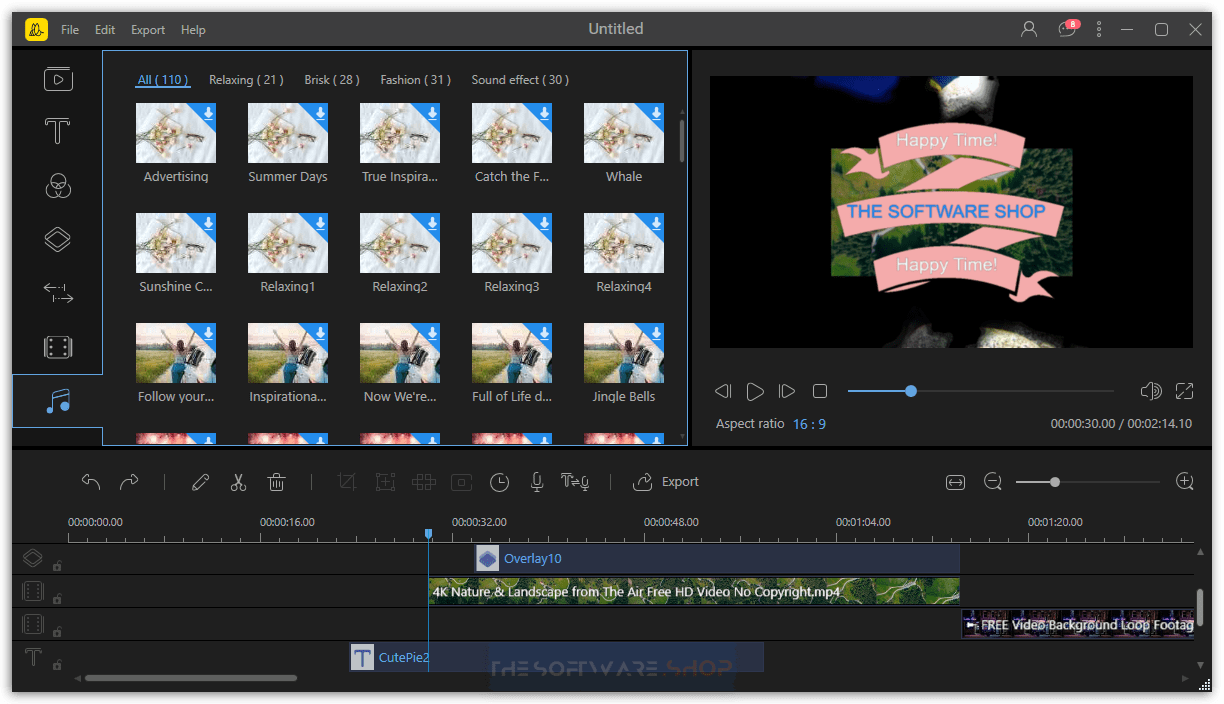



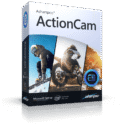




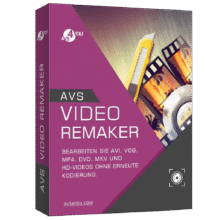



Interesting functions for video editing.
thank you
it’s simple video editing. Enjoy the software!
License no working anymore..:-(
Sorry for the inconvenience. the giveaway has expired.