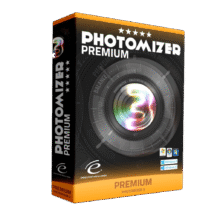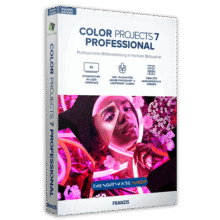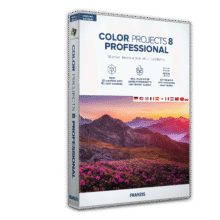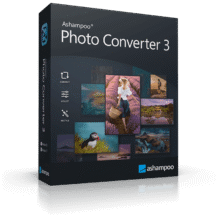Giveaway #2 – Ashampoo Face Blur: Free License Key | Automatic Face Detection & Anonymization – for Windows
Protect Privacy Online by making Blur Faces, Add Emoticons, Pixelate with One Click on people faces. Get Ashampoo Face Blur with a lifetime license for free!
You can also get Ashampoo Face Blur with a lifeitme license that includes free updates and support at a 60% discount!
✔ Lifetime License. ✔ Free Product Updates ✔ 24×7 Customer Support ✔ 30-day Money-back Guarantee.

Ashampoo Face Blur Review at a Glance
Protecting your privacy and that of your loved ones has never been more critical. Whether it’s sharing family photos online, publishing group images for work, or ensuring compliance with privacy regulations, safeguarding identities is essential. Ashampoo Face Blur is the ultimate tool to help you anonymize faces in photos quickly, easily, and professionally.

This state-of-the-art software leverages advanced facial recognition technology to identify faces in images automatically. It allows you to obscure them using three customizable methods: blurring, pixelation, or adding fun emoticons. Designed with simplicity and user-friendliness in mind, Ashampoo Face Blur is the go-to solution for anyone looking to balance privacy with visual appeal in the digital age.
Automatic Face Detection and Anonymization
Ashampoo Face Blur automatically detects faces in photos, saving you the tedious task of manual editing.
With just a single click, you can obscure faces to protect identities. This feature is perfect for group photos, event pictures, or any image you plan to share online.
Multiple Anonymization Options
Choose from three different methods to anonymize faces:
- Blur Effect: Softens facial details for a professional and discreet look.
- Pixelation: Creates a classic censored effect by turning facial features into blocks of color.
- Emoticons: Add a playful twist by covering faces with fun, customizable emoticons.
Batch Processing for Faster Results
Need to edit multiple photos? Ashampoo Face Blur offers batch processing capabilities, enabling you to anonymize several images at once. This feature saves time and makes the software indispensable for frequent users, including professionals and organizations.
Smart Facial Recognition
The software can recognize specific faces and apply consistent anonymization across multiple photos. Whether you’re managing a family album or anonymizing corporate event photos, this feature ensures uniformity and efficiency.
Intuitive Interface for All Users
No prior experience in photo editing? No problem! Ashampoo Face Blur features a user-friendly interface that allows you to make edits with just a few clicks. Its straightforward design ensures anyone can use it safely and effectively, from casual users to tech-savvy professionals.
Who Needs Ashampoo Face Blur?

Ashampoo Face Blur is an essential tool for anyone looking to safeguard personal and professional photographs without compromising on quality or compliance.
Parents Protecting Children’s Privacy
In an age where family photos are often shared on social media, ensuring your children’s privacy is vital.
This Face Blur tool allows you to obscure their faces, giving you peace of mind when sharing memories online.
Professionals Preparing Images for Public Use
From company reports to school yearbooks, Ashampoo Face Blur helps businesses and organizations anonymize photos while maintaining a professional appearance.
Event Organizers and Photographers
Public events often involve large groups of people, and obtaining consent for every individual in a photo can be challenging. With Ashampoo Face Blur, you can ensure compliance with data protection laws while preserving the integrity of your images.
Social Media Enthusiasts
Whether you’re sharing group selfies or documenting a gathering, The Face Blurring software lets you protect the privacy of everyone involved, without sacrificing the quality of your posts.
How Does Ashampoo Face Blur Work?
Using Ashampoo Face Blur is as simple as 1-2-3:
- Upload Your Photos: Import one or more images into the software.
- Automatic Detection: Let the software scan the image and detect all visible faces.
- Choose Your Effect: Select your preferred anonymization method—blur, pixelate, or emoticon—and apply it with a single click.

For added convenience, you can use batch processing to edit multiple images simultaneously or adjust settings for specific faces as needed.
Benefits of Using Ashampoo Face Blur
Enhance your photo-sharing experience while keeping your privacy intact. Ashampoo Face Blur offers a range of features designed to protect your identity and ensure compliance with privacy regulations as you share your memories online.
Protect Your Privacy
Ashampoo Face Blur helps you take control of your digital footprint.
By anonymizing faces in your photos, you can reduce the risk of identity theft, scams, or misuse of your personal images.
Ensure Compliance with Data Protection Laws
In many regions, sharing images with identifiable faces without consent can lead to legal issues.
The Face Blurring app provides a simple way to comply with these regulations while still sharing photos publicly.
Save Time and Effort
Manual editing can be time-consuming and complex. The Face Blur tool streamlines the process, allowing you to achieve professional results in seconds.
Customize Your Anonymization Style
Whether you’re looking for a subtle blur or a fun, eye-catching emoticon, Ashampoo Face Blur offers flexible options to suit your preferences.
Preserve Image Quality
Despite anonymizing faces, the rest of the photo remains untouched, ensuring your images look sharp and professional.

Practical Applications
There are numerous practical applications for image anonymization that span from personal to professional settings, each with unique benefits.
- Family and Personal Photos: Share pictures of family outings or children’s milestones without exposing sensitive identities.
- Business and Marketing: Anonymize team photos or client images for reports, presentations, or social media campaigns.
- Educational Use: Protect student identities in class photos, yearbooks, or promotional materials for schools and universities.
- Event Photography: Maintain the privacy of attendees at public events, conferences, or gatherings.
Why Choose Ashampoo Face Blur?
Here’s why Ashampoo Face Blur is the top choice for enhancing images while ensuring confidentiality.
Trusted Brand
Ashampoo is a leading name in software development, known for its innovative and reliable tools. With Ashampoo Face Blur, you can trust that you’re getting a high-quality product backed by years of expertise.
Affordable Solution
Investing in this Face Blur app is a small price to pay for the peace of mind and professionalism it offers.
Advanced Technology
The software’s cutting-edge facial recognition and editing capabilities ensure seamless performance, even with large image files or multiple faces.
Order Ashampoo Face Blur Today!

Protect your privacy and ensure compliance with data protection laws with Ashampoo Face Blur. This easy-to-use software is the ultimate tool for anyone who values anonymity and professionalism in their photos.
Don’t wait—order now and take the first step toward safer, smarter image sharing in today’s digital world!
Features
Key Features of Ashampoo Face Blur:
- Automatic Face Detection: Automatically detects faces in images to ensure quick processing.
- Face Blur: Blurs faces to protect identity and maintain privacy.
- Emoticon Overlay: Allows you to add an emoticon over faces for complete anonymity.
- User-Friendly Interface: Intuitive design for easy use without prior photo editing experience.
- Quick Processing: Makes changes with just a few clicks, saving valuable time.
- Multiple Anonymization Options: Offers blur effect, pixelation, or emoticon options to obscure faces.
- Data Protection Compliance: Ensures photos comply with data protection laws while looking professional.
- Batch Processing: Processes multiple images quickly with facial recognition technology.
Requirements
To run #THE SOFTWARE with optimum reliability and performance, your system should match the following requirements:
System Requirements for Windows OS:
- Operating System: Windows 11, Windows 10 (x64)
- Any device that supports the operating systems listed above.
- An Internet connection is required to activate the program. The program license is verified repeatedly at regular intervals.
- Ashampoo app for the installation.
System Requirements for Mac OS:
- Mac OS
Downloads
Explore how Ashampoo Face Blur works according to your needs. Download the trial version for free to test the software by clicking the button below.
BUY NOW
Ashampoo Face Blur is available for $22.00. But, you can now get Ashampoo Face Blur license with our exclusive discount coupon. This offer is available for a limited time!
Software Giveaway: You can also get Ashampoo Face Blur 1.0.6 full version with a license key for free in the Giveaway tab below.

Automatic Face Detection & Anonymization
- Lifetime license
- Download version
- 30-day money back guarantee
Platforms: Windows

Automatic Face Detection & Anonymization
- Lifetime license
- Download version
- 30-day money back guarantee
Platforms: Windows
Ashampoo Photo Optimizer 11 BEST OFFER
Ashampoo Easy Paint GIVEAWAY
Aperty: Perpetual License BEST OFFER
Ashampoo Photo Commander 19: Lifetime License (One-time Fee, No Time Limit) BEST SELLER
Excire Foto 2025: Lifetime License BEST SELLER
Ashampoo Face Blur Giveaway
Available now: Free License Key For a limited time!

To access the giveaway, kindly provide your email address. Please refrain from closing this page after signing in to receive instructions on how to access the offer at no cost.
NOTES:
– All prices shown here are in listed USD (United States Dollar).
– Such promotional programs are subject to change without notice, from time to time in our sole discretion.
– Data may vary based on different systems or computers.
Thanks for reading Ashampoo Face Blur Review & Enjoy the discount coupon. Please Report if Ashampoo Face Blur Discount Coupon/Deal/Giveaway has a problem such as expired, broken link, sold out, etc while the deal still exists.