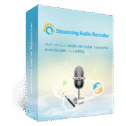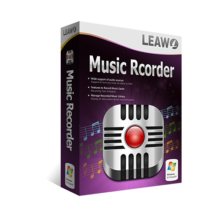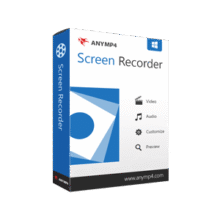50% Off – AudFree Audio Capture: Lifetime License | An all-around Audio Recorder – for Windows
Record any sound from any platform including streaming music sites, video sites, and external mic with the best audio quality possible. Get AudFree Audio Capture with a lifetime license at a 50% discount!
✔ Lifetime License. ✔ Free Product Updates ✔ 24×7 Customer Support ✔ 30-day Money-back Guarantee.
AudFree Audio Capture Review at a Glance
Are you looking for a versatile audio recorder for Windows that can capture any sound playing on your computer? Look no further than AudFree Audio Capture. This all-around audio recorder is designed to capture streaming music, background audios, in-game sounds, online radios, and more, and save the recordings in popular formats like MP3, WAV, and FLAC.
All-purpose digital audio recorder
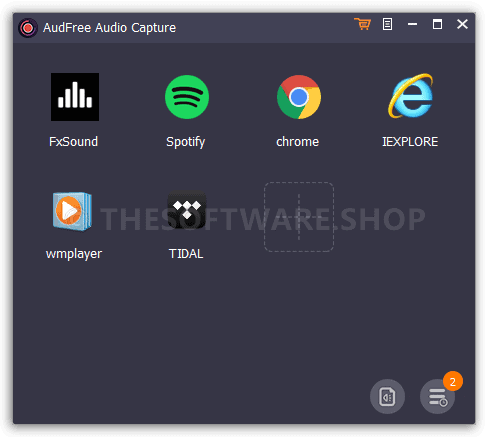
AudFree Audio Capture is a professional and easy-to-use audio recorder app that can grab any audio clip from almost all applications on your computer. It can record songs from music sites, extract audio tracks from live courses, video meetings, and games, and capture any sound you hear from your computer with ease.
Record from multiple sources
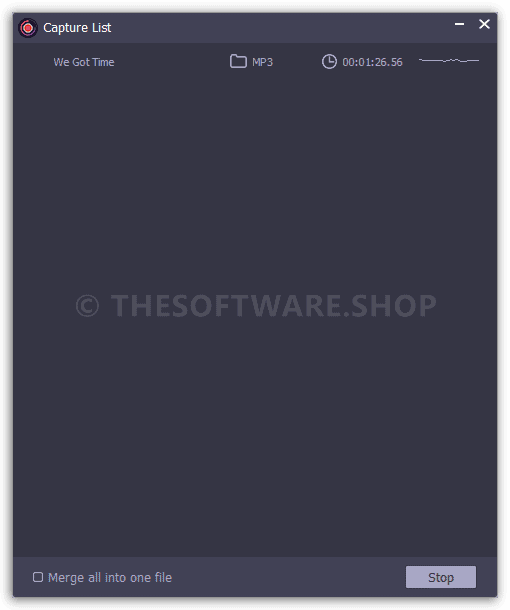
AudFree Audio Capture can record audios from different sources, including music sharing services and platforms, online radio stations, and videos on video sharing sites. You can also record and extract any sound playing on local media players.
Save in popular formats
With This Professional Audio Capture software, you can not only record audio tracks encoded in different formats but also save all the audio recordings to popular audio formats like MP3, WAV, and FLAC.
Edit major audio parameters
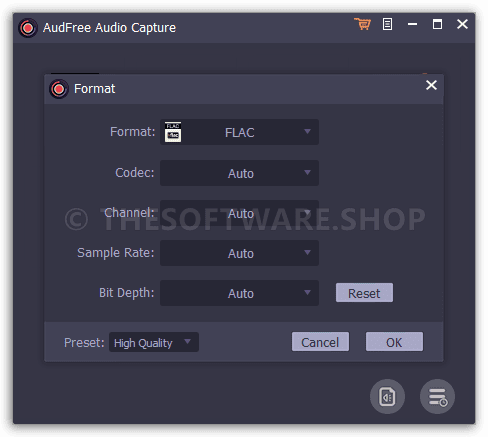
AudFree Audio Capture allows you to edit major audio parameters to adjust the music quality, including audio channel, bit rate, sample rate, codec, and more. You can also preview grabbed audio clips while recording with the real-time preview window.
Comprehensive audio editor
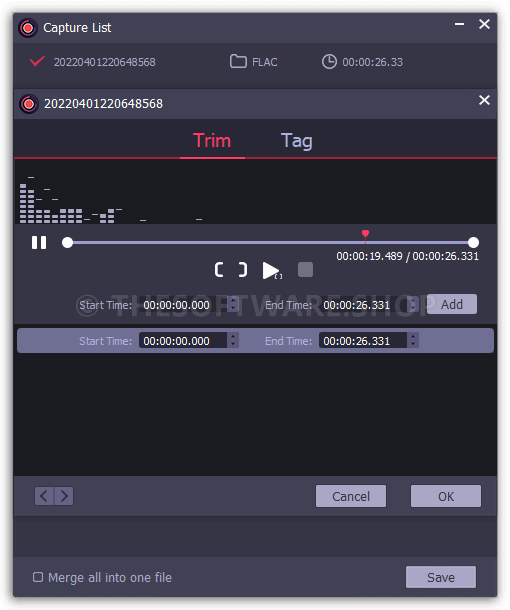
The Audio Capture also works as a comprehensive audio editor for PC. After capturing audio tracks, you can split and trim the recorded audio files into small segments to remove unwanted parts by setting the start time and end time. You can also merge multiple audio recordings into a whole new track via the mixing function if you like.
Built-in ID3 tag editing function

With the intelligent built-in ID3 tag editing function, Audio Capture provides an effective way for you to manage audio recordings by fixing and editing artwork cover, title, artist, year, album, and genre, etc. The ID3 tag editor can also keep the 100% original ID3 tags info of audios to be recorded.
Multi-track audio grabber

As the most versatile audio recording app for Windows, AudFree Audio Capture is a smart multi-track audio grabber that is capable of grabbing multiple audio tracks from different sources simultaneously and dividing the whole audio recording process into independent tracks automatically with the superior gap detecting technology.
Screenshots of AudFree Audio Capture
Features
Key Features of AudFree Audio Capture
- Grab any audio from almost all applications on your computer.
- Record audio tracks from online radio stations
- Record audios from music sharing services and platforms
- Record background music from videos on video sharing sites
- Record and extract any sound playing on local media players
- Grab multiple audio tracks from different sources simultaneously
- Save Audios as MP3, AAC, WAV, FLAC for All Devices
- Edit major audio parameters to adjust the music quality, including audio channel, bit rate, sample rate, codec, etc.
- Split, Trim, Merge, Edit Music Recordings
- ID3 Tag Editor to edit artwork cover, title, artist, year, album and genre, etc.
- Buil-it in audio player to preview your recorded audio.
Requirements
To run #THE SOFTWARE with optimum reliability and performance, your system should match the following requirements:
System Requirements for Windows OS:
| Operating System | Windows XP, Vista, Windows 7/8/10/11 (32-bit &64-bit) |
| Processor | 1G Hz processor, or above |
| RAM | 512MB or higher of RAM |
| Monitor | Monitor with 1024×768 pixels or higher resolution |
System Requirements for Mac OS:
| Operating System | Mac OS X 10.8 to 10.12, 10.13 High Sierra, 10.14 Mojave, 10.15, 11 Big Sur, 12 Monterey |
| Processor | 1G Hz processor, or above |
| RAM | 512MB or higher of RAM |
| Monitor | Monitor with 1024×768 pixels or higher resolution |
Downloads
Not sure if #THE SOFTWARE does what you need? Try it out now. Please feel free to download AudFree Audio Capture here. This multi-track audio grabbing tool has been tested professionally and we are assured that no viruses, Trojans, adware or malware are contained.
BUY NOW
AudFree Audio Capture is initially priced at $34.95 for a lifetime license per PC. However, with our exclusive discount coupon, you can now obtain the AudFree Audio Capture license, inclusive of lifetime upgrades and support, and save up to 50%. Please note that this promotion is only available for a limited duration.

1 PC / Lifetime
Record and capture audio from any source playing on your PC.
- NOTE: on the promotion page, scroll down to 'Audio Capture' offer and click the BUY NOW button with Windows icon.
- The prices listed here exclude taxes (If available, vary by country)
- 1 PC/Lifetime
- Lifetime Product Updates
- Lifetime Technical Support by AudFree team.
- 30-day Money-back Guarantee


REGULAR OFFERS:

1 PC / Lifetime
Record and capture audio from any source playing on your PC.
- Use the coupon to get the discounted price.
- The prices listed here exclude taxes (If available, vary by country)
- 1 PC/Lifetime
- Lifetime Product Updates
- Lifetime Technical Support by AudFree team.
- 30-day Money-back Guarantee

1 PC / 3 Months
Record and capture audio from any source playing on your PC.
- Use the coupon to get the discounted price.
- The prices listed here exclude taxes (If available, vary by country)
- 1 PC/3 Months
- Product Updates within subscription period
- Free Technical Support by AudFree team.
- 30-day Money-back Guarantee

1 PC / 1 Month
Record and capture audio from any source playing on your PC.
- Use the coupon to get the discounted price.
- The prices listed here exclude taxes (If available, vary by country)
- 1 PC/1 Months
- Product Updates within subscription period
- Free Technical Support by AudFree team.
- 30-day Money-back Guarantee

1 Mac / Lifetime


REGULAR OFFERS:

1 Mac / Lifetime
Leawo Music Recorder: Lifetime License BEST SELLER
Audials One 2026: Perpetual License GIVEAWAY
Tuneskit Audio Capture BEST OFFER
Apowersoft Streaming Audio Recorder: Lifetime License BEST OFFER
Ondesoft Spotify Music Converter GIVEAWAY
AudFree Audio Capture Giveaway
Available now: Free License Code for a limited time!
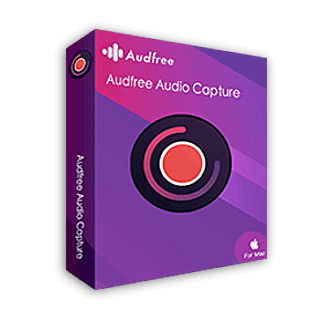
Please note that once you have signed in, do not close this page. You will be shown how to get this offer for free.
Also, check out the latest software giveaways that are available here on the software giveaway page.
NOTES:
– All prices shown here are in listed USD (United States Dollar).
– Such promotional programs are subject to change without notice, from time to time in our sole discretion.
– Data may vary based on different systems or computers.
Thanks for reading AudFree Audio Capture Review & Enjoy the discount coupon. Please Report if AudFree Audio Capture Discount Coupon/Deal/Giveaway has a problem such as expired, broken link, sold out, etc while the deal still exists.