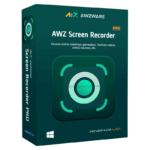
93% Off – AWZ Screen Recorder Pro: Lifetime License | A Versatile Screen Recording Software – for Windows / Mac
Capture, Edit, and Share Your Screen with this versatile Screen Recording. Get AWZ Screen Recorder Pro with a lifetime license at a 93% Discount!
Lifetime License | Free Product Updates | Free Technical Support
AWZ Screen Recorder Pro Review at a Glance
AWZ Screen Recorder Pro is a powerful and versatile screen recording software designed for Windows users. With multiple recording modes and an integrated video editor, This Screen Recorder provides a seamless recording experience for users of all levels.
Whether you need to record online meetings, capture gameplay highlights, save streaming videos, or create YouTube content, this tool offers a comprehensive solution.
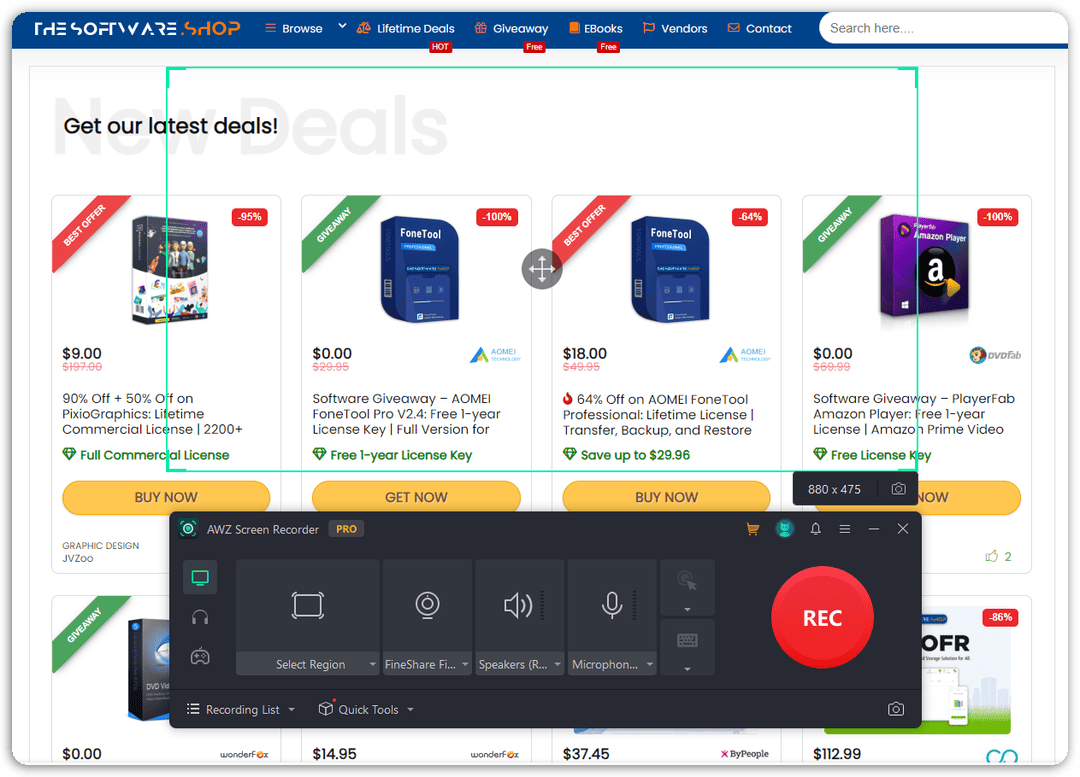
Exploring the Versatile Features of AWZ Screen Recorder Pro
AWZ Screen Recorder Pro comes packed with features to cater to various recording needs. Users can choose from full-screen recording, custom recording, auto region selection, and scheduled recording to capture on-screen activities effectively.
The software proves invaluable for recording online meetings on platforms like Skype, Facebook, or Zoom, ensuring historical records of important discussions. Gaming enthusiasts can also rejoice as AWZ Screen Recorder Pro lets them record gameplay sessions in crystal-clear 4K HD resolution, making it easier to share their gaming expertise with fans.

Moreover, users can schedule screen recording tasks to capture live streaming videos and save them in different formats like MP4, WMV, and MOV. For those who prefer watching YouTube videos offline, the software allows easy capturing of both videos and audios for personal use.
Also, AWZ Screen Recorder Pro comes equipped with a screenshot tool, enabling users to capture anything on their screen and make simple annotations for effective communication.
User-Friendly Interface and Ease of Use
AWZ Screen Recorder Pro boasts a user-friendly interface, ensuring ease of use for all types of users. Navigating through the software is a breeze, thanks to its intuitive design and straightforward controls.

Whether you are a novice or an experienced user, AWZ Screen Recorder Pro caters to your needs, simplifying the recording process and enhancing your productivity. Its well-organized features and clear instructions make it an excellent choice for both casual users and professionals seeking top-notch recording capabilities.
Integrated Video Editing Capabilities
Apart from its recording prowess, AWZ Screen Recorder Pro also offers basic video editing tools. Users can trim their recorded videos, add text to emphasize certain points, and even incorporate audio commentary for added context.
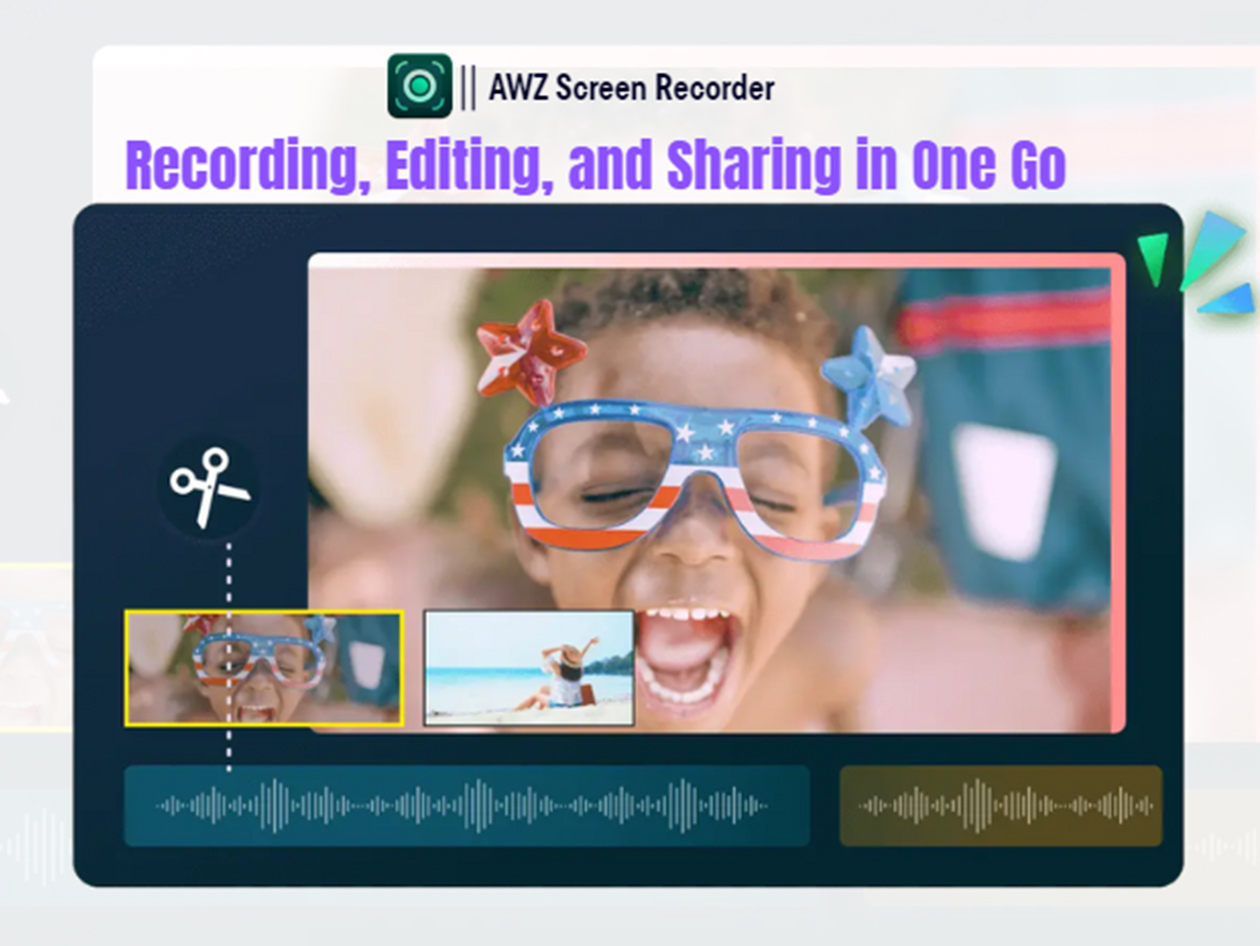
This integration of video editing features within the recording software saves users from the hassle of using separate applications for post-production tasks, making the entire process seamless and efficient.
Exceptional Performance in Various Recording Tasks

During our testing, AWZ Screen Recorder Pro delivered impressive performance across various recording tasks. The software handled full-screen recordings, gaming sessions, and streaming videos without any noticeable lag or disruptions. Additionally, the recorded videos maintained excellent visual and audio quality, ensuring a seamless viewing experience for the audience.
Features
Key Features of #AWZ Screen Recorder Pro
- Multiple Recording Modes: various recording modes, such as full-screen recording, custom recording, auto region selection, and scheduled recording, allowing users to capture their desired on-screen activities with ease.
- Online Meeting Recording: Record online meetings from platforms like Skype, Facebook, or Zoom, providing historical records of important discussions and presentations.
- Gameplay Recording: Capture your gaming sessions in 4K HD resolution and share your gaming highlights with fans and fellow gamers, showcasing your gaming prowess.
- Streaming Video Recording: Schedule screen recording tasks to capture live streaming videos from various sources and save them in popular formats like MP4, WMV, and MOV.
- YouTube Recording: Easily capture videos and audios from YouTube for personal use, enabling you to watch your favorite content offline without an internet connection.
- Webcam Recording with Audio: Record your webcam along with audio, making it perfect for online courses, conferences, or narrations where visuals and voice are essential.
- Dedicated Audio Recorder: Capture pure audio or record audio alongside screen or webcam recordings, and use the noise reduction function to ensure high-quality audio files.
- Easy-to-Use Screenshot Tool: Capture screenshots of your entire screen or specific regions, and use the built-in annotation toolbar to add notes and highlights for effective communication.
- Video Editing Tools: Trim recorded videos, add text, and include audio commentary directly within the software, eliminating the need for separate editing applications.
- User-Friendly Interface: The software boasts an intuitive user interface, making it suitable for both beginners and experienced users alike, with clear instructions and easy-to-navigate features.
- High-Quality Output: Impressive performance with no noticeable lag or disruptions during recording, ensuring excellent video and audio quality in the final output.
- Flexible Export Options: Save recorded videos, screenshots, and audio files in various formats to suit your specific needs and compatibility requirements with other devices or software.
- Compatibility with Windows: Designed specifically for Windows operating systems, ensuring seamless performance and stability on Windows 7, 8, and 10.
- Pricing Plans and License Options: The software offers flexible pricing plans to accommodate different users, along with occasional promotions and discounts to make it accessible to a wider audience.
- No Watermarks: It does not impose any watermarks on the recorded videos, ensuring clean and professional-looking recordings without any branding overlays.
Requirements
To run #THE SOFTWARE with optimum reliability and performance, your system should match the following requirements:
- OS: Windows 11, 10, 8.1, 8, 7
- CPU: 1 GHz (32 bit or 64 bit)
- RAM: 256 MB or more (1GB Recommended)
- GPU: Intel HD Graphics 5000 or later
Downloads
Not sure if #THE SOFTWARE does what you need? Try it out now. Please feel free to download AWZ Screen Recorder Pro trial here. This screen recorder software has been tested professionally and we are assured that no viruses, Trojans, adware or malware contained.
BUY NOW
AWZ Screen Recorder Pro is available for $15.90/month. But, through THESOFTWARE.SHOP, You can get AWZ Screen Recorder Pro with an activation key for free in the Giveaway tab below. This offer is available for a limited time!
Software Giveaway: You can also get AWZ Screen Recorder Pro with a redeem code for free in the Giveaway tab below
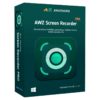
Record any screen area with audio or webcam to HD videos.
- Notes:
- You may be directed to the bundle page, but it is possible to purchase the software individually.
- If you're having difficulty locating the product on this page, please utilize the browser's search feature.
- Get $3 discount on all orders more that $30.
- LEGITIMATE: All apps are authentic and have original licenses obtained directly from the creators via contracts.
- INSTANT ACCESS: Fully activated macOS software with instant downloads & license key access.
- 1 license for 1 PC
- Major & Minor Updates Included
- Lifetime License
Platform: Windows
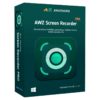
Record any screen area with audio or webcam to HD videos.
- 1 device, Lifetime License
- For Windows 11/10/8.1/8/7
Platform: Windows, Mac*
*Choose between the Windows Edition or Mac edition
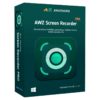
Record any screen area with audio or webcam to HD videos.
- 1 device, Lifetime License
- For Windows 11/10/8.1/8/7
Platform: Windows
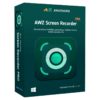
Record any screen area with audio or webcam to HD videos.
- 1 device, Lifetime License
- For Windows 11/10/8.1/8/7
Platform: Windows
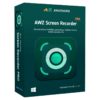
Record any screen area with audio or webcam to HD videos.
- 1 device, 1 Year License
- For Windows 11/10/8.1/8/7
Platform: Windows
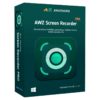
Record any screen area with audio or webcam to HD videos.
- Notes:
- You may be directed to the bundle page, but it is possible to purchase the software individually.
- If you're having difficulty locating the product on this page, please utilize the browser's search feature.
- Click the 'WINDOWS VERSION' button to purchase the software for Windows and Click the 'MACOS VERSION' button to purchase the software for Mac.
- Get $3 discount on all orders more that $30.
- LEGITIMATE: All apps are authentic and have original licenses obtained directly from the creators via contracts.
- INSTANT ACCESS: Fully activated macOS software with instant downloads & license key access.
- 1 license for 1 Mac
- Major & Minor Updates Included
- Lifetime License
Platform: Mac
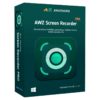
Record any screen area with audio or webcam to HD videos.
- 1 device, Lifetime License
- For macOS 10.13 & above
Platform: Windows, Mac*
*Choose between the Windows Edition or Mac edition
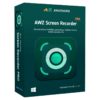
Record any screen area with audio or webcam to HD videos.
- 1 device, Lifetime License
- For macOS 10.13 & above
Platform: Windows
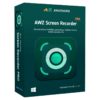
Record any screen area with audio or webcam to HD videos.
- 1 device, Lifetime License
- For macOS 10.13 & above
Platform: Windows
iTop Screen Recorder 6 PRO: Lifetime License BEST OFFER
Aiseesoft Screen Recorder: Lifetime License BEST OFFER
RecMaster PRO: Lifetime License BEST OFFER
Icecream Screen Recorder PRO BEST SELLER
ApowerRec: Lifetime License BEST SELLER
AWZ Screen Recorder Giveaway
Available now: Free license key for a limited time!
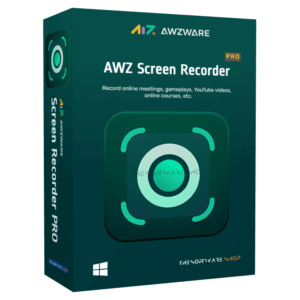
Please note that once you have signed in, do not close this page. You will be shown how to get this offer for free.
Also, check out the latest software giveaways that are available here on the software giveaway page.
NOTES:
– All prices shown here are in listed USD (United States Dollar).
– Such promotional programs are subject to change without notice, from time to time in our sole discretion.
– Data may vary based on different systems or computers.
Thanks for reading AWZ Screen Recorder Review & Enjoy the discount coupon. Please Report if AWZ Screen Recorder Discount Coupon/Deal/Giveaway has a problem such as expired, broken link, sold out, etc while the deal still exists.




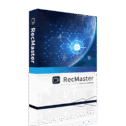
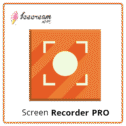



![[NEW KEY #11] Giveaway – SurFlex Screen Recorder: Free License Key | Full Version – for Windows](https://thesoftware.shop/wp-content/uploads/thumbs_dir/SurFlex-Screen-Recorder-Review-Downlaod-Key-Giveaway-rfosmufhw4hv7x71eyl27j8cmtvd7b79lxhltz5cwo.png)
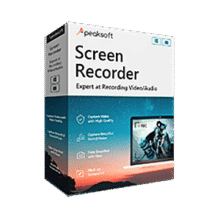
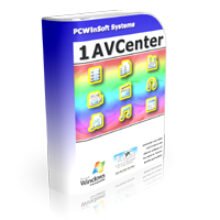

It froze up and wouldn’t load Caughting my PC and other apps to freeze up.
I restarted my pc then tried to uninstall it only to find the uninstall exe.
had gone missing, so i had to use a restore point i had created to get rid of it.
Use this at your own risk…Might work for you.But Keep in mind that some apps
don’t play well with others.
Dear Mike,
I’m sorry to hear about the difficulties you’ve been experiencing. Here’s a possible solution for your problem:
1. **Restart your PC in Safe Mode**: In many cases, starting your PC in Safe Mode can help solve issues. To do this, press the Windows key + R, type “msconfig” in the command box that appears, and press Enter. Go to the ‘Boot’ tab and check the box for ‘Safe Boot’, then click ‘OK’. Restart your PC.
2. **Look for the uninstaller in the program’s folder**: If you can’t find the uninstall.exe file, it might still be in the program’s folder. Go to the program’s installation folder, which is usually in the Program Files folder on your system drive. The uninstaller might be named something different like ‘unins000.exe’.
3. **Use a Third-Party Uninstaller**: If the above solutions don’t work, try third-party software like Revo Uninstaller or IOBit Uninstaller to remove the problematic application.
4. **Check for Conflicting Software**: Some applications might not work well together. Check if you recently installed any new software that might be conflicting with the application in question.
5. **Reinstall the software**: If nothing else works, try reinstalling the software. Download the most recent version from the official website to ensure compatibility.
Remember, always create a system restore point before making any major changes to your system. This will allow you to restore your system in case anything goes wrong.
I hope these steps help you resolve your issue. Please let me know if you need further assistance.
Best regards,
THESOFTWARE.SHOP
Activation does not work. Invalid Activation key
I’m sorry to hear that the activation key is invalid. It appears that the giveaway has expired.
code can not activate!
Dear Sophia,
We apologize for the earlier inconvenience. The issue with the activation code has been resolved. Please try activating your software again using the new code.
Should you encounter any further issues, do not hesitate to contact us. We’re here to assist you.
Best regards,
THE SOFTWARE SHOP /Giveaway team
AVG states infected with virus