Don’t be light and back up your data regularly with a number of useful automatic backup features in this award-winning backup tool. Get Backup4All Standard 8.9 full version with a license key for FREE!
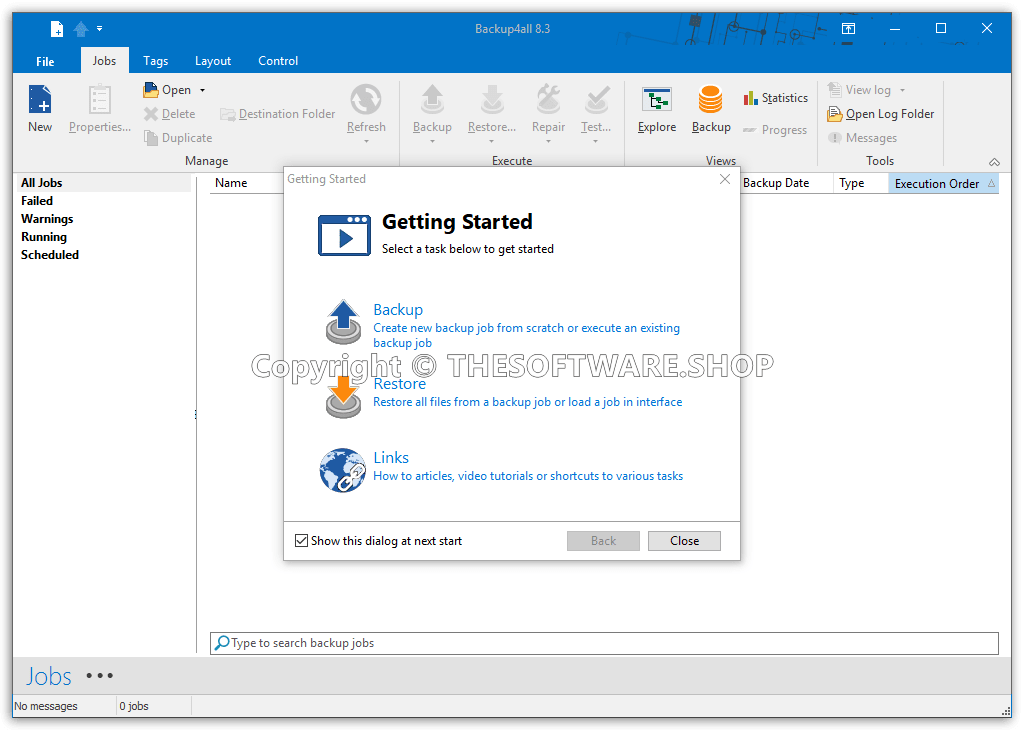
The convenient-to-use Backup4all backup program allows you to create an unlimited number of backup tasks that will run automatically at selected intervals. In addition to the files and folders of your choice, you can also use add-ons ready to automatically back up document and image folders, emails from Outlook or Thunderbird, or user settings and favorite link lists from Chrome, Firefox, and Edge.
Advanced features allow you to package backup files into a ZIP archive and password-protect their use, or filter files before backing up by their format and other properties. You can set up regular backups with Backup4all for every day, week, or month, or even every time you turn off your computer.
Special Offers
In addition to the Standard version, Backup4all also exists in the basic edition of Lite, the portable version of Portable and the best-equipped edition of Professional. This top version has, for example, the ability to back up data directly to cloud storage such as Dropbox or OneDrive, the function of incremental and so-called smart backup, which speeds up backups and saves space in backup storage, protection of backed up data with AES encryption or more detailed planning backup tasks and related actions.
Backup4All Professional BEST SELLER
NovaPDF Professional BEST SELLER
[NEW LINK #14] Giveaway – Backup4All v9.9: Free Product Key | Lite Edition – for Windows GIVEAWAY
Software Giveaway: SoftLand NovaPDF Standard – Free Product Key – Full Version for Windows GIVEAWAY
Backup4All Standard Key Giveaway
The latest version of the Backup4All Standard is available for $39.99. But, today you can get Backup4All Standard 8.9 full version with a license key for FREE!
The giveaway is located on the deal page of Backup4All Standard.
- To get this:
- Click on the big GET NOW button above to visit the deal page
- On this Backup4All Deal page, open the Giveaway tab in the BUY NOW section
- Enter your email address to unlock the offering box that contains the link to get your exclusive product key.
- Read the hints on the offering box for the next step.
- You also can get the latest version for the Lite Edition for free.
Installation: To start the installation of the full version of Backup4all, click »Install now« in the welcome window of the installer. The whole operation then takes only a few moments. Then continue with the button »Start & visit website«. In the initial window of the Backup4all program, click on the »Activate« button and in the next window enter the obtained product key in the first line (do not enter it in the field called License file), then enter the name and e-mail used to register on the site and click »Activate online«. This completes the activation of the full version of the program and you only need to click on the »Close« button before using it.
License: You can use the full version of the Backup4all Standard 8.9 program at a price of around $39.99 without registration or activation without functional or time restrictions but without free updates and technical support. The license is for one non-commercial computer and may not be redistributed or sold.

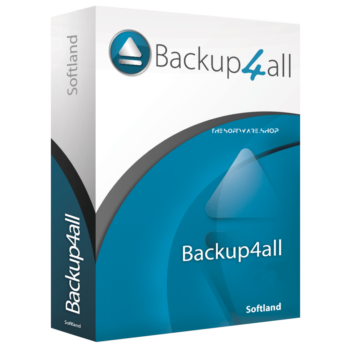


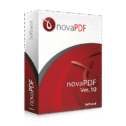



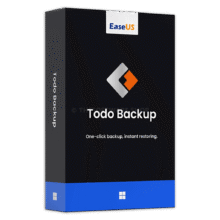

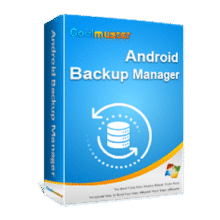

I look forward to using this software
The download link that you receive in your email is for Backup4all version 9, so do not install this version 9 as the serial is ONLY for version version 8.9.
You need to locate previous version 8.9 program, download it and then the serial will properly activate this program.
This is a real time waster and a nuisance.
This website should have made this offer here a lot easier instead of causing difficulties to us users.
Hello, Thank you for bringing your concerns to our attention. I understand that you’ve faced some inconvenience while attempting to download and install the correct version of Backup4all.
However, I would like to kindly point out that we have provided essential information in the ‘Hints’ section on our offer page to make this process easier for our users. The direct link to download v8.9 from the official vendor’s site has been included there for your convenience. You may read on the HINTS like this:
Download the setup file from the official vendor page here:
https://download.backup4all.com/download/setup/b4asetup-full-8.exeAs many features vary from one software version to another, it’s important to ensure you’re downloading the correct version compatible with your serial, in this case, version 8.9.
We strive hard to create a seamless user experience and strongly recommend paying close attention to all sections of our offerings – including ‘Hints’. This will help avoid any confusion or issues during installation and activation processes.
Should you face any other challenges or have further queries, please don’t hesitate in letting us know. We’re here to assist!
Best Regards,
THE SOFTWARE SHOP Giveaway Team.