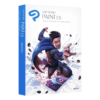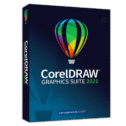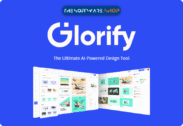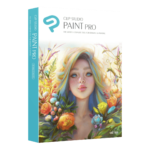
60% Off – Clip Studio Paint PRO Ver. 3.0 Edition: Perpetual License | A Revolutionary Graphics Software – for Windows/Mac OS X
Explore the Boundless World of Digital Artistry with the Revolutionary Graphics Software for Artists. Get Clip Studio Paint PRO Ver. 3.0 Edition with a perpetual license for version 3.0 at a 60% discount!
✔ Perpetual License ✔ Free Product Updates ✔ 24×7 Customer Support
Clip Studio Paint Review at a Glance
Awaken your inner artist! Get lost in the world of digital painting with Clip Studio Paint, where your creativity knows no bounds. Designed for no less than the artist in you, Clip Studio Paint lets you exemplify your artistic prowess, bringing imaginations to reality. This software is a canvas that welcomes your concept art, characters, illustrations, manga, and much more. What more can an artist desire?

An Overview of Clip Studio Paint
Clip Studio Paint is a revolutionary graphics software/app developed for artists, providing a seamless platform for drawing, painting, and creating captivating digital art. With its intuitive interface and powerful features, Clip Studio Paint has become the go-to choice for both hobbyists and professionals in the art community.
Perfect for Every Project
Clip Studio Paint is the ultimate tool for artists, offering unparalleled versatility and functionality for a wide range of creative projects. Whether you’re working on concept art, character design, or promotional illustrations, Clip Studio Paint has everything you need to bring your ideas to life.
Concept Art & Design
Craft otherworldly scenes and imaginative landscapes for games, movies, and more with Clip Studio Paint’s powerful drawing tools and customizable brushes.
Character Art & Portraits
Bring your favorite characters to life with Clip Studio Paint’s robust set of drawing and painting tools. From expressive faces to intricate details, Clip Studio Paint offers everything you need to create captivating character art.
Poster & Advertisement Design
Create stunning centerpiece illustrations for posters, advertisements, and promotional materials with Clip Studio Paint’s versatile features and intuitive interface.
Enhancing Creativity
Clip Studio Paint is more than just a drawing tool—it’s a catalyst for creativity. With its extensive library of brushes, materials, and resources, the software empowers artists to push the boundaries of their imagination and create truly unique artwork.
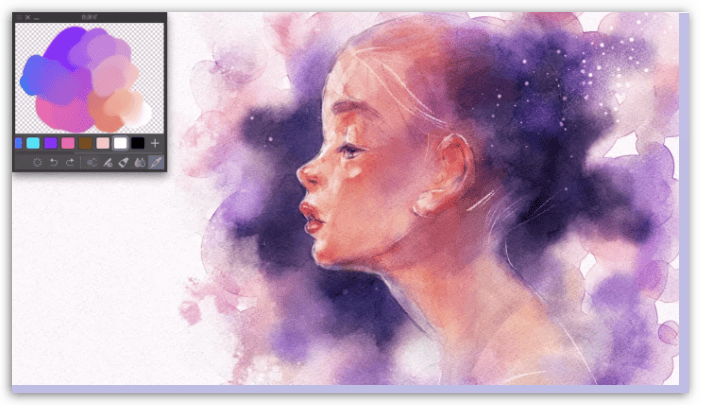
High-Quality Brushes
Explore a vast selection of high-quality brushes designed to mimic the texture and feel of traditional art materials. From pencils to watercolors, Clip Studio Paint offers a brush for every artistic style and technique.
Abundant Materials
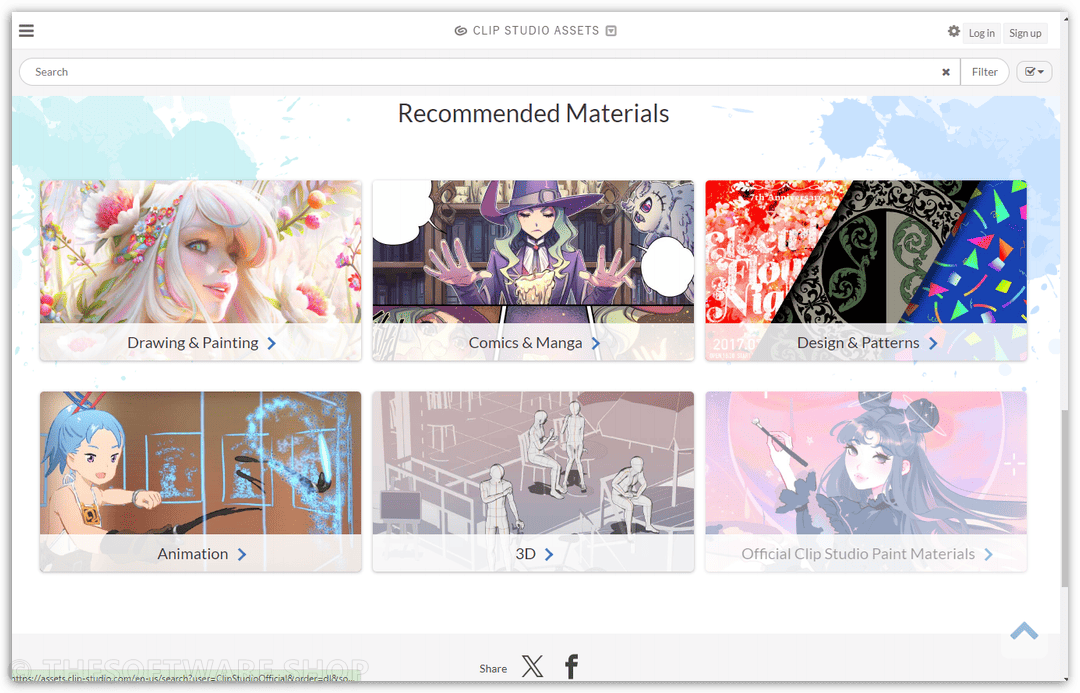
Access tens of thousands of materials, including brushes, textures, and 3D models, to enhance your artwork. Clip Studio Paint’s built-in asset store and community collaboration feature allow artists to expand their creative toolkit and discover new resources.
Customization Options

Tailor your workspace to suit your unique workflow with Clip Studio Paint’s customizable UI. Arrange tools and palettes to your liking, create custom shortcuts, and personalize your workspace for maximum efficiency and creativity.
Versatility for Artists
Clip Studio Paint offers unparalleled versatility, allowing artists to explore a wide range of artistic styles and techniques. Whether you’re a digital illustrator, comic artist, or animator, Clip Studio Paint provides the tools you need to unleash your creativity and bring your ideas to fruition.
Illustrations
With Clip Studio Paint, artists can create stunning illustrations with ease. From intricate details to vibrant colors, the software offers a plethora of brushes, textures, and effects to bring your imagination to life on the digital canvas.
Comics and Manga
Clip Studio Paint is a favorite among comic artists and manga creators for its specialized tools and features tailored to the comic-making process. From panel creation to speech bubbles, Clip Studio Paint streamlines the comic creation process, allowing artists to focus on storytelling.
Animation
Bring your characters to life with Clip Studio Paint’s animation features. With intuitive timeline controls and powerful drawing tools, animators can create captivating animations with fluid motion and dynamic effects.
Features
Key Features of Clip Studio Paint:
Concept Art & Painting
- Unlimited Painting Styles – Variety of styles with customizable brushes and support for importing Photoshop ABR files.
- Packed with Presets – A selection of preset tools and brushes for immediate use.
- Easy Color Selection – Six color palettes with advanced options for color management.
- Traditional Color Mixing – Smartphone integration to mimic traditional paint mixing digitally.
- AI Colorization – AI-assisted color application using color hints for rapid experimentation.
- Eyedrop Colors from Desktop – Easy color picking from desktop or other applications, including semi-transparent colors.
- Realistic Color Mixing – Natural digital color mixing with maintenance of color brightness in version 2.0.
- Smart Fill Tools – Fill spaces without spillover and handle multiple fills smartly, even with gaps in lines.
- Set Ideal Pen Pressure – Automatic detection of pen pressure sensitivity for natural lines.
- Drawing the Perfect Line – Built-in stabilization functions for clean, accurate lines.
- Go Wild with Patterns! – Decoration brushes for creating repeating textures and randomized patterns.
- Thousands of Materials – Access to a vast library of materials like brushes, patterns, and 3D models on Clip Studio Assets.
- Fix Vectors When and How You Want – Vector layer editing allowing for individual brushstroke adjustments.
- Perspective Rulers – Ruler guides for drawing buildings and interiors with perfect perspective.
- Simple and Flexible Masking – Easy mask creation from selections with tools to modify masks precisely.
- Test Compositions with 3D Models – Pre-made 3D materials for composition testing before drawing.
- Arrange 3D Primitives for Reference – Setting up 3D shapes as frameworks for object and scene drawing.
- View 3D Materials from All Angles – Simultaneous multiple angle views of 3D materials when placing them on the canvas.
- Sketch Human Figures with Ease – Adjustable 3D models to sketch out human figures with variable poses and proportions.
- 3D Support for Drawing Faces – Customizable 3D head model for creating various facial references.
- AI Posing from Photographs – AI features that analyze a photo’s pose and apply it to a 3D drawing figure.
- Extract Line Art from Photos and 3D Objects – Line extraction from photos and 3D models to create art frameworks.
- Simple Layer Effects – One-click application of effects to layers for outlines, watercolor edges, line color changes, or screentone effects.
- Gradients How You Want Them – Advanced gradient options including multi-color gradients and transparency.
- Clean Up Scanned Artwork – Features for removing scanner dust or extracting drawn art from backgrounds.
- Transformation Tools for Quick Adjustments – Tools like free transform and mesh transform for shaping selections.
- Experiment Endlessly with Tonal Correction Layers – Non-destructive tonal adjustment layers for image enhancement.
- Boost Quality with Filters – Image effects such as blur, sharpening, noise, and mosaic via filters.
- Convert Photos to Illustrations – Converting photos into painterly styles with customizable effects using the Artistic filter.
- Smart Smoothing to Improve Image Resolution – Resampling images and reducing jpeg noise for larger image usage.
- Get Expressive with Blending Modes – Variety of blending modes for creating special effects on layers.
- Text Tools – Comprehensive text editing tools including spacing adjustments and text transformations.
- Manage Multi-Page Projects – Tools to manage storyboards, multi-page documents, animations in a single file, and print-ready export options.
- 3D Preview Before Printing – Visualization of the final product’s binding and finish with a 3D preview feature.
- Supports CMYK Color for Printing – Import/export in CMYK for printing, with CMYK preview for accurate on-screen hues.
- Export Anywhere – Supports Kindle and EPUB formats for e-books including commercial and self-publishing options.
- Inbuilt Animation Features – 2D animation tools to arrange storyboard scenes with audio and work on animations with frame limits based on edition (PRO/DEBUT/EX).
- Fully Customizable Workspace – Ability to save and share customized workspace layouts, shortcuts, and command bars.
- Reference Images at a Glance – Secondary window feature for full-screen viewing alongside zoomed-in details, plus Sub View palette for references.
- Streamline Repetitive Operations – Auto Actions to perform repeated operations quickly, with customizable shortcuts.
- Quick Access Palette – Single palette access to frequently used functions, tools, and colors for efficient workflow customization.
- Input and Output in Photoshop Formats – Compatible with Photoshop file formats for seamless workflow integration.
- Automatic Backups – Autosave feature with precise interval settings and background saving for uninterrupted work.
- Back Up Workspace to the Cloud – Cloud syncing and backup options for software settings and workspace accessibility across devices.
- Drawing Freedom with Mobile Tablets – Full functionality on tablet and smartphone versions compatible with styluses like Galaxy S Pen and Apple Pencil.
- Optimize Creative Flow with Smartphone – Companion mode for using a smartphone as a shortcut remote with multiple modes for color picking, tool management, and canvas control.
- Optimized for Touchscreens – Custom touch gestures to speed up the workflow and workspace customization in touchscreen mode.
- Supports HD Resolution Displays – Clear interface and canvas display on Mac devices with Retina displays.
- Compatible with Sidecar and Universal Control for Apple Devices – Supports macOS & iPadOS features for screen mirroring, file transfer, and compatibility with Sidecar.
- Free User Support – Year-round technical help and advice provided free of charge.
Character Art
- Drawing Basics
- Pen Pressure Customization: Adjust the pen pressure sensitivity for natural line quality, mimicking traditional pen and paper.
- Tool Discovery in Clip Studio Assets: Access a variety of pens, markers, brushes, and more to suit different artistic needs and preferences.
- Stabilization and Correction Features: Draw clean lines with features that reduce shakiness and allow for tapering at stroke ends.
- Vector Line Adjustment: Edit vector lines at any time with ease, maintaining high-quality results.
- Thumbnail Sketches: Quickly generate design variations with thumbnail sketches by dividing panels on the canvas.
- 3D References for Composition: Use 3D models to set poses and adjust body proportions for characters.
- 3D Facial Reference Support: Customize a 3D head model to create varied facial references.
- Hand Scanner: Capture live hand poses using your device’s camera for drawing challenging hand positions.
- AI Posing from Photographs: Convert photo poses to 3D figure poses using AI-based deep learning algorithms.
- 3D Primitives for Reference: Utilize 3D shapes as frameworks or building blocks in your drawings.
- Multi-Angle 3D Material Viewing: Place 3D materials and view them from multiple angles simultaneously.
- Painting
- Variety of Brushes: Explore numerous brush options including oil paint, watercolors, and more, with the ability to import Photoshop brushes.
- Creative Color Palettes: Use color palettes and an eyedropper tool for easy color selection and mixing.
- Companion Mode for Color Mixing: Connect your smartphone to use it as a digital paint palette for traditional color mixing.
- Tile-Able Patterns with Brushes: Create repeating textures with a single brush stroke for consistent patterns.
- Smart Fill Tools: Fill colors efficiently without line gaps or spillovers.
- Quick Mask Selection: Create precise selection areas and masks swiftly with pen and eraser tools.
- AI-Assisted Coloring: Experiment with base colors and variations using AI-generated color suggestions.
- Advanced Gradient Tools: Generate complex gradients with multiple dedicated gradient creation tools.
- Realistic Color Mixing in Ver 2.0: Experience natural color blending that maintains color brightness.
- Finishing & Editing
- Layer Effects: Apply textures, outlines, screentones, and watercolor effects to layers non-destructively.
- Liquify Tool: Intuitively modify drawing parts without altering texture or brushwork, applicable to multiple layers simultaneously.
- Tonal Correction Layers: Adjust lighting and color properties without affecting the original layer content.
- Image Filters: Enhance images with blur, sharpening, clouds, mosaic, and other effects.
- Blending Modes: Choose from 29 blending modes to add diverse effects to images.
- Smart Smoothing for Resolution Improvement: Resample images and remove jpeg noise for high-quality prints and displays.
- Publishing
- CMYK Color Support: Work with both RGB and CMYK colors to ensure print accuracy.
- Multi-Page File Management: Handle multi-page projects with ease, including layout checks and print-ready output.
- E-Book Format Support: Export artwork in Kindle and EPUB formats for commercial e-book production.
- Social Media Sharing: Easily publish work online to reach broader audiences.
- Elevate Your Comfort and Efficiency
- Customizable Interface: Tailor UI elements and settings to optimize your workflow.
- Workspace Management: Save and share custom workspaces through Clip Studio Assets.
- Quick Access Toolbar: Create a personalized palette for frequently used tools and functions.
- Software Integration: Work seamlessly with PSD and PSB files while maintaining layer structures; import Photoshop brushes and gradients.
- Portable Workstation Versions: Use full-feature versions on various devices including iPad, iPhone, Galaxy, Android, Chromebook, and more.
- Companion Mode for Smartphones: Use your smartphone as a shortcut remote for creative processes via Wi-Fi connection.
- Touch Gestures and High Resolution Display Optimization: Benefit from touch features on iPad and Windows devices with high-resolution display support.
- Collaborative Multi-Page Management: Enable multiple users to work on a single file simultaneously without conflicts.
- Cloud Storage Accessibility: Save work and software settings to the cloud for easy synchronization across devices.
Animations
- Adjustable Pen Pressure: Customize your pen pressure settings for natural, high-quality lines, with the ability to edit and tweak for perfection.
- The Perfect Line: Utilize stabilization and correction features to produce clean, steady lines, with automatic tapering for a more organic feel.
- Fix Vectors: Work with vector lines that can be edited for thickness, or selectively erased without losing quality, even in 4K resolution.
- Accurate Lines with Rulers: Employ various rulers such as perspective and symmetrical to draw precise lines and shapes, or use 3D materials as guides.
- Create Spaces with 3D References: Import 3D models for accurate scene composition, with a library of architecture, furniture, humans, vehicles, etc.
- Arrange 3D Primitives for Reference: Set up basic 3D shapes as drawing references or building blocks for more complex designs.
- View 3D Materials from All Angles: Simultaneously view 3D materials from multiple perspectives and adjust camera position and focus on the 3D layer.
- Sketch Human Figures with Ease: Pose detailed 3D drawing figures as a reference for artwork, including specialized models for faces and hands.
- Easily Create Dynamic Compositions: Use the manga perspective function to exaggerate perspectives dynamically in your character compositions.
Animations
- AI Posing from Photographs: Employ AI algorithms to replicate poses from photographs onto 3D drawing figures automatically.
- Use Thousands of Ready-to-Use Materials: Access a vast collection of downloadable materials like brushes, patterns, and 3D models for commercial use.
- Choose the Perfect Color: Quickly select and apply colors using palettes and history, with an eyedropper tool for picking colors within or outside the workspace.
- Spot on Painting: Utilize advanced fill tools that can detect gaps and miss spots for faster painting processes.
- Powerful Selection Tools: Enhance selections with specialized tools like selection pen and shrink selection tool for improved painting speed.
- Quickly Draw Patterns and Decorations: Draw repeating textures with single strokes using brushes that can apply multiple images for varied patterns.
- Complex Gradients Made Simple: Create detailed gradients with multiple colors and transparency or use the contour line fill tool for shape-following gradients.
- Drawing Frames Between Keyframes: Utilize the light table function to reference specific keyframes while creating in-between frames in animation.
- Display Previous and Following Frames: Use the onion skin function to overlay adjacent frames for better animation reference control.
- Checking Movement: Cycle through completed frames with keyboard shortcuts to review animation movements.
- Adjustable Playback: Control the timing and order of animation frames across multiple tracks and adjust playback speed as needed.
- Customizable Camerawork: Utilize keyframe options and interpolation choices for object and camera movement, with a camera path display to review motions.
- Audio File Compatibility: Add and mix music tracks, sound effects, and voices for comprehensive audio integration in animations.
- Export as an Image Sequence: Export animation frames as image sequences in various formats for control over scale and framerate.
- Export Individual Tracks: Export each track as separate image sequences, with customizable export ranges.
- GIF Export: Share animation snippets as lightweight GIF files for online testing or previews.
- Video Export: Export finished animations as MP4 video files for final presentation.
- Optimize Your Workspace: Save and share custom palette layouts, shortcuts, command bars, and colors for a tailored workspace experience.
- Template and Workspace Sharing: Save file settings and layer structures as templates or share your workspace setup with your team for environment consistency.
- Streamline Repetitive Operations: Use Auto Actions and customizable shortcuts to perform repeated operations efficiently.
- Easy Access to Your Most Frequently Used Functions: Personalize palettes with frequently used tools, menus, auto actions, and colors for one-click access during workflow.
- Back Up Your Workspace to the Cloud: Save your work and settings to the cloud for manual restoration if needed, ensuring access across devices.
Illustration for Design
- Pen Pressure Customization: Adjust and fine-tune pen pressure sensitivity for precise control.
- Expressive Pens and Brushes: Access a range of customizable pens, preset and Photoshop dual brushes, and community-created brushes.
- Drawing Stabilization: Utilize stabilization functions for clean, accurate line art without shakiness.
- Vector Layer Editing: Edit lines on vector layers post-drawing for adjustments without quality loss.
- Ideal Resolution for Printing: Maintain high-quality, distortion-free images at any size, perfect for printing and publishing.
- 3D Figure Posing: Adjustable 3D figures for easily creating human poses and proportions.
- 3D Face Support: Customize a 3D head model for detailed facial reference creation.
- AI Posing from Photographs: Use AI to automatically pose 3D figures from photo references.
- 3D Model Prototyping: Import and use pre-made 3D models for prototyping designs.
- Multi-Angle 3D View: Simultaneously view 3D materials from multiple angles for precise placement.
- Photo and 3D Asset Integration: Extract edges and colors from photos and 3D models for drawing bases.
- Convert Photos to Illustrations: Transform photos into painterly styles with filters and separate line/tone layers in the EX version.
- Versatile Rulers: A variety of rulers including perspective, symmetry, and circle options for accurate line work.
- Customizable Brushes: Highly customizable brushes to cater to different artistic preferences.
- Smart Fill Tools: Fill spaces efficiently without spillover, even with gaps in lines.
- Advanced Gradients: Create gradients with dedicated tools, controlling shapes and applying colors based on values.
- Realistic Color Mixing: Simulate natural color mixing with digital paint for vibrant results.
- Decoration Brushes with Patterns: Use brushes to create repeating patterns like chains, textiles, and flowers.
- AI Colorization: Utilize AI for automatic color scheme comparisons and colorization.
- Smooth Color Selection: Choose from various color palettes and tools for easy and efficient color picking.
- Efficient Selection Tools: A wide array of selection tools including basic shapes and advanced options like Shrink Selection.
- Text Editing and Styling: Full control over text addition, rotation, spacing, flipping, and font combination.
- Object Alignment and Distribution: Align and arrange objects with equal spacing for clean design layouts.
- Layer Effects: Apply non-destructive textures, outlines, watercolor effects, or convert images into screentones.
- Blending Modes for Layers: Choose from multiple blending modes to achieve diverse visual effects in layering.
- Liquify Tool: Make precise adjustments without altering texture or brush strokes; works on multiple layers simultaneously.
- Tonal Correction Layers: Adjust brightness, contrast, hue, saturation, and more while keeping the original layer unaltered.
- Filters for Image Enhancement: Apply various filters like blur, sharpening, clouds, and mosaic to images.
- Image Resolution Up-conversion: Increase image resolution while minimizing noise for reuse in larger formats.
- Extensive Decorative Materials: Access a large library of materials for immediate use in commercial artwork via Clip Studio Assets.
- Photoshop File Compatibility: Work with PSD and PSB files, maintaining raster layers and text layers for easy cross-software editing.
- Mobile App Availability: Use Clip Studio Paint on tablets and smartphones with full functionality and stylus compatibility.
- Smartphone Companion Mode: Turn your smartphone into a shortcut remote for tools, colors, project previews, and canvas control.
- Cloud Backup: Save work and settings to the cloud for synchronization across devices and restoration if needed.
- Auto Actions for Repetitive Tasks: Automate frequent operations and customize shortcuts for efficiency.
- Quick Access Palette: Instantly access tools, actions, colors, and menus from a single customizable palette.
- Workspace Customization: Save and recall customized layouts, shortcuts, command bars, and colors as needed.
- Optimized for Touch Control and High Resolution Displays: Enjoy a user-friendly interface on touch devices and Retina displays.
- Multi-page Document Management: Easily manage layout and order of multi-page documents in the EX version.
- 3D Printing Preview: Visualize the binding and finish of printed materials with a 3D preview feature in the EX version.
- CMYK Support for Printing: Work with CMYK color data for accurate printed color representation.
- Export Options for E-books: Support Kindle and EPUB formats for e-book creation in the EX version.
Comics, Manga & Webtoons
- Customize Drawing: Create smooth, pressure-independent weighted lines with customizable brush strokes.
- Vector Line Adjustment: Edit vector lines without quality loss, including scaling and line thickness changes.
- Perspective Ruler: Draw accurate perspective scenes with multiple vanishing points and 3D material integration.
- Complex Effect Lines: Instantly produce saturated and special effect lines with fine-tuned spacing and thickness settings.
- Efficient Painting: Utilize smart fill tools for gap detection and comprehensive color application.
- Preset Templates: Access and create preset templates for quick start on comic projects.
- Batch Page Management (EX): Manage multiple comic pages, rearrange and reorder within the document easily.
- Frame Cutting Tool: Easily split frames and customize frame borders by dragging lines across the page.
- Realistic Pens & Brushes: Reproduce authentic-looking pen and pencil lines with advanced stabilization and pressure customization.
- Extensive Brush Library: Access a large collection of brushes, including decorative and pattern brushes, for various effects.
- Ruler Support: Utilize a variety of rulers for precise line drawing, shapes, and symmetrical designs.
- Screentones: Apply and edit screentones for effects like clothing patterns and textures with immediate pattern adjustments.
- Color Comic Tools: Work with color palettes that display similar colors and history for efficient colored comic production.
- Gradient Creation: Generate complex gradients with multiple colors or dot and line patterns for comics.
- Balloon Tools: Craft speech balloons with diverse shapes, tails, and customizable borders and colors.
- Batch Script Editing (EX): Input and edit story text in bulk, with search-and-replace functionality for text adjustments.
- Alignment Tools: Align frames, balloons, and objects with equal spacing for tidy comic layouts.
- Traditional Workflow Integration: Transition from traditional to digital with dust removal filters and line drawing extraction functions.
- Project Exporting: Batch export projects in various image formats or divide webtoon canvases for online sharing.
- 3D Composition Preview (EX): Import 3D models to experiment with compositions before drawing.
- 3D Primitives Reference: Set up 3D primitive shapes as frameworks for drawing complex objects or scenes.
- 3D Materials Multi-Angle View (EX): Place 3D materials while viewing from multiple angles to adjust camera position and focal point accurately.
- Detailed 3D Figure Posing: Pose 3D drawing figures for reference, down to detailed body parts like fingers and toes.
- 3D Facial Support: Create adjustable 3D facial references, customizing features for different styles like anime or chibi.
- AI-Powered Posing (EX): Pose 3D figures using AI by loading photos for accurate action scene creation.
- Hand Scanner: Capture live hand poses using a device’s camera for immediate application on 3D figures.
- Photo & 3D Conversion to Line Art (EX): Transform photos and 3D data into line drawings and tones for further artistic development.
- Illustration-Style Photo Filters (EX): Apply filters to photos to create illustration-like backgrounds, extracting line and tone layers separately.
- Frame Template Usage (EX): Utilize pre-divided frame templates or save custom layouts to expedite comic creation.
- Material Library: Access tens of thousands of commercial-license materials like brushes, tones, and backgrounds from Clip Studio Assets.
- Cloud Sharing & Backup: Save materials, works, and settings on the cloud for access across multiple locations.
- Teamwork Functionality (EX): Collaborate on multi-page works with team members via the cloud, allowing simultaneous editing.
- Photoshop Integration: Compatible with Photoshop file formats, including dual brushes and gradients, maintaining layer integrity across programs.
- Smartphone Creative Flow Optimization: Connect a smartphone as a remote for shortcuts, color mixing, tool management, and real-time project previews.
- CMYK Color Support for Printing: Import/export in CMYK or RGB formats with a preview that closely matches printed hues.
- 3D Print Preview (EX): Check the binding and finish of printed works with a 3D preview feature before the printing process.
- Work Sharing with Viewer (EX): Share multi-page comics or portfolios online using an embedded viewer with customizable viewing options.
- E-Book Publishing (EX): Output work files to e-book formats like Kindle and EPUB for digital publishing.
Requirements
To run #THE SOFTWARE with optimum reliability and performance, your system should match the following requirements:
System Requirements for Windows OS:
- Clip Studio Paint Ver. 2 for Windows:
- OS:
- Microsoft Windows 64bit English Language Operating System
- Windows 10
- Windows 11
- Computer Specifications:
- Intel and AMD CPUs with SSE2 support
- GPU with support for OpenGL 2.1
- 3GB or more memory required, 8GB or more recommended
- Tablets:
- Wintab-compatible LCD Tablet or Tablet and stylus with pen pressure sensitivity that support Windows Ink Platform
- Storage space:
- At least 3GB of free storage space
- Monitors:
- XGA (1024×768) or higher required, WXGA (1280×768) or higher recommended
- Scanners:
- Scanner supporting TWAIN driver
- Printers:
- Compatible with the above OS
- Internet Access:
- An internet connection is required for some software functions and to verify the software license
- Supported Input Formats:
- BMP, JPEG, TGA, PNG, TIFF, PSD, PSB, IPV (ibisPaint work files)
- Supported Export Formats:
- BMP, JPEG, TGA, PNG, TIFF, PSD, PSB
- OS:
System Requirements for Mac OS:
- Clip Studio Paint Ver. 2 for macOS:
- OS:
- macOS (English) 12, 13, 14
- Computer Specifications:
- Macs powered by Apple M series chips or Intel CPUs
- OpenGL 2.1 compatible GPU
- 2GB or more memory required, 8GB or more recommended
- OS:
System Requirements for iOS:
- Clip Studio Paint for iPad:
- OS:
- iPadOS 16, iPadOS 17
- Computer Specifications:
- 3GB or more of memory required, 4GB or more recommended
- OS:
- Clip Studio Paint for iPhone:
- OS:
- iOS16, iOS17
- Computer Specifications:
- 3GB or more of memory required, 4GB or more recommended
- OS:
System Requirements for Android:
- Clip Studio Paint for Android:
- OS: Android 11 or later (ARM32/ARM64), HarmonyOS / EMUI compatible with Android 11 or later (ARM64)
- Computer Specifications:
- Smartphones: 4GB or more of memory required, 6GB or more recommended
- Clip Studio Paint for Galaxy:
- OS: Android 11 or later (ARM64)
- Computer Specifications:
- Smartphones: 4GB or more of memory required, 6GB or more recommended
System Requirements for Chromebook:
- Clip Studio Paint for Chromebook:
- OS: ChromeOS compatible with Android 11 or later (ARM32 / x86 / x86_64)
- Computer Specifications:
- 4GB or more of memory required, 8GB or more recommended
Downloads
Not sure if #THE SOFTWARE does what you need? Try it out now. Please feel free to download Clip Studio Paint trial here. This revolutionary graphics’ software by Celsys, Inc. has been tested professionally and we are assured that no viruses, Trojans, adware or malware contained.
Free Trial
Windows, Mac, iPhone, iPad, Android, Galaxy, Chromebook
BUY NOW
Clip Studio Paint is available starting at $26.99/year. But, through THESOFTWARE.SHOP, You can get Clip Studio Paint PRO edition or EX edition, now with a discount of up to 60% OFF. This offer is available for a limited time!
Comparison of PRO edition and EX edition
| Function | PRO | EX |
|---|---|---|
| Illustration (Character art, concept art, etc.) | ✅ | ✅ |
| Single-page comic tools | ✅ | ✅ |
| Multi-page projects | – | ✅ |
| Webtoon tools | ✅ * | ✅ |
| Simple animation/GIF capability | ✅ | ✅ |
| Full-length animation tools | – | ✅ |
| Natural, customizable pen and brush tools | ✅ | ✅ |
| Vector layers | ✅ | ✅ |
| More than 50,000 free downloadable brushes and materials | ✅ | ✅ |
| 3D models and drawing figures | ✅ | ✅ |
| PSD compatiblity | ✅ | ✅ |
| RGB and CMYK compatible | ✅ | ✅ |
| For macOS and Windows | ✅ | ✅ |
| Convert images and 3D models into lines and dot shading | – | ✅ |
CorelDRAW Graphics Standard BEST SELLER
Corel ParticleShop GIVEAWAY
SoftOrbits Picture to Painting Converter: Lifetime Personal License BEST OFFER
Glory Lifetime Deal BEST OFFER
70% Off – Depositphotos 100 Images: Fancy Saving $219 in A Click BEST OFFER
Clip Studio Paint Giveaway
Available now FREE for a limited time!

Please note that once you have signed in, do not close this page. You will be shown how to get this offer for free.
Also, check out the latest software giveaways that are available here on the software giveaway page.
NOTES:
– All prices shown here are in listed USD (United States Dollar).
– Such promotional programs are subject to change without notice, from time to time in our sole discretion.
– Data may vary based on different systems or computers.
Thanks for reading Clip Studio Paint Review & Enjoy the discount coupon. Please Report if Clip Studio Paint Discount Coupon/Deal/Giveaway has a problem such as expired, broken link, sold out, etc while the deal still exists.