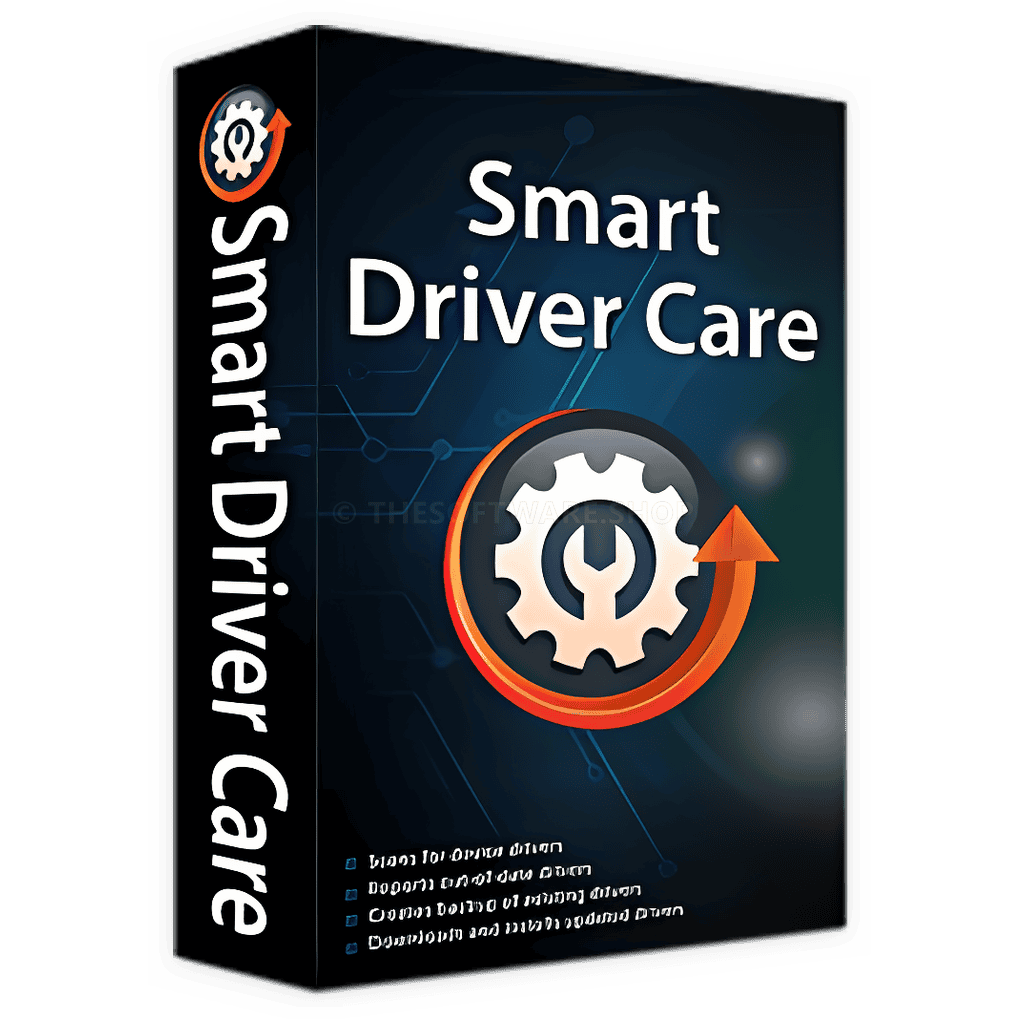Check the availability and install the latest versions of the applications you are using to keep all software at the best. Get IObit Software Updater PRO 7 Full Version with a license code for FREE in today’s software giveaway!

Overview
Program updates are essential for new features, bug fixes, and patches to security vulnerabilities. It’s important to regularly check for new versions of the programs you use in order to get the best out of your computer. Unfortunately, manually browsing the websites of the creators of individual applications can be tedious and time-consuming. Fortunately, IObit Software Updater PRO can help you check for updates to installed software automatically, and even download and immediately install new versions of the software without any intervention.
IObit Software Updater also helps you with the installation of free applications for various purposes. However, there are some difficulties with automatically installing programs on your computer using IObit Software Updater Pro.
Automatically Install Programs
Using IObit Software Updater PRO, you no longer need to manually check for updates and download them yourself. IObit Software Updater automatically scans your computer for installed programs and notifies you when new versions of the software are available. The application then downloads the latest installation packages and immediately installs new versions of the software without any intervention from you.
Free Applications
Another handy feature of IObit Software Updater is that it will also help you with the installation of free applications for various purposes. This saves you from having to seek out and download the software installation packages yourself.
Difficulties
One difficulty with automatically installing programs on your computer using the IObit Software Updater Pro application is that you are unable to influence the settings of the installation process. While IObit Software Updater automatically disables the installation of various unwanted add-ons, which are often found in free program installers, it is unable to handle situations where the installer does not automatically recognize the language of the operating system.
IObit Special Offers
IObit Software Updater 7 PRO: 1-Year License, 3 PCs BEST SELLER
IObit Advanced SystemCare 18 PRO with Super Valur Pack: 6 Items included! BEST SELLER
IObit Driver Booster 12 PRO with IObit Super Value Pack:1 year License, 3 PCs BEST SELLER
IObit Malware Fighter 12 PRO: Bundled with Christmas Surprise Pack BEST SELLER
IOTransfer 4 PRO: Lifetime License BEST SELLER
IObit Software Updater PRO Key Giveaway
IObit Software Updater PRO is available for $19.99/PC/1 Year. But. Through THE SOFTWARE SHOP, you can get IObit Software Updater PRO v7 full version with a license code for FREE!
- In this offering box, click on the big ‘GET NOW’ button above and you will go to the deal page
- On the deal page, open the Giveaway Tab in the BUY NOW section
- Enter your email address to unlock the offering box which will show you the exclusive license code.
- Read the hints on the offering box for the next step by step.
Installation: The program is then installed in the standard way with the help of a wizard. The installer will offer you a register to receive news, but this is not mandatory. Immediately after installation, the IObit Software Updater program starts and the full version must be activated. Therefore, in the lower right corner of the program window, click on the »Enter code« option and enter the license code from the registration e-mail in the newly opened window. Click on the »Activate« button and you can start using the IObit Software Updater.
License: You can use the full version of the IObit Software Updater program for $19.99 after installation and activation without functional restrictions for FREE. The license is for one non-commercial computer and may not be redistributed or sold.
Conclusion
Overall, IObit Software Updater PRO is a great tool to help you save time and ensure that the software you use is always up-to-date. It will automatically download and install the latest versions of your applications, as well as help you with the installation of free applications. However, there are some difficulties when it comes to automatically installing programs using this application, as you are unable to influence the settings of the installation process.




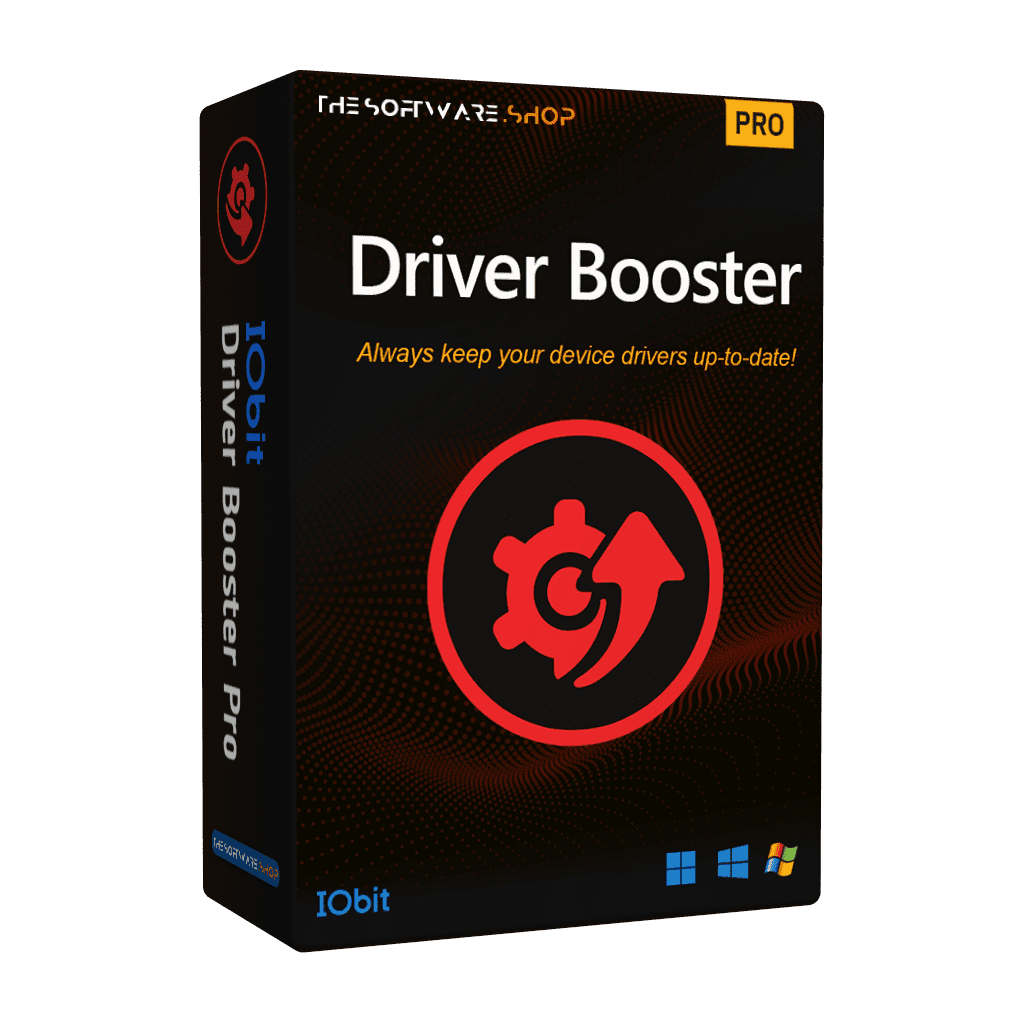


![[NEW CODE] Giveaway – IObit Software Updater PRO 7 Key: Free License | Full Version – for Windows](https://thesoftwareshop.b-cdn.net/wp-content/uploads/2023/08/AutoClose-PRO-Review-Download-Discount-Coupon-Giveaway.png)
![[NEW CODE] Giveaway – IObit Software Updater PRO 7 Key: Free License | Full Version – for Windows](https://thesoftwareshop.b-cdn.net/wp-content/uploads/2020/06/Sagelight-Review-Download-Discount-Coupon.png)