
Giveaway – Jet Screenshot: Free 2-year Home License | Screen Capture Utility – for Windows
A Quick and Easy Way to Share Screenshots Online. Get Jet Screenshot with a 2-year Home license for free!
Free Full Version!
Jet Screenshot Review at a Glance
Jet Screenshot is a screen capture utility that allows you to quickly and easily share images online. This program is ideal for remote work of programmers, designers, QA testers, bloggers, technical assistance specialists, sales managers, and anyone else who needs to share screenshots quickly and easily.
What is Jet Screenshot?
Jet Screenshot is a service that enables you to share screenshots via the internet in seconds. With just a few clicks, you can capture your screen, edit the image, and get it uploaded to the server, copy it to the clipboard, or save it to a file locally.
The program supports multi-monitor systems, including systems that consist of three or more monitors and combinations of monitors, in which one monitor is rotated by 90 degrees and the other remains in the normal position.

Once you’ve captured a screenshot, JetScreenshot offers several editing tools to help you highlight important areas and add annotations. The elliptical or rectangular shape can be used to highlight important parts of the image, and you can add text, a line, or an arrow to further explain your point. Drawing with the mouse and cropping the image are also available options. Antialiasing ensures that your annotations and drawings are smooth and easy to read.
Sharing Screenshots with Jet Screenshot
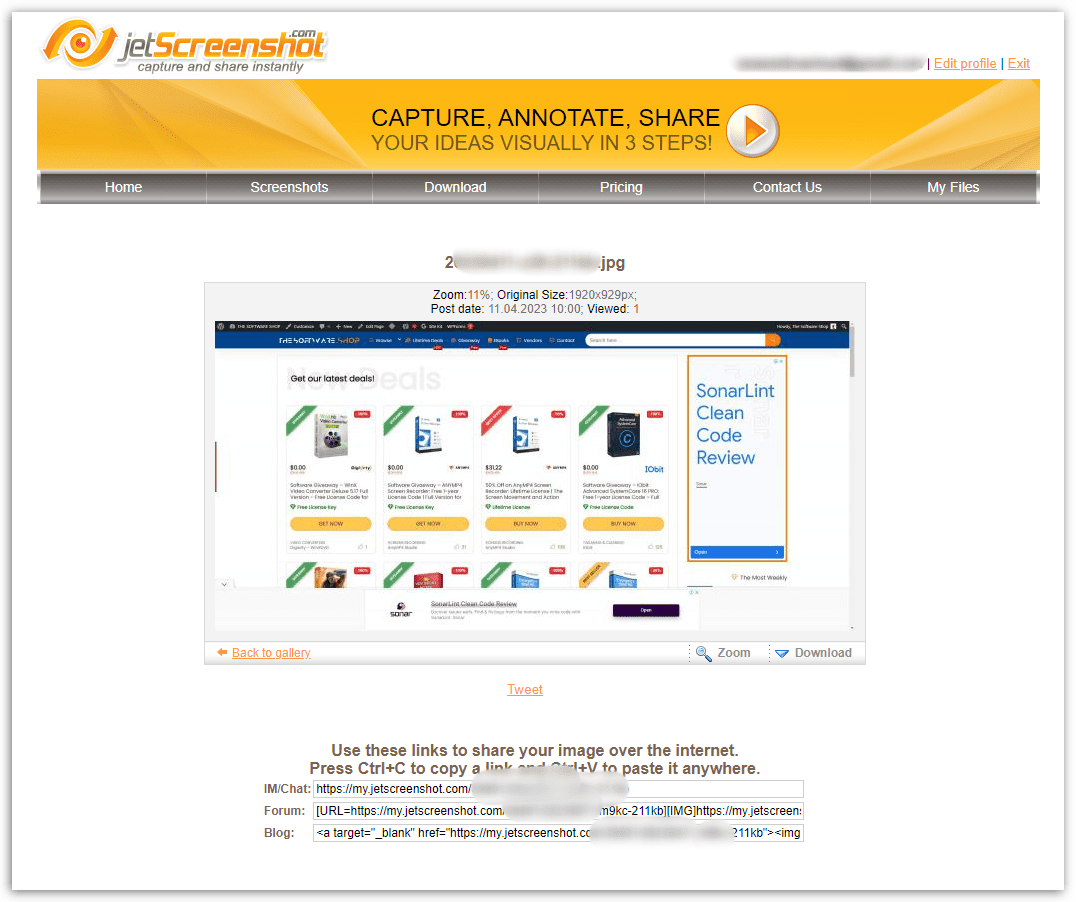
Sharing screenshots with Jet Screenshot is simple and efficient. Once you’ve edited the image to your liking, simply click the ‘Share to Web’ button, and the image will be uploaded to the server. The link to the image is automatically copied to your clipboard, allowing you to share it with others via E-mail, ICQ, Skype, Forum, Blog, Twitter, or any other messaging service you use.
Jet Screenshot for Office Work
Jet Screenshot is an ideal tool for team collaboration in the workplace. It allows team members to communicate ideas and share information quickly and efficiently. Developers can easily share UI designs, documents, and spreadsheets, while quality assurance experts can pinpoint bugs and demonstrate them to other team members. Technical assistance specialists can show newbies how to use software without installing anything on their computers. Sales managers can quickly demonstrate the benefits of a product to potential customers without creating lengthy presentations.
JetScreenshot for Remote Education
Jet Screenshot is also helpful for remote education. It allows instructors to focus students’ attention on a specific area of the screen and doesn’t require the installation of any software on the student’s computer. Instructors can easily share information with students and answer questions in real-time.
Jet Screenshot for Personal Use
Jet Screenshot is not only useful for work purposes but also for personal use. You can easily share photos, screenshots, and memes with your friends and family on social media, messaging apps, or any other platform you use. The tool is also free of charge, making it accessible to everyone.
How to Use Jet Screenshot
To use JetScreenshot, simply click on the program’s icon in the system notification area, which is located in the corner by the digital clock. Once you click on the icon, the selected-area marker will drop on your screen, allowing you to crop the area to be sent over, mark or comment on it, just like you would do with a pencil over a sheet of paper.
You can use an elliptical or rectangular shape to highlight an important area on the image, add text, add a line or arrow, draw anything with the mouse and crop the image. Antialiasing makes your annotations and drawing smooth and nice.
When you’re done editing the image, click on the ‘Share to Web’ button, and in a few moments, you will have the web link to the image in the clipboard. You can then send the link in a variety of ways, such as via messenger, email, phone, forums, or chats. This approach allows you to speed up the sharing of ideas, facilitating further discussion.
Screenshots of Jet Screenshot
Features
Key Features of Jet Screenshot
- Capture the screen: Capture anything: a full screen, window, object, or a region.
- Capture popup menus with the shadow and Topmost windows.
- Capture a region by default.
- When the user clicks the JetScreenshot icon, the program displays the cross-hairs.
- Click the left mouse button once to indicate the top-left corner of the region, drag the cross-hairs to select a region, and then release the button.
- When the button is released, the captured image opens in the Edit mode.
- Edit the screenshot: Once the image is captured, the user enters the Edit mode.
- To edit the screenshot, the user can use the tools on the toolbar.
- Get all the tools to explain ideas or focus the attention of the viewers on specific areas of the image.
- Draw, add text and shapes, as well as change editing settings like color and opacity.
- Antialiasing makes annotations and drawing smooth and nice.
- Share the screen: Share the image in a click.
- You can share in Web, share to FTP, save to file, or copy to clipboard.
- Use the default sharing method to upload the image to the image hosting server.
- The default sharing method is Share in Web, and the captured image is uploaded to the image hosting server at my.jetScreenshot.com.
- Generate three types of link: IM/Chat, Forum, Blog.
Requirements
To run #THE SOFTWARE with optimum reliability and performance, your system should match the following requirements:
- Operating System: Windows XP, Vista, 7, 8, 8.1, or 10
- Processor: Intel Pentium 4 or later
- RAM: 512 MB or more
- Hard Disk Space: 10 MB of free disk space
- Internet Connection: Required for uploading screenshots to the server
Note that this screenshot tool is only available for Windows operating systems and is not currently supported on Mac or Linux.
Downloads
Not sure if #THE SOFTWARE does what you need? Try it out now. Please feel free to download Jet Screenshot here. This screenshot tool by ArcticLine Software has been tested professionally and we are assured that no viruses, Trojans, adware or malware contained.
Buy Now
Jet Screenshot is available for $14.95. But, through THESOFTWARE.SHOP, You can get JetScreenshot license with our exclusive discount coupon. This offer is available for a limited time!
Software Giveaway: You can also get Jet Screenshot full version with a 2-year home license for free in the Giveaway tab below.

For home users, who need additional edit instruments but don't plan commercial use
- Yearly Subscription
- Files are stored for 6 months
- No Jet Screenshot logo on screenshots.
- Ability to send screenshots in PNG format.
- Ability to send screenshots to your own FTP server.
- Ability to put your own watermark.
- No ads near screenshots you post or see.
- Free upgrades of client software.
- Basic set of edit instruments (Crop, Pen, Text, Arrow, Ellipse, Rectangle, Line).
- Advanced set of edit instruments (Basic set + Pixelization, 123, Color Picker).
Professional set of edit instruments (Advanced set + Ruler).Ability to capture scrollable window and long web-pages.Ability to put Timestamp.Commercial use is allowed.

The most advanced plan with all set of features for commercial use
- Yearly Subscrtiption
- Files are stored for 1 year and more if they are still visited
- No Jet Screenshot logo on screenshots.
- Ability to send screenshots in PNG format.
- Ability to send screenshots to your own FTP server.
- Ability to put your own watermark.
- No ads near screenshots you post or see.
- Free upgrades of client software.
- Basic set of edit instruments (Crop, Pen, Text, Arrow, Ellipse, Rectangle, Line).
- Advanced set of edit instruments (Basic set + Pixelization, 123, Color Picker).
- Professional set of edit instruments (Advanced set + Ruler).
- Ability to capture scrollable window and long web-pages.
- Ability to put Timestamp.
- Commercial use is allowed.
Ashampoo Snap Business 10 - for PC GIVEAWAY
62% Off Coupon: Ashampoo Snap 11 – Screen Record, Edit, & Share Screenshots & Videos BEST OFFER
Tipard Screen Capture: Lifetime License BEST OFFER
Mirillis Action! Screen & Gameplay Recorder: Lifetime Subscription BEST SELLER
Icecream Screen Recorder PRO BEST SELLER
Jet Screenshot Key Giveaway
available now Free for a limited time!

Please note that once you have signed in, do not close this page. You will be shown how to get this offer for free.
Also, check out the latest software giveaways that are available here on the software giveaway page.
NOTES:
– All prices shown here are in listed USD (United States Dollar).
– Such promotional programs are subject to change without notice, from time to time in our sole discretion.
– Data may vary based on different systems or computers.
Thanks for reading Jet Screenshot Review & Enjoy the discount coupon. Please Report if Jet Screenshot Discount Coupon/Deal/Giveaway has a problem such as expired, broken link, sold out, etc while the deal still exists.


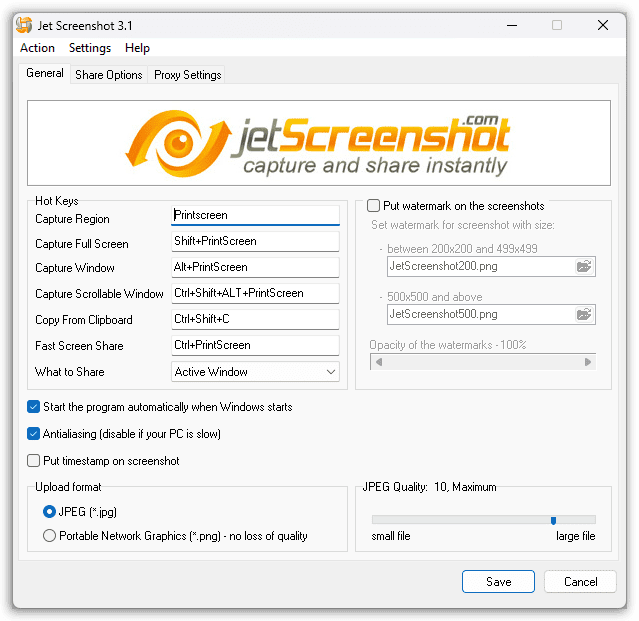
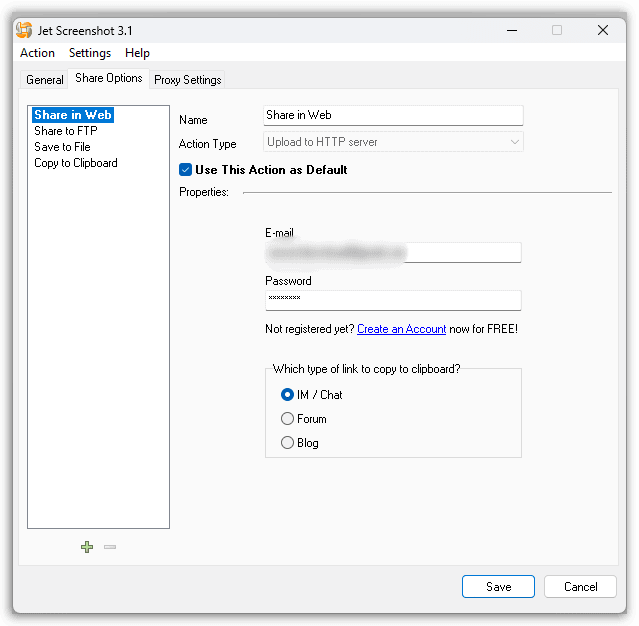
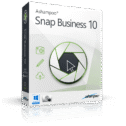



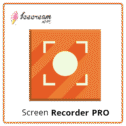







Scam site, they just want your credit card details, beware.
Hi Nic,
Thank you for bringing this to our attention. We appreciate your concern regarding credit card details on our site. We would like to assure you that all of the giveaways on our site, thesoftware.shop, do not require credit card information. Almost.
This means, in cases where a giveaway may require credit card details, we make it a point to clearly state that a credit card is required. Additionally, if the method for obtaining the product on the giveaway involves a purchase with a price of $0, we provide information indicating that no credit card is required.
To further assist our users, we have included “HINTS” in every offering box on the giveaway tab. These hints provide additional information on how to obtain the product free of charge.
We value your feedback and strive to ensure a safe and transparent experience for all our users. If you have any further questions or concerns, please feel free to let us know.
Best regards,
THESOFTWARE.SHOP