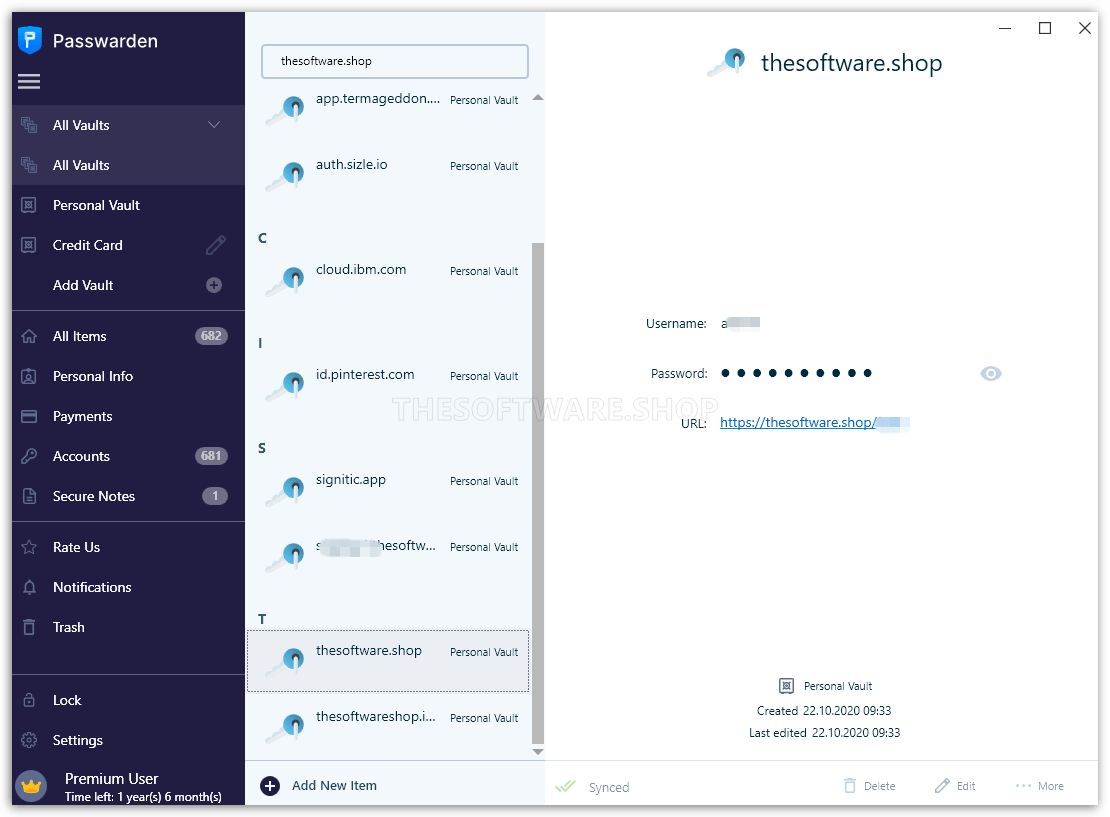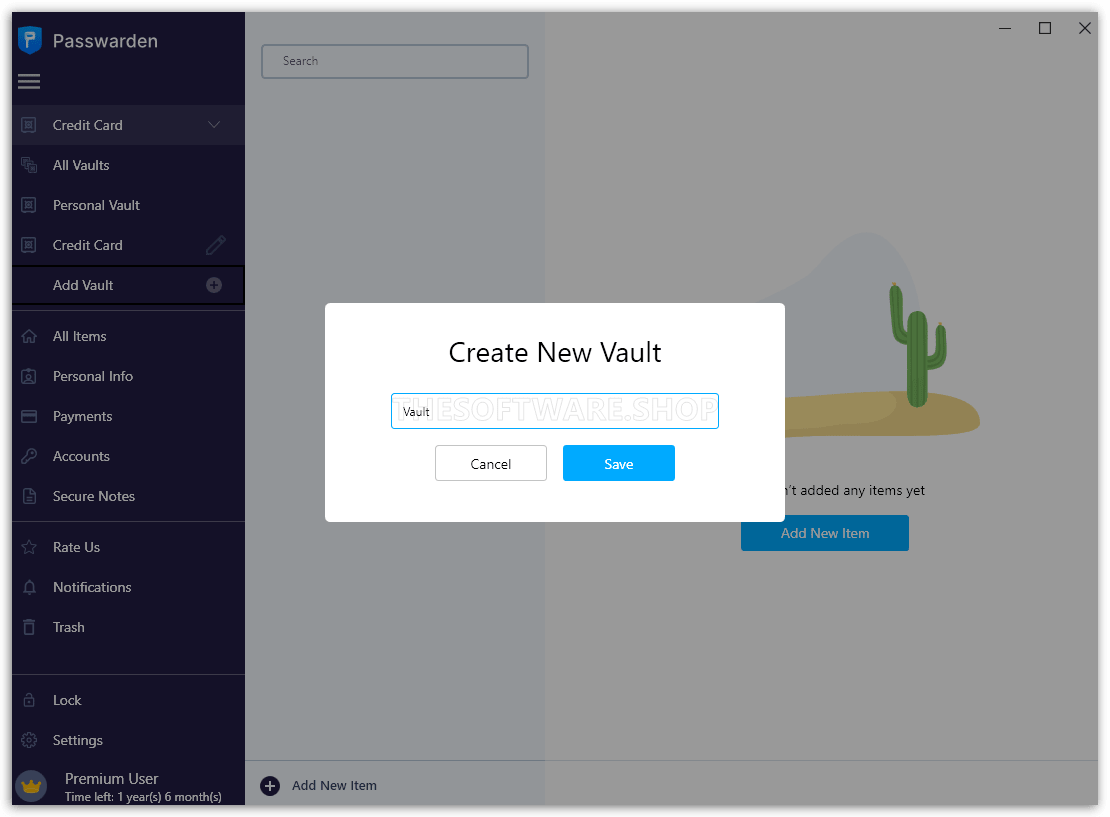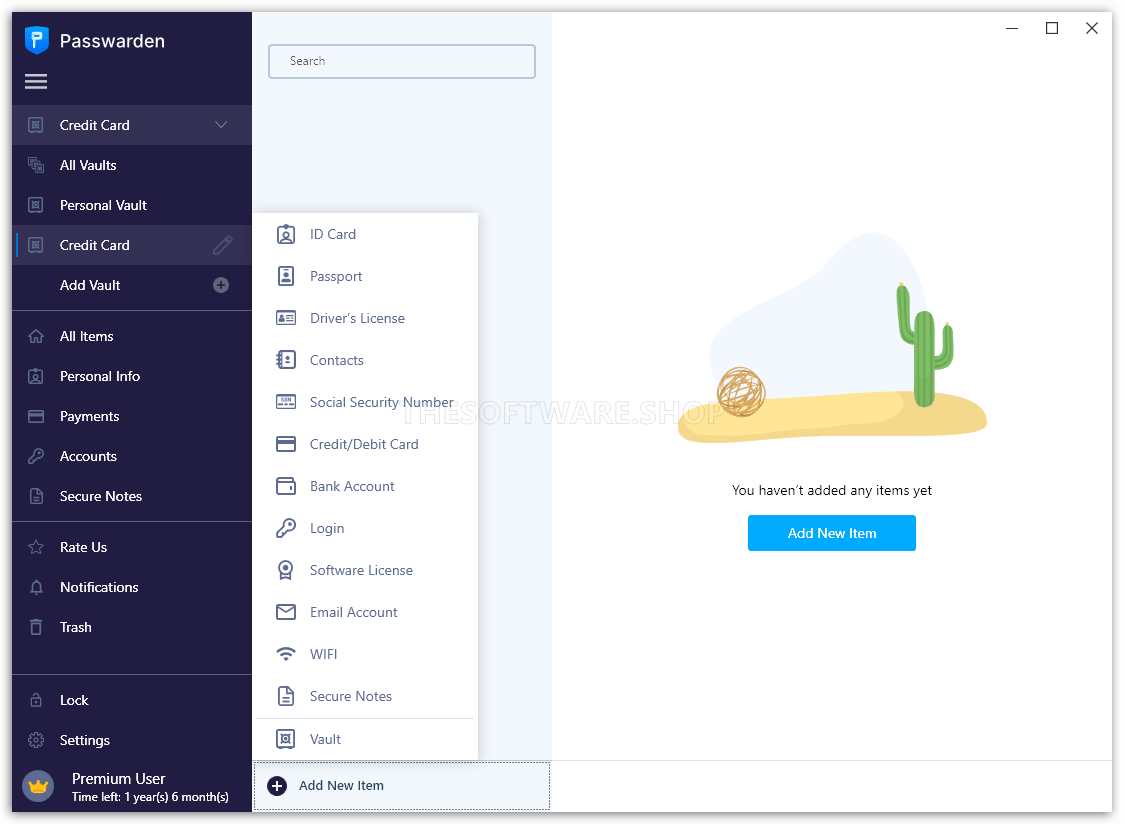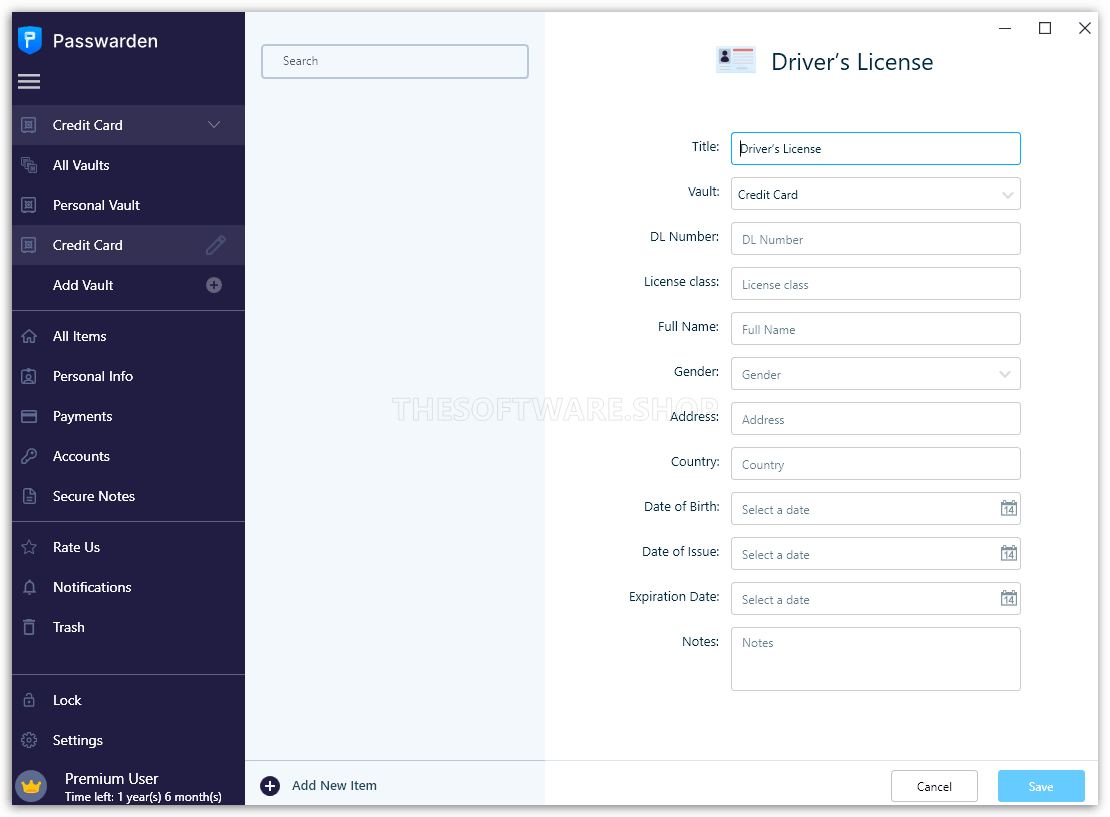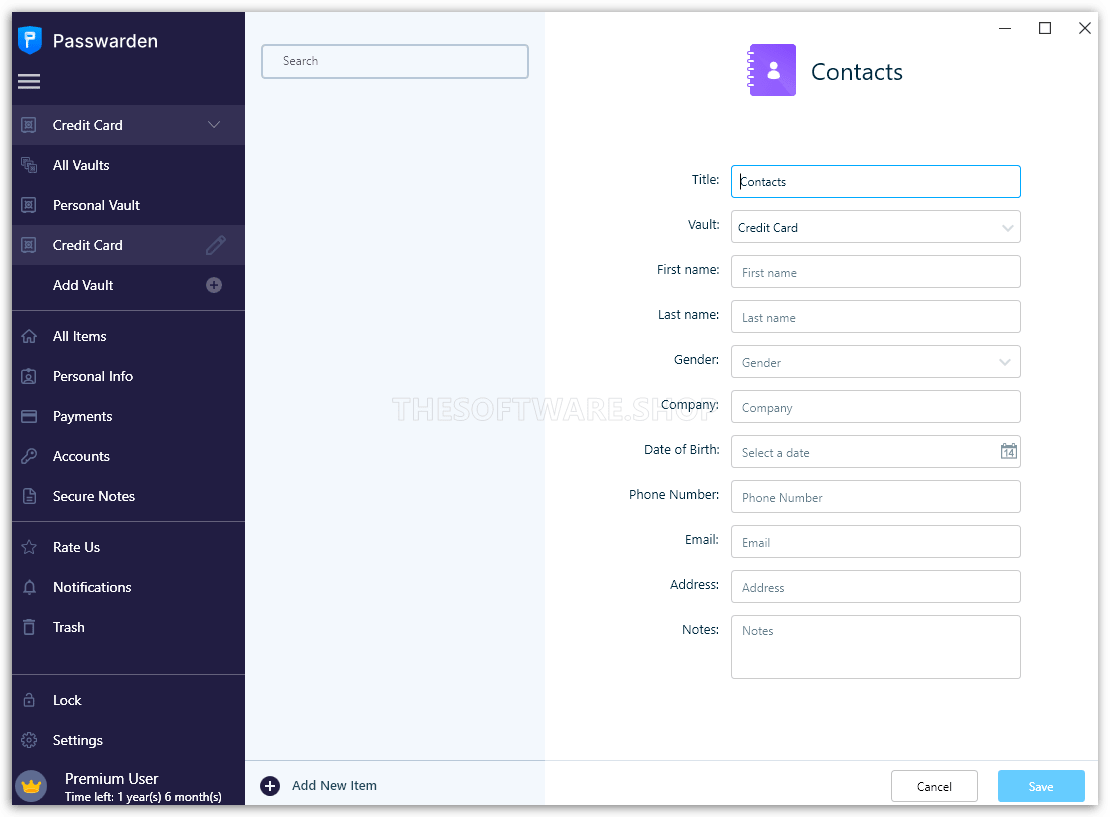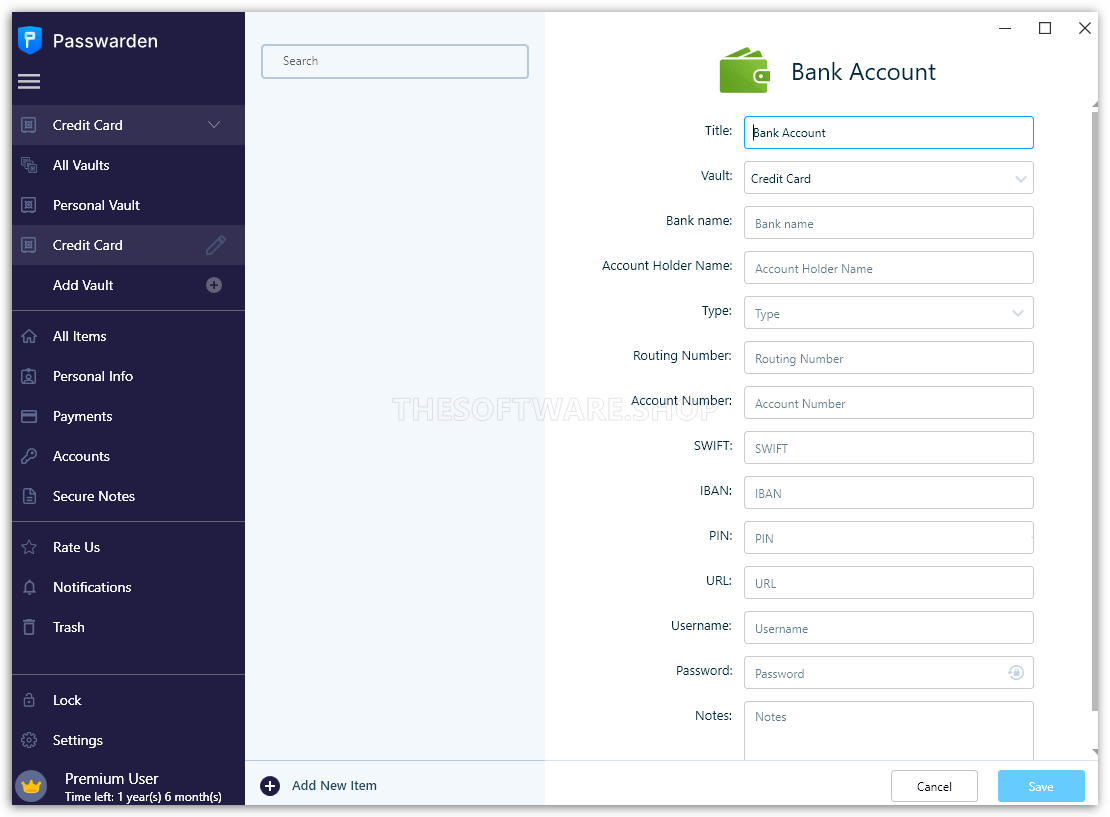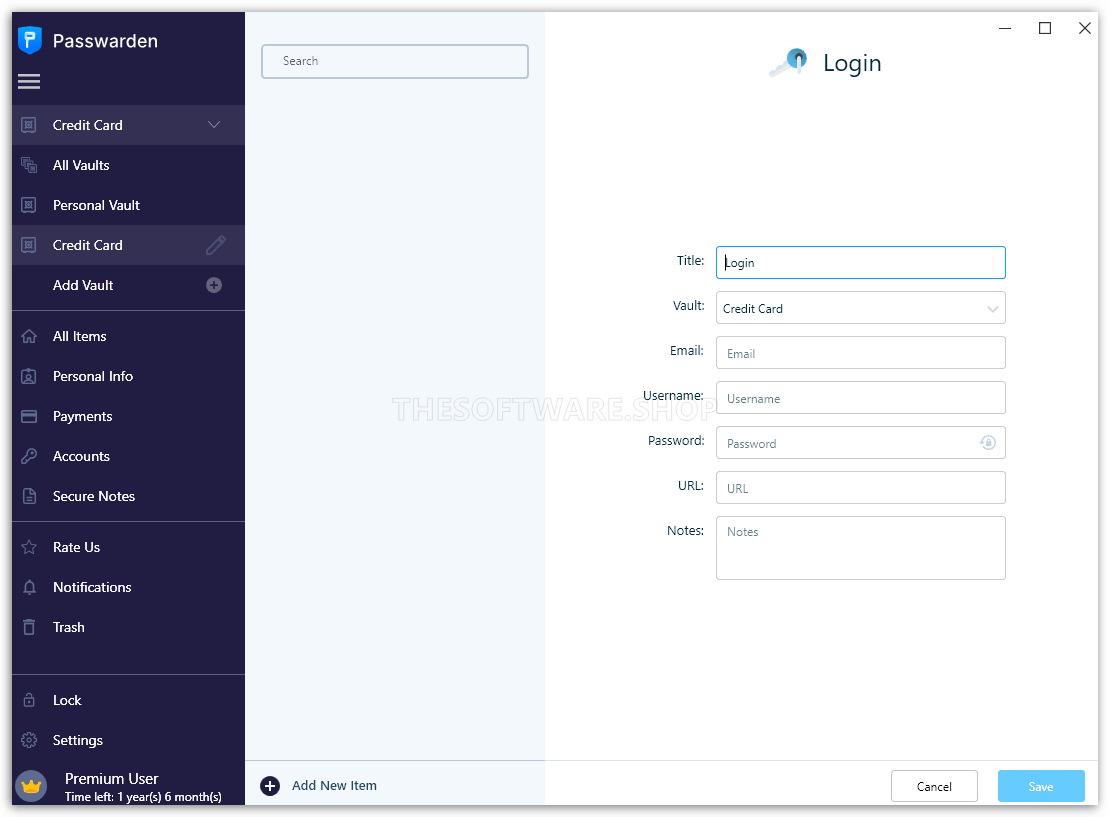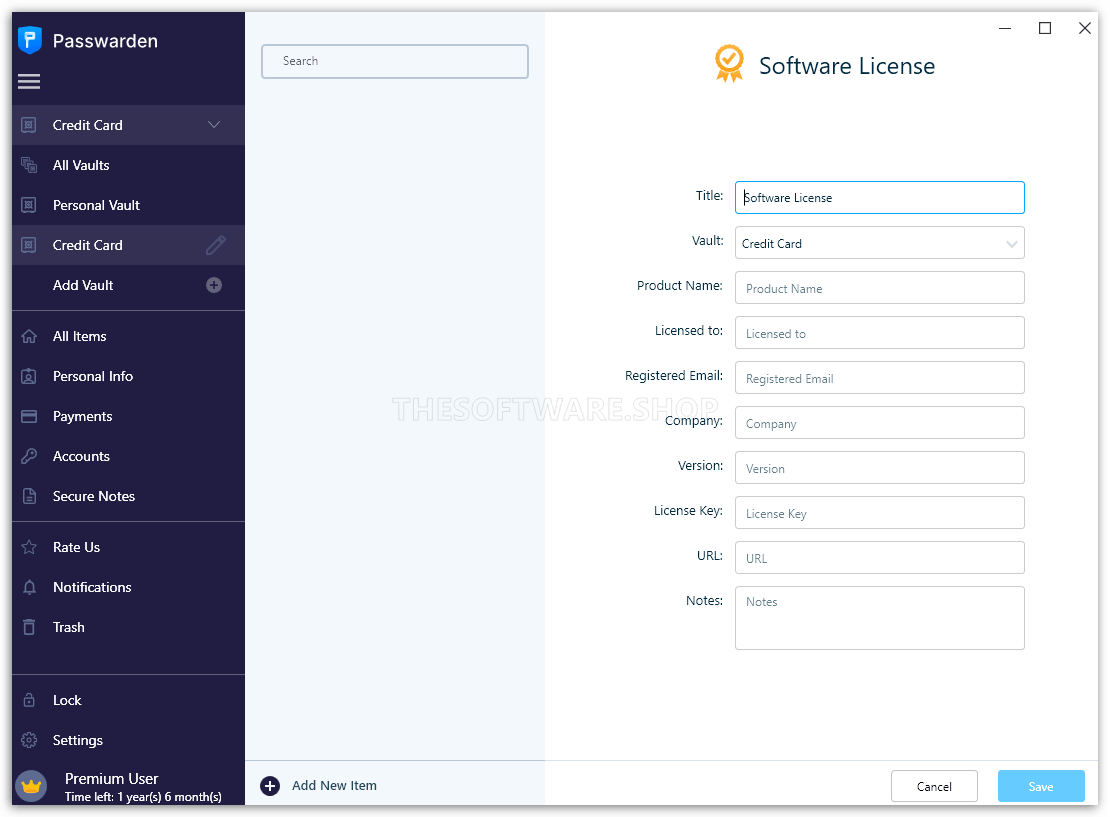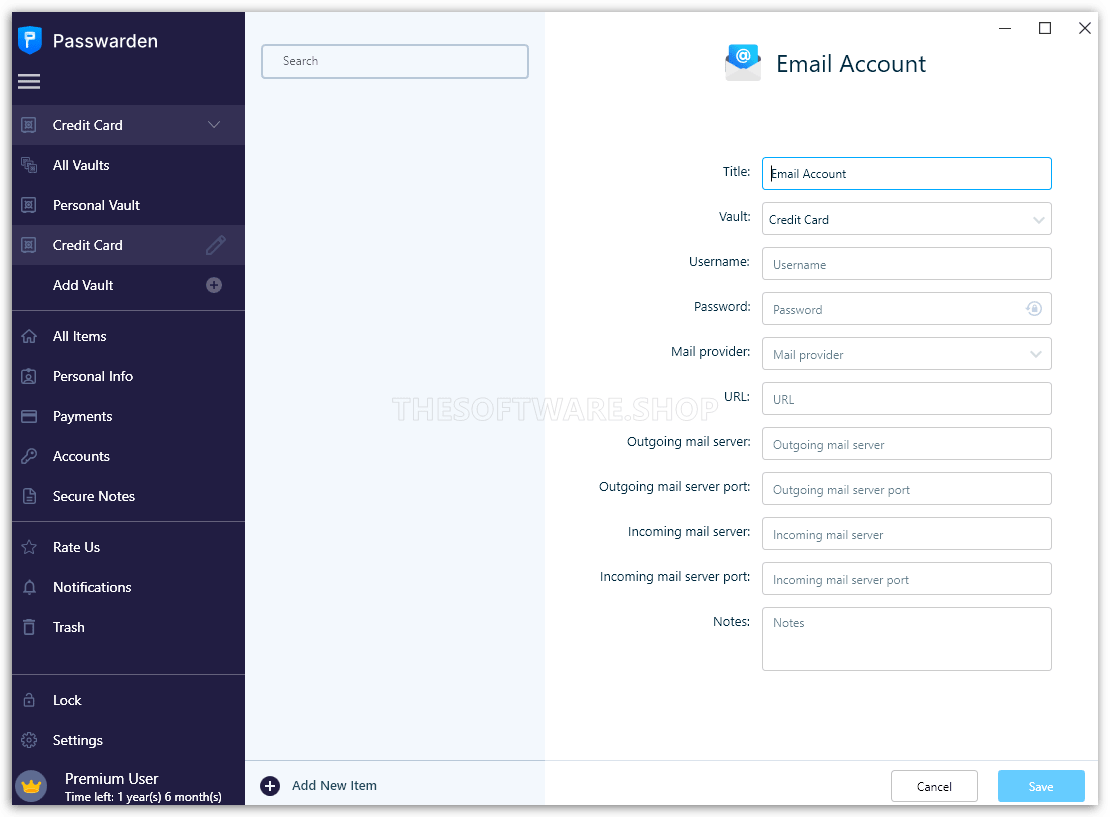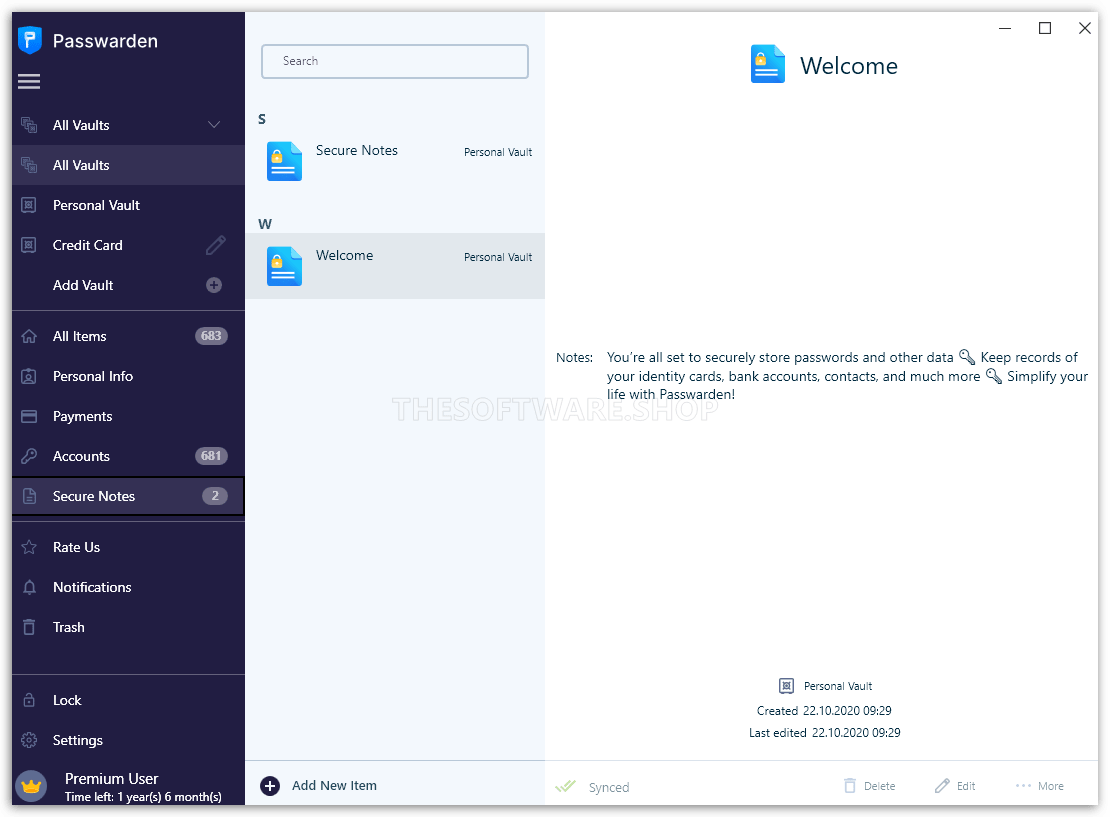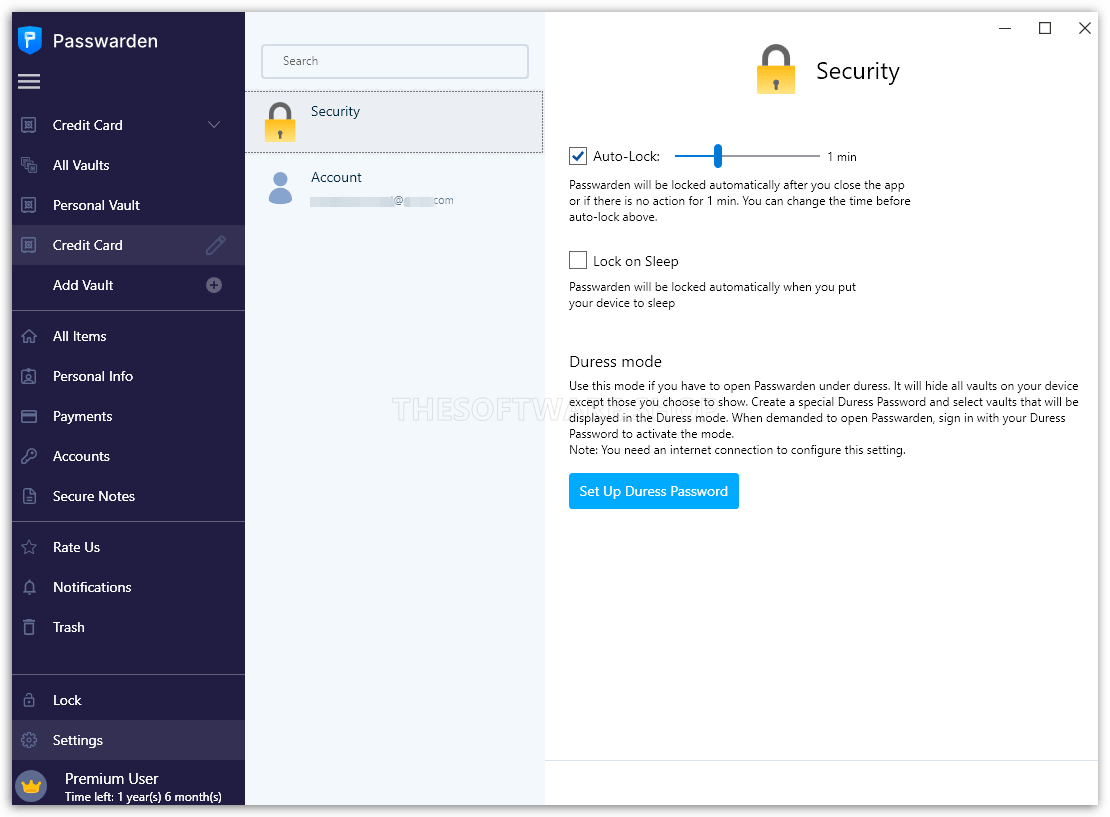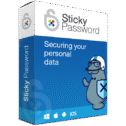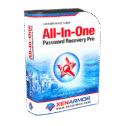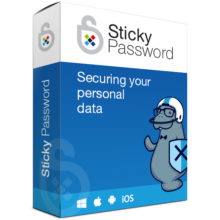100% Software Giveaway: KeepSolid Passwarden Premium (Free Redeem Code) – Secure, Intuitive Password Manager & Data Keeper – For Windows, Mac, iOS, Android
Securely store passwords, passports, credit card details, and other information. You can get KeepSolid Passwarden Premium with a 6-month subscription for FREE!
You can also get KeepSolid Passwarden Premium with a lifetime subscription at a 58% discount!
✔ Save up to $279.80. ✔ Lifetime License ✔ 30-day Money-back Guarantee. ✔ Secure Payment. ✔24×7 Customer Support




KeepSolid Passwarden Premium Review at a Glance
As any internet user knows full well, when creating a new profile on a website, it’s highly recommended to use a long, strong, and unique password. However, many decide that such passwords are too cumbersome, and prefer to use a single short password everywhere. KeepSolid Passwarden Premium is a great way to both follow best practices in strong passwords AND keep them manageable at the same time.
KeepSolid Passwarden Premium is a secure, Intuitive Password Manager & Data Keeper that allows you to store, secure, and manage password, online credentials, and other personal information. This KeepSolid Password Manager also offers other features, e.g. generating secure passwords, additional account protection, convenient data migration, etc.

Passwarden employs a variety of security measures to ensure top-class protection for your passwords and data. Passwarden encrypts your passwords and data with AES-256 (in GCM mode) and EC p-384 client-side encryption protocols. KeepSolid Passwarden Premium security features include:
- Secure storage – all information is encrypted on a client side, so it’s protected from unauthorized viewing from both third parties, and even KeepSolid employees.
- Secure sharing – by inviting other users to your Vaults, you can share your passwords and other data without jeopardizing them.
- Two-factor authentication – protect your Passwarden account with 2FA to always be sure that only you can access it.
In KeepSolid Passwarden Premium, your passwords and other personal information are stored inside Vaults. If you have more than one Vault, click on them to see what information is stored there. You can enter new passwords to a Vault, import all your data from other apps using the Migration feature, share individual Vaults with other users (e.g. your family), or additionally secure certain Vaults using Duress mode.

To allow you to quickly import large amounts of passwords and data, Passwarden has implemented an easy-to-use Migration feature. With it, you can transfer your passwords, logins, and credentials from Google Chrome, Mozilla Firefox, Safari, LastPass, 1Password, Dashlane. First, export your data from said apps as a file, then use the file to import the info into Passwarden.
This secure password manager reliably encrypts all your data with the AES-256 and EC p-384 encryption protocols. Also, Passwarden implements client-side end to end encryption. It means only encrypted data leaves your device. All stored passwords, logins, credentials, and other data will be reliably secured within Passwarden storage, protected with data encryption and other safety measures.

Thanks to these features, Passwarden is the most secure password manager. It is the best way to conveniently store all your passwords in one, highly secured storage.
Screenshots of KeepSolid Passwarden Premium
Features
Key Features of KeepSolid Passwarden Premium
- Security
- Duress mode: Hide Passwarden Vaults that hold your more private and sensitive information.
- Password sharing: Share your info like WiFi passwords, account passwords, credentials, personal information, payment data, etc. with others in the most secure manner possible.
- Data encryption: AES-256 and ЕС р-384 data encryption protocols will ensure that your passwords and personal information stay out of harm’s way at all times.
- Two-factor authentication: Add another layer of security to your passwords and information. A one-time passcode will be sent to your indicated email address to ensure that only you can access your account.
- Convenience
- 1 account for all devices: A single subscription to use this KeepSolid password manager on any amount of supported devices and browsers. No need to pay extra for additional devices or worry you may run out of slots.
- Data import: Super-easy to transfer data from external sources to Passwarden with the Migration feature.
- Multi-platform software: Available on a multitude of devices such as iOS, Android, macOS, Windows, Chrome, Edge, Opera, Firefox, and as a web app.
- Offline mode: Access Passwarden even without an active internet connection when you need your credentials or password,
- Free mode: All Passwarden features will be available to you, the only limitation is in the number of entries you can create simultaneously.
- Cross-device synchronization: Open your data Vaults and access your passwords and stored information whenever and wherever you need, and then all the changes will be automatically synced between other devices.
- Universal KeepSolid ID: Use a single KeepSolid ID to access any and all KeepSolid products in one click. Get access to the KeepSolid User Office and manage all your subscriptions from there.
- Random strong passwords: Streamline the process of creating strong passwords by generating a random strong password for you and save it for later use.
- Other types of data: Besides just your passwords, Store and protect all sorts of other data, including personal information, login credentials, payment info, licenses, etc.
Requirements
Passwarden is a multi-platform app, meaning that it can be used on an array of different platforms:
- Web app:
- Desktop browsers: Safari, Chrome, Firefox, Opera, or Edge
- Mobile browsers: Safari, Chrome, or Firefox
- Windows:
- Supported OS: Windows 10
- Windows store 16.299 (18.03) and higher
- macOS:
- macOS 10.13 and higher,
- 64-bit processor
- iOS
- iOS 12.0 and higher
- iPhone 5s or iPad Air and later models
- Apple ID for In-App purchases
- Android:
- Android 5.0 and higher
- Browser Extension
- Chrome
- Edge
- Firefox
Combined with cross-device synchronization, this means that you can log in to your Passwarden account on any device and get access to all your stored passwords and data.
Downloads
Not sure if #THE SOFTWARE does what you need? Try it out now. Please feel free to download KeepSolid Passwarden Free Version here. This password manager by KeepSolid has been tested professionally and we are assured that no viruses, Trojans, adware or malware contained.
Downloads
Windows, Mac, iOS, Android, Browser Add-ons
Instead of the time-limited free trial, KeepSolid provides you with the opportunity to store and manage 40 items for free all the time.
Buy Now
KeepSolid Passwarden Premium is available starting at $3.99/month. You can also get KeepSolid Passwarden Premium includes a subscription of up to LIFETIME Period with a discount of up to 58%.
GIVEAWAY: Get KeepSolid Passwarden Premium with a 6-month redeem code for FREE in the Giveaway tab below. This offer is available for a limited time!
Steganos Privacy Suite: 5-Device 1-Year License BEST SELLER
PassFab 4WinKey BEST SELLER
Sticky Password Premium 8: Lifetime Deals BEST SELLER
XenArmor All-In-One Password Recovery Pro BEST OFFER
1Password Family GIVEAWAY
KeepSolid Passwarden Premium Key Giveaway is available now FREE for a limited time!

Please note that once you signed in, do not close this page. You will be shown how to get this offer for free.
Also, check out the latest software giveaways that are available here on the software giveaway page.
NOTES:
– All prices shown here are in listed USD (United States Dollar).
– Such promotional programs are subject to change without notice, from time to time in our sole discretion.
– Data may vary based on different systems or computers.
User & Media Reviews
What are their users saying about #THE SOFTWARE? Why they loved it?
Great to store you’re passwords! I had to use the online help recently, emailing for help and was very impressed with the professionalism and patience of the customer service.
(Source: Mac App Store)
Overall I’m happy with the app. My passwords have not been compromised and it works on applying my user name and password to apps and online access.
(Source: Mac App Store)
Given I have a great variety of accounts, it became practically impossible to remember all the credentials. This password manager allows me not to keep in my head this data and be confident the next password I need to generate with its help will be strong.
(Source: Mac App Store)
Excellent! Not only is this a safe and secure product for keeping the countless passwords, account numbers and other private personal data, the experience I’ve had with their customer service folks has been superior. I wish I could give it six stars!
(Source: Mac App Store)
Cool app. Easy and userfrendly to use.
Sharing vault feature – is very usfull for me, now I can safe and secure send passwords to my family.
It has all items I would like to fill in: logins, email, credit card, passport etc.
And duress mode, of course, I can still to keep my personal information private even if I’m forced to provide access to app.
(Source: Mac App Store)
Thanks for reading KeepSolid Passwarden Premium Review & Enjoy the discount coupon. Please Report if KeepSolid Passwarden Premium Discount Coupon/Deal/Giveaway has a problem such as expired, broken link, sold out, etc while the deal still exists.